The Limtrade binary options indicator is a new product from Limited Trades, designed to become an indispensable assistant for traders. It helps make more informed trading decisions by using trading volume data to generate signals to buy Call and Put options, and also visualizes the supply and demand ratio in the market.
The price for such an exclusive tool is $110. However, is it worth the money? In this review, we will look at all the functionalities of Limtrade, including volume visualization, Call/Put trading signals , alert system, binary options trading strategies, and also evaluate its pros and cons. Don't miss the chance to learn how Limtrade can change your trading.
Content:
- Characteristics
- Installation
- Overview and settings
- Trading Rules on Limtrade
- Buying a Call Option
- Buying a Put Option
- Conclusion
- Download Limtrade

Characteristics of the indicator for binary options Limtrade
- Terminal: MetaTrader 4
- Timeframe: M5
- Expiration: 1 candle
- Option Types: Call/Put
- Indicators: Limtrade.ex4
- Trading instruments: currency pairs , commodities, cryptocurrencies , stocks
- Trading Hours: Active Market Hours
- Recommended brokers: Quotex , Pocket Option , Alpari , Binarium
Installing the indicator for binary options Limtrade
The Limtrade indicator is installed in the MetaTgader 4 platform as standard. To do this, you need to add it to the root folder of the terminal by selecting “File” in MT4 and then “Open data directory”. In the opened directory, you need to go to the “MQL4” folder and then to “Indicators”, then move all the files there. Templates are installed in the same way, but are placed in the “templates” folder. You can read the installation instructions in more detail in our video:
Review and settings of the indicator for binary options Limtrade
The Limtrade binary options indicator uses volume data and generates trading signals based on it. According to the developers, you can expect up to 60 signals per day per currency pair . This means that Limtrade provides many opportunities to make profitable trades every day.
It is important to note that the indicator itself consists of two parts: global horizontal volume levels located to the right of the price chart, and local levels located directly on it.

The Limtrade indicator has few customizable parameters and all of them are intuitive.
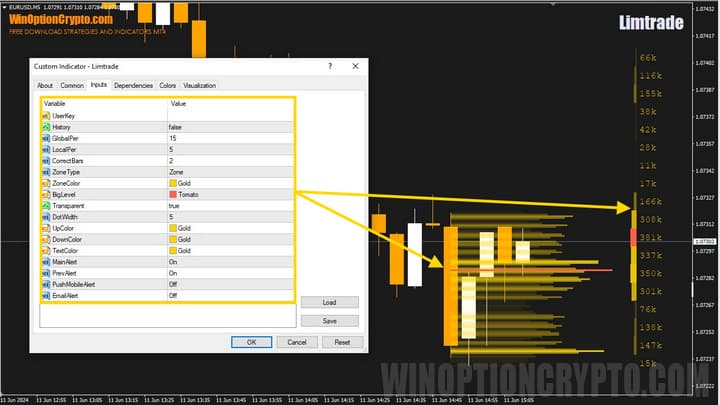
- History – on/off the indicator history saving mode.
- GlobalPer – the time period for which the indicator will accumulate data on global volume.
- LocalPer – the time period for which the indicator will accumulate data on the local volume.
- CorrectBars – trend filter. The higher this value, the stronger the trend during the indicator signals, but there will be fewer of them.
- ZoneType – the way horizontal volumes are displayed: in the format of a range (Zone) or a line (Line).
- ZoneColor – setting the colors of volume levels.
- BigLevel – the color of the level with the largest volume.
- Transparent – on/off transparency of levels/zones.
- UpColor – signal color (if the price has approached the level from top to bottom)
- DownnColor – signal color (if the price has approached the level from bottom to top)
- TextColor – color of volumes to the right of zones.
- Alerts – notification settings block.
Rules for trading using the indicator for binary options Limtrade
The Limtrade binary options indicator generates signals by tracking the volumes of buy and sell orders. When a large local volume level appears, it gives a buy or sell signal, marking it with a dot on the chart, depending on which side the price approached it from.
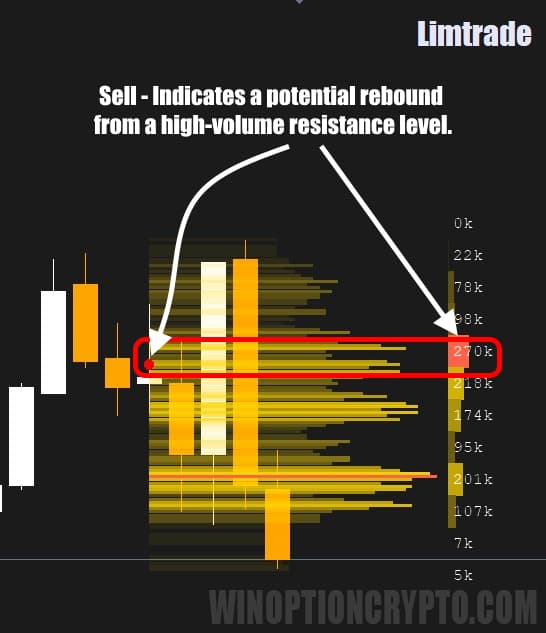
The image above shows that after an unsuccessful attempt to break through the resistance level with a global horizontal volume of 270 thousand contracts, the Limtrade indicator generated a sell signal, marked with a red dot.
Our observations of Limtrade's work show that for best results it is worth filtering its signals using various candlestick patterns . You will find detailed information on how to use candlestick combinations in binary options trading in the selection of articles on our website:
- Candlestick analysis and binary options.
- Japanese Candlesticks for Beginners and How to Read Them.
- Japanese candlesticks – graphical analysis.
- Using Pin Bars in Binary Options Trading.
To increase the percentage of profitable trades, we will enter the market only when the local and global volume levels coincide. In this case, the indicator signals will be more reliable.
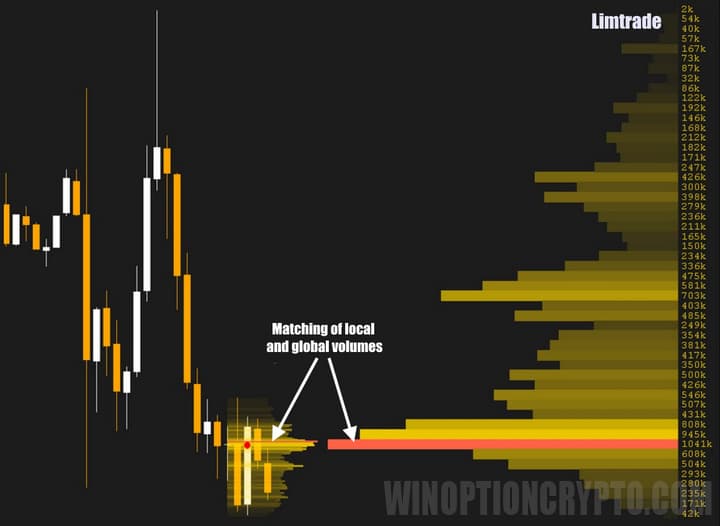
Buying a Call Option
- We make sure that the global and local levels match.
- The price approached the level from top to bottom
- A green dot appeared
- When the price touches the level with the green dot, we open the Call option.
Buying a Put Option
- We make sure that the global and local levels coincide.
- The price approached the level from bottom to top
- A green dot appeared
- When the price touches the level with the green dot, we open the Put option.
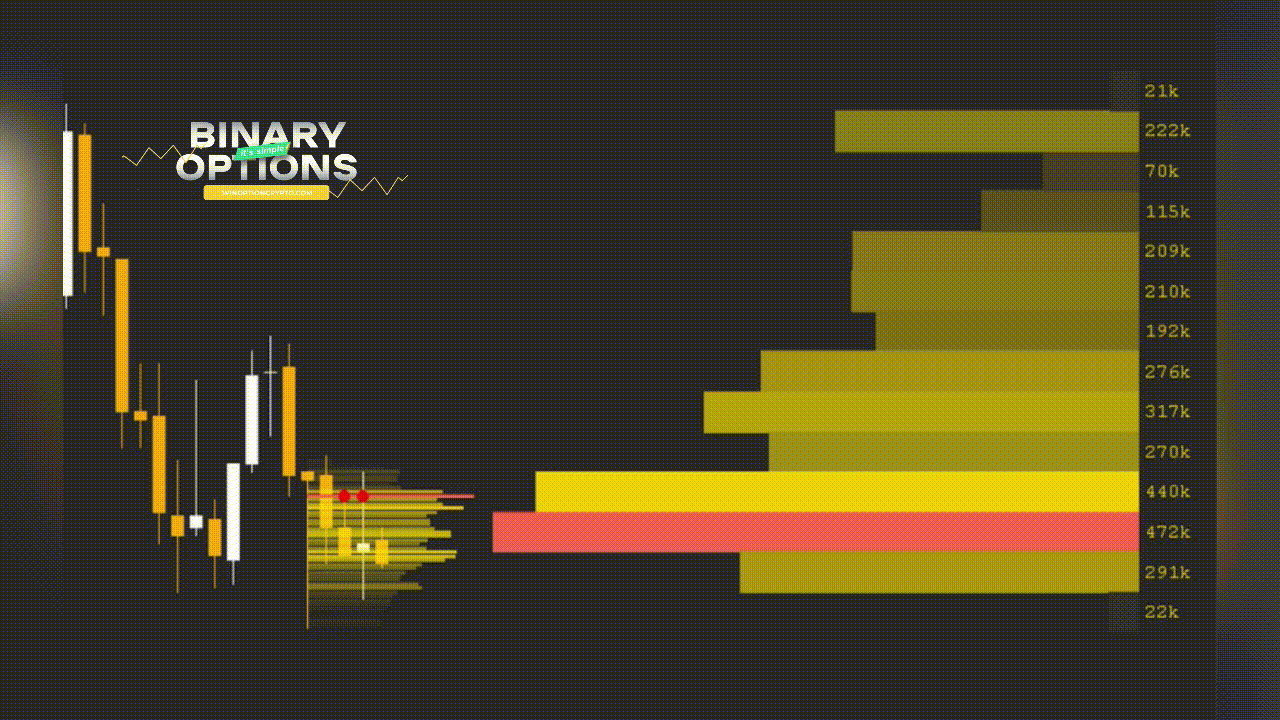
It is recommended to select the expiration time of 1 candle. We advise you to select the holding period of positions based on the results of testing on historical data.
Specifics of using the indicator for binary options Limtrade
When the price approaches a strong volume level, such as support, the Limtrade binary options indicator sends an alert, notifying the trader of a potential trade.
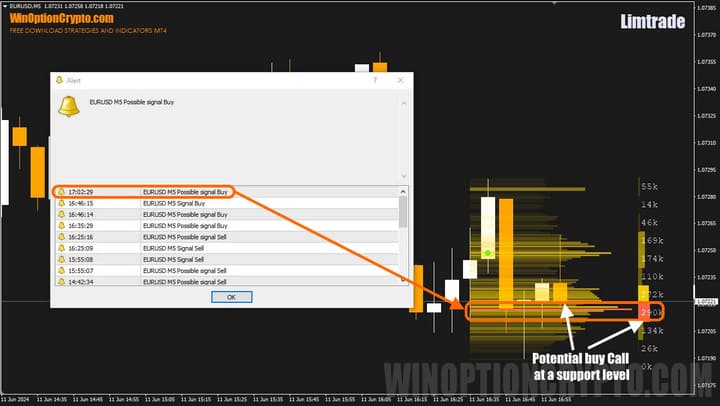
If the candle on which the warning occurred closed above the level, a new message is received, already with a signal to open a position. In this case, to buy a Call option (Signal Buy).
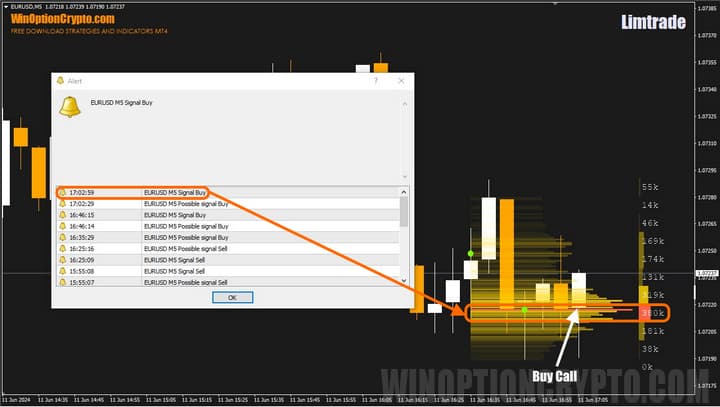
Global level strategy
In addition to the above method, you can use a strategy based solely on global volume levels. In this case, you can open trades based on two types of signals:
- On a rebound from a level without confirmation

In this mode, the trader does not wait for additional confirmation of the signal, but immediately opens positions as soon as the price touches the global volume level. The direction of the transaction depends on which side the price approaches the level: if from top to bottom, we buy Call; if from bottom to top, we buy Put.
- On a rebound from the level with confirmation

Conservative traders are advised to wait for the formation of the next candle after the signal candle indicating a rebound from the level. In this case, the chances of continuing the movement in the chosen direction increase. Such an entry into the transaction can be considered more reliable.
Pros of the Limtrade indicator
One of the undoubted advantages of the Limtrade binary options indicator is the visualization of market participants' orders in real time. Global and local volume levels are dynamically rebuilt as new data arrives, showing the struggle between supply and demand near certain exchange rates. Knowing these levels and seeing the price reaction to them, it is quite easy to predict the further movement of the analyzed asset's quotes.
With the Limtrade indicator, a trader will not miss a single trade thanks to the built-in alert system, which includes two types of signals: a preliminary signal and a signal to open trading positions. The preliminary signal allows a trader to prepare for a possible trade, assess the chances of its success and check with other tools, such as trend analysis indicators, which we have described in detail on our website:
- Best Trend Indicators
- PZ Trend Trading indicator
- Trend Lines Indicator for MT4
- Indicator TJ10X Forex Indicator
- Fxaccurate Larna MT4 indicator
Disadvantages of the Limtrade indicator
The main disadvantage of the binary options indicator is the lack of history. Every day before starting work, the trader must wait until enough market data is accumulated to analyze the current situation. If the trader changes any settings or parameters, all accumulated history will disappear, and it will have to be accumulated again, which is very inconvenient.
In addition, since the Limtrade binary options indicator generates global and local levels only for the period specified in the settings, it is impossible to test its operation in the normal mode of the MetaTrader4 trading terminal.
For these purposes, you need to open the strategy testing panel using the “Ctrl+R” key combination. In the opened panel, select any expert, for example, “Moving Average.ex4”, select a currency pair, the “Every Tick” testing model, set the testing time interval, enable the “Visual Mode” and select the “M5” timeframe. Click the “Start” button. When the chart appears, apply the “Limtrade” template to it to load the indicator with all its settings. Now, by adjusting the speed of market data feed using the “Visual Mode” slider, you can watch the Limtrade signals as if they were occurring in real time. In this case, the transactions that the “Moving Average.ex4” expert will make can be ignored.
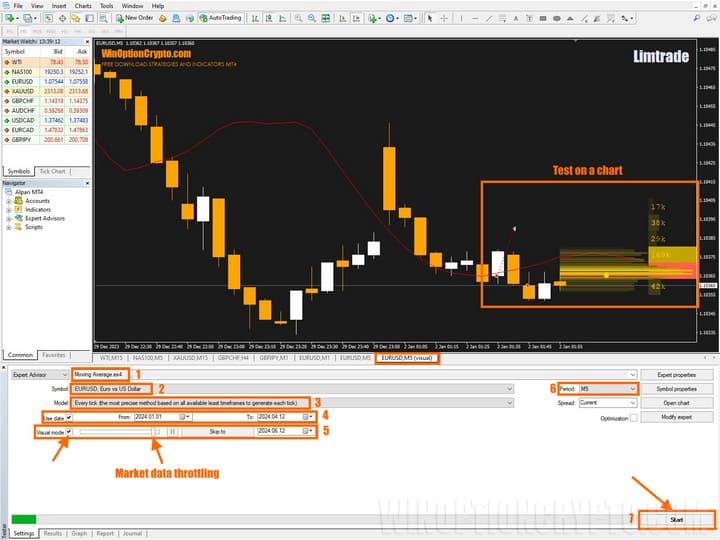
Conclusion
The Limtrade binary options indicator helps traders make more informed trading decisions. It analyzes trading volume data, generating signals to open Call and Put positions, and visualizes the supply and demand ratio in the market as local and global volume levels. Limtrade has several obvious advantages: visibility and automation of trading signal generation.
However, it is important to note some of its limitations: the lack of history of changes in volume levels over time, which significantly reduces the ability to test its operation in the standard mode of the MetaTrader4 trading platform . Overall, the Limtrade binary options indicator can be a useful tool for traders and is worth its $110, but it should be used in combination with other indicators and a cautious approach to capital management should be taken.
It is important to remember that binary options trading carries certain risks , and no indicator can guarantee success. Therefore, we recommend that you first practice on a demo account with a reliable broker before you start using Limtrade in real trading.


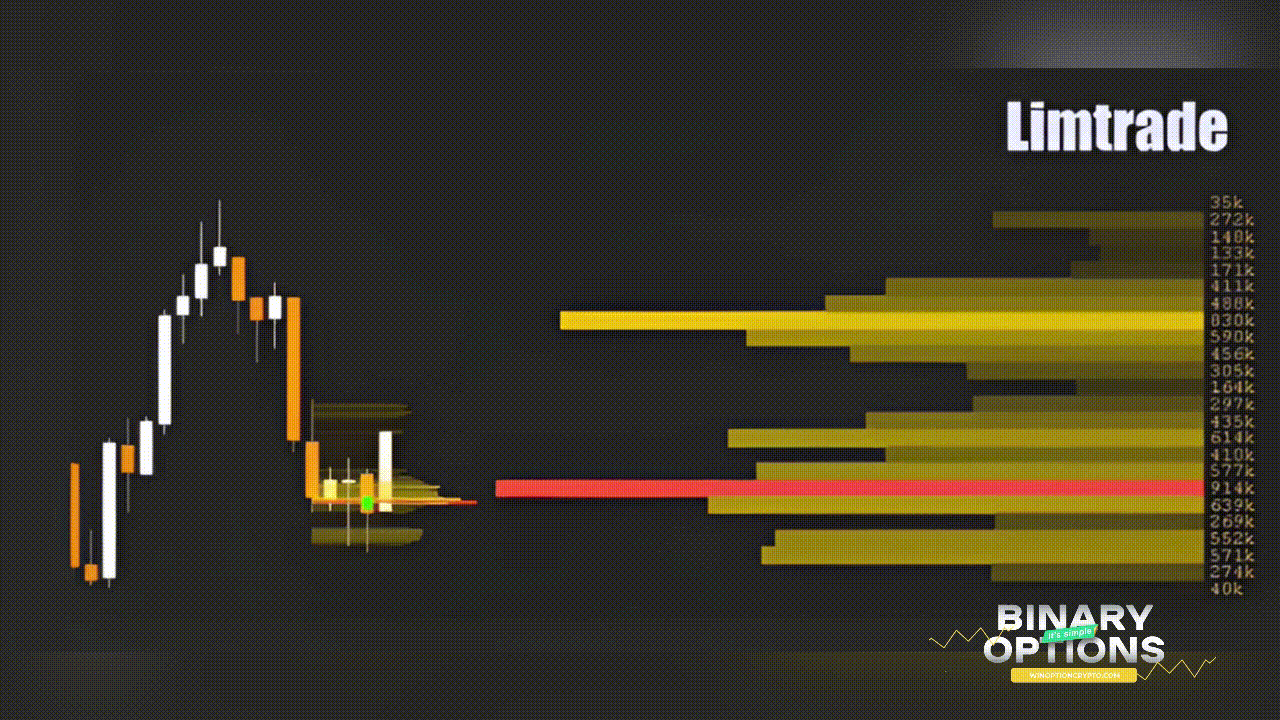

To leave a comment, you must register or log in to your account.