It's no secret that to successfully trade binary options, all traders use additional trading terminals, such as, for example, MetaTrader, QUIK, TraderStar, NetTradeX, CQG. We, in turn, recommend using the MetaTrader 4 terminal. In our opinion, MT4 is the simplest and most convenient platform for both beginners and experienced traders, and this terminal is very popular in the trading community.
Content:
- What can you use the MetaTrader 4 terminal for?
- What operating systems does the MetaTrader 4 terminal run on?
- MetaTrader 4 terminal functionality.
- Trading through the MetaTrader 4 terminal.
- Technical and graphical analysis in the MetaTrader 4 terminal.
- Advisors and robots in the MetaTrader 4 terminal.
- Testing strategies and indicators in the MetaTrader 4 terminal.
- Visual setup of charts in the MetaTrader 4 terminal.
- Training in the MetaTrader 4 terminal.
- What other features does the MetaTrader 4 terminal provide?
- Conclusion.
What can you use the MetaTrader 4 terminal for?
Initially, the MT4 terminal is intended for organizing dealing services in the Forex, CFD and Futures markets. When trading binary options, you will only need online quotes and indicators built into it. In addition, the program contains a history of all assets for which you can buy options. The program is ideal for finding options opening points, and well-chosen indicators will help you develop your own binary options trading system.
On our website you will find a lot of useful and accurate indicators and strategies specially designed for the Metatrader4 terminal.
What operating systems does the MetaTrader 4 terminal run on?
The MetaTrader 4 terminal can be installed on a PC running Windows, Mac OS (instructions) and Linux or a smartphone running Android and iOS, and you can download the free Russian version of the MT4 terminal both at the end of the article and on the official website metatrader4.com .
/binary_options_programs-3.jpg)
However, it is worth noting that using MetaTrader 4 on Android or iOS only means tracking quotes with standard indicators, since proprietary and third-party indicators are not suitable for the mobile version. But if trading strategies based on standard indicators are used, then a smartphone or tablet can be very convenient to use, since all that is needed is the Internet.
Note: MetaTrader 4 for Windows and Mac OS allows you to use the full functionality of the terminal.
MetaTrader 4 terminal functionality
This terminal can be used for completely different purposes and its functionality is very rich, so brokers provide the opportunity to make transactions using MetaTrader 4 on the Forex market, but it can also be used with great benefit for trading binary options.
Next, we’ll look at how to use the MetaTrader 4 terminal correctly and what functionality it has, and at the end of the article you can download the MetaTrader 4 terminal for free and read reviews about MetaTrader 4.
Trading through the MetaTrader 4 terminal
Looking ahead, I would like to note that you can also trade binary options in the MetaTrader 4 terminal, but this opportunity is currently provided only by brokers Alpari , Grand Capital and World Forex . Other binary options brokers use their own terminals for trading.
If we are talking about Forex brokers , then they all offer the MT4 terminal for trading, since it is universal and the most convenient, and you can carry out trading operations with both currency pairs and many other instruments, including cryptocurrencies .
You can open transactions in the MetaTrader 4 terminal using both pending orders and market orders. Also in the functionality of the platform you can set a stop loss, take profit or trailing stop.
/binary_options_programs-4.jpg)
Technical and graphical analysis in the MetaTrader 4 terminal
The MetaTrader 4 terminal can rightfully be called one of the most convenient for conducting graphical and technical analysis , since it contains many tools, such as:
- Trend lines of all kinds.
- Various types of channels.
- Gann instruments.
- Fibonacci tools.
- Figures.
- Icons.
- Text notes.
/binary_options_programs-5.jpg)
In addition, the terminal has built-in various indicators that have been time-tested and recognized as the best. Indicators are divided into the following types:
- Trending.
- Oscillators.
- Volume (tick) indicators.
- Bill Williams.
/binary_options_programs-6.jpg)
In addition, you can additionally download indicators for MetaTrader 4 , as well as advisors and strategies both from our website and other Internet portals.
Instructions for installing indicators in MetaTrader 4:
Advisors and robots in the MetaTrader 4 terminal
Robots and advisors in MetaTrader 4 help automate the trading process, which can help save time and remove the emotional factor from trading. This approach also allows you to automate strategies or trading systems that are difficult to track on your own.
All advisors and scripts for the MT4 terminal are created using a special programming language - MQL4:
/binary_options_programs-7.jpg)
Testing strategies and indicators in the MetaTrader 4 terminal
Any standard or proprietary indicator and advisor can be tested on history in the MetaTrader 4 tester, which makes it possible to evaluate their effectiveness and efficiency:
/binary_options_programs-8.jpg)
If you tested an advisor (strategy or trading system that was automated), then as a result you can get the most detailed trading statistics:
/binary_options_programs-9.jpg)
In the report you will be able to see both the maximum drawdown on the account, as well as the most profitable or unprofitable transactions and much more.
Visual setup of charts in the MetaTrader 4 terminal
The charts can be customized to your taste and you can change almost any detail of the chart:
/binary_options_programs-10.jpg)
Any final settings can be saved as a template and used always, without having to reconfigure a new open chart of the instrument each time. The terminal also contains standard color settings templates that can be used.
In addition, you can save or print screenshots of any graphs and share them on social networks, forums or on your website/blog.
/binary_options_programs-11.jpg)
Training in the MetaTrader 4 terminal
If you need training in MetaTrader 4 trading, you can easily open a demo account with any amount of virtual funds, which will allow you to carry out trading operations and give you the opportunity to understand how the terminal works.
What other features does the MetaTrader 4 terminal provide?
In addition to all of the above, in the terminal you can:
- View your trading statistics.
- Receive newsletters from the broker.
- Issue alerts.
- Use the market to buy indicators and other tools.
- View statistics of paid signals, and also subscribe to such signals.
- Read articles about trading.
Conclusion
The MetaTrader 4 terminal provides any trader with the opportunity not only to improve their trading skills, but also to use them in binary options trading. This can help significantly increase the efficiency and profitability of trading, since a large set of tools allows you to customize the chart in your own way, create your own trading system and test it both in a tester and on a demo account.
Download the MetaTrader 4 trading terminal
If when you click on the “Download” button you download a new version of MT5, then you need to register for free in Aplari , and then download the MT4 terminal for free from your personal account.
If you want to get a more advanced terminal, with more assets and indicators, you should open a free account with Alpari , where immediately after registration you can download the MT4 terminal from your personal account, without even making a deposit.


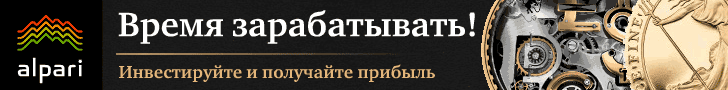
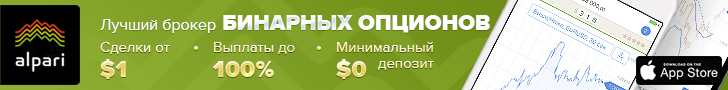
To leave a comment, you must register or log in to your account.