Trend lines are the basis of technical analysis, without which it is impossible to carry out successful transactions both in Forex and binary options. However, building them takes time. In addition, the chart often shows several trend lines at the same time, which greatly complicates the analysis.
The automatic True Trendline indicator helps to simplify the work with this tool. You just need to integrate this indicator into the current chart on the MT4 platform, and it will draw trend lines on its own. As a result, the trader has more time to trade or analyze the current situation.
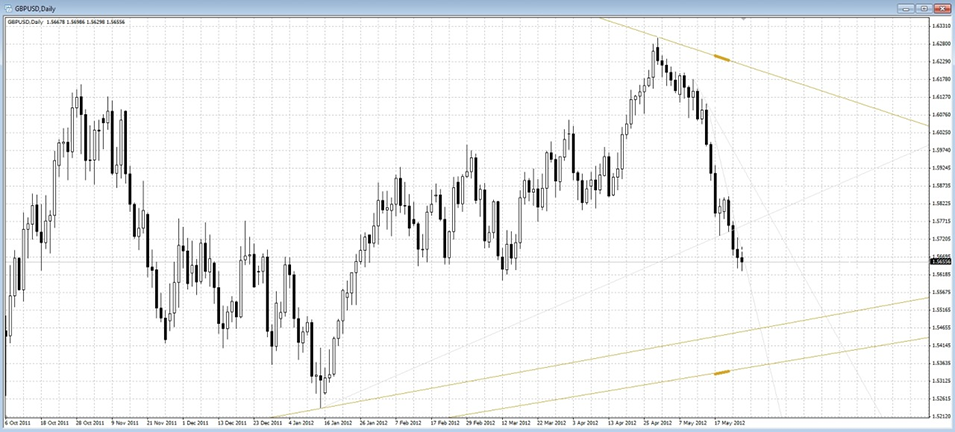
Setting up the True Trendline indicator
True Trendline is an effective time-saving tool that will sound alarms if the price touches or breaks one of the trend lines. Installation of the indicator is carried out in several stages.
First, you need to download the archive with the indicator at the end of the article and integrate it into the MT4 platform. After this, it is enough to attach the indicator to any of the charts so that automatic trend lines appear on them. Additionally, the archive provides the TrueTL Alert tool, which, after installation, will begin to send signals if the price touches or breaks through these lines.
Instructions for installing indicators in MetaTrader 4 :
The True Trendline indicator has several settings:
- The number of bars for which trend lines are calculated. The parameter is set in a specific time range.
- Highlighting with color. The same setting removes selections
- Bold highlighting. Applies only to the topmost and bottommost lines.
- Automatic update of settings. Selecting this option changes the position of the trend lines if the time interval, closing moment of the candles and symbols are adjusted.
- Accelerated analysis of charts in 1- and 5-minute timeframes. This setting will be convenient for owners of low-power computers.
The TrueTL_Alert trend line indicator has the following settings:
- Automatic search for all trend lines.
- Signal about the price touching the trend line. And using another parameter, you can set the distance from the price chart to the trend line, upon reaching which the indicator generates a signal.
- Signal about a breakout of the trend line. In the first case, the signal is sent before the candle closes, and the second - after.
Another parameter High_TL_Name/Low_TL_Name is used when automatic search is disabled. These settings allow you to set the name of the upper and lower trend lines so that the indicator “pays attention” to them.
In addition, this indicator allows you to set how the alert is received: by email (via Email_Alert), as a pop-up window in the terminal (via PopUp_Alert) or as a sound signal (Sound_Alert). The latter, in turn, can be specified using Sound_File.

If you supplement this indicator with at least one other indicator that you are well versed in, you can get a very good trading strategy for binary options .
With this indicator, we recommend using one of the RSI , CCI or Stochastic oscillators, and also supplement it with the CrossLine indicator for more convenient work.
Trading rules using the True Trendline indicator
The trading rules for this indicator for binary options are very simple and can be easily used by beginners.
Signals to buy (CALL)
The price of the asset touched the line from above, while one of the oscillators is in the overbought zone - we buy a call option with expiration upon the closure of this candle.
Sell signals (PUT)
The price of the asset touched the line from below, while one of the oscillators is in the oversold zone - we buy a put option with expiration upon the closure of this candle.
Please note that the thicker the line, the more reliable the level, and golden lines indicate a global downward or upward trend.
Download trend line indicator
Can't figure out how this strategy or indicator works? Write about it in the comments to this article, and also subscribe to our YouTube channel WinOptionCrypto , where we will definitely answer all your questions in the video.
With this indicator use:



To leave a comment, you must register or log in to your account.