The DonForex PerfectZones binary options indicator identifies horizontal support and resistance levels, tracking the number of price rebounds from them. In addition, it determines sloping trend levels.
DonForex PerfectZones can be successfully used both in Forex and binary options trading. It costs $79.95, but you can download the DonForex PerfectZones indicator for free on our website to familiarize yourself with the tool and see how useful its levels will be in your individual trading approach.
Correct use of the indicator requires experience in technical analysis and Price Action trading in binary options. For this reason, DonForex PerfectZones is not suitable for beginner traders.
Content:
- Characteristics of DonForex PerfectZones;
- Installation of DonForex PerfectZones;
- Review and settings of DonForex PerfectZones;
- Trading rules for DonForex PerfectZones;
- Opening a Call option;
- Opening a Put option;
- Conclusion;
- Download DonForex PerfectZones.
Characteristics of the indicator for binary options DonForex PerfectZones
- Terminal: MetaTrader 4 ;
- Timeframe: M1-H4;
- Expiration: 3 candles;
- Option types: Call/Put;
- Indicators: DONFOREX.ex4;
- Trading instruments: currency pairs , commodities, cryptocurrencies , stocks;
- Trading time: 8:00-20:00 Moscow time;
- Recommended brokers: Quotex , Pocket Option , Alpari , Binarium .
Installing the indicator for binary options DonForex PerfectZones
The DonForex PerfectZones indicator is installed as standard in the MetaTrader 4 terminal. To do this, you need to add it to the root folder of the terminal by selecting “File” in MT4 and then “Open data directory”. In the directory that opens, you need to go to the “MQL4” folder and then to “Indicators”, and then drag the indicator file there. Templates are installed in the same way, but are placed in the “Templates” folder. More detailed instructions for installing indicators can be viewed in our video:
Review and settings of the DonForex PerfectZones indicator for binary options
The DonForex PerfectZones indicator calculates and displays on the chart two types of levels for binary options trading:
- horizontal levels with a large number of price rebounds from them;
- horizontal and inclined trend levels , which are built based on the peak points of the chart.
Gray horizontal levels based on price bounces can be displayed as zones. The width of such a zone depends on how exactly the price interacted with the level earlier. The strength of a level is measured by the number of bounces from it. This information is displayed on the screen on the left. On the right, the indicator displays information about the distance between the nearest levels (measured in price points).

If there is an exact rebound from the level, the indicator marks the location of the rebound with a special gray round mark:
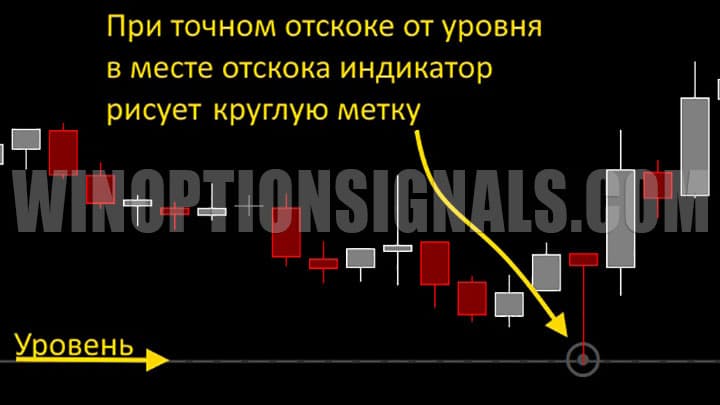
Green and orange trend levels of support and resistance of the DonForex indicator do not provide unambiguous information about the current trend, but define significant inclined and horizontal levels, the breakdown of which may indicate a local trend change. Such levels can change the visual display after a price breakout. By default, the settings indicate that broken levels are displayed with a dotted line of smaller width:

The DonForex PerfectZones indicator settings for binary options trading allow you to:
- Change the number of candles to calculate levels;
- Reduce or increase the sensitivity of the indicator;
- Hide or display zones, text labels, level price touch marks;
- Change visual parameters for displaying levels.
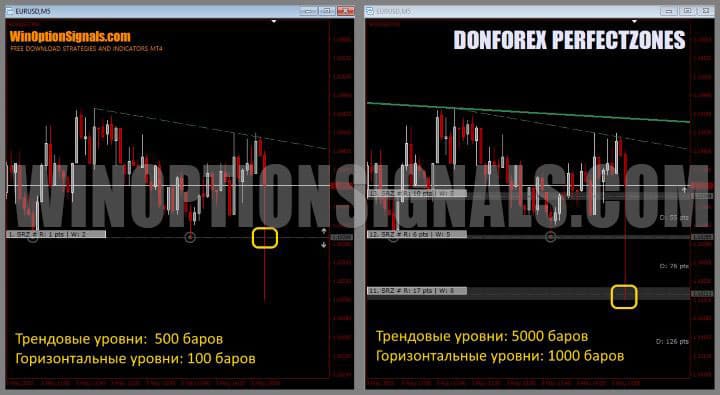
Only the first three settings affect the calculation of DonForex indicator levels. The first one changes the period for calculating trend levels (Bars for trend line calculations). The second is the period for calculating horizontal support and resistance zones (Bars for support/resistance zones calculations). To obtain reliable levels, it is recommended to use more than a thousand bars to calculate levels of both types.
The screenshot below shows DonForex working with different period settings for calculating levels. Note that during the sharp downward move, the price completely ignored the level built on fresh bounces, but strongly bounced off the level that was calculated from bounces over a long period of a thousand bars:
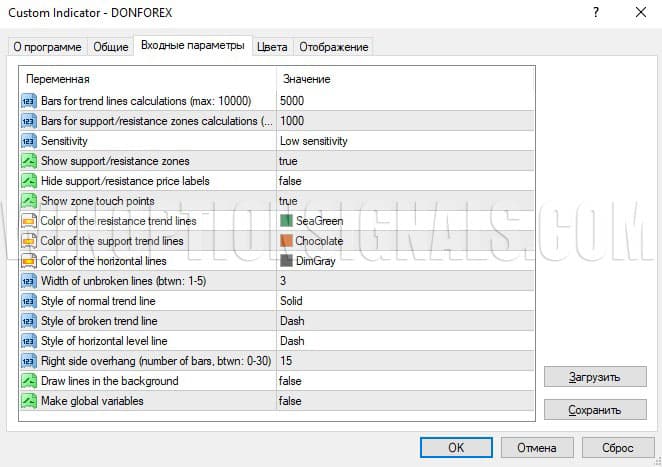
The third setting that affects the operation of the algorithm is sensitivity. This setting has only two options: High sensitivity and Low sensitivity. With more sensitive settings, the indicator marks more levels on the chart for binary options trading:
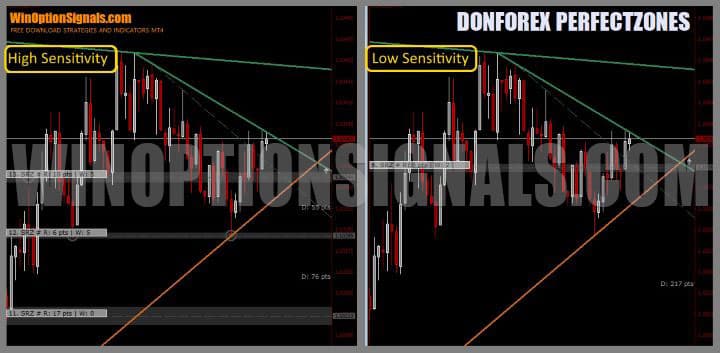
Trading rules using the DonForex PerfectZones strategy for binary options
The levels that the DonForex indicator determines can be used in a wide variety of trading systems, both as a main tool and to confirm signals from other indicators .
To trade binary options using the DonForex PerfectZones indicator without using additional indicators, it is important to have a good understanding of how the trend works in the market, as well as support and resistance levels. Knowing how to apply Price Action analysis will also help improve trading results. If you are just starting to master technical analysis in binary options trading, be sure to read the following materials on our website before moving on to the trading rules for the DonForex PerfectZones indicator:
- Identifying and using bullish and bearish trends.
- Market phase changes .
- How to trade using support and resistance levels?
- Price Action in Binary Options Trading .
- Using pin bars in binary options trading .
In the proposed strategy for trading binary options using the DonForex PerfectZones indicator, the greatest difficulties for novice traders can be caused by recognizing a rebound from a level with a pin bar pattern:
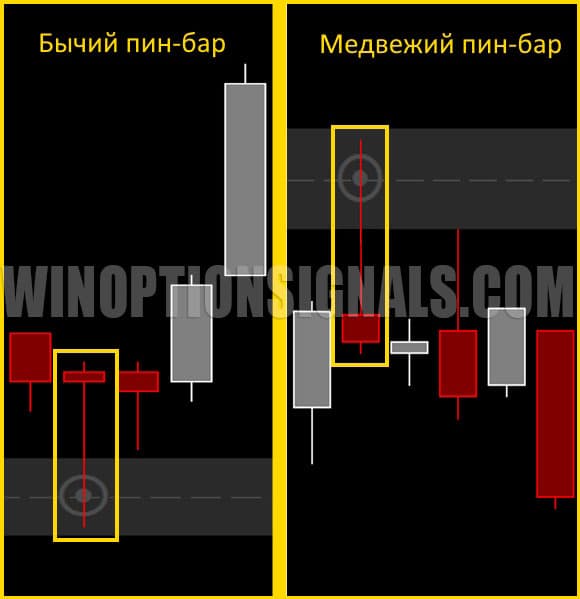
Note that:
- The body of the pin bar (not the shadow) should be very small compared to the overall size of the candle.
- The candle can be of any color, only the direction of the “hammer” is important.
- The body of the pin bar (not the shadow) is within the range of the previous candle.
- The direction of the “hammer” indicates the expected direction of further price movement.
So, to buy a Call option, the conditions will be as follows:
- The market is in an upward trend.
- The price approached from top to bottom and fought back, forming a “Bullish pin bar” pattern, from one of the types of levels: from a horizontal level or from a solid orange trend level.
- On the next candle, the price went above the body of the pin bar.
If the next candle after the pin bar rises above the body of the pin bar, you should immediately buy a Call option with an expiration of 3 candles. Any timeframe can be used.
To buy a Put option:
- The market is in a downward trend.
- The price came up from the bottom and fought back, forming a “Bearish pin bar” pattern from one of the types of levels: from a horizontal level or from a solid green trend level.
- On the next candle, the price went below the body of the pin bar.
If the next candle after the pin bar falls below the body of the pin bar, you should buy a Put option with an expiration of 3 candles.
Opening a Call Option
In this example, during an uptrend, the price approached the horizontal level from top to bottom. The price rebounded from the level upward, forming a “Bullish pin bar” pattern. As soon as there was a breakout above the body of the pin bar on the next candle, you could buy a Call option with an expiration of 3 candles.
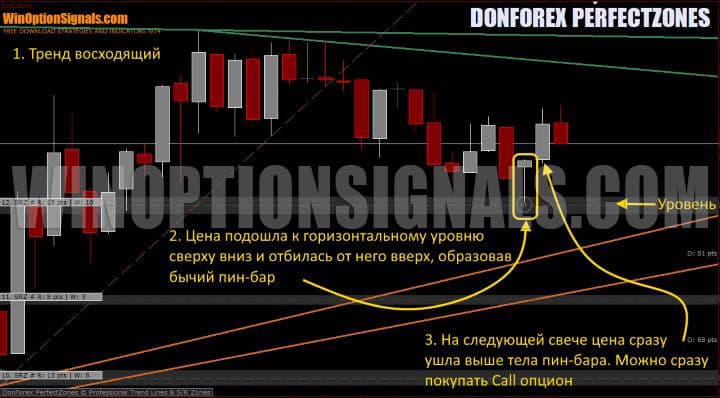
Opening a Put option
In this example, in a downtrend, the price approached the sloping green trend level from below. The price rebound down from this level formed a “Bearish pin bar” pattern. On the next candle, immediately when the price breaks below the body of the pin bar, you could buy a Put option with an expiration of 3 candles.

Conclusion
The scope of application of the DonForex PerfectZones indicator in binary options trading is not limited to the trading system presented in our review. However, new traders should only use this system after some practice on a demo account .
Advanced traders who have a good understanding of the specifics of trading from levels will be able to get the maximum benefit from DonForex PerfectZones by using the indicator in other trading systems.
Whatever option you choose to use the indicator, remember the importance of following the rules of risk management and money management . This will protect your deposit from unnecessary risks and make earnings on binary options more stable.
An important part of success is also the reliability of the trading platform that you choose to open a real account. You can find a suitable binary options broker in our rating .
Download the DonForex PerfectZones indicator for free
See also:
Current bonuses and promotional codes for BO




To leave a comment, you must register or log in to your account.