The binary options strategy ZeusArrows Smart Order Block is based on the principles of smart money. The trading rules here are aimed at identifying and following the “smart money” - large market players.
Only experienced traders who are familiar with technical analysis and the concept of smart money can get the maximum benefit from this tool. Beginner traders can also use this trading system, since the basic trading rules for it are quite simple, although they require care. To use Zeus Arrows as effectively as possible, you need to study the smart money concept separately.
Initially, the ZeusArrows Smart Order Block system was intended for Forex trading, where it received its first wave of recognition. It soon became clear that smart money trading on binary options works even better! The strategy provides clear trading signals for buying Call and Put options, and we will definitely tell you in our review which rules bring the greatest profit on binary options.
The price of the ZeusArrows Smart Order Block indicator is quite high – $249, but the accurate signals are worth it. If you doubt that you can use this strategy with a profit for your deposit, you can first download it for free from our website for review and testing.
Content:
- Features of ZeusArrows Smart Order Block;
- Installing ZeusArrows Smart Order Block ;
- Overview and settings of ZeusArrows Smart Order Block;
- Trading rules for ZeusArrows Smart Order Block;
- Opening a Call option;
- Opening a Put option;
- Conclusion;
- Download ZeusArrows Smart Order Block.

Characteristics of the strategy for binary options ZeusArrows Smart Order Block
- Terminal: MetaTrader 4 ;
- Timeframe: M1-H4;
- Expiration: 3 candles;
- Option types: Call/Put;
- Indicators: ZeusArrow SmartMoneyIndex v3.ex4, ZeusArrow SmartOrderBlock v3.ex4, ZeusArrow SmartTrend v3.ex4;
- Trading instruments: currency pairs , commodities, cryptocurrencies , stocks;
- Trading time: 8:00-20:00 Moscow time;
- Recommended brokers: Quotex , PocketOption , Alpari , Binarium ;
Setting up a strategy for binary options ZeusArrows Smart Order Block
Indicators of the ZeusArrows Smart Order Block strategy are installed as standard in the MetaTrader 4 terminal. To do this, you need to add them to the root folder of the terminal by selecting “File” in MT4 and then “Open data directory”. In the directory that opens, you need to go to the “MQL4” folder and then to “Indicators”, and then drag the indicator files there. Templates are installed in the same way, but are placed in the “Templates” folder. More detailed instructions for installing indicators can be viewed in our video:
Review and settings of ZeusArrows Smart Order Block strategy indicators for binary options
In total, the ZeusArrows Smart Money Block strategy uses three indicators:
- ZeusArrow SmartOrderBlock;
- ZeusArrow SmartMoneyIndex;
- ZeusArrow SmartTrend.
ZeusArrow SmartOrderBlock is the most important indicator in this binary options strategy. It determines zones and levels from different timeframes , and also, by tracking the flow of orders (Order Flow), determines the preferred type of contract: Put or Call.

The same indicator has a control panel with which you can disable and enable the display of the flow of orders and levels from different timeframes on the chart:
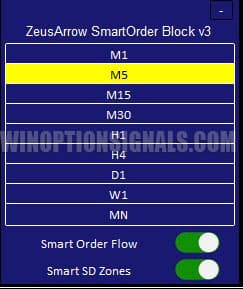
Based on candlestick patterns, the indicator also determines micro-levels for breaking out Bos (Break out structure). When the price goes beyond this level, a trading signal appears in the form of an up or down arrow:

The indicator for binary options ZeusArrow Smart Order Block has a lot of settings. Some of the parameters are specified by variable numbers built into the internal algorithm. Without information about which number is responsible for what, it is not recommended to change them. Another part of the settings relates to the color scheme used and the signal notification system. And only a small number of settings can be changed, adapting the indicator’s operation to your needs and preferences.
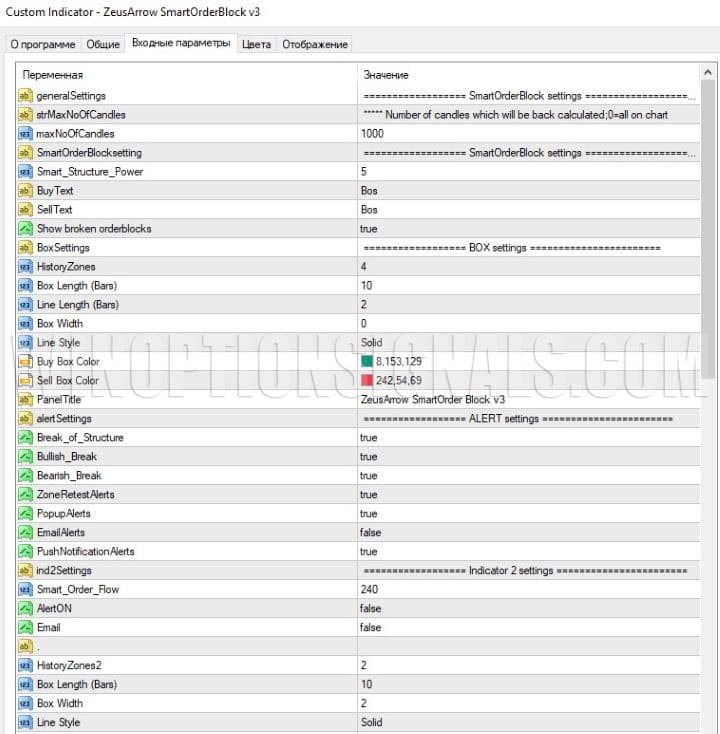
In the Smart Order Block Settings section you can:
- Set the number of candles to calculate levels . A value of 0 for maxNoOfCandles will cause the entire graph to be used for calculations.
- Influence the construction of levels. This is set by the Smart_Structure_Power setting, and changing it is not recommended due to possible disruption of the indicator. This parameter is set by proprietary digital variables and should be left as the number 5, which is what is set in the basic settings.
- Set different text for labels near signals. When trading binary options, it is convenient to use the inscription “Call” for the BuyText parameter and “Put” for the SellText parameter.
- Disable and enable the display of already worked levels of the current timeframe. Since the developed levels for trading binary options are not used in this system, we do not recommend changing this setting. Setting this value to false will allow you to get rid of excess noise on the chart and simplify the interpretation of the signals of this strategy.
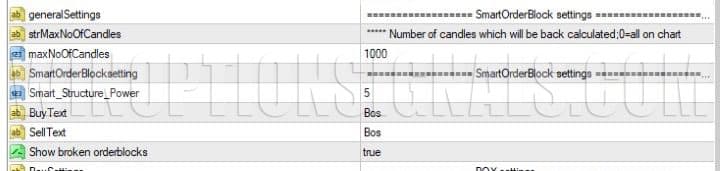
In the BOX settings section, you can change the settings related to the levels for buying binary options. Apart from the author's History Zones setting, which must remain at 4 for the indicator to work correctly, all parameters relate to the visualization of levels and can be changed as desired.
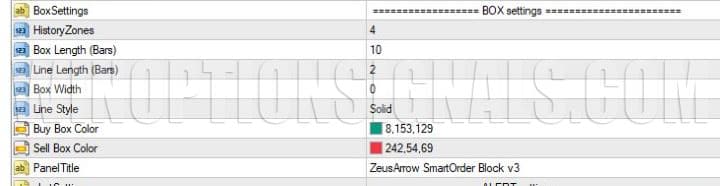
The Indicator 2 settings section is responsible for the indicator settings related to the order flow:

Here you can set the required number of minutes to calculate the levels and direction of the flow of requests. The default is 240 minutes. The remaining settings in this section are responsible for visualizing additional levels that are not used in the ZeusArrow Smart Order Block strategy for binary options. It is for this reason that by default the color of these levels is set to None (the levels are not displayed), and there is no point in changing other settings either.
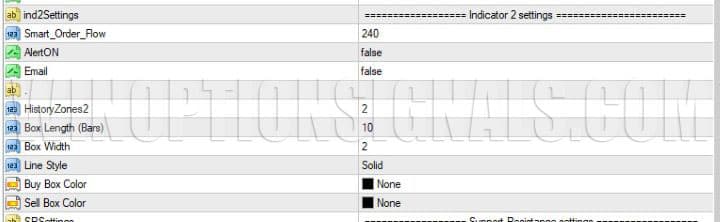
All other settings of the ZeusArrow SmartOrderBlock indicator either relate to the alert system and color parameters of levels, or should not be changed for the strategy to work correctly.
ZeusArrow SmartMoneyIndex is the second indicator of the Zeus Arrows Smart Order Block trading strategy. Data from this oscillator is used to confirm strategy signals. It identifies the market condition as overbought or oversold. The principle of its operation, and the indicators themselves, are very much reminiscent of the operation of the Stochastic oscillator :

There are only two settings here. You can set the timeframe from which data for the Zeus Arrow Smart Money Index is taken, and also select settings for smoothing (Interpolation):
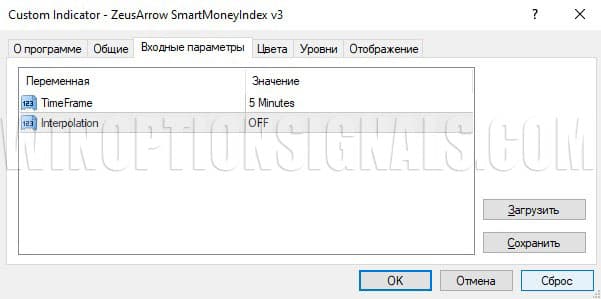
By default, the TimeFrame variable here is set to 5 minutes, but if you plan to use a different timeframe, you can select the current value, and the data will automatically switch to the timeframe of the chart you are trading on.
The Interpolation parameter, in theory, should influence the smoothing of the oscillator readings. However, none of the settings for this parameter actually led us to any changes:

ZeusArrow SmartTrend is the third and final indicator of the Zeus Arrows Smart Order Block strategy. It displays a trend bar in the footer of the chart. Green readings mean an uptrend, and red readings mean a downtrend:

Here you can configure the timeframe used and the alert system. The Smart_Trend parameter is set by a digital value according to a hidden algorithm, so it is not recommended to change it:
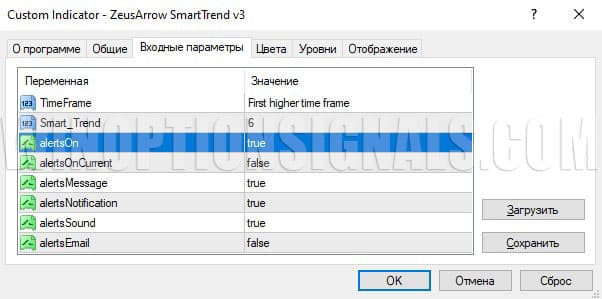
It is quite convenient that in the TimeFrame parameter you can not only set one of the standard values from 1M to 1D, but also select the Current time frame, the nearest higher time frame, or higher time frames for use:
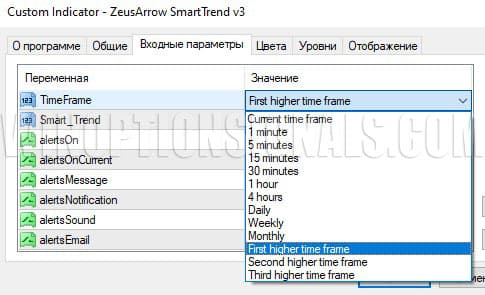
Trading rules using the Zeus Arrows Smart Order Block strategy for binary options
The concept of smart money trading, reflected in the work of the indicators of this system, requires separate study in order to use the tool with maximum efficiency. Nevertheless, traders with relatively little experience will also be able to master the Zeus Arrows Smart Order Block strategy, because the correct interpretation of the system’s indicator hints for trading binary options essentially only requires memorizing the basic rules and attentiveness.
Although the ZeusArrows Smart Order Block indicator gives instructions in the form of arrow signals, it is the levels that will be important for trading binary options using this system.
Higher timeframes are analyzed by the system, which then displays wide areas of interest POI (Point of Interest) on the chart. In our strategy, the purchase of Call and Put contracts will be carried out precisely from the green and red levels from the current timeframe, which appear simultaneously with arrow signals:

Experienced traders who are familiar with advanced technical analysis, the Smart Money concept and who can analyze signals and trends from several time frames simultaneously can include additional filters in the rules of the trading system. Analyzing price movement and its reaction to wide support and resistance zones from higher time frames can help improve the profitability of a trading system. For example, in the picture above, the price is moving inside the sellers’ zone of interest from H1, so priority will be given to buying Put options from the red levels of the current M5 timeframe.
If you're just getting started with the financial markets, you can deepen your technical analysis knowledge with our educational materials. Without a doubt, it’s worth starting with a series of materials about the trend and its importance in binary options trading:
- How does a trend work in markets?
- Identifying and using bullish and bearish trends.
- Market phase changes .
- How to determine a flat in the market?
The good news is that the ZeusArrows Smart Order Block binary options trading system can be profitable with simple rules. Even a beginner can use them effectively with some practice.
To purchase a Call option, the following conditions must be met:
- On the right side of the screen the large green up arrow BUY is lit;
- Smart Money Index is at the bottom, in the oversold zone;
- The trend bar is green;
- The price has approached the green level of the current timeframe.
When you touch the level, you can buy a Call option with an expiration of 3 candles. Any timeframe can be used.
To purchase a Put option, we expect the following conditions:
- On the right side of the screen the big red down arrow SELL is lit;
- Smart Money Index is at the top, in the overbought zone;
- The trend bar is red;
- The price has approached the red level of the current timeframe.
Immediately when you touch the level, you can buy a Put option with an expiration of 3 candles.
Opening a Call Option
In this example, all indicators pointed to the possibility of buying a Call option. The green BUY arrow was on on the right side of the screen, the Smart Money Index oscillator values were at the bottom, and the trend bar was green. When you touched the green level, you could immediately buy a Call option with an expiration of 3 candles.

Opening a Put option
In the screenshot below we see that all the conditions for purchasing a Put option have been met. The big red SELL down arrow on the right side of the screen is lit, the oscillator values indicate overbought, and the trend bar is red. When the price touched the red level, you could immediately buy a Put contract with an expiration date of 3 candles. Please note that these conditions are not suitable for buying Call options from green levels on the same chart, because the trend, order flow indicator and oscillator all indicate the likelihood of the price moving down:

Conclusion
The ZeusArrows Smart Order Block trading strategy for binary options may seem overloaded with levels and signals at first glance. Indeed, only experienced traders who are closely familiar with the principles of smart money trading can get the maximum benefit from strategy indicators. However, its profitable use is possible with fairly simple rules that do not imply any contradictions or doubts in the interpretation of levels and signals. If trading from support and resistance levels still causes you difficulties, you can practice using simpler indicators with levels, like Aurora .
The indicators of the ZeusArrows Smart Order Block strategy can be customized, but the given basic parameters work quite well, so it is unlikely that the signals can be significantly improved by making changes to these settings. If you want to improve the profitability of your strategy, it is better to take into account the rules of risk management and money management , which should be applied in any trading system.
In any case, we recommend that you first test the strategy on a demo account and only then proceed to real trading on a proven platform, which you can find in our rating of binary options brokers .
Download the ZeusArrows Smart Order Block strategy for free
See also:
How to make money on binary options
Pros and cons of trading binary options



To leave a comment, you must register or log in to your account.