The Aurora binary options indicator is trend-based and is based on support and resistance levels, distributing price zones by strength and reliability. Levels are calculated based on technical analysis and the relationship between supply and demand.
According to the developers, this indicator is capable of generating up to 70% of transactions with a positive result.
This indicator is paid and costs 3,450 rubles, but you can download it from our website for free as an introduction.

Characteristics of the indicator for binary options Aurora
- Terminal: MetaTrader 4 .
- Time frame: M5 or M30.
- Expiration: 1 candle.
- Types of options: Call/Put.
- Indicators: Aurora.
- Trading instruments: all currency pairs.
- Trading hours: 9:00-17:00.
- Recommended brokers: Quotex , PocketOption , Alpari, Binarium .
Installing the Aurora Binary Options Indicator in MT4
The indicator is installed as standard in the MetaTrader 4 terminal.
It is best not to change the basic indicator settings that are responsible for signals and leave them at default. You can safely change visual and alert settings:
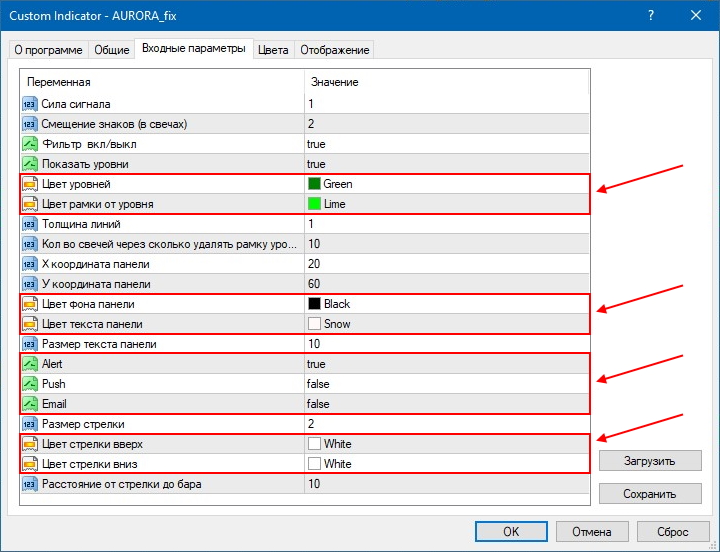
If you want to experiment with the Aurora indicator, then the “Signal Strength” parameter is responsible for the appearance of signals, where you can set values from “0” to “3”. The higher the value, the stronger the signals, but keep in mind that the highest quality signals appear very rarely.
You can also disable the oscillator filter by changing the values of the “Filter on/off” parameter:
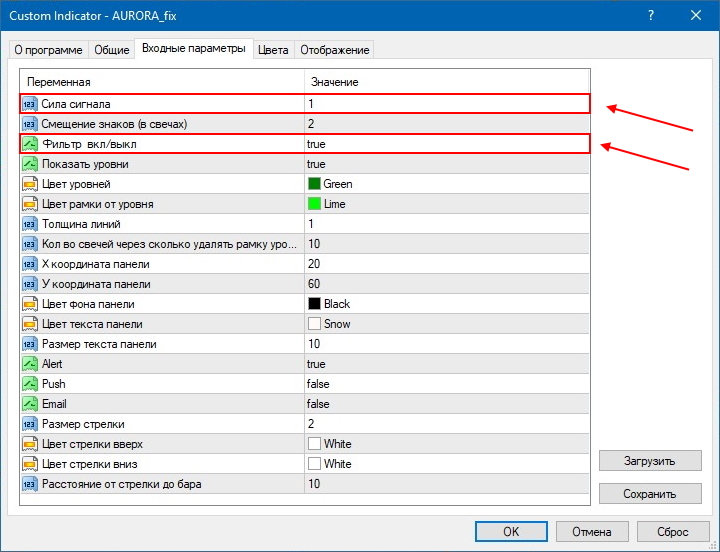
Instructions for installing indicators in MetaTrader 4:
Rules for trading using the Aurora binary options indicator
The operating principle of the indicator is as follows:
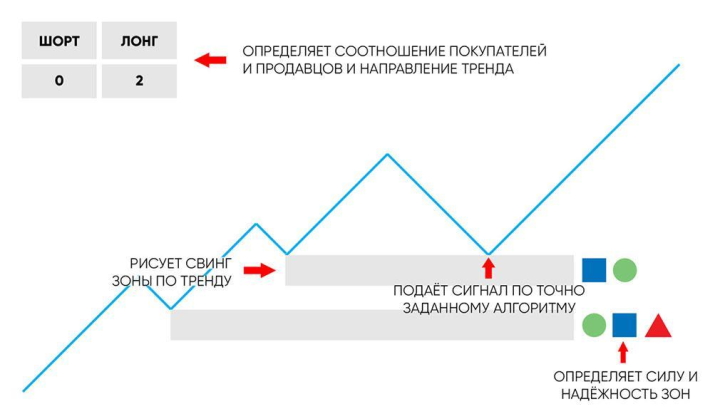
The indicator determines support and resistance levels (demand and supply), marking them with icons that determine their strength. The more icons, the stronger the level.
In the upper left corner there is a table that contains information about the number of buy and sell zones. Accordingly, the more zones there are, the more preferable the signal will be.
The rules for trading with this indicator are simple, since all we need is for an up (Call) or down (Put) arrow to appear, and after the signal candle closes, we can open options. But since the indicator is trend-based, the best results can be obtained if you understand what a trend is and how to determine it . Also note that the more icons next to a signal, the better the quality of the signal. Signals without icons are best ignored.
Due to the fact that the indicator contains alerts, there is no need to monitor the charts all the time:
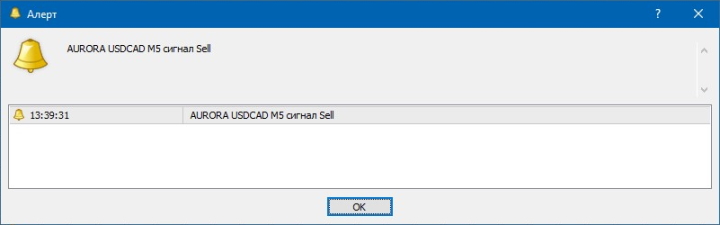
It is worth noting that signals from the Aurora indicator appear quite rarely, and in order to receive as many signals as possible, you will need to open many windows with different trading assets.
Also, the indicator is not always loaded onto the chart and to do this you need to change the time frame to D1 and after a couple of seconds return to M5 or M30.
Examples of trading using the Aurora binary options indicator
For examples, M5 charts of different currency pairs were taken.
Opening a Call Option
When the price approaches the support level, a signal for a Call option appears:
Opening a Put option
The opposite situation occurs when approaching the resistance level:
Conclusion
From the examples it becomes clear that this indicator is quite good at determining support and resistance levels and can be used not only for the Forex market, but also for binary options. Also, based on it, you can build a trading strategy that will be suitable not only for short expirations .
But to make trading as comfortable as possible, it is best to use as many trading assets as possible, since the indicator does not generate signals as often as we would like.
Also, almost every trader knows that it is important to trade through the right broker, which can be found in the rating of binary options brokers . We wish you successful trading!
Download the Aurora template and indicator
Can't figure out how this strategy or indicator works? Write about it in the comments to this article, and also subscribe to our YouTube channel WinOptionCrypto , where we will definitely answer all your questions in the video.
See also:
Will binary options be closed in Russia in 2020?




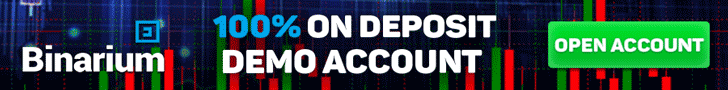
To leave a comment, you must register or log in to your account.