The Zeus Trend indicator is a signal indicator designed specifically for binary options trading. It combines standard CCI and RSI indicators to generate trading signals . Recommendations for buying Call and Put options are displayed on the chart with corresponding arrows.
A notable feature of the Zeus Trend indicator for binary options is its auxiliary statistics panel for all signals generated over a certain period. The trader immediately sees the number of profitable and unprofitable trades and their win rates. This is convenient when setting indicator parameters for a specific instrument and timeframe .
Please note that the Zeus Trend indicator is paid, but you can download it for free from our website for review.
Content:
- Characteristics of Zeus Trend;
- Installation of Zeus Trend;
- Review and settings of Zeus Trend;
- Trading rules for Zeus Trend;
- Rules for trading in flat conditions;
- Rules for trading in trend conditions;
- Opening a Call option;
- Opening a Put option;
- Conclusion ;
- Download the indicator .

Characteristics of the Zeus Trend indicator
- Terminal: MetaTrader 4 ;
- Timeframe: M1-H4;
- Expiration: 1-3 candles;
- Option types: Call/Put;
- Indicators: !!!Zeus_Trend.ex4;
- Trading instruments: currency pairs , commodities, cryptocurrencies , stocks;
- Trading time: 8:00-20:00 Moscow time;
- Recommended brokers: Quotex , PocketOption , Alpari , Binarium ;
Installing the indicator for binary options Zeus Trend
The Zeus Trend indicator is installed as standard in the MetaTrader 4 terminal. To do this, you need to add it to the root folder of the terminal by selecting “File” in MT4 and then “Open data directory”. In the directory that opens, you need to go to the “MQL4” folder and then to “Indicators”, and then drag the indicator file there. The template is installed in the same way, but is placed in the “Templates” folder. More detailed instructions for installing indicators can be viewed in our video:
Review and settings of the Zeus Trend indicator for binary options
Please note that on our website there is already a strategy with a similar name - Zeus . It is also based on binary options signals, but additionally uses support and resistance levels . The most interesting thing is that its signals are also based on RSI and CCI. At the same time, the indicator algorithms differ, which leads to the generation of completely different signals.

The Zeus Trend indicator for binary options trading is based on two basic oscillators:
- Trade Channel Index (CCI);
- Relative Strength Index (RSI).
It is supplemented with a statistics counter, which displays the number of profitable and unprofitable signals for a certain period, and also calculates the win rate of the indicator.
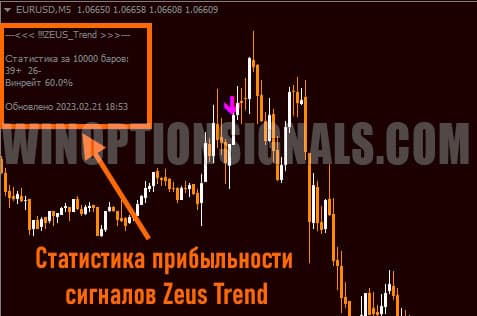
The arrow signals of the Zeus Trend indicator for the purchase of Call and Put options are not redrawn after the candle has closed.
In the Zeus Trend indicator settings you can:
- enable, disable and configure alarm alerts;
- change CCI and RSI parameters;
- change the depth of history to collect statistics;
- change the frequency of statistics updates;
- change the expiration time of contracts, which affects the win rate of the system;
- configure the visual display of indicator signals.
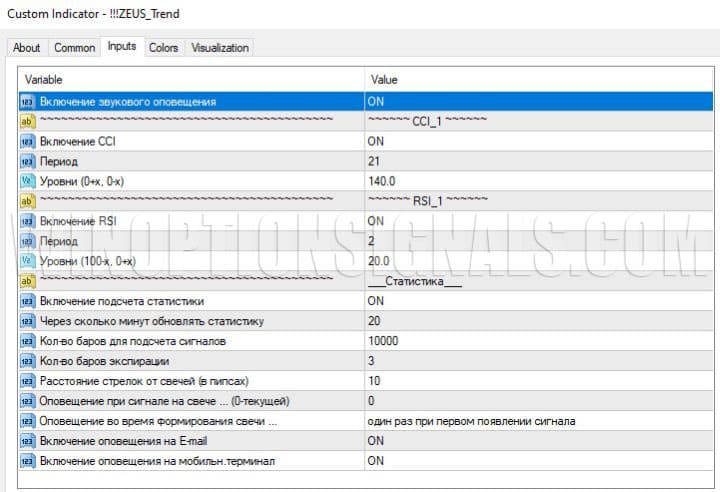
In the basic version, the settings of the Zeus Trend binary options indicator are selected for trading on the M5 timeframe with option expiration in 3 candles. Depending on the asset and market phase, the indicator generates 2-4 signals per day with a win rate of 60-65%.
To calculate the indicator's profitability statistics, by default, signals over a period of 10,000 bars are taken into account. Recalculation occurs at the frequency specified in the settings, or when updating the indicator parameters.
Trading rules using the Zeus Trend indicator for binary options
Unfortunately, when testing the indicator with different settings, we were unable to achieve a win rate that consistently exceeded 65% for any currency pair and time frame. The expected profitability of Zeus Trend signals does not allow them to be used as an independent tool for trading binary options.
First of all, dividing trading signals into trend and flat signals will help to increase the number of successful transactions. Our articles will help you understand what phase the market is in:
- How does a trend work in markets?
- Identifying and using bullish and bearish trends.
- Market phase changes .
- How to determine a flat in the market?
When testing the indicator, it became clear that a large number of Zeus Trend signals are received in flat market conditions, so it is not worth completely excluding trading in sideways conditions for this indicator. By selecting only active trend phases for transactions, we will eliminate 70-80% of all indicator signals. Considering that their total number is relatively small, and the Zeus Trend arrows appearing at the boundaries of a flat have good potential, it makes sense to adapt the trading system for trend and flat trading. Trading from the flat boundaries or in the direction of the trend will preserve the number of high-quality trading signals of the indicator for binary options, and their reliability will not require additional confirmation.
In a trending market, combining Zeus Trend with other indicators will help increase the profitability of signals. Our experiments with various basic indicators have shown that the Stochastic Oscillator is the best complement to such a trading system. Next, we will look at the trading rules for this indicator in combination with Stochastic.
Before moving on to the trading rules for the Zeus Trend binary options indicator, you should take into account that:
- If there is a flat, we use this indicator without auxiliary tools.
- If there is a trend, we use this indicator together with the Stochastic Oscillator.
Rules for trading in flat conditions
So, to open a Call option in a flat market, we need to meet the following conditions:
- The market is in a sideways trend.
- The price is at the lower border of the flat.
- A blue up arrow appears.
At the opening of the next bar, you can open a Call option with an expiration of 3 candles.
To open a Put option in flat conditions:
- The market is in a sideways trend
- The price is at the upper border of the flat
- A pink down arrow has appeared
At the opening of the next bar, you can open a Put option with an expiration of 3 candles.
Rules for trading in trend conditions
For Call option:
- The market is in an upward trend.
- The Stochastic indicator is below level 20.
- A blue up arrow appears.
For Put option:
- The market is in a downward trend.
- The Stochastic indicator is above the 80 level.
- A pink up arrow appears.
You can use any timeframe, and the expiration time is 3 candles.
Opening a Call Option
Let's look at the conditions for opening a Call option in flat conditions using a specific example.
The price is at the lower border of the flat, and a blue signal to buy an option has appeared:

In trend conditions, to buy a Call option we use confirmation by the Stochastic oscillator:

Opening a Put option
In conditions of a sideways trend, we buy a Put option if the price is at the upper border of the flat when the pink downward arrow appears.

In trend conditions, we use confirmation by the Stochastic oscillator to buy a Put option.

Conclusion
The Zeus Trend indicator requires individual settings for each timeframe and trading instrument. The statistics counter makes this process easier, but the accuracy of the signals still requires the use of additional filters for them. The Stochastic Oscillator and correct recognition of flats and trends in the market will help improve the win rate of the trading system based on the Zeus Trend indicator.
You should definitely test the indicator on a demo account , and remember that following the rules of risk management and money management will protect your deposit from unwanted losses. We recommend trading only with trusted binary options brokers, which you can find in our rating of binary options brokers .
Download the Zeus Trend indicator for free
Can't figure out how this strategy or indicator works? Write about it in the comments to this article, and also subscribe to our YouTube channel WinOptionCrypto , where we will definitely answer all your questions in the video.
See also:
How to make money on binary options
How do binary options brokers make money?



To leave a comment, you must register or log in to your account.