The QMT 2.0 binary options indicator was created to solve the main problems when using indicators and is based on levels, signals and trend. The levels in this tool are used from all timeframes at once, which makes them more accurate. QMT 2.0 also has a panel with indicators of other standard trading tools.
Please note that QMT 2.0 is paid, but you can download it for free from our website for review.
Content:
- Characteristics of QMT 2.0 ;
- Installing QMT 2.0 ;
- Review and settings of QMT 2.0 ;
- Trading rules for QMT 2.0 ;
- Opening a Call option ;
- Opening a Put option ;
- Conclusion ;
- Download the indicator .

Characteristics of the indicator for binary options QMT 2.0
- Terminal: MetaTrader 4 .
- Timeframe: M5-H4.
- Expiration: 3 candles.
- Types of options: Call/Put.
- Indicators: QMT_2_0.ex4.
- Trading instruments: currency pairs , stocks, cryptocurrencies , commodities.
- Trading time: 8:00-20:00 Moscow time.
- Recommended brokers: Quotex , PocketOption , Alpari , Binarium .
Installing the indicator for binary options QMT 2.0
The QMT 2.0 indicator is installed as standard in the MetaTrader 4 terminal. To do this, you need to add it to the root folder of the terminal by selecting “File” in MT4 and then “Open data directory”. In the directory that opens, you need to go to the “MQL4” folder and then to “Indicators”, and then drag the indicator file there. The template is installed in the same way, but placed in the “Templates” folder. More detailed instructions for installing indicators can be viewed in our video:
Review and settings of the QMT 2.0 indicator for binary options
First of all, it’s worth mentioning the problems that, according to the author of QMT 2.0, his indicator solves:
- An attempt to enclose the market within a certain framework. Strategies for binary options most often work according to a specific algorithm, and they are only part of the overall picture. As soon as the market situation changes (for example, financial crises and similar situations), strategies and indicators cease to show the results that they showed previously.
- The difficulty of choosing a good point to buy options . No matter how accurate an indicator or strategy is, you need to trade only on certain signals, and not on all of them. Without proper analysis and selection of signals, instruments even with the highest win rates will not bring profit. Not everyone can carry out analysis and select signals, since you never know whether this particular signal will be profitable.
- The influence of indicators and strategies on the trader . Despite the fact that each trader may have hundreds of indicators installed in the terminal, most are still looking for more and more new tools that will be more accurate, efficient, new, and so on.
QMT 2.0 solves these problems due to the fact that it is based on classical principles that are unchanged. These are liquidity, trend , multi-frame analysis, price reaction. By combining these factors, you can receive more or less stable signals in any phase of the market.
Now let's talk about the signals of the QMT 2.0 indicator. They appear when the price approaches the following levels:
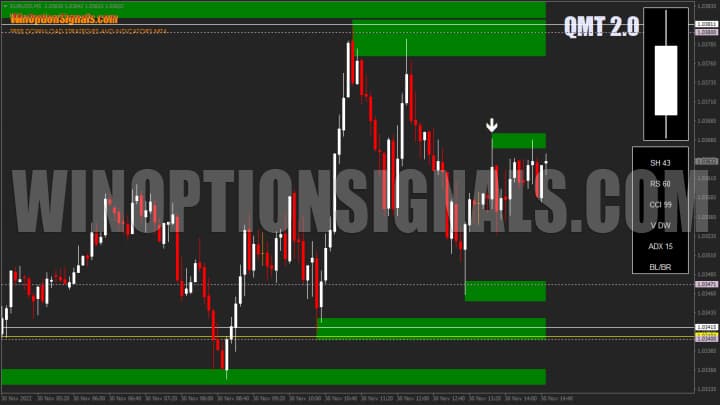
But note that if the signal appears at such a single level, then it is very weak and it is better not to consider it. To trade, we need to look for signals that appear at a cluster of support/resistance levels . If we have a green level and there are white or yellow lines next to it, this level can be considered strong, since the white and yellow lines are levels from higher timeframes (H1, H4 and D1). You can also see dotted lines, which are Pivot levels and additionally confirm the strength:

On the right side of the chart there are trend and indicator panels. The trend bar is a daily candlestick, which when white indicates an uptrend, and when blue indicates a downward trend:

Below the trend panel there is a panel with readings of basic instruments. This:
- SH – Stochastic Oscillator .
- RS – RSI .
- CCI – CCI .
- V – Volume.
- ADX – ADX .
- BL/BR – Bulls/Bears Power.

Each of the above parameters can be changed in the indicator settings, of which there are a lot:
| QMT 2.0 indicator parameters (first scroll) | QMT 2.0 indicator parameters (second scroll) |
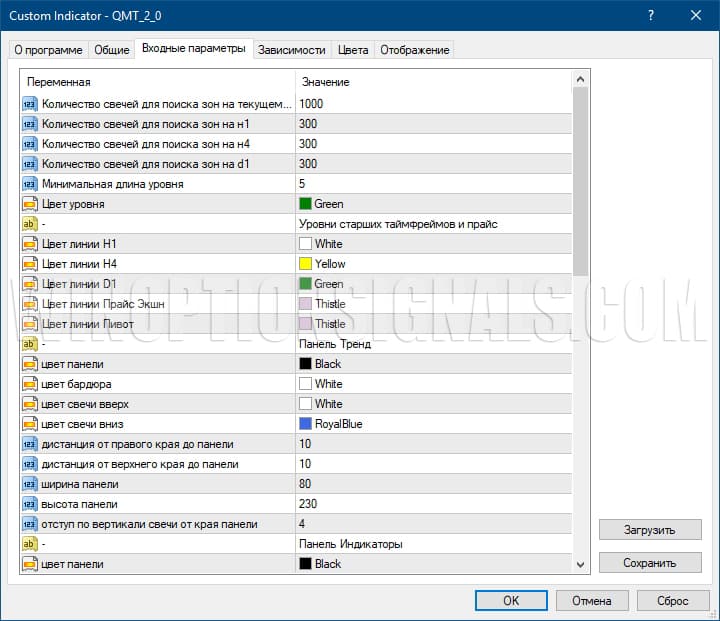 |
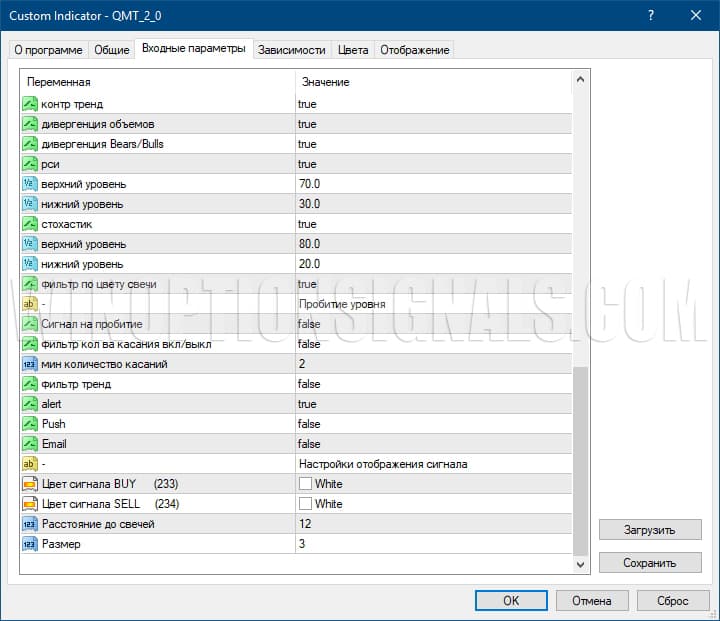 |
You can change the colors of all elements, turn on or off indicators, trends, and levels. You can also set up alerts and much more.
Trading rules using the QMT 2.0 indicator for binary options
Despite the abundance of settings, levels and other indicators, the rules for trading binary options using QMT 2.0 are very simple, but first of all it is worth remembering what a trend is. It will be useful to study:
- How does a trend work in markets ?
- Defining and using bullish and bearish trends .
- Market phase changes .
- How to determine a flat in the market .
Once you have understood trend trading, you can move on to the rules of trading using QMT 2.0. To purchase a Call option you must:
- On the trend panel, the candlestick was colored white and was trading above its opening price.
- The price approached from top to bottom not to one level, but to a cluster of levels (green zone, white and yellow lines, dotted lines).
- A signal has appeared (arrow pointing up).
To purchase a Put option you must:
- On the trend panel, the candlestick was colored blue and was trading below its opening price.
- The price approached from the bottom up not to one level, but to a cluster of levels (green zone, white and yellow lines, dotted lines).
- A signal has appeared (arrow pointing down).
In both cases, it is worth using an expiration of 3 candles, and a time frame of M5 or M15.
Opening a Call Option
In this case, a signal to buy Call appeared. The price was at a cluster of levels from different timeframes and there was an upward trend, which means it was possible to make a deal with an expiration of 3 candles:

Opening a Put option
In this case, a signal to buy Put appeared. The price was at a cluster of levels from different timeframes and there was a downward trend, which means it was possible to make a deal with an expiration of 3 candles:

Conclusion
QMT 2.0 is a comprehensive tool that solves three important problems in binary options trading. Despite this, you definitely need to study it and customize it for yourself, and then test it on a demo account on different assets and timeframes.
In addition, in order to protect your deposit, you should always remember the rules of money management and risk management , and also trade only through a trusted broker, which can be found in our rating of binary options brokers .
QMT 2.0 download free
Can't figure out how this strategy or indicator works? Write about it in the comments to this article, and also subscribe to our YouTube channel WinOptionSignals , where we will definitely answer all your questions in the video.
See also:
How to choose a binary options broker?


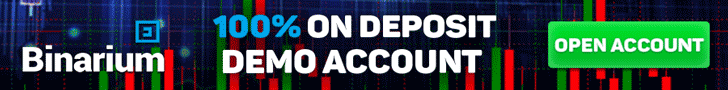
To leave a comment, you must register or log in to your account.