The indicator for binary options BUCHADINHA is based on candlestick patterns and Price Action . It recognizes the corporate style of other Portuguese indicators that we have already reviewed earlier: HFX 2.0 Level OB and SpiderMan, which is part of the trading strategy for binary options Spider Fibo .
The operating principles and settings of these indicators are in some places so similar that the author can be suspected of creating numerous copies of the same instrument for the purpose of resale under different names. Is this so? Let’s try to figure it out in our review. You can personally compare all three tools by downloading the BUCHADINHA indicator on our website, as well as the similar HFX 2.0 Level OB and SpiderMan completely free of charge for evaluation purposes.
It should be noted right away that the BUCHADINHA indicator has a non-obvious but significant drawback that does not allow it to be used effectively in any market conditions. What it is, read further in our review.
Content:
- Characteristics of BUCHADINHA;
- Installation BUCHADINHA;
- Review and settings BUCHADINHA;
- Trading rules according to BUCHADINHA;
- Opening a Call option;
- Opening a Put option;
- Conclusion;
- Download BUCHADINHA.

Characteristics of the indicator for binary options BUCHADINHA
- Terminal: MetaTrader 4 ;
- Timeframe: M1-H4;
- Expiration: 1 candle;
- Option types: Call/Put;
- Indicators: BUCHADINHA.ex4;
- Trading instruments: currency pairs , commodities, cryptocurrencies , stocks;
- Trading time: 8:00-20:00 Moscow time;
- Recommended brokers: Quotex , Pocket Option , Alpari , Binarium ;
Installing the indicator for binary options BUCHADINHA
The BUCHADINHA indicator is installed as standard in the MetaTrader 4 terminal. To do this, you need to add it to the root folder of the terminal by selecting “File” in MT4 and then “Open data directory”. In the directory that opens, you need to go to the “MQL4” folder and then to “Indicators”, and then drag the indicator file there. The template is installed in the same way, but is placed in the “Templates” folder. More detailed instructions for installing indicators can be viewed in our video:
Review and settings of the BUCHADINHA indicator for binary options
The BUCHADINHA indicator was created specifically for binary options. When favorable conditions for buying options approach, it displays a preliminary signal in the form of a white asterisk on the chart. It is usually followed by an asterisk in a red or green circle, which is the main signal to buy a Put or Call option, respectively. The indicator then analyzes the direction of the following candles and marks on the chart whether the trading recommendation was profitable:

The BUCHADINHA indicator settings options for the most part repeat the SpiderMan settings, and the trading signals themselves are also mostly identical with the same parameters set. However, there are fewer signals in Buchadinha, which is probably due to some additional filters included in the algorithm of this indicator. But they have less in common with HFX 2.0 Level OB. Although this indicator uses a similar principle of displaying signals with a preliminary hint and subsequent analysis, the trading recommendations themselves are significantly different:

Although the BUCHADINHA indicator settings for binary options are numerous, only some of them can really affect the sensitivity of trading signals and their filters. In fact, in the settings there is an option:
- Activate statistics output on the corresponding panel (AtivarBuchadinhaV1Painel);
- Configure parameters for support and resistance levels used by the algorithm (SUPORTE_RESISTENCIA);
- Activate and configure the filter for candles of the same color (BLOQUEA VELAS MESMA COR);
- Activate the EMA filter and set the period for this moving average (FILTRO DE TENDENCIA);
- Set the date range for statistics analysis (DATA E HORA DO BACKTESTE);
- Set up an alert system (ALERTS).
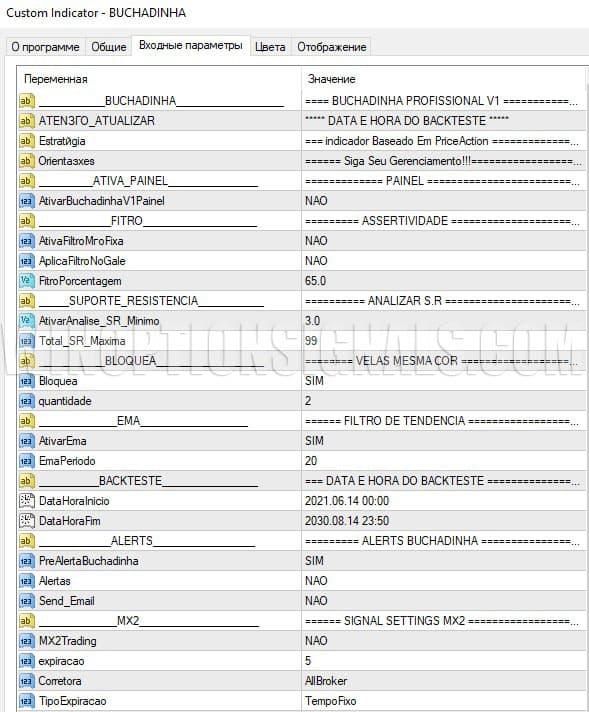
By default, NAO (NO) is selected for almost every filter in the settings. You can activate them by selecting SIM (YES) in the drop-down menu.
According to the testing results, the aggressiveness filter (FITRO ASSERTIVIDADE), as well as six additional filters following the alert settings, actually do not affect the signals of the indicator for binary options BUCHADINHA.
The real impact on the frequency of signals is made by adjusting the parameters for support and resistance levels:

The filter for candles of the same color can essentially either be disabled or have a setting of 2 in the quantity parameter (Quandidade), because values 0 and 1 here reduce the number of trading signals of the BUCHADINHA indicator to zero, and values 3 and above lead to the same results , which is the same as how the indicator works with the filter disabled:

The EMA filter is based on an exponential moving average, the period of which can be changed in the settings. Decreasing the period increases the frequency of trading signals of the BUCHADINHA indicator, and increasing it, naturally, reduces their number:

Trading rules using the BUCHADINHA indicator for binary options
One of the most important fundamentals of binary options trading is to only take trades in the direction of the trend. The BUCHADINHA indicator has an EMA filter enabled by default, which in theory should result in counter-trend signals simply not appearing. In practice, this is not the case, primarily because moving averages cannot determine market phases, and in conditions of sideways price movement (flat), EMA indicators will give incorrect signals.
An experienced trader knows how to determine the trend direction from a chart and, using this, weed out up to 70% of unprofitable signals from almost any strategy for trading binary options. If you are just starting to get acquainted with technical analysis , you can learn how to correctly determine the direction of the trend and market phases using a series of our materials:
- How does a trend work in markets?
- Identifying and using bullish and bearish trends.
- Market phase changes .
- How to determine a flat in the market?
Here we should return to the shortcoming discovered in the indicator tests, which we talked about at the very beginning of the article. Across all assets, in different market conditions and with any settings, more than 90% of BUDACHINHA trading signals are aimed at buying Put options. Even in an uptrend and with the EMA filter turned on, in the vast majority of cases the signals are either simply absent or give signals to buy Put options against the trend:

Thus, the BUDACHINHA indicator can be truly effective only in a downward trend. This does not mean that the tool cannot be categorically recommended for use, but this feature must be taken into account when trading binary options.
The rules for trading using the BUDACHINHA indicator are very simple, although the conditions for buying a Call option will be observed quite rarely.
To purchase a Call option, you must wait for the following conditions:
- The market is in an upward trend.
- A green star signal appears.
At the opening of the next candle, you can buy a Call option with an expiration of one candle. Any timeframe can be used.
To buy a Put option:
- The market is in a downward trend.
- A red star signal appears.
At the opening of the next candle, you can buy a Put option.
Opening a Call Option
In the example below, we see that both conditions for buying a Call option are met: the trend is up, and a green star signal has appeared:
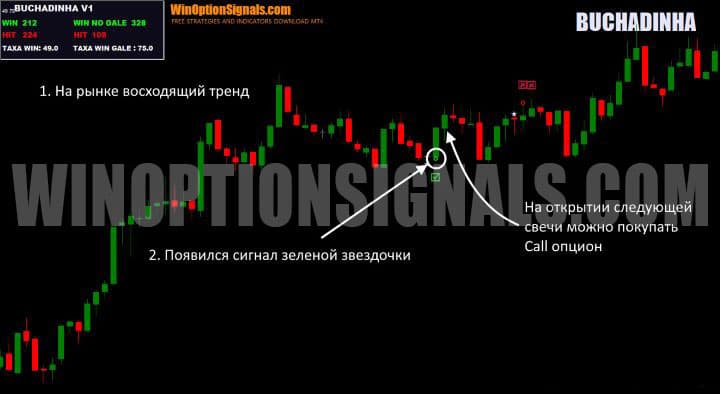
Opening a Put option
When the market is in a downward trend, as in this example, to buy a Put option you just need to wait for the red star signal to appear on the chart:

Conclusion
Full trading using the BUDACHINHA indicator for binary options is difficult due to the fact that the vast majority of its signals are aimed at buying Put options. This brings us back to the idea that the author of this Portuguese indicator, using past developments, simply slightly changes the settings and algorithm for receiving trading signals in order to create new indicators. At the same time, not enough attention is paid to debugging their work, identifying and correcting shortcomings.
We cannot recommend the BUDACHINHA indicator for trading on a real account for the reasons described above. If you still want to test its performance, be sure to use a demo account to test its effectiveness yourself. Don’t forget about the need to follow the rules of risk management and money management , which will help increase the profitability of any strategy for binary options. A trusted, honest broker is another component of success in binary options trading. You can find a reliable partner in our broker rating .
Download the BUDACHINHA indicator for free
See also:
How to make money on binary options
How do binary options brokers make money?
Top 5 Binary Options Trader Mistakes
Binary options trading platforms



To leave a comment, you must register or log in to your account.