The indicator for binary options HFX 2.0 level OB was created specifically for trading Call and Put contacts. It warns in advance about the approaching conditions sufficient to buy a binary option and gives signals that are not redrawn after the candle formation is completed.
In addition to generating the signals themselves, HFX 2.0 level OB also determines how successful its trading recommendations have been. This function should help a trader determine the effectiveness of a binary options strategy based on history, but it turned out to have a catch. We'll tell you what's wrong with it later in the review.
Please note that the HFX 2.0 level OB indicator is a paid indicator and costs $89, but you can download it for free from our website for review. Let's finally find out if his trading signals are worth the money?
Content:
- Characteristics HFX 2.0 level OB;
- Installing HFX 2.0 level OB;
- HFX 2.0 level OB overview and settings;
- Trading rules for HFX 2.0 level OB;
- Opening a Call option;
- Opening a Put option;
- Conclusion ;
- Download HFX 2.0 level OB .

Characteristics of the indicator for binary options HFX 2.0 level OB
- Terminal: MetaTrader 4 ;
- Timeframe: M1-H4;
- Expiration: 3 candles;
- Option types: Call/Put;
- Indicators: HFX 2.0 leve OB.ex4;
- Trading instruments: currency pairs , commodities, cryptocurrencies , stocks;
- Trading time: 8:00-20:00 Moscow time;
- Recommended brokers: Quotex , PocketOption , Alpari , Binarium .
Installing the indicator for binary options HFX 2.0 level OB
The HFX 2.0 level OB indicator is installed as standard in the MetaTrader 4 terminal. To do this, you need to add it to the root folder of the terminal by selecting “File” in MT4 and then “Open data directory”. In the directory that opens, you need to go to the “MQL4” folder and then to “Indicators”, and then drag the indicator file there. The indicator requires the installation of a special library, the file of which must be moved to the Libraries folder in the same way. The template is installed in the same way, but is placed in the “Templates” folder.
More detailed instructions for installing indicators can be viewed in our video:
Review and settings of the HFX 2.0 level OB indicator for binary options
HFX 2.0 level OB is a signal indicator for binary options that does post-analysis of its readings. Before the arrow signal appears, a warning pops up in the alerts and a bomb sign appears on the chart. On the next candle, confirmation is given in the form of an arrow to buy a Call or Put option. The indicator then analyzes the candle on which the signal was given and the candles following it.
If the direction of the candle coincides with the trading recommendation, a green tick appears on the chart. The loss message never appears on the same candle. Only a few candles in the opposite direction to the signal force the indicator to recognize a loss and display a red cross on the screen:

The indicator settings do not allow you to influence its algorithm or learn more about the operating principle of HFX 2.0 level OB. Here you can enable or disable the trading signals themselves, the statistics panel and alerts:
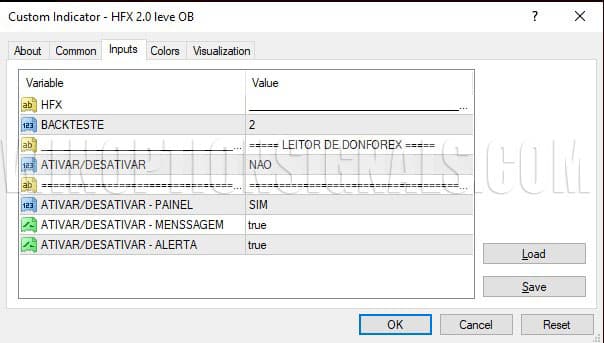
We were unable to find out exactly how the digital value BACKTESTE affects the operation of the indicator or the statistics panel, since the default value of “2” is most likely hardwired into the algorithm variables. It is not possible to find out what other parameters and how exactly can be used here without access to the source code, so we do not recommend changing this setting.
Activating the statistics panel displays a report on the results of the system's operation on binary options. Due to the impossibility of knowing reliably the algorithm for confirming the fact of loss or profit by the system, we also do not recommend relying on the values of this panel.

Trading rules using the HFX 2.0 level OB indicator for binary options
First of all, to get high-quality results when trading using the HFX 2.0 level OB indicator for binary options, you should use the trend as a reinforcement of signals.
Learning to correctly determine the direction of the trend and market phases is the initial task if you are just starting to get acquainted with binary options trading. We have put together a series of educational materials about trend analysis, which will definitely help you understand all its nuances:
- How does a trend work in markets?
- Identifying and using bullish and bearish trends.
- Market phase changes .
- How to determine a flat in the market?
The trading rules for the HFX 2.0 level OB indicator will be as follows:
To buy a Call option:
- Make sure the trend is up.
- Wait for the blue up arrow to appear.
At the opening of a new candle, you can buy a Call option. You can use any timeframe , and the expiration time is 3 candles.
To buy a Put option:
- Make sure the trend is down.
- Wait for the red down arrow to appear.
At the opening of a new candle, you can buy a Put option.
Opening a Call Option
Having made sure that the trend is upward and having first received a warning about the possibility of a signal in the form of a bomb, and then the blue arrow signal itself, we wait for the completion of the candle formation. At the opening of the next one, you can already buy a Call option with an expiration of 3 candles:

Opening a Put option
In this example, in a downward trend, one should wait for the red downward arrow to appear and the candle on which the signal was generated to close. At the opening of the next candle, you can buy a Put option:
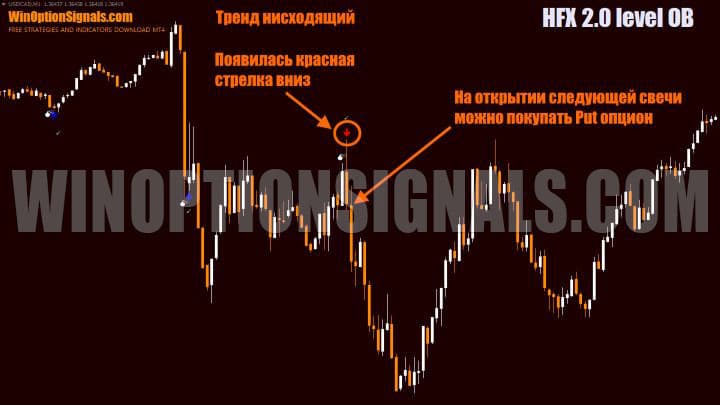
Conclusion
The indicator for binary options HFX 2.0 level OB tends to give recommendations for trading against the trend. Unfortunately, such signals will often turn out to be unprofitable, so about 80% of the algorithm’s signals will have to be filtered out.
We do not recommend relying on backtest results shown in the statistics panel, since it is unclear what rules they are based on. In addition, the indicator biasedly evaluates trading results on the chart itself, marking the transaction as profitable and not taking into account either the expiration time or the time of purchase of the option. Green ticks sometimes appear on the same bar where the signal was generated, sometimes after 1-3 candles. At the same time, a loss is recorded by the system only in the case when several candles in a row closed with the opposite result to the forecast.
In any case, before using the indicator, be sure to test it yourself on a demo account . Do not forget about the importance of following the rules of risk management and money management , as this contributes to the profitability of any trading system. Our rating of binary options brokers will help you choose a reliable and proven platform for trading.
Download the HFX 2.0 level OB indicator for free
See also:
How to make money on binary options
How do binary options brokers make money?



To leave a comment, you must register or log in to your account.