VuongNet Pro is a signal indicator that can be used for both binary options trading and the Forex market. It is based on moving averages and the CCI oscillator .
Thanks to flexible settings, the indicator can be used on a wide variety of instruments and timeframes . Additional visualization of the histogram on the chart allows you to improve the trading system by introducing additional conditions for entry.
Please note that the VuongNet Pro indicator is paid, but you can download it for free from our website for review.
Content:
- VuongNet Pro Specifications;
- Installing VuongNet Pro;
- VuongNet Pro overview and settings;
- Trading rules according to VuongNet Pro
- Opening a Call option;
- Opening a Put option;
- Conclusion ;
- Download the indicator .

Characteristics of the VuongNet Pro binary options indicator
- Terminal: MetaTrader 4 ;
- Timeframe: M1-H4;
- Expiration: 1-3 candles;
- Option types: Call/Put;
- Indicators: vuongnetpro_fix.ex4;
- Trading instruments: currency pairs , commodities, cryptocurrencies , stocks;
- Trading time: 8:00-20:00 Moscow time;
- Recommended brokers: Quotex , PocketOption , Alpari , Binarium ;
Installing the indicator for binary options VuongNet Pro
The VuongNet Pro indicator is installed as standard in the MetaTrader 4 terminal. To do this, you need to add it to the root folder of the terminal by selecting “File” in MT4 and then “Open data directory”. In the directory that opens, you need to go to the “MQL4” folder and then to “Indicators”, and then drag the indicator file there. Templates are installed in the same way, but are placed in the “Templates” folder. More detailed instructions for installing indicators can be viewed in our video:
Review and settings of VuongNet Pro strategy indicators for binary options
The Vuongnet Pro indicator is provided for download without open source, which makes it impossible to determine the exact algorithm of its operation. However, the settings window allows you to make some reasonable assumptions.
You can change the alert system, visual display of signals, and also configure the parameters of the built-in indicators.
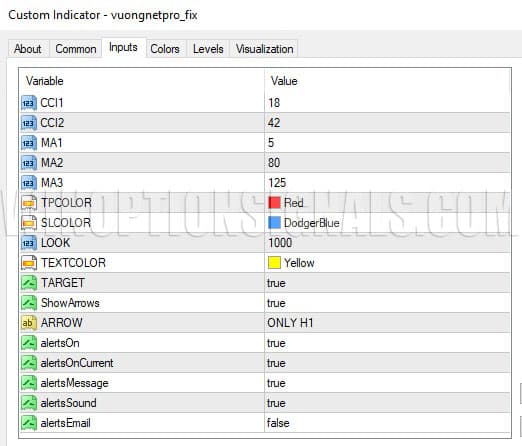
The first two settings CCI1 and CCI2 refer us to the standard Commodity Channel Index indicator, which measures the deviation of the price from its average value for a specified period. The next three, abbreviated to MA, are, without a doubt, period settings for moving averages.
It should be remembered that an excessive reduction in the CCI period will lead to noisy arrows in the graph. Increasing values above 100 will greatly reduce the sensitivity of the indicator, and you will have to wait much longer for trading signals.
Vuongnet Pro in its basic settings already comes with three moving averages with a short, medium and long period. You can experiment with these parameters, but it is hardly advisable to deviate too much from the original plan of the developers of this indicator.
The arrow signals of the VuongNet Pro indicator and the histogram are a set of specified MA and CCI values. The moment of crossing the zero mark on this histogram always coincides with the appearance of a new arrow.

It is important to remember that although the indicator signals are not redrawn, they can change the value if the candle is not yet closed.
The VuongNet Pro Oscillator has a wide range of values and serves as an additional filter for your trading strategy. Tests have shown that signals to buy Call options received when the oscillator value exceeds 300 are more reliable. For Put options, a value below -300 is recommended to confirm the signal.

Trading rules using the VuongNet Pro strategy for binary options
The most important thing in trading binary options using the VuongNet Pro indicator is to trade in the direction of the trend. A series of our materials will help you understand the principles of working with a trend:
- How does a trend work in markets?
- Identifying and using bullish and bearish trends.
- Market phase changes .
- How to determine a flat in the market?
To buy a Call option:
- Make sure the trend is up.
- Wait for the blue arrow pointing up and the BUY signal to appear in the upper right corner.
- Wait for the oscillator value to exceed 300.
To buy a Put option:
- Confirm the bearish trend .
- Wait for the yellow arrow pointing down and the SELL signal to appear in the upper right corner.
- Wait for the oscillator value to fall below 300.
Any timeframe can be used, and the expiration time is 5 bars.
Opening a Call Option
The price is in an uptrend. After waiting for the blue arrow to appear and making sure that the oscillator value has exceeded 300, you can buy a Call option.
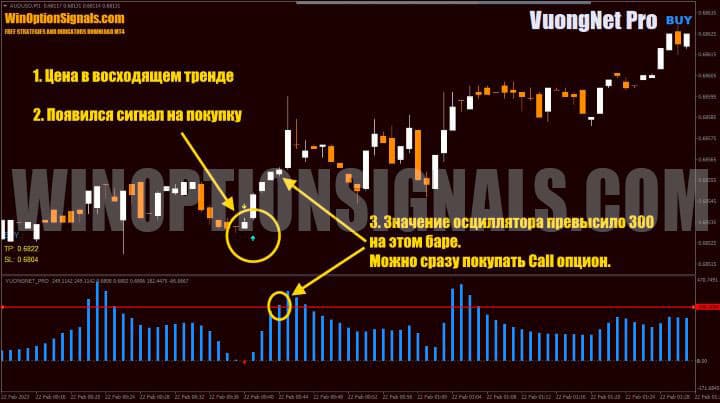
Opening a Put option
The price is in a downward trend. A yellow down arrow appeared and the oscillator value dropped below -300 on the same bar. You can buy a Put option immediately.
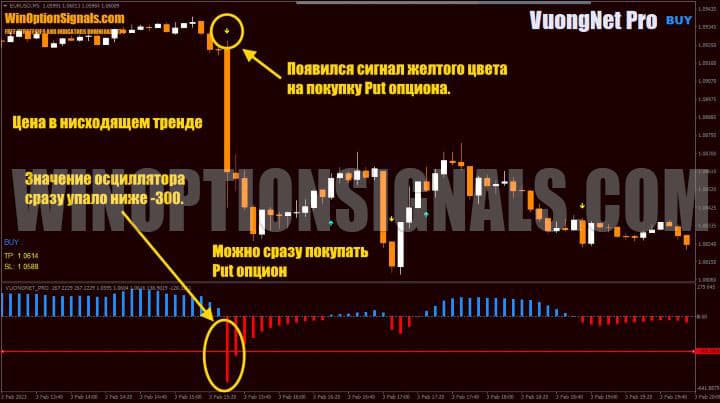
Conclusion
VuongNet Pro is an indicator with flexible and clear settings. The trading strategy can be adapted to any instrument and timeframe by changing the CCI and MA values, experimenting with the expiration time and introducing additional conditions for signal confirmation if necessary.
We recommend not to forget about the importance of risk management and money management when using any trading system for binary options. Also check the operation of the indicator and the effectiveness of the trading system on a demo account before trading using a new strategy for real money. Remember that success also depends on the reliability and integrity of the broker. You will find the best in our rating of binary options brokers .
Download VuongNet Pro indicator for free
Can't figure out how this strategy or indicator works? Write about it in the comments to this article, and also subscribe to our YouTube channel WinOptionCrypto , where we will definitely answer all your questions in the video.
See also:
How to make money on binary options
How do binary options brokers make money?


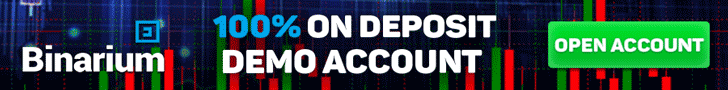
To leave a comment, you must register or log in to your account.