The Super Commando Forex binary options strategy is a trend-following trading system with arrow signals and additional indicators to confirm the transaction. It is well suited for both binary options trading and the Forex market. The arrows are not redrawn, but the strategy requires careful use due to the large number of false signals.
The Super Commando Forex strategy is a paid strategy and costs $97, but you can download it for free from our website for review. Can you expect that one hundred dollars will pay for itself in trading with real money? Read further in the review.
Content:
- Characteristics of Super Commando Forex;
- Installing Super Commando Forex;
- Review and settings of Super Commando Forex;
- Trading rules for Super Commando Forex;
- Opening a Call option;
- Opening a Put option;
- Conclusion;
- Download Super Commando Forex.

Characteristics of the strategy for binary options Super Commando Forex
- Terminal: MetaTrader 4 ;
- Timeframe: M1-H4;
- Expiration: 3 candles;
- Option types: Call/Put;
- Indicators: BeamSniperCombo.ex4, SCF Beam.ex4, SCF Sniper Confirmation.ex4;
- Trading instruments: currency pairs , commodities, cryptocurrencies , stocks;
- Trading time: 8:00-20:00 Moscow time;
- Recommended brokers: Quotex , Pocket Option , Alpari , Binarium .
Setting up a strategy for binary options Super Commando Forex
Indicators of the Super Commando Forex strategy are installed as standard in the MetaTrader 4 terminal. To do this, you need to add them to the root folder of the terminal by selecting “File” in MT4 and then “Open data directory”. In the directory that opens, you need to go to the “MQL4” folder and then to “Indicators”, and then drag the indicator files there. Templates are installed in the same way, but are placed in the “Templates” folder. More detailed instructions for installing indicators can be viewed in our video:
Review and settings of Super Commando Forex strategy indicators for binary options
The binary options trading system Super Commando Forex includes two templates for use on lower and higher time frames , as well as three indicators:
- Beam Sniper Combo with arrow signals for inputs;
- SCF Beam, indicating a change in the local trend;
- SCF Sniper Confirmation is a trend indicator in the basement panel.
In the upper right corner, the strategy displays a signal based on the readings of all three indicators:
- WAIT – standby mode;
- BUY NOW – to buy a Call option;
- SELL NOW – to buy Put.

Beam Sniper Combo provides a basic arrow signal for buying a Call or Put option. Unfortunately, it is impossible to find out the operating algorithm of this indicator, but the results of its work show that the arrows take into account the local direction of the trend and give very frequent trading signals for buying binary options that require additional filtering.

Beam Sniper Combo settings, in addition to regulating alerts and visual parameters, allow you to influence the number and location of trading signals. The first seven variables are responsible for this:
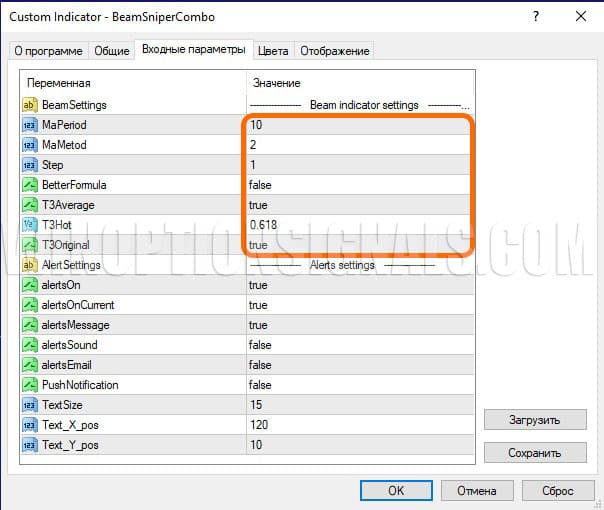
We cannot reliably know the principle of receiving trading signals. The first three parameters, as the name suggests, relate to the moving average settings underlying the formula. T3Hot most likely refers to Fibonacci (the default coefficient is 0.618). The BetterFormula, T3Average and T3Original parameters also affect the placement of arrow signals.
Unfortunately, without knowing the principles of the indicator’s operation, you would have to configure its operation blindly, which is not only difficult, but also rarely leads to positive results. For this reason, we recommend using the default settings from the templates included in the strategy package. Commando Forex Long-Term template is suitable for timeframes above M30, and Commando Forex Short-term - for M15 and below.
The SCF Beam indicator visualizes a local trend with red and green bars, which also contain red or green bars in the middle. Point signals indicating a trend change appear when both the outer and inner bars of the indicator become the same color:

Like the previous one, the SCF Beam indicator for binary options is based on a moving average, the parameters of which can also be changed. Other settings also affect the operation of the indicator, but do not have explanations sufficient to make conscious adjustments to its operation. Just like in the previous indicator of the system, there are moving average values, and the T3Hot parameter specifies the Fibonacci ratio of 0.618. The last Project Arrows parameter enables and disables trend change signal points:
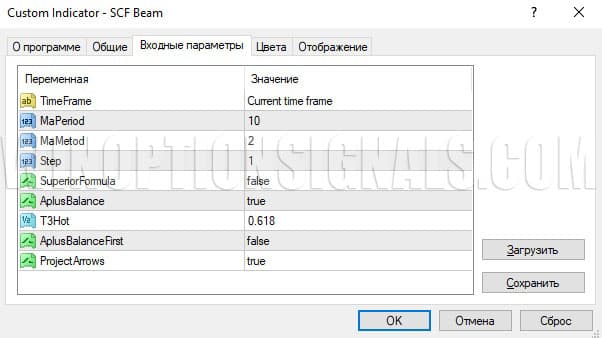
The SCF Sniper Confirmation indicator displays a curve in the basement panel that displays the state of the trend, and also indicates with an arrow signal its change:

There are no significant settings here, but the user can enable and disable alerts, as well as change the visual parameters of the indicator:
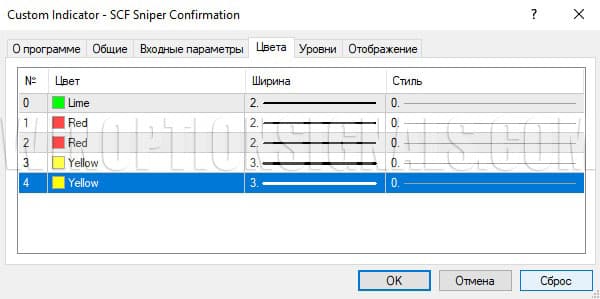
Trading rules using the Super Commando Forex strategy for binary options
It would be logical to assume that when trading binary options using the Super Commando Forex strategy, you should expect a signal change in the upper right corner. As a rule, the WAIT (wait) signal is lit there, and only when the arrows on the chart and the basement trend indicator give a unidirectional signal, the BUY NOW or SELL NOW value appears there:
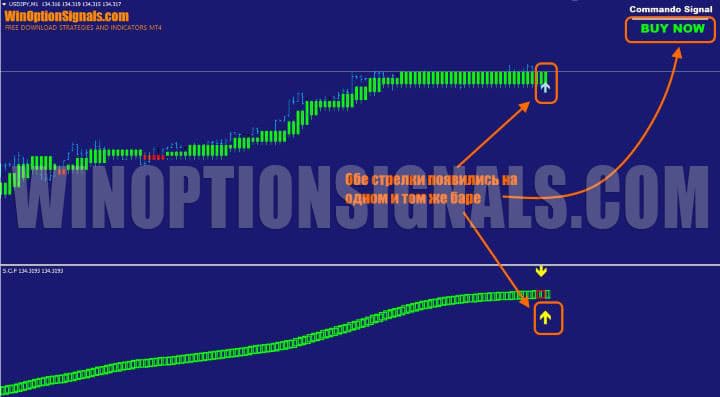
However, you will not get reliable binary options trading signals with this strategy if you look for signals to appear on all three indicators at the same time. All of them are configured quite sensitively, and the places where a dot from the SCF Beam indicator and the arrows of two other indicators appear simultaneously will only indicate the local emergence of a trend. Such a combination signal will often be false or premature, forcing one to trade against the main trend or in a flat:
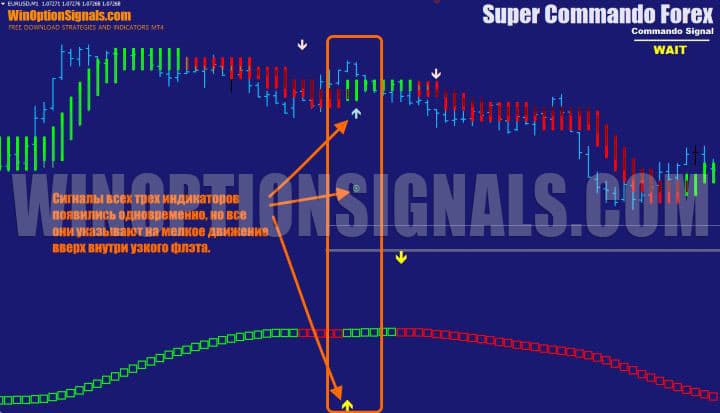
In binary options trading, it is important not so much to predict a trend reversal, but to follow the direction of the main one. We explain why this is important in a series of materials:
- How does a trend work in markets?
- Identifying and using bullish and bearish trends.
- Market phase changes .
- How to determine a flat in the market?
To trade the Super Commando Forex strategy, we will use the SCF Sniper Confirmation basement indicator to determine the main direction of the trend, the white and pale blue Beam Sniper Combo arrows as signals to buy options, and the SCF Beam indicator to confirm the signal.
So, to buy a Call option you need to:
- The SCF Sniper Confirmation basement indicator color was a consistent green.
- The SCF Beam indicator bar was completely green, including the inside.
- A pale blue up arrow appeared.
After the bar that generated the signal closes, you can buy a Call option with an expiration of 3 candles.
To buy a Put option you need to:
- The color of the SCF Sniper Confirmation basement indicator was consistently red.
- The SCF Beam indicator bar was completely red, including the inside.
- A white downward arrow appears.
If these three conditions are met, you can buy a Put option.
Opening a Call Option
In this example, we see that the EUR/USD pair is in an uptrend, as evidenced by the stable green readings of the basement indicator. The SCF Beam indicator indicated a local downward rollback for some time, but its color changed to green again. Both the SCF Beam bar itself and its interior turned green. At the same time, an up arrow signal appeared, indicating the purchase of a Call option. This is a sign that the pullback is complete and the price has again begun to move in the direction of the main trend. You can buy a Call option:
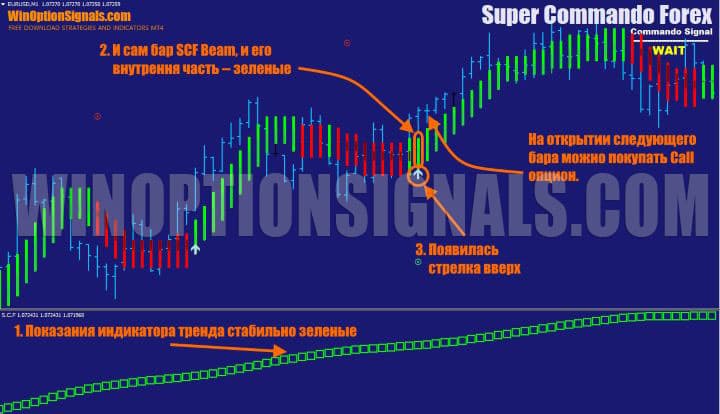
Opening a Put option
It is important that the market is in a downward trend. The consistently red readings of the basement indicator tell us this. A small upward pullback completed, and the price moved downward again along the trend. This is indicated to us by the appearance of a completely red SCF Beam bar and a white arrow pointing down. At the opening of the next bar, you can buy a Put option with an expiration of three candles:
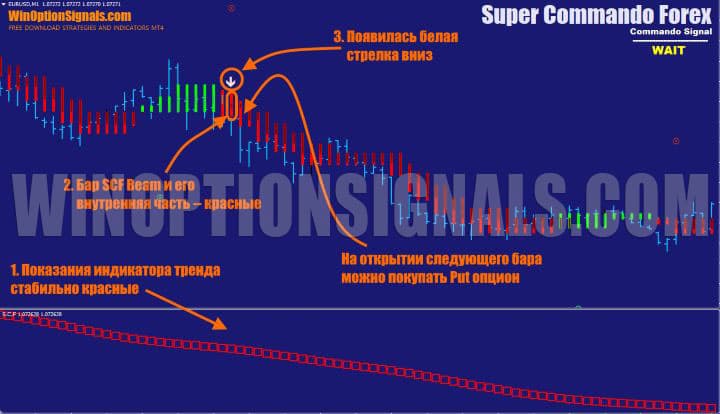
Conclusion
The Super Commando Forex binary options strategy can be used even by beginners, since three indicators allow both to identify the main direction of the trend and give a fairly reliable signal to buy the desired option after the price rollback is completed.
The strategy has two templates with different settings for trading on lower and higher timeframes. Unfortunately, it is quite difficult to set up indicators yourself due to the hidden algorithm for the appearance of trading signals and the non-obviousness of a number of parameters.
We recommend carefully testing the strategy on a demo account . When using Super Commando Forex on a real account, it is important to take into account the rules of risk management and money management , which will allow you to maximize profits and minimize possible losses. Trading with a reliable partner, whom you can find in our rating of binary options brokers, will also help protect your deposit from unnecessary losses.
Download the Super Commando Forex strategy for free
See also:



To leave a comment, you must register or log in to your account.