The binary options strategy Start Trend offers a simple and flexible approach to trading, promising to help traders achieve desired results in the financial market. After careful examination of its functionality, it was found that the system comes with ready-made settings for successful trading. However, there is an option to adjust its indicators according to individual preferences and goals of each trader. In our review, we will examine in detail all the features of using this system in binary options trading. And, of course, we'll answer the question of whether it's worth the stated $35. Let's figure it out together.
Contents:
- Characteristics;
- Installation;
- Overview and settings;
- Trading rules for Start Trend;
- Specific applications;
- Conclusion;
- Download Start Trend.
Characteristics of Start Trend Binary Options Indicator

- Terminal: MetaTrader 4
- Timeframe: M15
- Expiration: 3 candles
- Option types: Call/Put
- Indicators: Apollo Smart Level Trader.ex4, ProRenkoArrow.ex4, RenkoBlastTrend.ex4
- Trading instruments: currency pairs, commodities, cryptocurrencies, stocks
- Trading time: 8:00 - 21:00 MSK
- Recommended brokers: Quotex, Pocket Option, Alpari, Binarium
Installing the Start Trend Binary Options Indicator
The Start Trend strategy indicators are installed in the standard way in the Metatrader 4 platform. To do this, you need to add them to the terminal's root folder by selecting "File" in MT4 and then "Open Data Folder". In the opened directory, you need to go to the "MQL4" folder and then to "Indicators", after which move all files there. Templates are installed in the same way but are placed in the "templates" folder. You can learn more about the installation instructions in our video:
Overview and Settings of the Start Trend Binary Options Indicator
Note: Renko is a chart format that is built on price changes at a given step, ignoring time and volume. The chart consists of "bricks" added with each price change by a set value.
Start Trend strategy is a simple trend-following trading system using the Pro Renko Arrow signal indicator. This tool forms trading signals on the chart in the form of blue and red arrows indicating the opening of Call and Put options. Blue arrows signal to buy Call, while red ones signal to buy Put.
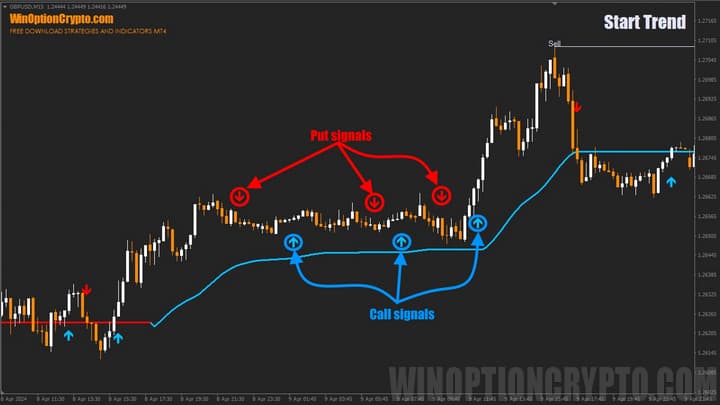
Pro Renko Arrow has minimal settings. Its only parameter "Range" determines how many points the price must change for a new Renko bar to appear. The Renko chart itself is hidden from the user's view to simplify analysis. Instead, the points where ascending Renko bars change to descending ones are marked with arrows, indicating possible moments for opening Call or Put options.

In addition to the arrow indicator, the system also includes a filter - Renko Blast Trend. This tool helps to identify bullish and bearish trends. When the indicator line is colored blue, it's recommended to open only Call options based on arrow signals. On the other hand, when the Renko Blast Trend line turns red, only Put options purchases are considered.
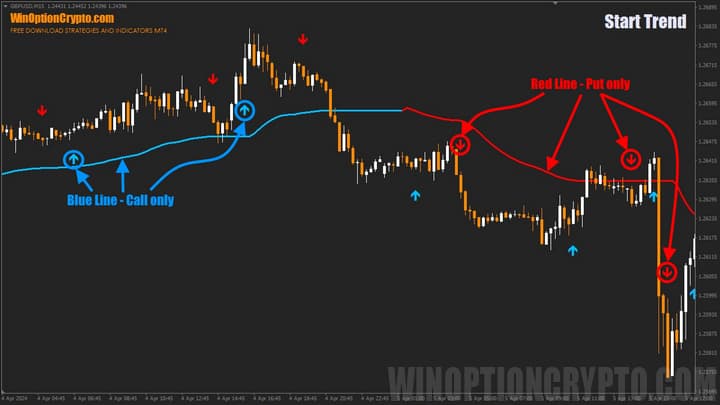
This indicator has almost no parameters for adjustment; users only have access to the calculation period selection - "Bars Limit" and the ability to activate alerts that trigger when the trend changes.
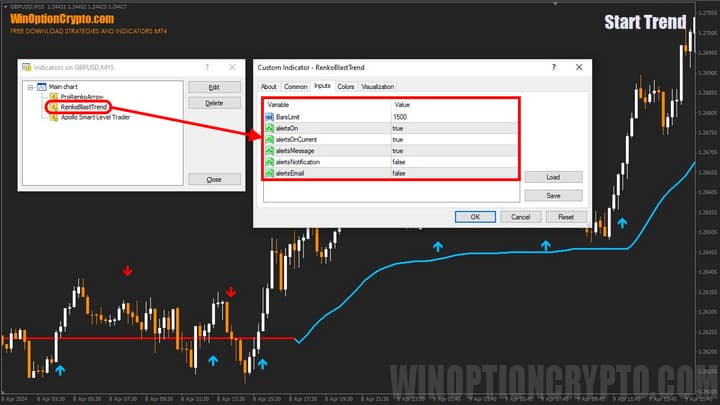
The final element of the Start Trend system is Apollo Smart Level Trader - a tool for identifying support and resistance levels. It displays price levels on the chart that can be used as reference points in trading. For example, to assess potential price increases or decreases.

Apollo Smart Level Trader is an indicator with completely closed parameters, and all that the developer left for the user is the ability to change the color of the lines.
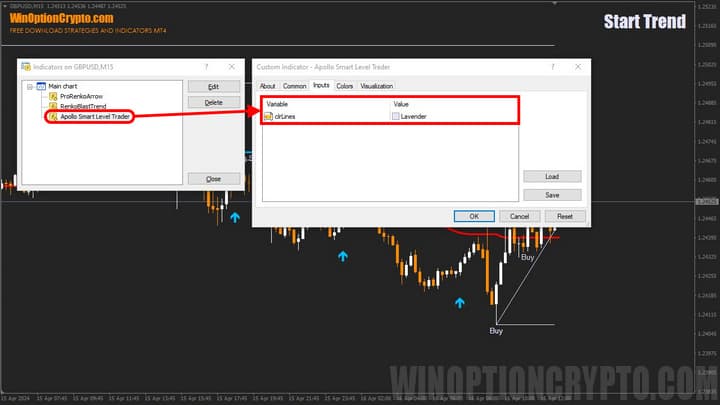
We've encountered this before. In our practice, it's often the case that strategy and indicator developers limit access to key parameters, only providing users with the ability to change the appearance of certain elements.
Trading Rules for Start Trend
We have before us a trend-following strategy whose signals are filtered using a built-in filter. Therefore, to open positions, we need to act in accordance with the direction indicated by the Renko Blast Trend indicator: if its line is red, we wait for a red arrow to appear to open a Put option, and if blue - wait for a blue arrow to open a Call option.
Beginning traders often focus on finding market entry points, forgetting about risk control. On our website, you'll find a whole collection of articles on this topic. They will allow you to learn about binary options psychology, capital management principles, and much more:
- Capital Management. Money Management Principles
- How to Keep Losses Under Control? Risk Management
- Psychology and Trading Discipline
- Trader's Journal as a Tool for Fine-tuning Trading Strategies
To increase the percentage of profitable trades with this strategy, let's add a rule: we will execute Put option purchase signals only if the candle on which the red arrow appears closes below the red Renko Blast Trend line, and for Call option purchases - we wait for a blue arrow to appear and the candle to close above the blue Renko Blast Trend line.
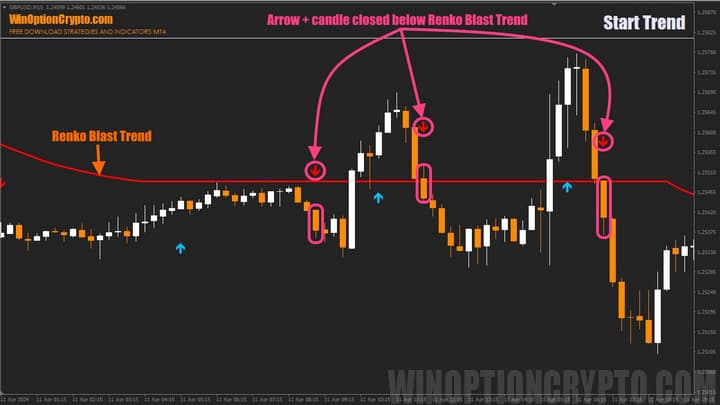
Opening a Call Option
- A blue arrow appears
- The candle closes above the blue Renko Blast Trend line
- Buy Call at the opening of the next candle
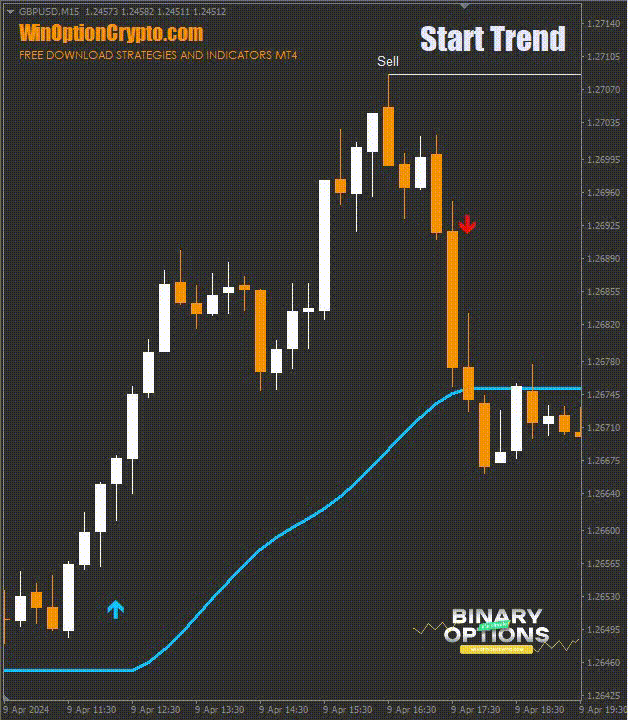
Opening a Put Option
- A red arrow appears
- The candle closes below the red Renko Blast Trend line
- Buy Put at the opening of the next candle
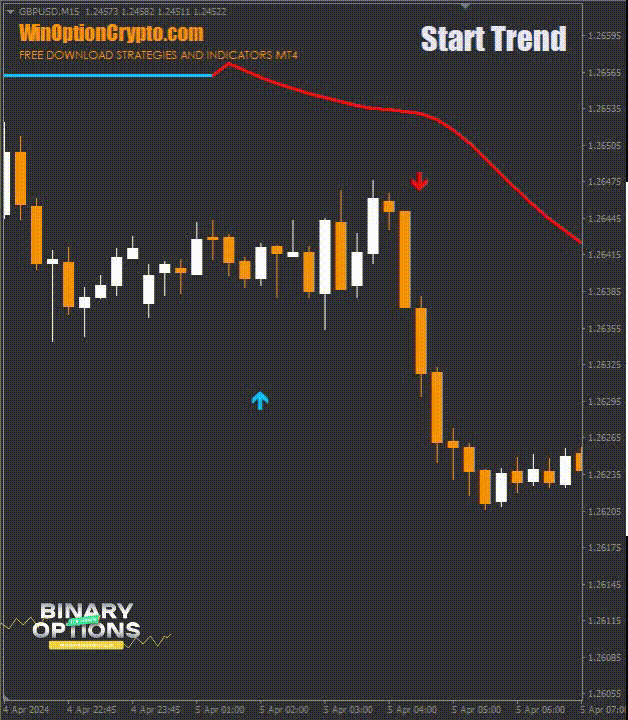
It is recommended to choose an expiration time of 3 candles. Select the position holding period depending on the financial instrument and historical data testing results.
Specific Applications of the Start Trend Binary Options Strategy
To reduce the number of unsuccessful trades, it is recommended to use the Start Trend strategy during active trading hours. This will help decrease the likelihood of entering the market during a flat period. Considering that the Start Trend strategy is trend-based, it's important to minimize the risks of trading in a sideways range. You can learn how to properly identify these risky zones from our article "How to Identify Flat Market Conditions".
Advantages of Start Trend Strategy
The system has preset parameters for successful operation. Nevertheless, traders can flexibly adjust them to their preferences and goals. The built-in trend filter reduces the number of unsuccessful trades, while the presence of trading alerts prevents missing profitable opportunities.
Disadvantages of Start Trend Strategy
The system's effectiveness largely depends on the accuracy of its signals, which varies, especially in conditions of constant market volatility and unexpected events. This system's signals may not always be sufficiently accurate, so additional filtration may be required.
Conclusion
The Start Trend binary options strategy is a simple system based on trend trading using Pro Renko Arrow and Renko Blast Trend indicators, as well as Apollo Smart Level Trader for identifying support and resistance levels. The system has preset parameters, but traders can flexibly adjust them to their needs.
The built-in trend filter and rules described in this review will help reduce the number of unsuccessful trades, while trading alerts will help not miss profitable opportunities to earn. But remember - this system's effectiveness may fluctuate due to constantly changing market conditions. Moreover, the strategy does not justify its $35 price tag because its signals require refinement and additional filtration. Before starting to trade with real money, try its settings and signals on a demo account with a broker with minimal deposit. It's also important to monitor risks and manage capital. Good luck in trading!
Download Start Trend
See also:



To leave a comment, you must register or log in to your account.