The Premium X-Trend Binary Options Indicator is a trend indicator that can be used for trading on any market. Its signals for buying Call and Put options alternate according to the main trend of the asset, and the most appropriate moment to buy an option is determined by the auxiliary channel, which serves as a support or resistance level in trading using this indicator.
It is understood that for Forex trading these same channels serve as levels for closing a stop loss transaction, but this use of the Premium X-Trend indicator is of questionable effectiveness. Why X-Trend channels can be used with maximum benefit in binary options trading is discussed in the review.
The Premium X-Trend indicator costs $395, and the price, no doubt, includes considerable costs for the marketing campaign of this tool. You can find out whether the price of the indicator is justified by the real benefits by downloading the indicator on our website completely free of charge for evaluation purposes.
Content:
- Features of Premium X-Trend;
- Installation of Premium X-Trend;
- Review and settings of Premium X-Trend;
- Trading rules for Premium X-Trend;
- Opening a Call option;
- Opening a Put option;
- Conclusion;
- Download Premium X-Trend.

Characteristics of the indicator for binary options Premium X-Trend
- Terminal: MetaTrader 4 ;
- Timeframe: M1-H4;
- Expiration: 3 candles;
- Option types: Call/Put;
- Indicators: IVT X_Trend 1.ex4;
- Trading instruments: currency pairs , commodities, cryptocurrencies , stocks;
- Trading time: 8:00-20:00 Moscow time;
- Recommended brokers: Quotex , Pocket Option , Alpari , Binarium ;
Installing the indicator for binary options Premium X-Trend
The Premium X-Trend indicator is installed as standard in the MetaTrader 4 terminal. To do this, you need to add it to the root folder of the terminal by selecting “File” in MT4 and then “Open data directory”. In the directory that opens, you need to go to the “MQL4” folder and then to “Indicators”, and then drag the indicator file there. The template is installed in the same way, but is placed in the “Templates” folder. More detailed instructions for installing indicators can be viewed in our video:
Review and settings of the Premium X-Trend indicator for binary options
The most important indicator of the Premium X-Trend indicator for binary options trading is the alternating red and green channels. Their color identifies the current trend, and transactions can be made from the border of these channels closest to the price:

Presumably, these channels are based on the standard Envelopes indicator, which is also used in the Neptune strategy, the JBR Trend indicator and other proprietary technical analysis tools:

For Forex trading, the Premium X-Trend indicator indicates the trade entry price level and dynamic levels for closing a trade at a loss (stop loss) or when a profit target is reached (take profit). The values of these levels for Forex are also displayed on a special panel in the lower left corner:
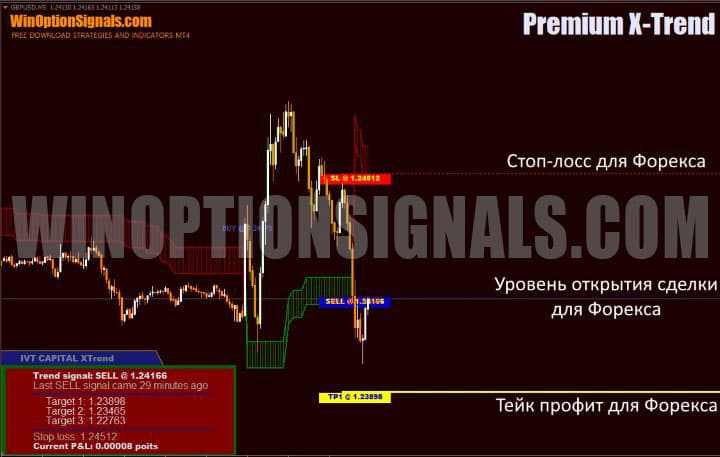
Please note that the red stop loss level corresponds to the lower border of the red channel or the upper border of the green channel. In binary options trading it will be used completely differently, namely as a level for opening a transaction:
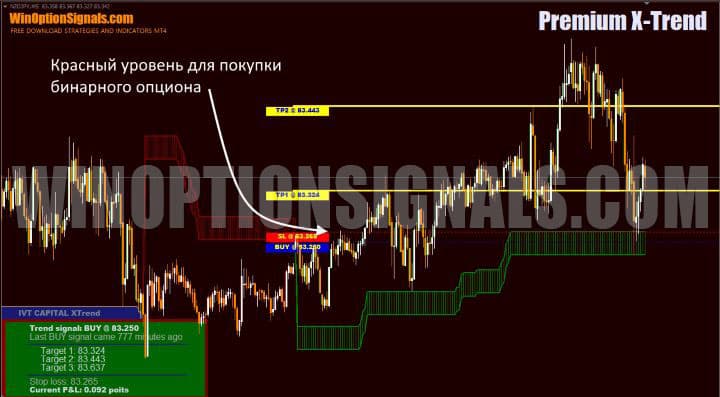
Unfortunately, the indicator cannot be configured. The width of the shadow and the body of the candle, related to visual parameters, are the only parameters that can be changed in Premium X-Trend:
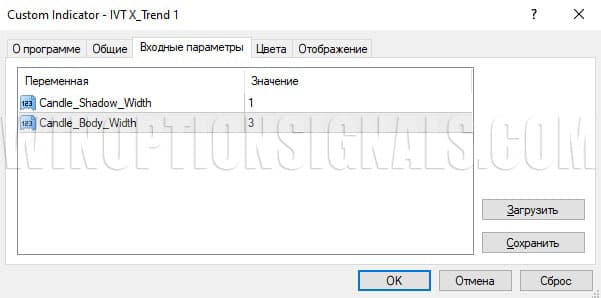
Trading rules using the Premium X-Trend strategy for binary options
Before moving on to the rules for trading binary options using the Premium X-Trend indicator, you need to understand a little about the principle of its operation.
We cannot find out the exact algorithm for determining the trend in it, but we have already seen that the red and green channels are of the same nature as the standard Envelopes indicator. Thus, the boundaries of the Premium X-Trend channels determine the normal range of price fluctuations. On volatile trading assets, the price often touches these boundaries, bouncing off them and moving further along the trend.
This makes the Premium X-Trend indicator more suitable for trading binary options rather than Forex. It allows you to buy Call and Put contracts in the direction of the trend exactly at the price where a rebound is most likely:
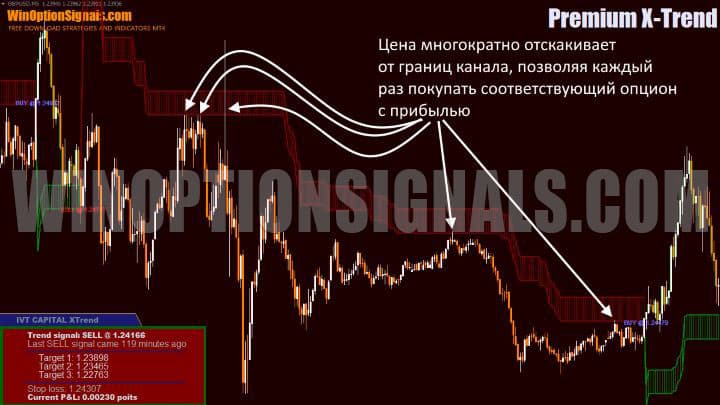
Most indicators for binary options require the trader to independently determine the direction of the trend, since arrow signals often do not have internal algorithm filters to filter out counter-trend trades. Why the direction of the trend is the most important filter of signals for trading binary options, and how to determine it - we tell you in a series of materials:
- How does a trend work in markets?
- Identifying and using bullish and bearish trends.
- Market phase changes .
- How to determine a flat in the market?
The trading rules for the Premium X-Trend indicator for binary options trading are as simple as can be. The color of the Premium X-Trend channel will indicate to the trader the direction of the trend and, accordingly, the trade. When the price touches the channel border, the best moment to buy a contract will be determined.
To buy a Call option, you should wait until the price touches the upper border of the green channel. It is at this moment that you should buy an option. Expiration – 3 candles. Any timeframe can be used.
To buy a Put option, the price must touch the lower border of the red channel. At this moment, you can buy an option with an expiration of 3 candles.
Opening a Call Option
In this example, on the EUR/USD pair, the Call option can be bought when the price touches the upper border of the green channel:

Opening a Put option
Touching the lower border of the red channel is the only condition necessary to purchase a Put option using the Premium X-Trend indicator:
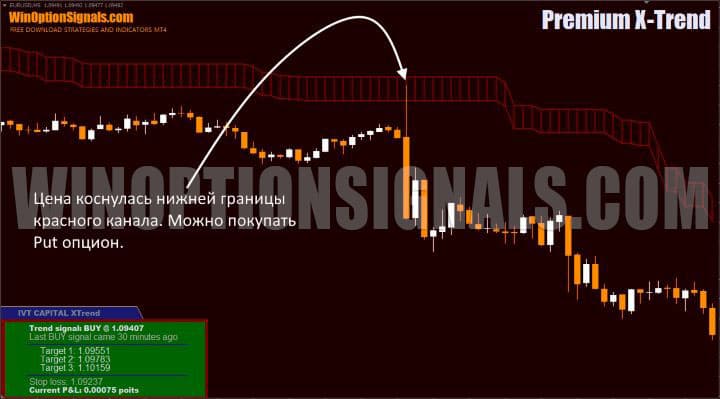
Conclusion
The Premium X-Trend indicator for binary options is suitable for traders with any level of experience. It does not require additional analysis, installation of auxiliary indicators or application of any filters. However, as in any other strategy, compliance with the rules of money management and risk management is mandatory here.
In addition to the standard use of the indicator according to the above rules, Premium X-Trend can be used as an auxiliary trend indicator for trading binary options using other strategies .
In any case, we recommend testing the indicator yourself on a demo account before using it to trade with real money. If you want to experiment with the rules, please note that reducing or increasing the expiration can significantly affect the trading results of the strategy described in the review. If you have not yet decided on a platform for such experiments, our rating of binary options brokers will help you find the right one.
Download the Premium X-Trend indicator for free
See also:
How to make money on binary options
How do binary options brokers make money?



To leave a comment, you must register or log in to your account.