The JBR Trend binary options strategy is a trend trading strategy that can be applied to any trading instrument: currency pairs, cryptocurrencies, stocks and commodities. The system is very popular not only among long-term traders, but also among those involved in intraday trading, as well as scalping .

Characteristics of the JBR Trend strategy for binary options
- Terminal: MetaTrader 4 .
- Timeframes: M30 and higher recommended.
- Expiration: 5 candles.
- Option types: Call/Put.
- Indicators: arrow.ex4, JBR channel.ex4, JBR Trend Indicator.ex4.
- Trading instruments: currency pairs , stocks, cryptocurrencies , commodities.
- Trading time: 12:00-00:00 Moscow time.
- Recommended brokers: Quotex , PocketOption , Alpari .
Installing Strategy Indicators for JBR Trend Binary Options in MT4
Indicators are installed as standard in the MetaTrader 4 terminal.
MetaTrader 4 instructions for installing indicators:
A template for setting up a JBR Trend strategy can be downloaded at the end of the article.
Review of JBR Trend strategy indicators for binary options
The strategy uses three main indicators:
- JBR Channel;
- Arrow;
- JBR Trend Indicator.
The JBR Channel indicator is a modified version of the Envelopes envelope with additional settings and alerts (built-in signals). The role of this indicator in the strategy is warning signals : if the price reaches or crosses the upper boundary of the envelope, you need to prepare for the possible purchase of a Put option; if the price reaches or crosses the lower boundary of the envelope, you need to prepare for the possible purchase of a Call option.

In the MetaTrader 4 terminal, the indicator has built-in notifications (alerts). By default, indicator alerts are disabled (value “false”). In order to enable this option and receive signals from indicators in real time, just change the value in the “alerts” column to “true”. Other settings for this indicator allow you to edit the following parameters: envelope length, deviation and offset.
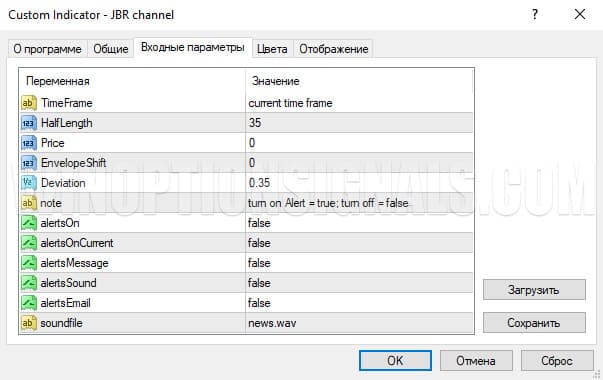
The Arrow indicator is the basis of the JBR Trend strategy with visual signals for opening a trade. The green arrow is a signal to buy a Call. The red arrow is a signal to buy Put. All signals are generated by “oversold” and “overbought” market conditions based on the work of standard indicators Stochastic Oscillator and Simple Moving Average .

Important : indicator signals may disappear (redraw). Before using the indicator, you should test its operation in real time.
There are many variables built into the indicator parameters, thanks to which the indicator can be adapted to any trading style, trading instrument or time frame .
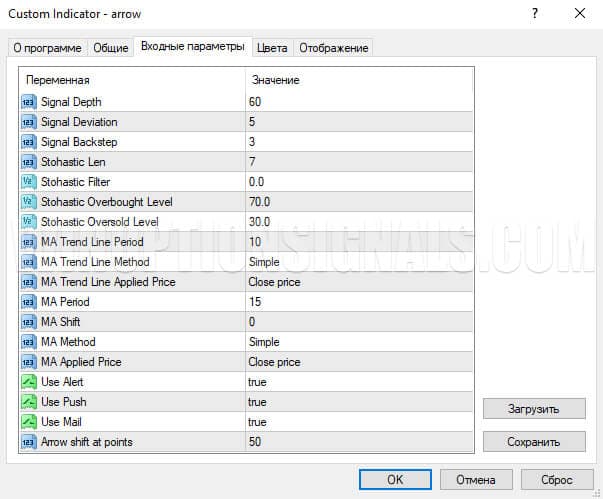
JBR Trend Indicator is the third indicator of the strategy, which serves to confirm the opening of a transaction. The indicator has two simple moving averages SMA with parameters “9” and “45” built into it. Changing the color of the fast moving average (Moving Average "9") and crossing the zero mark serves as a signal to open Put or Call transactions.
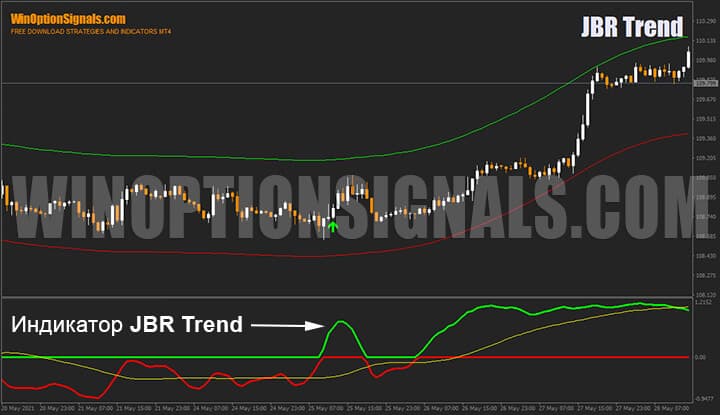
The indicator settings present a number of variables, the main ones being: “MA1period” and “MA2period”, the period of fast and slow moving averages, respectively. By default, a period of “9” is recommended for a fast moving average, and a period of “45” for a slow moving average. The strategy uses simple moving averages (Simple Moving Avegrage).
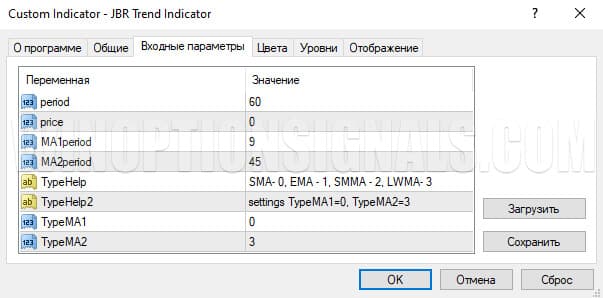
Trading rules according to the strategy for binary options JBR Trend
The strategy is based on the intersection of signals from three indicators:
- JBR Channel;
- Arrow;
- JBR Trend Indicator.
Rules for purchasing a Put option ("Below") :
- The price reaches or crosses the upper limit of the JBR Channel envelope;
- The Arrow indicator generates a signal with a red downward arrow;
- The JBR Trend Indicator has changed color to red.
Transactions are made after rule 3 - when the fast line of the JBR Trend Indicator changes color to red.

To buy a Call option (above) :
- The price reaches or crosses the lower border of the JBR Channel envelope;
- The JBR Arrow indicator draws a green upward arrow;
- The JBR Trend Indicator has changed color to green.
Transactions are made after the third rule 3 - when the fast line of the JBR Trend Indicator changes color to green.

Signals based on the JBR Trend strategy for binary options
The strategy shows the best results on volatile trending markets with the H1 time frame. On the chart you can see how the indicators clearly showed a change in trend and offered good signals for buying options:

A sideways flat may result in several unprofitable trades, but using even the basics of money management , profitable trades can cover all losses.
Conclusion
The JBR Trend strategy is perfect for trading binary options both intraday and on medium-term time frames. It is very easy to use and does not require any technical analysis skills.
It is important to note that before trading on a real account, any strategy should be tested on a demo account . Also, you should never forget about the basics of risk management , which will help protect your deposit even during the most difficult market fluctuations.
Download the JBR Trend strategy for free
Can't figure out how this strategy or indicator works? Write about it in the comments to this article, and also subscribe to our YouTube channel WinOptionCrypto , where we will definitely answer all your questions in the video.
See also:
How to make money on binary options



To leave a comment, you must register or log in to your account.