The Magnus PRO binary options indicator displays traded volumes in real time on a vertical scale near the candle, which greatly facilitates the analysis of price movements. Outwardly, it is very similar to the volume visualization tool “ MT5 Tick Volume Indicator InTikO ”. Similarly, InTikO Magnus PRO also highlights the maximum volume in red, indicating key price levels for opening buy and sell trades. Typically, its signals to open positions appear in the direction of the trend , when prices roll back to the level with the maximum volume, indicated by the yellow dot. After which they rebound in the direction of the main trend.
This new binary options indicator is best suited for currency pairs and cryptocurrencies of the M5, M15 and H1 time frames. There are only a few settings that even a beginner can figure out. On the official website it sells for $39 - a small price, but it’s unlikely that anyone will benefit from the extra expenses. Therefore, in this review we will figure out whether it is worth the money and what advantages it gives to the trader. During trading, some nuances and difficulties may arise that require careful analysis and certain knowledge. If you are interested in learning how to use Magnus PRO with maximum benefit for yourself, we recommend reading to the end.
Content:
- Characteristics
- Installation
- Overview and Settings
- Trading Rules for Magnus Pro
- Application specifics
- Conclusion
- Download Magnus Pro

Characteristics of the Magnus Pro Binary Options Indicator
- Terminal: MetaTrader 4
- Timeframe: M5, M15, H1
- Expiration: 1 candle
- Option Types: Call/Put
- Indicators: Magnus_Pro.ex4, BK_Clock.ex4
- Trading instruments: currency pairs , commodities, cryptocurrencies , stocks
- Trading time: 8:00 - 20:00 Moscow time
- Recommended brokers: Quotex , Pocket Option , Alpari , Binarium
Installing the Magnus Pro Binary Options Indicator
The Magnus Pro indicator is installed as standard in the MetaTrader 4 platform. To do this, you need to add it to the root folder of the terminal by selecting “File” in MT4 and then “Open data directory”. In the directory that opens, you need to go to the “MQL4” folder and then to “Indicators”, and then move all the files there. Templates are installed in exactly the same way, but are placed in the “templates” folder. For more detailed installation instructions, see our video:
Review and Settings of the Magnus Pro Binary Options Indicator
The Magnus PRO binary options indicator continuously records volumes in real time and presents them in the form of a vertical histogram next to the candles. This additional information helps traders better understand the processes behind Price Action . In addition, it highlights the price level with the maximum traded volume per candle in red.
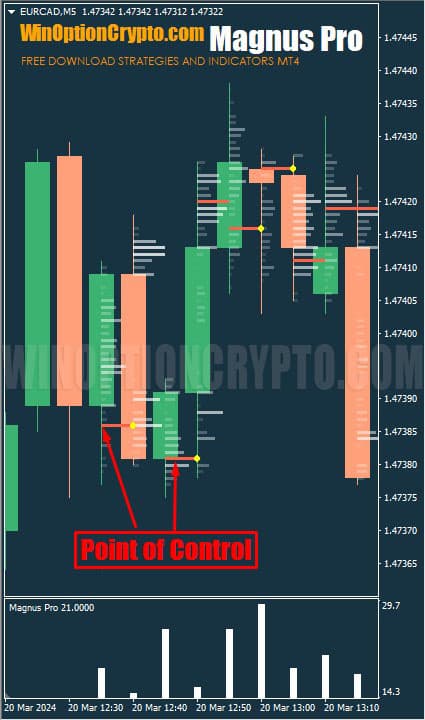
In the “Market Profile” analysis method, this level is called “Point of Control”, in English – “Point of Control” or abbreviated “POC”. The essence of the approach is to understand the fact that price, in itself, does not have much meaning outside of a certain context. It is for this semantic content that the Magnus indicator is responsible.

The screenshot above shows how price levels with the maximum number of transactions (highlighted by a red line) form support and resistance levels. Please note that the “Point of Control” (“POC”) is a dynamic value and often changes its position during the formation of a candle. However, after the bar closes, its place on the candlestick histogram no longer changes.
This red line gives us an idea of the interest of major players. Understanding which direction institutions are looking, trades should be opened in the same direction.
There are three main cluster patterns based on Magnus Pro:
- Flag
- Pushing volume
- Strong level
Flag
According to the developers of this technical analysis tool, this pattern works in 76% of cases. We do not undertake to say that this is exactly the case.
To buy, you need to wait for a large volume (marked by a red line) to appear at the bottom of the pin bar - a reversal bullish candle of any color. You can learn more about this candlestick pattern from our article “ Using pin bars when trading binary options .”

To sell, we wait for the appearance of large volume from the tail of the bearish reversal candle. Considering that this is a pin bar, the color is not important. We are only interested in its form: opening and closing in the lower third of the candlestick range.
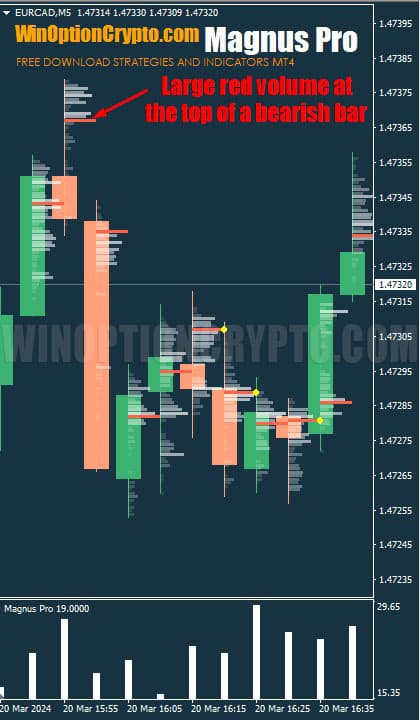
In essence, these are classic reversal setups, which can often be found at the final phase of a price impulse.
Pushing Volume
This pattern has an even greater likelihood of a positive outcome. According to developer statistics, if it is worked out, the percentage of profitable trades will be around 79%.
For purchases, large (red volume) should support the price from below right next to the opening of the bullish candle.

For sales, large (red volume) should prop up the price from above close to the opening of the bearish candle.
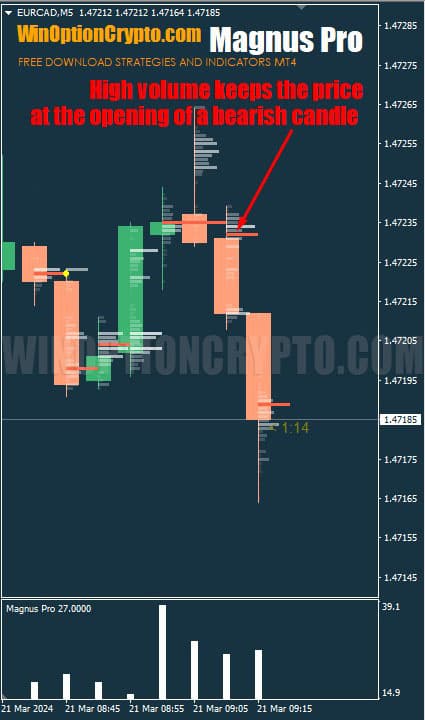
Strong Level
This pattern can be easily identified by the levels with the maximum volume, marked with a yellow dot. It is important that these volumes are located on adjacent candles, as shown in the screenshot below. As you can see in the chart, it is best to open positions after the price pulls back to these levels.
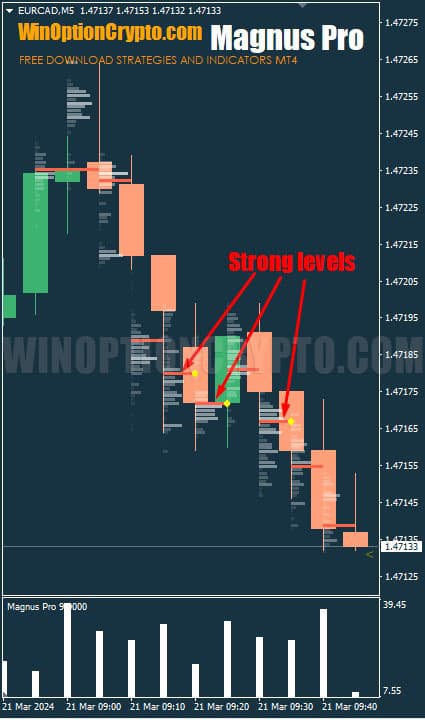
Now it's time to talk about settings. The Magnus Pro indicator doesn't have many of them.
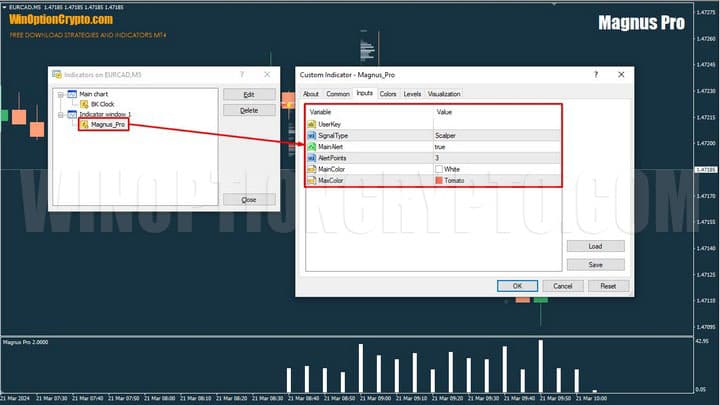
They consist of a block for entering the license key code, signal type, message settings and color. The “Signal Type” parameter is responsible for the indicator’s operating mode: Scalper or Basic.

Scalping is an active mode with a large number of transactions.
Basic – moderate trading mode with a smaller number of transactions.
Next comes the “Main Alert” parameter, which is responsible for activating pop-up messages (alerts).
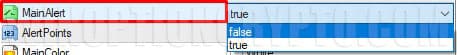
This is how they look in the trading terminal.
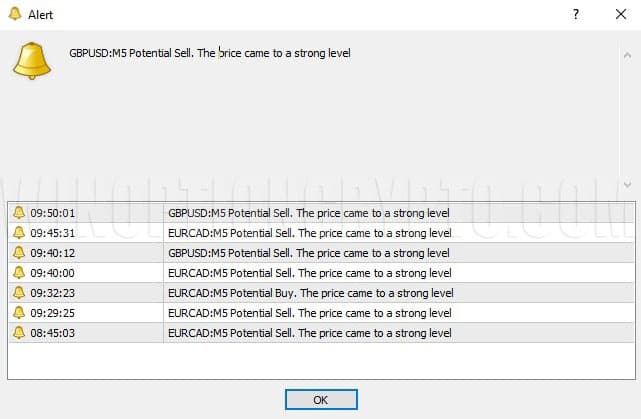
You can use the Alert Points setting to specify how many points before the price reaches an important volume you want to be notified. The higher this value, the sooner the message will appear. By default it is set to 3 points. If you are actively trading, we recommend leaving this setting unchanged.
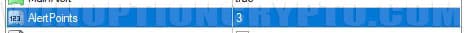
The indicator parameters are completed by a block of settings for the color of the “basement” histogram (white by default) and the color for drawing the maximum volume of the candle.
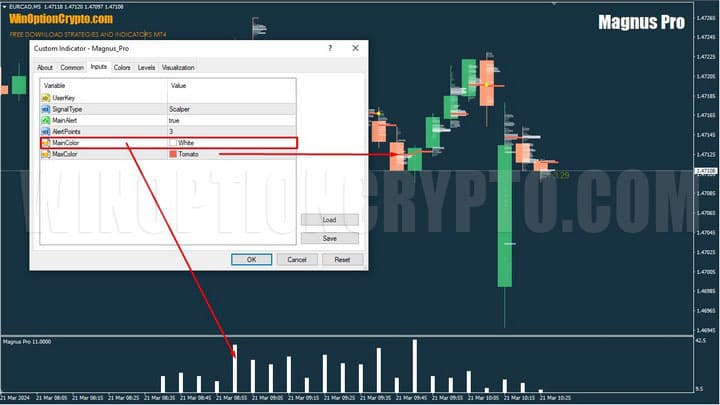
Trading Rules Using the Magnus Pro Binary Options Indicator
The Magnus Pro binary options indicator can be used in trading various financial instruments on the Metatrader 4 platform, using time intervals from M5 to H1. As already mentioned, one of the ways to use it is to trade the Flag and Pushing Volume patterns. They are good entry points, however we strongly recommend taking into account the trend and combinations of Japanese candlesticks, which are discussed in detail in these articles:
- Candlestick analysis and binary options .
- Japanese candlesticks for beginners and how to read them .
- Japanese candlesticks - graphical analysis.
- Using pin bars in binary options trading .
However, despite the fairly high-quality “Flag” and “Pushing Volume” signals, we prefer to trade from the “Strong Level”. It was trading on a rebound from the maximum volume of the previous candle that showed the highest percentage of profitable trades in our tests. Therefore, all subsequent examples will be based on this approach.
Opening a Call Option
- We make sure that there is an upward trend. The price is above EMA (14).
- After moving up, the price pulled back to the volume level marked with a yellow dot.
- When the price touches the level with the yellow dot, open the Call option.
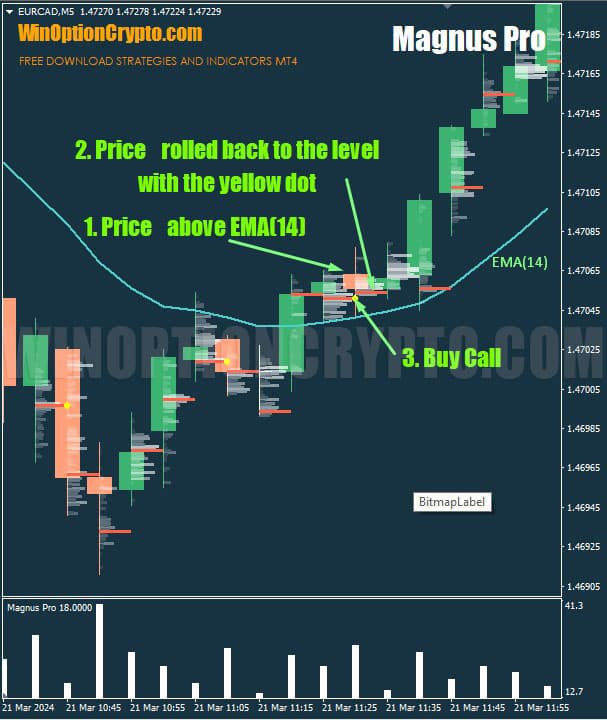
Opening a Put Option
- We make sure that there is a downward trend. The price is below EMA (14).
- After moving down, the price pulled back to the volume level marked with a yellow dot.
- When the price touches the level with the yellow dot, open the Put option.

It is recommended to select an expiration time within 3-5 minutes before the current bar closes. We advise you to select the period for holding positions based on the results of testing on historical data.
Specifics of Using the Magnus Pro Indicator for Binary Options
Like any technical analysis tool, the Magnus Pro indicator has its own features of use. We advise you to trade according to its signals strictly in the direction of the dominant tendency (trend). If there is a clear upward trend in the market, all sell signals should be ignored. As a rule, the price, after rebounding from the level with the maximum volume, marked with a yellow dot, will continue to move along the main trend. The same is true for sell signals.
We have added an indicator to Magnus Pro that calculates the time until the current candle closes - BK_Clock.ex4. Use it to set the expiration time correctly. Please note that transactions are concluded not from the opening of a new candle, but from the moment the price touches the level with the yellow dot. This can happen at any time within the 5 minute interval. And in order to correctly estimate the remaining time until the current candle closes, and therefore the option expiration period, use the BK_Clock indicator.
Advantages of the Magnus Pro Indicator
The advantages of this tool include its uniqueness and accuracy. The indicator quite accurately converts market data (tick volumes) into a unique format not available anywhere else. The trader simply has nowhere to get information about the internal structure of the candle, and how the interest of institutional players was distributed across price levels in the process of its formation. By studying the vertical histogram of volumes, you can clearly see the struggle between supply and demand.
With Magnus Pro, Price Action patterns will sparkle with new colors. Now you can not just rely on patterns identified by someone, but make your own decisions about at what point to use this or that candlestick pattern, and when it is better to ignore it. The distribution of volume within the candles will help the trader understand whether there is support from sellers or buyers, depending on the intended direction of trade.
The 100% indicator does not redraw its signals and volumes. In a day, in “Scalper” mode on the M5 timeframe, it can generate up to 50 signals for one currency pair.
Disadvantages of the Magnus Pro Indicator
The disadvantages include the inability to save the accumulated history of volumes with the marked maximum values, which makes, at a minimum, the process of testing the signals of this indicator on history difficult. In fact, for a small backtest it is necessary to accumulate the history of the distribution of horizontal volumes across candles in real time. And, what is most unpleasant, the developers did not take care of the ability to save and export such data.
As a result, to use this tool in practice, you must either rent a virtual server with an MT4 terminal installed on it, which will constantly work and collect data, or launch the terminal at least half an hour to an hour before the start of trading in order to see the loaded history.
An additional disadvantage is that when switching between timeframes, the volume history is reset to zero. Therefore, before you start concluding transactions, decide on the working timeframe and do not change it anymore, because any random movement can reset the previously accumulated history and you will have to spend time collecting it again.
Conclusion
The Magnus Pro binary options indicator is a powerful market analysis tool that allows traders to better understand the processes underlying price movements. Its ability to transform stock data into a unique format allows it to identify key trading moments.
We have found that using the Magnus Pro indicator using our “Strong Level” method brings significantly more profitable trades than trading using the “Flag” and “Pushing Volume” cluster patterns, which means it is worth the little money. However, it is extremely important to consider the underlying trend and candlestick combinations when making trade decisions.
To further study binary options trading and develop your own trading strategy, we recommend that you refer to other articles on our website, which discuss in detail graphical methods of analysis and practical aspects of trading in financial markets. We advise beginners to start with a demo account with proven brokers , following all the rules of risk management and money management . Proceed to trading on a real account only after achieving positive results with virtual money. We wish everyone good luck in trading!



To leave a comment, you must register or log in to your account.