We present to your attention the Half Trend binary options indicator. This interesting development will become an indispensable assistant in determining the trend not only for beginners, but also for experienced traders. Half Trend belongs to the category of classic technical analysis tools, due to the fact that it is based on moving averages , on the basis of which the indicator determines the trend reversal and generates entry points in the form of the much-loved arrows on the chart.
The main advantage of the Half Trend binary options indicator is that it accurately determines market reversals and does not redraw signals, which means that by using it you will not clog up your trading terminal with useless alerts with incorrect forecasts.
Content:
- Characteristics
- Installation
- Operating principle and setup
- Half Trend Trading Rules
- Buying Binary Options Call
- Buying Binary Options Put
- Conclusion
- Download the Half Trend indicator

Characteristics of the indicator for binary options Half Trend
- Platform : MetaTrader 4
- Instruments: highly volatile currencies , oil, metals, indices, cryptocurrencies
- Timeframe: M5 and higher
- Expiration: 3-5 time ranges
- Trading hours: active market hours
- Recommended brokers : PocketOption , Quotex, Alpari, Binarium
Installing Half Trend in the MetaTrader4 terminal
The installation of Half Trend is not original and repeats the standard procedure for installing Forex indicators and binary options in the MetaTrader4 trading terminal. After you download and unpack the archive with the indicator from our website, you need to move the files from the Indicators folder to the appropriate directory of the trading terminal. You can still find the path to it by opening the File-Open data directory menu.
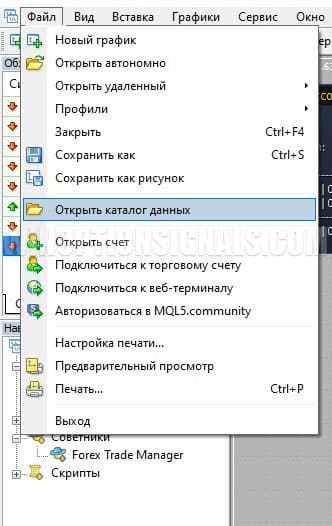
If you have any difficulties with the installation, we recommend watching the video on our YouTube channel , in which we discuss this process in detail.
At the same time as the indicator, we recommend installing a template with the Half Trend indicator settings, so as not to waste extra time on adjusting and selecting the optimal parameters. By default, the indicator is configured for the EURAUD currency pair and the M5 timeframe.
The principle of operation and configuration of the Half Trend binary options indicator
There are very few customizable parameters. The indicator signals depend on just one parameter – Amplitude - the range of the last n-bars. If the price exceeds this value by a certain threshold, the indicator changes its readings to the opposite.
Next are the standard settings for displaying various Half Trend components (Show Bars, Show Arrows): lines indicating a flat or rollback to the main trend and signal arrows. The list of parameters ends with a standard list of alerts, sound signals, and email messages.
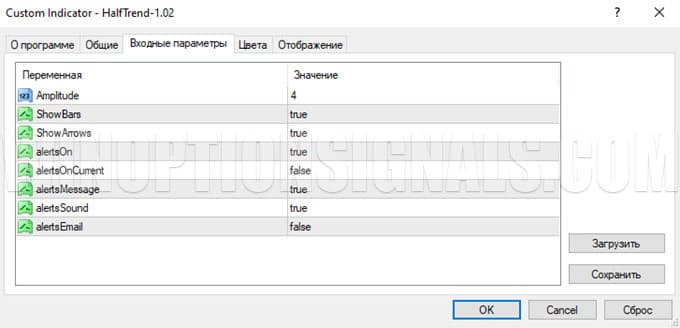
The indicator itself consists of two main components: a trend line, which changes its color depending on the direction of the current trend, and a arrow indicator, which conveniently displays moments of trend changes on the price chart.
The dial indicator readings are not redrawn and can be trusted. The trend line itself is based on moving averages, which track the dynamics of the traded financial instrument in real time. The red line of the Half Trend indicator speaks volumes about a bearish trend (traders should prepare to buy Put binary options), while the blue line of the indicator is a sign of the dominance of bulls, which means it’s time to buy Call options.
The Half Trend indicator tracks the sentiments of trading participants and immediately signals their change using an arrow: red - sellers control the market and binary Put options should be bought, blue - buyers and traders should hurry to buy Call options.
In general, the Half Trend binary options indicator is very easy to use even for beginners, has a clear logic of operation, and is very useful when choosing a trading direction. In addition to the direction, Half Trend shows entry points with a high probability of a positive outcome, and for those who use it to trade on the Forex market, they can also use it as a tool for determining where to take profits on the opposite signal.
For sustainable positive results with this indicator, we recommend using only volatile instruments and avoiding inactive market hours. As an additional filter, you can use additional indicators that track local overbought and oversold levels. This approach will help you avoid opening a position at the very end of a bullish or bearish impulse.

The chart shows that if the indicator arrow for binary options Half Trend coincides with the oversold zone (-180) or overbought (180) according to the Commodity Channel Index (CCI) indicator with a period of 12, this leads to losses. Similarly, you can use the Stochastic Oscillator or any other whose readings you trust.
Trading rules using the Half Trend binary options indicator
Trading rules using the Half Trend indicator are based on following the trend. All transactions using this indicator are opened in strict accordance with the dominant trend, and as you know, the best moment to open a transaction following a trend is the moment of its inception. Therefore, to start trading, you need to wait for a break in the previously existing trend. This will be signaled by the changing color of the moving average and the appearance of an arrow in the direction of the new price impulse.
Buying Binary Options Call
- The middle color has changed to blue
- A blue arrow appears under the price chart
- The CCI indicator value (12) is not in the overbought zone (below 180)
Buying Binary Options Put
- The middle color has changed to red
- A red arrow appears under the price chart
- The CCI indicator value (12) is not in the oversold zone (above -180)
Expiration time depends on the chosen instrument - from 3 to 5 candles.
Buying a Call Option
In the example on the chart, the trader waits until the flat section of a fading bearish trend gives way to a new impulse towards buying, and a blue moving average appears on the chart. Immediately after the middle color changes, a blue buy arrow appears. All that remains is to check the reading of the filter indicator - CCI with a period of 12. The CCI indicator is not in the overbought zone (below the level of 180) - buy a Call option with an expiration of 3 candles.

Buying a Put Option
To make money on a price decline, a trader needs to wait for the red line of the Half Trend binary options indicator. At the same time, a red arrow will appear, signaling that conditions have formed for opening a transaction. We check the readings of our filter - CCI with a period of 12 is above the oversold zone (above the -180 mark) - buy a Put option with an expiration of 3 candles.

Conclusion
The Half Trend binary options indicator definitely deserves your attention. Even if you do not use it for trading as a signal indicator for opening a trade, it is perfect for the role of a trend filter and can complement any trend-following trading system.
It is not recommended to use only the readings of a dial indicator for trading BO; be sure to use it in conjunction with an overbought and oversold filter to reduce the likelihood of receiving false signals in a fading trend.
Download the Half Trend indicator for free
See also:
Current bonuses and promotional codes for BO



To leave a comment, you must register or log in to your account.