The Fibonacci Scalper binary options strategy is a universal system. It belongs to the category of trend strategies, and in order to increase the percentage of profitable transactions, it has a built-in filter that analyzes the exchange rate dynamics of the selected instrument on the two nearest higher time frames. It is very popular among traders because of its fairly frequent and timely signals.
On the developers' website this system sells for $97. In this review, we will check how effective it is and whether it is worth the money. At the end of this article you can download it for free for evaluation purposes.
Content:
- Characteristics
- Installation
- Fibonacci Scalper review and settings
- Trading rules using Fibonacci Scalper
- Buying a Call Option
- Buying a Put Option
- Conclusion
- Download Fibonacci Scalper

Characteristics of the Strategy for Binary Options Fibonacci Scalper
- Terminal: MetaTrader 4;
- Timeframe: M15;
- Expiration: 6 candles;
- Option types: Call/Put;
- Indicators: FibonacciScalper.ex4, FibonacciTrend.ex4;
- Trading instruments: currency pairs, commodities, cryptocurrencies, stocks;
- Trading time: 8:00-20:00 Moscow time;
- Recommended brokers: Quotex, Pocket Option, Alpari
Settings for Fibonacci Scalper Binary Options Strategy
Fibonacci Scalper strategy indicators are installed as standard in MetaTrader 4. To do this, you need to add them to the root folder of the terminal by selecting “File” in MT4 and then “Open data directory”. In the directory that opens, you need to go to the “MQL4” folder and then to “Indicators”, and then drag the indicator files there. Templates are installed in the same way, but are placed in the “Templates” folder. More detailed instructions for installing indicators can be found in our video:
Review and Configuration of Fibonacci Scalper Binary Options Strategy
The Fibonacci Scalper binary options strategy consists of two indicators: FibonacciTrend and FibonacciScalper.
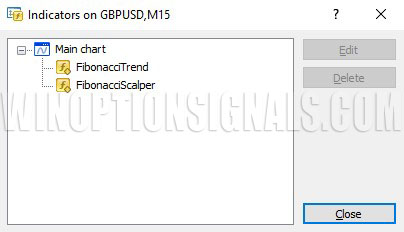
The first (FibonacciTrend) is a panel consisting of several information blocks:
- Current trend (FibonacciTrend): green – uptrend, red – downtrend;
- Analytics: Buy Only, Sell Only, Not Trade;
- Trend of higher timeframes (Fib Trend Power);
- Current Price;
- Color of the current candle.

FibonacciTrend settings are standard. All parameters are conditionally divided into two blocks: setting the appearance with the position on the chart (red rectangle), and enabling/disabling all kinds of alerts (blue rectangle).
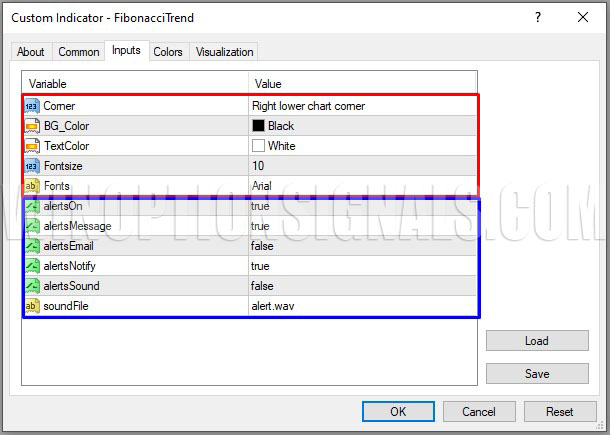
The second indicator (FibonacciScalper) is a signal type and is used to determine the moment of opening transactions. Blue square – open a Call option, red square – open a Put option.
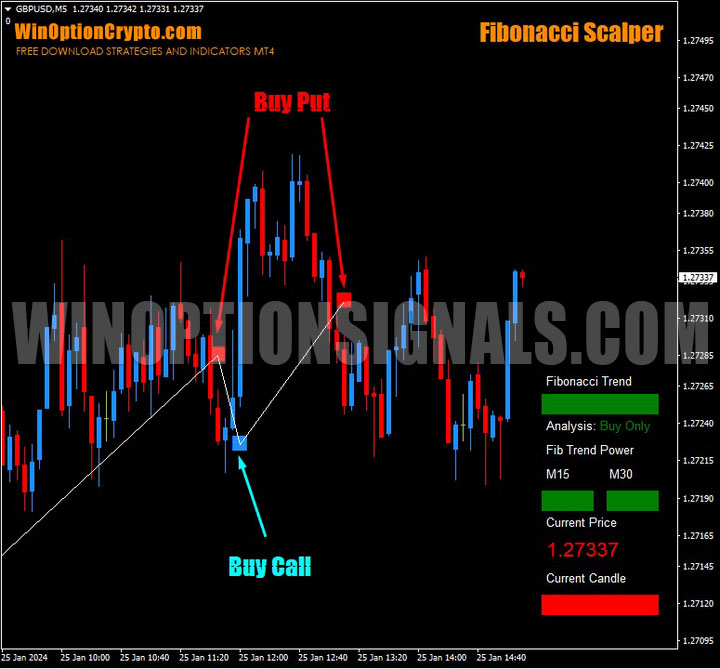
FibonacciScalper settings are also standard and not numerous. The user can change the RISK, FIBSignal, and Enablemail parameters. It was not possible to find out why the RISK parameter is needed; changing it does not affect anything. FIBSignal – influences the number of zig-zags per period. The lower the FIBSignal value, the more transactions. We recommend using one of the Fibonacci series numbers as this parameter: 21, 34, 55, 89, 144, etc. The last parameter Enablemail activates the appearance of alerts.
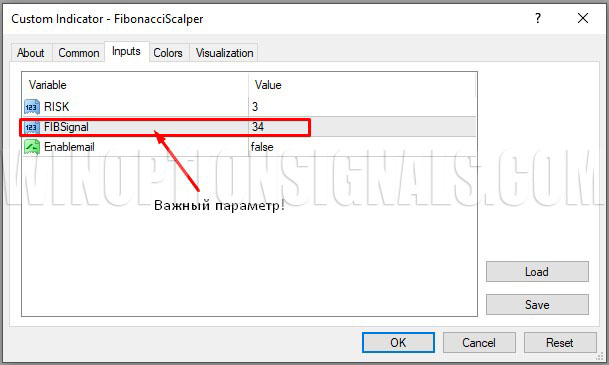
Important! You can respond to alerts from the FibonacciScalper indicator only after the candle on which it occurred is closed. Before the time interval closes, the signal to open a trade may disappear, but after the candle closes, it no longer disappears.

This is due to the peculiarity of calculating the indicator that reacts to the deviation of the current exchange rate from extreme values. If the quotes of a currency pair go beyond the threshold value, a signal to buy options appears.
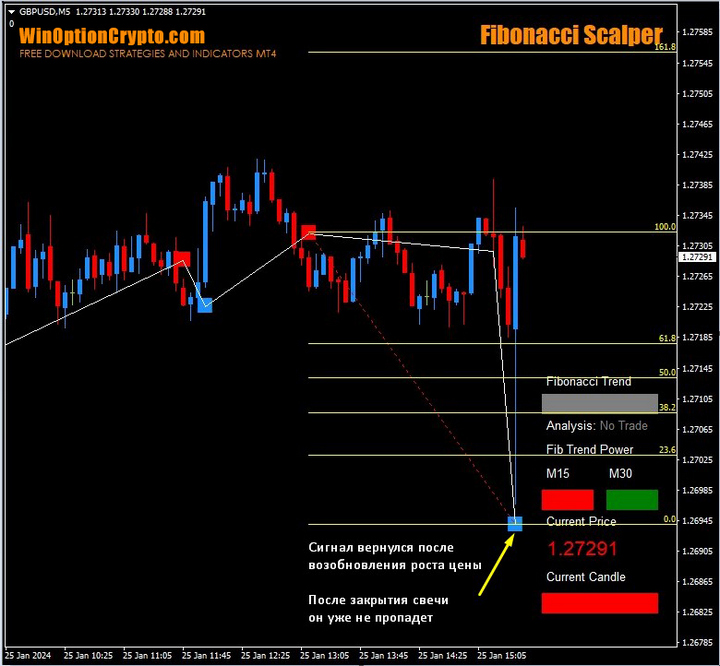
Depending on which direction the deviation occurred, the color of the square under the signal candle is painted in a certain color: blue – upward trend, red – downward trend. If before the candle closes the price has returned to the range below the threshold value, the previous indicator signal is removed. This is an important feature to keep in mind when trading the Fibonacci Scalper binary options strategy. Thus, all a trader needs to do after the next signal appears is to wait for the candle to close to verify it.
Trading using this system is very comfortable and simple, because... It warns about the occurrence of promising transactions using alerts.
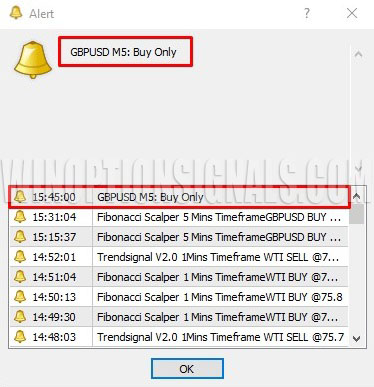
To make money on binary options, it is important not only to correctly determine the moment of the transaction, but also the periods of time when you should not trade due to unsuitable market conditions. Even a beginner can handle Fibonacci Scalper strategies, easily navigating the rapidly changing environment of exchange trading. The trader will be warned about the absence of a directional price impulse by the “No Trade” information panel message.

The Fibonacci Scalper binary options strategy follows the trend of older periods, as indicated on its dashboard. For example, to appear an entry point on the M5 timeframe, the trend direction is checked on the periods M15 and M30.
This is not the only method of identifying the general trend in the exchange rate of a financial instrument. There are other approaches, for example, analyzing candlestick patterns. On our website there is a whole selection of articles devoted to analyzing markets using them:
- Candlestick analysis and binary options.
- Japanese candlesticks - graphical analysis.
- Using pin bars in binary options trading.
The use of additional methods for identifying a trend helps to improve the quality of transactions and, as a result, increase the total number of options closed with a profit. Therefore, do not neglect this knowledge, which you can get on our website for free.
Trading Rules using the Fibonacci Scalper Strategy for Binary Options
To carry out a trade, according to the Fibonacci Scalper rules, you must wait until several conditions are met:
- The information panel allows trading and shows one of the directions.
- A signal appears in the form of a colored square.
- An alert appears in a pop-up window.
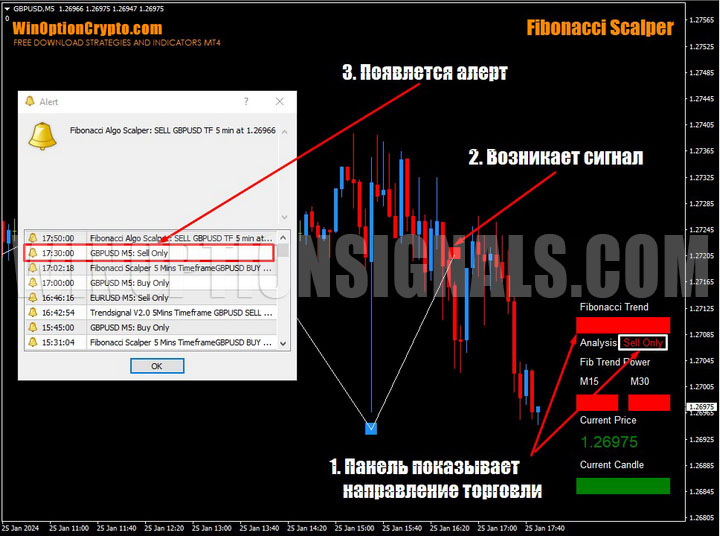
Buying a Binary Option Call:
To open a Call option, the information panel must have the inscription “Buy Only”. At the close of the next candle a blue square appears. A message appears in the pop-up window: Buy Only. At the opening of a new time interval, we buy a Call option.

Buying a Binary Option Put:
To buy a Put option, the information panel must show “Sell Only”. At the close of the next candle a red square appears. A message appears in the pop-up window: Sell Only. At the opening of a new time interval, we buy a Put option.

Conclusion
The Fibonacci Scalper binary options strategy is universal and is perfect not only for active scalpers, but also for lovers of long-term transactions, as well as for beginners, because will not require any additional knowledge from them other than following their signals.
In general, we can note its simplicity and effectiveness when purchasing binary options on various financial instruments. It is worth the money and can be used in short-term, long-term trading, as well as in the Forex market.
To increase the profitability of this technique, in addition to analyzing the exchange rate dynamics of older periods, we recommend using trend indicators and Price Action patterns. Test different combinations on history and choose the best option for your asset.
As you know, mastering a new system should begin by opening trades on a demo account. There are no exceptions to be made with Fibonacci Scalper. Start trading on the simulator, applying all the rules of risk management and money management, so that when you switch to a real account with your broker, you feel confident.



To leave a comment, you must register or log in to your account.