The Exodus binary options indicator is positioned by the developers as a universal tool for trading on any market: currency pairs, stocks, cryptocurrency. This is a simple indicator in the form of the popular up/down arrows. Let's take a closer look at its operation and an additional trend line indicator for filtering signals.

Characteristics of the indicator for binary options Exodus
- Terminal: MetaTrader 4 .
- Timeframe: M5, M15.
- Expiration: 3 candles.
- Types of options: Call/Put.
- Indicators: exodus.ex4, AALINES.ex4.
- Trading instruments: currency pairs , stocks, cryptocurrencies , commodities.
- Trading hours: 10:00-18:00 Moscow time (London), 16:00-00:00 Moscow time (New York).
- Recommended brokers: Quotex , PocketOption , Alpari , Binarium .
Installing the Exodus binary options indicator in MT4
The indicator is installed as standard in the MetaTrader 4 terminal.
MetaTrader 4 instructions for installing indicators:
Review and settings of the Exodus indicator for binary options
Important: for the indicator to work properly, each time you switch the timeframe on the MetaTrader 4 terminal, you must manually change the value for the “TimeFrame” parameter. In the template with the indicator, which can be downloaded below, the default settings are for the M15 timeframe with the value “H1”. If you use a chart with an M5 interval for trading, the value for the “TimeFrame” variable must be changed to “M15”.
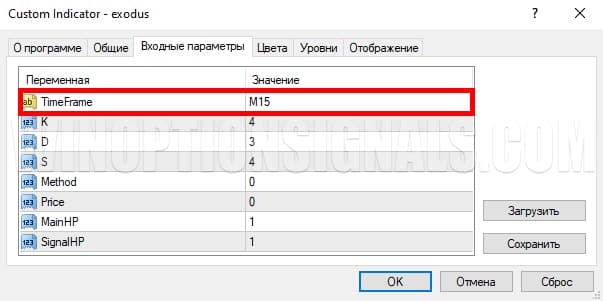
Parameters for the indicator on other timeframes:
- M30 chart – set the “TimeFrame” value to H4;
- Graph H1 – set the “TimeFrame” value to H4;
- Graph H4 – Set the TimeFrame value to D1.
Visually, the indicator is represented on the chart by two intersecting lines and signals in the form of up or down arrows. It should be noted that, unlike most signal indicators, this indicator generates signals without redrawing .
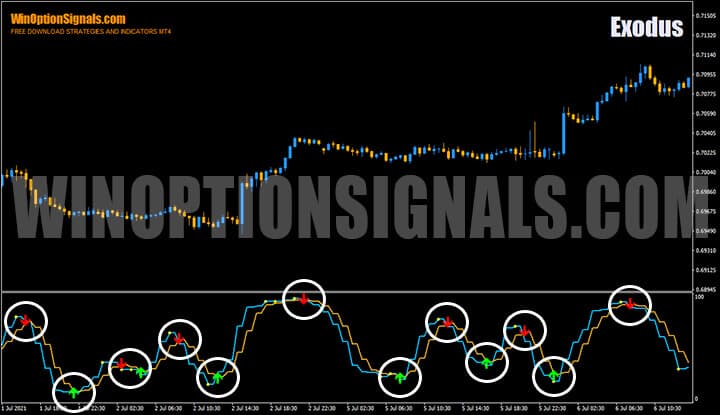
Just like other similar indicators, the Exodus indicator provides for opening a Put or Call transaction after a signal occurs, in a semi-automatic mode.
Advantages of trading using indicator signals:
- Even a beginner can start buying options immediately after installing the MetaTrader 4 terminal and the corresponding template;
- The psychological component is completely eliminated; transactions are opened strictly according to the indicator readings.
Before using the indicator, we recommend that you familiarize yourself with the basic concepts of the market. Our resource contains introductory articles with step-by-step training in trading from scratch . After the first reading of the information posted, it will be easier for you to understand price movements and what to do in one or another phase of the market . Not only a basic understanding of the market is important, but also risk management rules, thanks to which you can protect your deposit from being lost and remain in the trading field for a long time.
Signals and trading using the Exodus indicator
The author of the indicator recommends using signals on short-term charts with an interval of M5/M15 and an expiration of 3 candles (15 minutes for M5 and 45 minutes for M15).
These rules apply to buying options on any instrument:
- Buying a Call option – an up arrow signal, colored green;
- Buying a Put option is a down arrow signal, colored red.
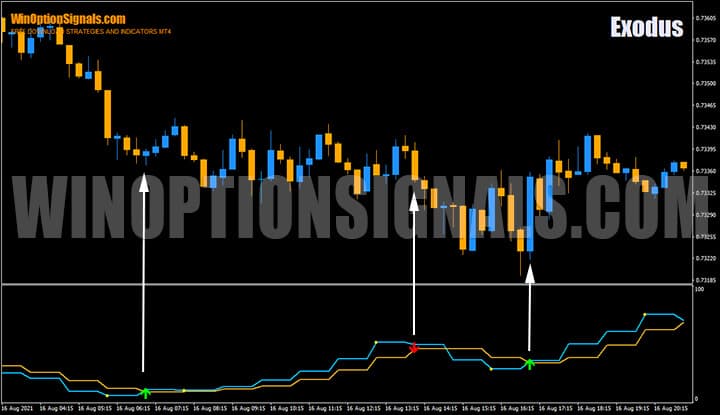
Using the AUD/USD M15 chart as an example, there were several signals to buy options: 2 Call options and 1 Put. At the end of expiration, all three transactions closed in positive territory.

Let's look at another example on the same AUD/USD M15 chart:

As you can see in the picture above, the indicator signals can bring a series of losing trades. That is why not all indicator signals need to be blindly trusted and entry points filtered.
To filter the signals of the main indicator, the AALINES.ex4 indicator is proposed, which draws a channel with a trend line:

The indicator lines show the main direction of the trend and the boundaries of the upper/lower channel. By the way, this indicator is very similar to the Linear Regression Channel indicator . If the indicator lines are directed upwards, you should pay attention to Call signals. If the indicator lines are directed downward, follow the Put signals. Very simple but effective rules that will help increase the number of profitable transactions and protect your deposit from being lost.

Conclusion
Thanks to the indicator signals, you can find really good points for buying options. But you should not trust all signals and it is better to filter entry points with other indicators or market analysis strategies . In addition, you can use candlestick or graphical analysis . Be sure to test all indicators on a demo account and do not forget to manage capital correctly, following the basics of money management . And of course, choose only trusted brokers for trading, which can be found in our rating of binary options brokers .
Download the Exodus indicator for free
Can't figure out how this strategy or indicator works? Write about it in the comments to this article, and also subscribe to our YouTube channel WinOptionCrypto , where we will definitely answer all your questions in the video.
See also:
Binary options trading strategies
When is it time to switch from a demo account to a real one?


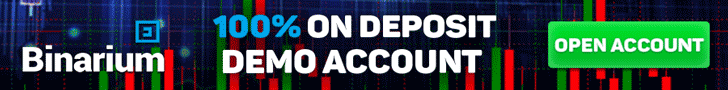
To leave a comment, you must register or log in to your account.