The indicator for binary options Crypto Binary Options was created specifically for trading on cryptocurrencies, but can also be used on major currency pairs. The indicator algorithm is based on the values of the ADX oscillator , and its work is expressed in the appearance of arrow signals and levels . Correctly interpreting signals and working from levels will require advanced skills, so the indicator is intended for experienced traders.
Crypto Binary Options is a paid option and costs $35. Looking ahead, we can say that the price-quality ratio of signals here is quite good, but using the indicator effectively will require practice. You can get this experience completely free of charge by downloading the Crypto Binary Options indicator for binary options trading on our website for informational purposes.
Content:
- Characteristics of Crypto Binary Options;
- Installation of Crypto Binary Options;
- Review and settings of Crypto Binary Options;
- Trading rules for Crypto Binary Options;
- Opening a Call option;
- Opening a Put option;
- Conclusion;
- Download Crypto Binary Options.

Characteristics of the indicator for binary options Crypto Binary Options
- Terminal: MetaTrader 4 ;
- Timeframe: M1-H4;
- Expiration: 3 candles;
- Option types: Call/Put;
- Indicators: Crypto Binary Options.ex4;
- Trading instruments: currency pairs , cryptocurrencies ;
- Trading time: 8:00-20:00 Moscow time;
- Recommended brokers: Quotex , PocketOption , Alpari , Binarium ;
Installing an indicator for binary options Crypto Binary Options
The Crypto Binary Options indicator is installed as standard in the MetaTrader 4 terminal. To do this, you need to add it to the root folder of the terminal by selecting “File” in MT4 and then “Open data directory”. In the directory that opens, you need to go to the “MQL4” folder and then to “Indicators”, and then drag the indicator files there. Templates are installed in the same way, but are placed in the “Templates” folder. More detailed instructions for installing indicators can be viewed in our video:
Review and settings of the Crypto Binary Options indicator for binary options
Previously, we published a review of an indicator with a similar name – Crypto Binary Pro V2 . Since both give arrow signals with dots, one might assume that these are different versions of the same instrument, identical in basic functionality, but this is not the case. Crypto Binary Options and Crypto Binary Pro V2 differ in settings, operating principle, and also give completely different signals for trading binary options:

The Crypto Binary Options indicator is based on three ADX oscillators with different periods. The algorithm is quite complex, because each of these three ADX consists in turn of three lines, and the levels from which trading will be carried out appear with a certain combination of all nine:

The arrow signal itself for buying a binary option appears as a result of a strong unidirectional price movement, which is measured by the ADX oscillator. Once the arrow appears, the Crypto Binary Options indicator continues to track the values of the three ADX with different periods and continues to draw green and red dots on the next candles until the combination of the parameters of all three ADX results in either the appearance of the next signal or the appearance of a support/resistance level.

The Crypto Binary Options settings allow you to change the ADX values with long, short and medium periods (essentially three different ADX with periods of 50, 17 and 20) that are used by the algorithm. These periods are specified here as Line Trend, Accurate and Length. You can also change the colors of the signals to your taste:
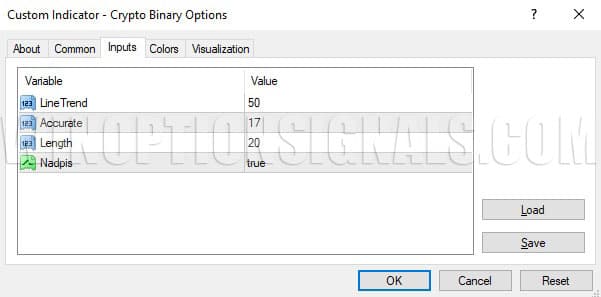
By default, the Line Trend parameter is 50. When using ADX, a period exceeding 30 is rarely used, so increasing the Line Trend to 100 or more has practically no effect on the indicator readings. But decreasing the parameter leads to greater sensitivity of Crypto Binary Options, causing frequent appearance of signals and a decrease in the validity of support and resistance lines:

The default Accurate parameter is 17. Reducing it significantly affects the frequency of signals and the lifetime of levels. An increase leads to some tightening of the filters and, consequently, a decrease in the number of arrow signals:

Setting the Length parameter produces a very similar result, increasing the frequency of signals as it decreases, and filtering out some of them as the parameter increases:

The names of the variables tell us that for the indicator formula to work correctly, you need to ensure that the Line Trend parameter has the longest period, Accurate has the shortest (accurate) period, and Length has an average value.
The testing results also indicate that the algorithm of the Crypto Binary Options indicator involves the use of the Accurate and Length variables in conjunction with each other. If we leave the Line Trend parameter as is and change the combinations of the other two ADXs at the same time, we get more interesting results. A decrease in both variables leads to a significant increase in the number of signals, and a simultaneous increase, even if it is not so significant, significantly reduces it:

Tests of the indicator indicate that the basic settings are quite well balanced, so we do not recommend changing them without a clear understanding of the goal and then carefully checking the results of binary options trading.
Trading rules using the indicator for binary options Crypto Binary Options
First of all, you should remember that trading using any indicators for binary options increases its effectiveness when trading exclusively in the direction of the trend. If you are just starting to learn the basics of trading in financial markets, a careful reading of our materials will help you recognize the direction of the trend and market phases:
- How does a trend work in markets?
- Identifying and using bullish and bearish trends.
- Market phase changes .
- How to determine a flat in the market?
A prerequisite for the appearance of a Crypto Binary Options arrow signal is a strong unidirectional price movement, and the arrow itself is always opposite to the direction of this movement. This means that the indicator indicates the purchase of binary options against a local micro-trend. For this reason, you will need to determine the main trend over a longer period of time. To do this, you can compress the chart to see a larger price range, or use a higher time frame .
The appearance of an arrow signal in itself is not a signal for immediate action, because trading is carried out from levels, and in some situations the level will not appear simultaneously with the signal, but only after some time.
The levels remain relevant for quite a long time, and often it will be possible to make several transactions from one of them. To work from a level, the price needs to approach the level either for the first time, or update the local maximum/minimum formed by the previous approach to it:

So, the rules for trading using the indicator for binary options Crypto Binary Options will be as follows:
To buy a Call option:
- The main trend is upward.
- A blue upward and level arrow signal appeared.
- The price approached the level either for the first time, or updated the previous high before a new approach.
You can immediately buy a Call option with an expiration of 3 candles. Any timeframe can be used.
To buy a Put option:
- The main trend is downward.
- A yellow downward arrow signal and a level appeared.
- The price approached the level either for the first time, or updated the previous low before a new approach.
When you touch the level, you can immediately buy a Put option.
Opening a Call Option
In this example, the general trend was upward, so after the blue up arrow and the level appear, you can buy a Call option on the first approach to the level. Then the price updated the local maximum, so buying an option is also possible on the second approach. Further, the price did not rise above the local maximum, so on the third approach to the level, buying an option is no longer recommended. While this would have resulted in a winning trade in this example, the statistical probability of making a profit in such situations is reduced.

Opening a Put option
In this example, the overall trend pattern indicated a downward movement. After the yellow down arrow and level appeared, you could buy a Put option at the first price approach to it. We do not use the second touch, since the price did not update the local minimum.

Conclusion
The indicator for binary options Crypto Binary Options sets the direction of the transaction and levels. The trading rules for it are quite simple, but contain nuances that require the ability to correctly determine the direction of the trend and understanding the principles of trading based on support and resistance levels. For this reason, the indicator is recommended for use by more experienced traders.
In any case, with experience, even beginners can relatively easily learn how to use the indicator profitably. We recommend practicing and testing Crypto Binary Options on a demo account . Do not forget about the importance of following the rules of risk management and money management , because this will allow you to receive a more stable income. In our rating of binary options brokers you will find a reliable platform for both demo trading and opening a real account.
Download the Crypto Binary Options indicator for free
See also:
How to make money on binary options
How do binary options brokers make money?



To leave a comment, you must register or log in to your account.