100% Non Repaint Indicator V15.0 is a binary options indicator that uses moving average crossovers and support and resistance levels to confirm a trade. Trading signals are visualized by arrows on the chart.
Please note that 100% Non Repaint Indicator V15.0 is a paid product and costs $279, but you can download it for free from our website for review. If you decide to buy it directly from the developer, then do not rush, because despite the fact that the indicator gives good signals, it is a copy of another system, which the author tried to disguise as his own development. Next, we will compare the original and the copy to show why you should not buy the 100% Non Repaint Indicator V15.0 trading system.
Content:
- Characteristics 100% Non Repaint Indicator V15.0;
- Installation 100% Non Repaint Indicator V15.0;
- Review and settings 100% Non Repaint Indicator V15.0;
- Trading rules for 100% Non Repaint Indicator V15.0;
- Opening a Call option;
- Opening a Put option;
- Conclusion ;
- Download the indicator .
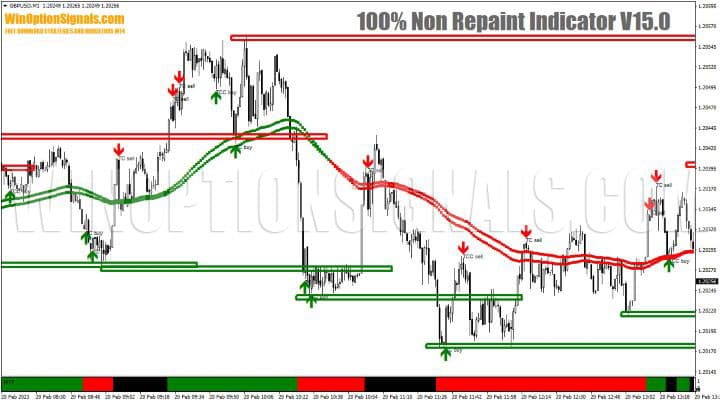
Characteristics of the indicator for binary options 100% Non Repaint Indicator V15.0
- Terminal: MetaTrader 4 ;
- Timeframe: M1-H4;
- Expiration: 3 candles;
- Option types: Call/Put;
- Indicators: 100% Non Repaint Indicator V15.0.ex4, 100% Non Repaint Indicator(Color EMA).ex4;
- Trading instruments: currency pairs , commodities, cryptocurrencies , stocks;
- Trading time: 8:00-20:00 Moscow time;
- Recommended brokers: Quotex , PocketOption , Alpari , Binarium .
Installing an indicator for binary options 100% Non Repaint Indicator V15.0
The 100% Non Repaint Indicator V15.0 indicators are installed as standard in the MetaTrader 4 terminal. To do this, you need to add them to the root folder of the terminal by selecting “File” in MT4 and then “Open data directory”. In the directory that opens, you need to go to the “MQL4” folder and then to “Indicators”, and then drag the indicator files there. Templates are installed in the same way, but are placed in the “Templates” folder. More detailed instructions for installing indicators can be viewed in our video:
Review and settings of indicators 100% Non Repaint Indicator V15.0
The 100% Non Repaint Indicator V15.0 is universal as it includes signals, levels and a trend panel. Green and red arrows indicate favorable conditions for buying Call and Put options. The trend bar below the chart displays the intersection of two moving averages, the color of which is also part of the trading signal.
Looking into the settings, you can immediately notice that the author has divided the indicator into two separate parts:
- 100% Non Repaint Indicator V15.0;
- 100% Non Repaint Indicator(Color EMA).
The first of them has many settings, most of them relate to the visualization of data on the chart: colors of arrows, trend indicator, support and resistance levels, text accompaniment of signals. Here you can also enable or disable the trend indicator panel under the chart, additional filters for signals, and alerts. The trade stop loss level is disabled by default here as it is not needed for binary options trading, but this setting can be enabled when trading Forex .
Upon closer examination, we could not help but notice that we had already reviewed exactly the same indicator in one of our articles about a strategy for binary options, and this strategy is called Cluster Trader System . You can easily verify that both indicators are identical by comparing the settings:
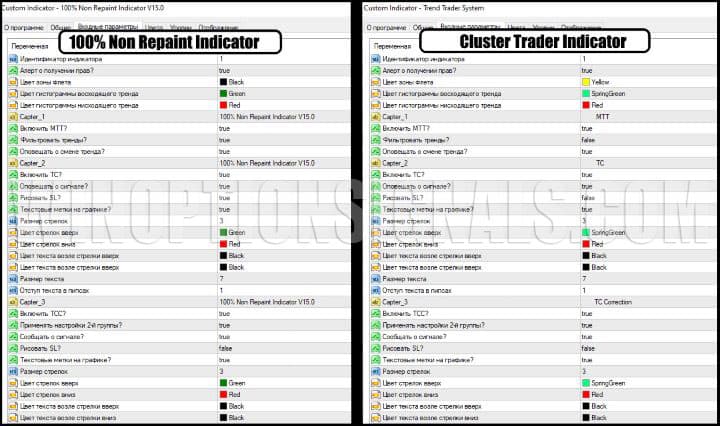
From the image above you can see that this is the same indicator, but for 100% Non Repaint the color settings were changed, and its name was substituted instead of the original ones in separate sections. The “author” also disabled filters for the trend panel. Looking ahead, this only worsened the system's performance.
Otherwise, the indicator signals are absolutely identical, as evidenced by the results of their work on the same chart:

You can restore the normal values of the bottom trend bar in the settings by specifying the value false for the “Filter trends?” parameter.
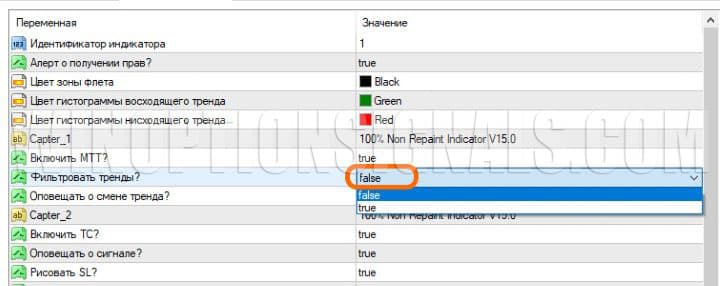
The same setting makes the trend panel indicators for 100% Non Repaint Indicator and Cluster Trader identical in everything except color:

The only difference between the 100% Non Repaint Indicator system and the Cluster Trader was the addition of two moving averages to the chart as a separate indicator 100% Non Repaint Indicator (Color EMA). It displays two exponential moving averages (EMAs) on the chart, which are colored green or red depending on the market situation. The period of these two EMAs can be changed according to your preferences, but by default the fast EMA uses the last 100 bars and the slow EMA uses the last 120 bars.
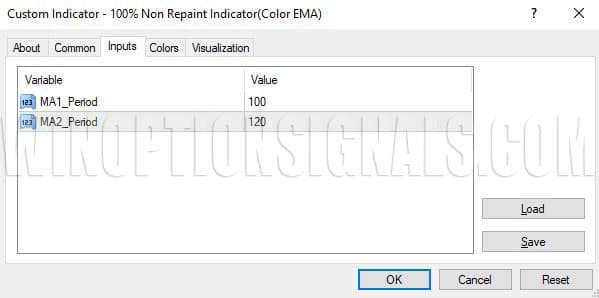
When the fast moving average passes above the slow moving average, it indicates an uptrend and the lines turn green. When the faster, more sensitive EMA moves under the slower one, the trend becomes downward and both EMAs turn red.
You can make sure that the author has not invented anything fundamentally new and useful by adding standard EMAs from the MT4 basic set with the corresponding periods to the chart. Their blue and orange lines completely repeat the lines of the 100% Non Repaint Indicator (Color EMA):

As in the Cluster Trader system, arrow signals for buying Put and Call options appear on the chart very often, so such signals must be filtered, using only the strongest, confirmed by other indicators.
Please also note that in this trading system it is important to take into account only old levels, excluding those that have just appeared on the chart as a result of local price movement.

Also take into account that levels can become mirrored, i.e. support can become resistance and vice versa:
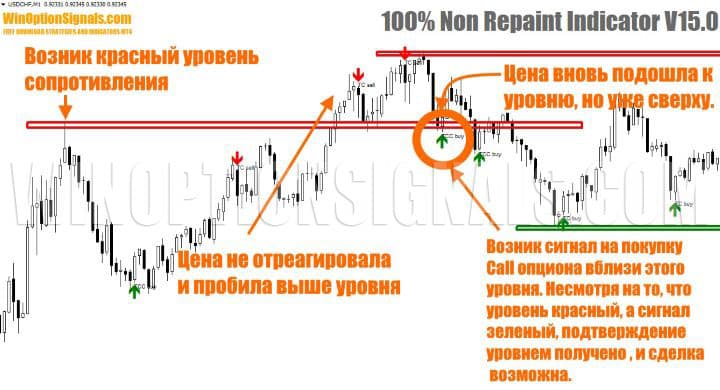
Trading rules using the 100% Non Repaint Indicator V15.0 indicator for binary options
To trade using the 100% Non Repaint Indicator V15.0, you can use the rules of the Cluster Trader system, but if you wish, you can supplement them with EMA indicators from this strategy. Below we provide the rules for trading using them.
Also, if you want to change the settings of the two moving averages responsible for confirming the signal, please note that the default values in this indicator of 100 and 120 for EMA periods are quite large. Such a long period forms a long-term forecast. The signal also rarely changes, since the values of the EMA periods are close to each other, which means that the fast moving average crosses the slow moving average less often. With this approach we receive fewer signals, but they are more reliable.
In any case, the most important factor for successful trading will be working exclusively in the direction of the trend. This way you will filter out most of the false signals and increase your chances of success. Our articles can help you with this:
- How does a trend work in markets?
- Identifying and Using Bullish and Bearish Trends
- Market phase changes
- How to determine a flat in the market?
To purchase a Call option you must:
- Wait for the green up arrow to appear on the chart.
- Make sure the EMA lines are green.
- Make sure the price is close to the level.
- Make sure the trend bar is green.
To buy a Put option you need:
- Wait for the red up arrow to appear on the chart.
- Make sure the EMA lines are red.
- Make sure the price is close to the level.
- Make sure the trend bar is red.
Expiration time – 3 bars. You can work on any timeframe .
Opening a Call Option
Using the example of the GBPUSD currency pair, let's consider the purchase of a Call option using the 100% Non Repaint Indicator V15.0 indicator.
Only one signal in the above screenshot fully meets all the criteria of our trading system. The green arrow appeared near the old resistance level, which became support after the price crossed it upward. The EMA lines are green, the indicator on the trend panel is green. You can buy a Call option with an expiration of 3 candles.

Opening a Put option
Using the example of the USDJPY currency pair, let's consider buying a Put option using signals from the 100% Non Repaint Indicator V15.0 trading indicator.
When a signal to buy a Put option appears in the form of a red arrow, both EMA lines are red, the price is near the old level, and the trend bar indicator is also red.

Conclusion
As you can see from our review, the paid indicator 100% Non Repaint Indicator V15.0 was completely copied from the Cluster Trader system, where the author replaced only the color settings and added moving averages. The trading rules for both are quite simple and you can use both this indicator and the original system in binary options, but you definitely shouldn’t buy 100% Non Repaint Indicator V15.0.
Before you start trading, always remember that any new indicator should be tested yourself on a demo account to ensure that it generates a sufficient number of profitable signals. Also, always use the rules of money management and risk management , which will help you maintain and increase the profitability of any trading strategy, and our rating of binary options brokers will help you choose a suitable platform for trading.
Download free indicator 100% Non Repaint Indicator V15.0
See also:
How to make money on binary options
How do binary options brokers make money?


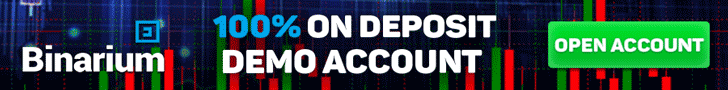
To leave a comment, you must register or log in to your account.