The indicator for binary options ZAIN V4 is a complex indicator that includes:
- zones of supply and demand ;
- signals ;
- histogram.
Thanks to this composition, this tool can be used without additional filters, since it can replace a strategy or trading system. And this can be considered a serious advantage, since the use of a large number of indicators can do more harm to a trader than good, but this system compactly and effectively combines all the tools necessary for trading.
Please note that ZAIN V4 is a paid version and a lifetime license costs $499, but you can download it for free from our website for review.
Content:
- Characteristics of the indicator for binary options ZAIN V4;
- Installing the indicator for binary options ZAIN V4 in MT4;
- Review and settings of the ZAIN V4 indicator for binary options;
- Trading rules using the ZAIN V4 indicator for binary options;
- Opening a Call option;
- Opening a Put option;
- Conclusion ;
- Download the indicator .

Characteristics of the indicator for binary options ZAIN V4
- Terminal: MetaTrader 4 .
- Timeframe: M5-H1.
- Expiration: 5 candles
- Types of options: Call/Put.
- Indicators: ZAIN V4 2022.ex4, zain v4.ex4, zain.ex4.
- Trading instruments: currency pairs , stocks, cryptocurrencies , commodities.
- Trading time: 8:00-20:00 Moscow time.
- Recommended brokers: Quotex , PocketOption , Alpari , Binarium .
Installing the indicator for binary options ZAIN V4
The ZAIN V4 indicator is installed as standard in the MetaTrader 4 terminal. To do this, you need to add it to the root folder of the terminal by selecting “File” in MT4 and then “Open data directory”. In the directory that opens, you need to go to the “MQL4” folder and then to “Indicators”, and then drag the indicator file there. The template is installed in the same way, but placed in the “Templates” folder. More detailed instructions for installing indicators can be viewed in our video:
Review and settings of the ZAIN V4 indicator for binary options
As mentioned above, ZAIN Indicator V4 consists of three tools:
- levels;
- signals;
- bar chart.
Support and resistance levels (zones) are built automatically based on price extremes and have color settings, as well as the width and number of levels:
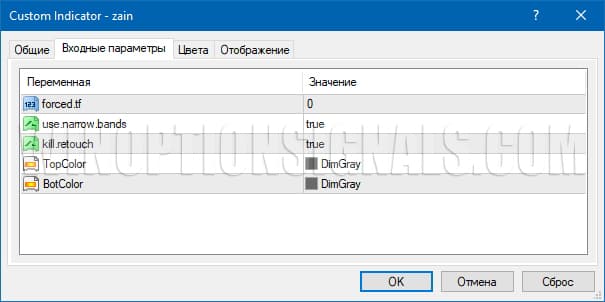
You can change all these parameters and get wider zones, as well as an increased number of levels, but there is little point in doing this, since with a large number of wide levels it is impossible to make a high-quality analysis. Some levels become too wide, and due to their number, they can be built one after another, without giving a clear understanding of the situation on the market:
| Narrow levels + optimal number of zones | Wide levels + more zones |
 |
 |
The following indicator is responsible for signals, and in it you can change the sensitivity of signals, their type and enable alerts:
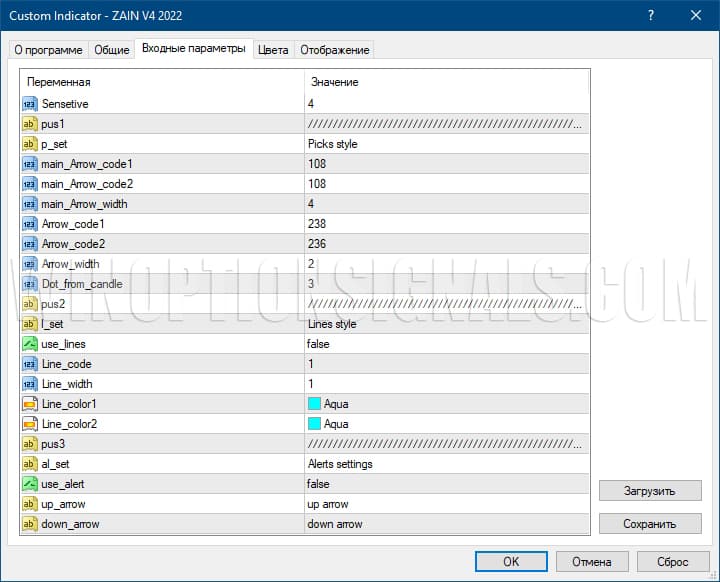
The signals themselves look like this:

In the histogram, you can also change only the colors, and turn off/on alerts:
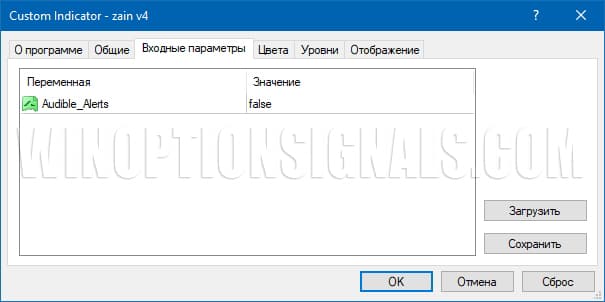
The histogram consists of two colors, with rising bars always blue and falling bars always red:
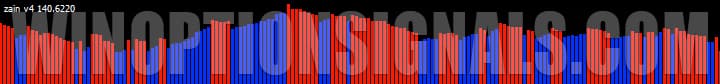
Also, do not pay attention to the fact that when changing colors, the histogram bars may be lower/higher than the previous ones. You only need to pay attention to the color.
Trading rules using the ZAIN V4 indicator for binary options
The rules for trading with this instrument are simple and consistent, and the advantage is that trading does not require following a trend , since trading will be carried out from zones that can appear against the trend.
To purchase Call you need to:
- an arrow pointing up appeared;
- where the arrow appears, there must be a level/zone;
- the histogram should be blue and growing.
To buy Put you need to:
- an arrow pointing down appeared;
- where the arrow appears, there must be a level/zone;
- the histogram should be red and falling.
You can use any timeframe, but you should understand that the higher it is, the fewer signals you will receive, but, on the other hand, their quality will be higher. Expiration should be equal to 5 candles.
In the image below you can see a situation where there are all the rules necessary to enter a trade, and also a situation where the signal was in a place where there was no level or zone:

Despite the fact that signals can appear both along the trend and against it, the most accurate signals will be obtained at highs or lows, but transactions in a flat will be less likely to bring profit, so it is better to give preference to transactions at extremes.
Opening a Call Option
In this case, we met all the rules for buying a Call. There was a level at which the signal appeared and the histogram was also blue. In addition to this, the signal appeared not in the range, but at the very bottom, so it was possible to buy a Call option with an expiration of five candles:

Opening a Put option
In this case, everything worked out for buying Put. And despite the fact that the signal appeared on a deep rollback, it still turned out to be profitable, since there was a level at which the signal appeared and the histogram was also red, so you could buy Put with an expiration of five candles:

Conclusion
The ZAIN V4 indicator is an entire trading system, as it includes signals, support and resistance levels (or they can also be called supply and demand zones) and a histogram in the form of a filter. Therefore, using it, you don’t have to use other tools. Another advantage is that there is no need to determine the trend and follow it, since trading is carried out from levels that can appear in any phase of the market. Also, the signals that are confirmed by the levels are quite accurate.
No matter how accurate the tool you plan to use in trading looks, it must be tested on a demo account before using it with real money.
In addition, in order to protect your deposit, you should always remember the rules of money management and risk management , and also trade only through a trusted broker, which can be found in our rating of binary options brokers .
ZAIN indicator V4 free download
Can't figure out how this strategy or indicator works? Write about it in the comments to this article, and also subscribe to our YouTube channel WinOptionCrypto , where we will definitely answer all your questions in the video.
See also:



To leave a comment, you must register or log in to your account.