The WIN 1.0 trading system for binary options is a trend signal strategy that works thanks to signals in the form of arrows, a trend channel and a line and channel indicator, which are built on the principle of a trend line indicator and a trend line touch indicator .
Trading using the WIN 1.0 trading system is carried out on time frames M1 and M5, and expiration is used in 3 candles.

Characteristics of the WIN 1.0 trading system for binary options
- Terminal: MetaTrader 4 .
- Time frame: M1 and M5.
- Expiration: 3 candles (3 minutes or 15 minutes depending on the timeframe).
- Types of options: Call/Put.
- Indicators: Novinder Signal.ex4, Time.ex4, Minute indicator.ex4, Timeframes.ex4, Trend channel.ex4, Levels.ex4.
- Trading instruments: any.
- Trading time: 8:00-20:00 Moscow time.
- Recommended brokers: Quotex , PocketOption , Alpari, Binarium .
Installing WIN 1.0 trading system indicators in MT4
Indicators are installed as standard in the MetaTrader 4 terminal.
MetaTrader 4 instructions for installing indicators:
In order not to install indicators for binary options from the WIN 1.0 trading system manually, the easiest way to do this is using a template that can be downloaded at the end of the article.
Review of indicators of the WIN 1.0 trading system for binary options
It is worth noting that all indicators in the WIN 1.0 trading system are taken from the public domain, and in addition to those indicators that have already been described above, it, for example, contains the PPA indicator , which in turn is based on the “Elder’s Three Screens” strategy:
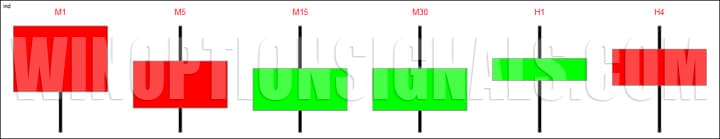
We can also say with confidence that the channel indicator in the WIN 1.0 trading system for binary options is based on Moving Averages , by adding a blue SMA with a period of “10” to the chart and adding to it levels with periods of “25” and “-25” they are quite close in value:

In the channel indicator settings, the period “10” is also selected in the template itself, and besides this, nothing else can be configured:
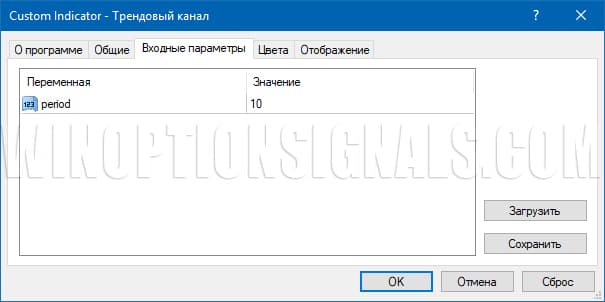
The next indicator whose settings you can consider is called the “Minute Indicator”, and it is responsible for the green and red arrows on the chart. Its main settings relate to alerts, but you can also adjust the values of the first three parameters, the main one of which is the “Per” variable and by changing it, you can increase or decrease the signal frequency:
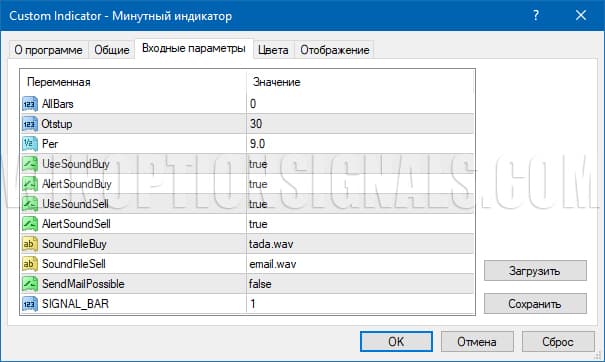
And as a result, the following signals can be received from this indicator from the WIN 1.0 trading system:
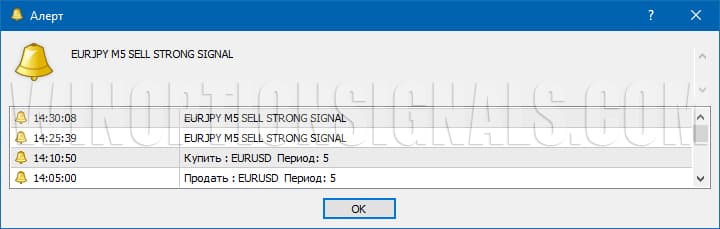
You can also consider the settings of another indicator called “Levels,” which builds sloping trend lines and channels. It has several settings that are best not changed, as this can significantly affect the construction of channels and lines. But if there is still a need to adjust the lines, then you can change the “SR” and “FP” variables, which will help make the channels wider and the support and resistance lines more rare:

The PPA indicator, which is called “Timeframes” in the WIN 1.0 trading system, is responsible for candles from different timeframes, which allows you to see what local trend is currently observed. In it, you can configure the display of any time frames in the “basement” of the chart, as well as customize the visual component:
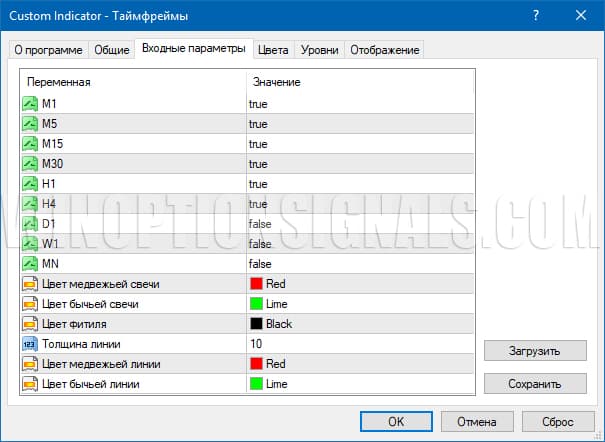
You can learn more about the operation of the PPA indicator from our article about it .
There is no point in considering the Novinder Signal and “Time” indicators, since the first does not have any settings, and the second is responsible for the time before the closing of the current candle and is informational.
Trading rules using the WIN 1.0 trading system
Despite the fact that the WIN 1.0 trading system for binary options uses trading both with and against the trend, every trader should understand and understand how a trend and trading with a trend works , and it would also be useful to understand the work of a flat . Understanding these fundamental factors will allow you to turn any trading system, strategy or indicator for binary options into a profitable tool.
Speaking about the rules of the WIN 1.0 trading system for binary options, you need to pay attention to three main signals:
- Channels and lines of support/resistance;
- Channel from the WIN 1.0 indicator;
- Signals (big green and red arrows).
There are also three secondary signals that can further confirm the signals. These factors include:
- Trend;
- Indications of the “basement” indicator;
- Signals (small blue and red arrows).
Now let’s take a closer look at the principle of trading using the WIN 1.0 trading system.
You can ignore minor signals and focus only on the main three signals, since this approach will be simpler and more effective, and more suitable for beginners in binary options trading. Therefore, to buy a Call option (“Higher”) we need:
- So that the price is at the lower border of the channel constructed by trend lines;
- So that the price is at the lower border of the floating channel (green, blue and red lines);
- For a signal to appear (big green arrow).

To purchase a Put option, accordingly, you must:
- So that the price is at the upper border of the channel constructed by trend lines;
- So that the price is at the upper border of the floating channel (green, blue and red lines);
- For a signal to appear (big red arrow).

As already mentioned before, timeframes should only be used M1 and M5, and expirations, respectively, are 3 minutes for M1 and 15 minutes for M5.
In addition, secondary signals can be used, thereby confirming the main signals and improving their profitability. To do this, you need to take into account the trend, which will be indicated by the direction of the channel (up or down) and the “basement” indicator with the same color of most candles. Small arrows will appear quite rarely along the trend, so it is easier to focus on the trend as an additional signal.
Signals using the WIN 1.0 trading system for binary options
Now let's look at examples of trading using signals from the WIN 1.0 trading system on the EUR/JPY and GBP/CAD currency pairs .
Call option
In this case, we have all the main signals despite the fact that the transaction would have been made against the trend (the price is in a downward channel). But since the trend is only a secondary signal, you can ignore it and focus only on the main signals:

Put option
In this case, we have all the main signals, and in addition to them a downward trend, as evidenced by the downward channel and the red candles of the “basement” indicator:

Conclusion
The WIN 1.0 trading system for binary options can be profitable if you not only blindly follow the signals, but also analyze the market using the trend or at least an understanding of what is happening with the price. It is also important to exclude trading on news and trading assets that are too volatile.
It is also important to use the rules of money management and risk management and not use more than 1-5% of your deposit in one transaction.
Don’t forget about trusted brokers, which you can find on our website in the rating of binary options brokers .
Download trading system for binary options WIN 1.0
Can't figure out how this strategy or indicator works? Write about it in the comments to this article, and also subscribe to our YouTube channel WinOptionCrypto , where we will definitely answer all your questions in the video.
See also:
How to trade on weekends. What are OTC quotes?



To leave a comment, you must register or log in to your account.