The Trend Analyzer Pro strategy is a signal system for binary options that includes readings of the current trend, support/resistance levels and volatility calculated over a period of 10 days. Combining signals for entering a trade and trend readings, the indicators included in the system are universal and do not require the use of other tools.
The Trend Analyzer Pro binary options strategy is paid and costs $47, but you can download it for free from our website for review.
Content:
- Characteristics of the Trend Analyzer Pro strategy;
- Installing Trend Analyzer Pro strategy indicators in MT4;
- Review and settings of Trend Analyzer Pro strategy indicators;
- Trading rules using the Trend Analyzer Pro strategy;
- Opening a Call option;
- Opening a Put option;
- Conclusion ;
- Download .

Characteristics of the strategy for binary options Trend Analyzer Pro
- Terminal: MetaTrader 4 .
- Timeframe: M1-H4.
- Expiration: 5 candles.
- Types of options: Call/Put.
- Indicators: SupportAndResistanceBuffers.ex4, TrendAnalyzerPRO.ex4.
- Trading instruments: currency pairs , stocks, cryptocurrencies , commodities.
- Trading time: 8:00-20:00 Moscow time.
- Recommended brokers: Quotex , PocketOption , Alpari , Binarium .
Installing Strategy Indicators for Binary Options Trend Analyzer Pro in MT4
Trend Analyzer Pro strategy indicators are installed as standard in the MetaTrader 4 terminal. To do this, you need to add them to the root folder of the terminal by selecting “File” in MT4 and then “Open data directory”. In the directory that opens, you need to go to the “MQL4” folder and then to “Indicators”, and then drag the strategy files there. The template is installed in the same way, but placed in the “Templates” folder. More detailed instructions for installing indicators can be viewed in our video:
Review and settings of Trend Analyzer Pro strategy indicators for binary options
This trading system is a signal one, so the main indicator in it is TrendAnalyzerPRO, which generates arrows on the chart:
 |
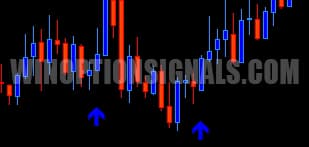 |
The indicator settings do not allow you to change the signal frequency, but you can configure:
- alerts for signals;
- alerts for daily range breakout;
- enable/disable alerts;
- range of the day in pips.
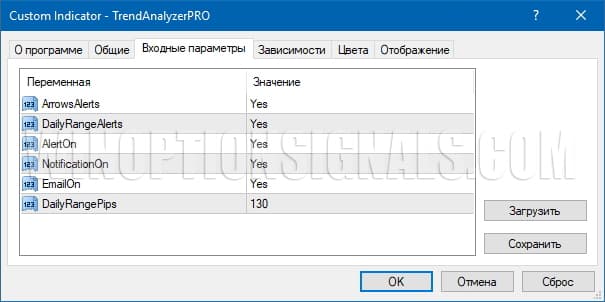
If everything is clear with the first parameters, then the last parameter will not be clear to everyone. Its essence is that when the range of the day from the lowest price to the highest price becomes greater than the set one, you will receive a notification. This function helps determine whether the selected trading asset is trending or flat . The number of pips can be based on the 10-day volatility shown by this indicator:
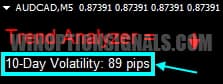
For example, volatility is 89 pips, which you enter into the indicator parameters. As soon as the asset's range exceeds 89 pips, you receive a notification. And if the price rises at this moment, then this indicates a bullish trend , and if it falls, it indicates a bearish one. If the price for the whole day does not exceed this range, then this will indicate a sideways trend (flat).
In addition to volatility readings, in the upper left corner you can also see a trend analyzer, which shows the current trend direction:
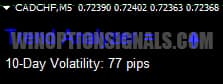 |
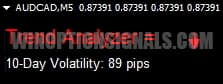 |
The second indicator in the system are support and resistance levels, which build a grid of levels:

Levels have one single parameter that can be changed, but it does not change the operation of the tool itself:
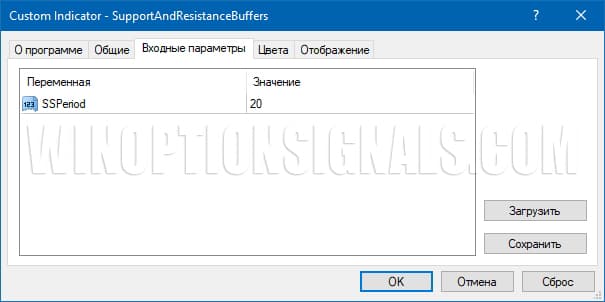
Trading rules using the Trend Analyzer Pro strategy for binary options
Since the strategy is trend-based, when trading using it, you should pay special attention to the indication of the trend in the upper left corner. Trading against the trend can also generate income, but the risks are higher. Therefore, it is better to stick to trend trading.
There are also levels in the Trend Analyzer Pro strategy, but they will only be effective on hourly charts and above. Due to the fact that the levels are built with a certain range, during all the usual five-minute periods the levels will be located far from each other and it is not necessary to rely on them, but if the level and the signal coincide, then such a transaction is more likely to bring profit.
As a result, to buy a Call option you need to:
- There was an upward trend, as indicated by the indicator in the upper left corner.
- A blue arrow appears, pointing upward.
- There was a support level next to the price (optional).
To buy a Put option you need to:
- There was a downward trend, as indicated by the pointer in the upper left corner.
- A red arrow appeared, pointing down.
- There was a resistance level next to the price (optional).
Any timeframe can be used, and expiration should be 5 candles. It is better to enter a trade after the candle closes.
Opening a Call Option
In this case, the levels were far from the price and therefore they could be ignored, since they are only additional confirmation. In addition to the levels, an upward trend was observed and two signals appeared, one of which turned out to be profitable, and the second would have brought a loss, since the price at that moment was in a micro-flat. In any case, you could buy options with an expiration of 5 candles:
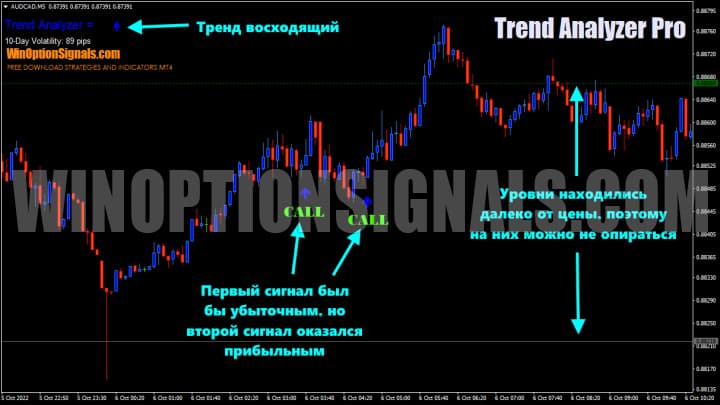
Opening a Put option
In this situation, we also had a level that confirmed our signal. There was also a downward trend. Therefore, when a signal appears, you can buy a Put option, but you should wait until the signal candle closes so that the penetration of the level and the signal itself are confirmed. And as a result, the transaction would bring profit using an expiration of 5 minutes:

Conclusion
The Trend Analyzer Pro strategy can be considered simple and suitable for beginners, since the main emphasis is on signals and the trend, and at the same time you do not need to determine anything yourself, all this is done by the trading system. Despite this, be sure to test it on a demo account to understand how it works.
It is also very important to use the rules of money management and risk management , which help save your money on deposit, and in addition to this, it is best to trade through trusted brokers, which can be found on our website in the rating of binary options brokers .
Download the Trend Analyzer Pro strategy for free
Can't figure out how this strategy or indicator works? Write about it in the comments to this article, and also subscribe to our YouTube channel WinOptionCrypto , where we will definitely answer all your questions in the video.
See also:
How to make money on binary options
Pros and cons of trading binary options


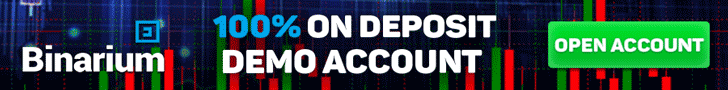
To leave a comment, you must register or log in to your account.