The Trade Confirmed Indicator for binary options is a paid standard signal indicator, which, in addition to the arrows, also has an information panel that shows the strength of the trend as a percentage, and also provides instructions regarding the purchase of Call or Put options.
It is worth noting that despite the fact that Trade Confirmed Indicator is paid, it can be downloaded for free from our website at the end of the article.

Characteristics of the indicator for binary options Trade Confirmed Indicator
- Terminal: MetaTrader 4 .
- Time frame: M5-D1.
- Expiration: 3 candles.
- Types of options: Call/Put.
- Indicators: trade confirmed indicator fix.
- Trading instruments: any.
- Trading time: 8:00-20:00 Moscow time.
- Recommended brokers: Quotex , PocketOption , Alpari, Binarium .
Installing the Trade Confirmed Indicator for binary options in MT4
The indicator is installed as standard in the MetaTrader 4 terminal.
MetaTrader 4 instructions for installing indicators:
Review of the Trade Confirmed Indicator for binary options
To understand in more detail the operation of the Trade Confirmed Indicator for binary options, you can refer to the words of the author and seller of this tool, which directly states that this indicator is not the “Grail” for binary options and will not bring hundreds of percent profit if you will simply trade based on signals. In order for the indicator signals for binary options Trade Confirmed Indicator to be profitable, they must be used together with other indicators or at least in parallel with some kind of analysis. To do this, special attention should be paid to technical analysis , which will allow you to see the general situation on the market. After this, it is imperative to determine the trend , and for this it will be useful to understand what it is:
Also, when trading with the Trade Confirmed Indicator fix indicator, other binary options trading methods can help:
The Trade Confirmed Indicator itself works on the principle of measuring 10 data points in real time, which allows you to generate weak and strong signals (small and large arrows):

To buy options, you need to use only strong signals, but we’ll talk about this in more detail later.
Also in the Trade Confirmed Indicator there is a panel on which the strength bar of the current movement, date, time, name of the trading asset and recommendations for buying or selling (Call or Put) are located. Therefore, the panel can have information with three different recommendations for action:
- Long (for trading binary options – Call);
- Short (for trading binary options – Put);
- Neutral (no trading).
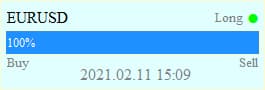 |
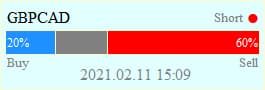 |
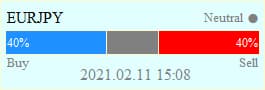 |
The Trade Confirmed Indicator fix indicator settings for binary options allow you to customize the signal display history, visual settings and alerts:
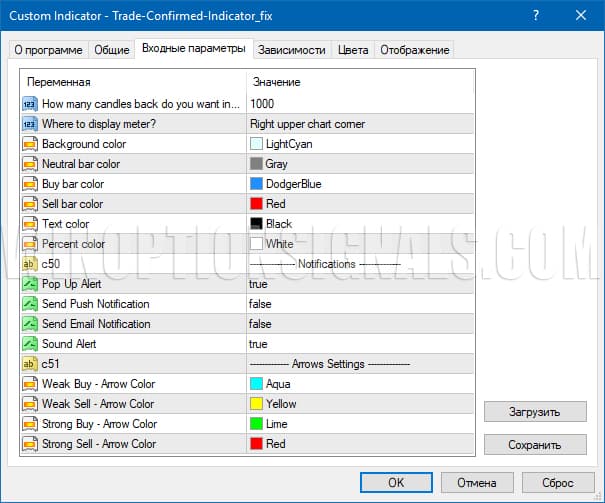
There are no other settings that can affect the accuracy or number of signals.
Trading rules using the Trade Confirmed Indicator for binary options
The trading rules for the Trade Confirmed Indicator fix are as simple as possible, and as has already become clear, when a large green arrow appears (strong signal), a Call option is purchased, and when a large red arrow appears (a strong signal), a Put option is purchased.
It is also worth paying attention to binary options timeframes , and it is best to use charts from M5 and higher, since M1 will very often give many false signals even when moving along the trend. Expirations can be used in 3 candles from the current timeframe, but with strong trend movements, longer periods can be considered.
Also, the indicators, as mentioned earlier, have alerts that will warn about the appearance of new signals:
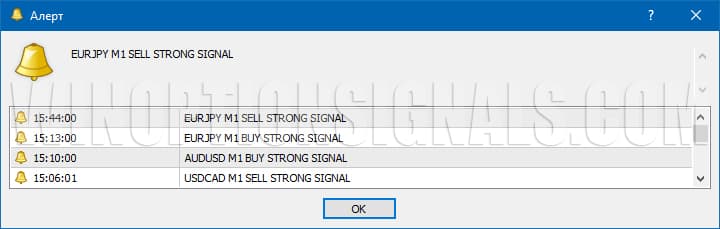
In addition, this indicator is suitable for trading on the Forex market, and in this case, you must also buy or sell currency pairs based on strong signals, and you must exit the transaction, according to the advice of the author of Trade Confirmed Indicator, after the appearance of a weak reverse signal:

Buying a Call Option
If we discard everything and leave only signals from the indicator, then you need to enter a trade only with a strong unidirectional movement and when a strong signal and a signal from the panel appear:

Buying a Put Option
The same applies to reverse transactions, and they are made in the presence of a strong signal and a signal from the panel:

Conclusion
As a result, you can see that Trade Confirmed Indicator fix, when used together with other types of analysis, can give very good results, but for this you must learn to see the general situation on the market.
It is also always worth following the rules of money management and risk management , and trading only through an honest broker, which you can choose in our rating of binary options brokers .
Free download Trade Confirmed Indicator
Can't figure out how this strategy or indicator works? Write about it in the comments to this article, and also subscribe to our YouTube channel WinOptionCrypto , where we will definitely answer all your questions in the video.
See also:
Psychology in trading - what does a beginner need to know?



To leave a comment, you must register or log in to your account.