The Pocket Option Demo Account breaks the stereotype that trading binary options requires a significant capital investment and extensive knowledge. With its beginner-friendly platform, anyone can try their hand at trading. You can trade anytime, anywhere, and on any device.
Pocket Option offers an intuitive interface and a wealth of educational materials to help you navigate the platform. So, if you want to see if binary options trading suits you, the Pocket Option Demo Account is an excellent starting point. Those who read to the end will discover how to register and start trading with virtual funds quickly and how to avoid common beginner mistakes and achieve success more rapidly.
Table of contents:
- What Is a Pocket Option Demo Аccount?
- Types of Demo Аccounts
- Why Use a Demo Trading Аccount on Pocket Option?
- Pocket Option Demo Trading Аccount Reviews
- Features
- Assets
- Charting Tools
- How to Set Up a Pocket Option Demo Trading Аccount
- How to Trade on a Demo Аccount
- How Do I Log Out of the Pocket Option Demo Аccount?
- How to Delete a Pocket Option Demo Аccount?
- Common Mistakes to Аvoid When Using a Demo Trading Аccount on Pocket Option
- Final Thoughts
- FAQ

What Is a Pocket Option Demo Аccount?
It's probably hard to find a better place to learn binary options trading than a Pocket Option demo account. By making absolutely risk-free trades, you will get to know the functionality of the trading platform, technical analysis tools, indicators, and much more.
If you're new to trading, try the demo account. It will help you avoid many mistakes. Often, beginners are confused about which option they want to buy – choosing Put instead of Call, and vice versa. They also frequently make errors with position size, expiration time, or the price in a pending order. You should practice all these elements of successful trading in a risk-free environment. Otherwise, you won't avoid mistakes that lead to financial losses. You can trade on a Pocket Option virtual account for unlimited time and free of charge.
Types of Demo Аccounts
Pocket Option offers two types of demo accounts to all clients:
- A standard demo account is available without registration.
- A demo account for the Metatrader4 trading platform, accessible only to clients with real accounts.
We recommend starting with the standard demo account if you've never traded with Pocket Option. It will help you get familiar with the platform and practice trading various assets. The only difference between the Metatrader4 demo account and the standard one is social trading, which allows you to copy the trades of Pocket Option's top traders.
Why Use a Demo Trading Аccount on Pocket Option?
So, what is the purpose of the free demo account? As mentioned earlier, its primary goal is to allow beginners to experience trading in actual market conditions. It doesn’t matter which market they trade-in. On the Pocket Option demo account, traders can test any strategies or trading styles. They can trade stocks, forex, or commodities using virtual funds without the risk of wiping out their account. Even trading signals are available on the Pocket Option demo account.
Practice Trading Without Risks
The essential advantage of a demo account is the ability to try different trading strategies, methods, or indicators without financial risk. Beginners will learn trading much easier when they know their actions won’t lead to losses.
Strategy Testing
Successful traders use demo accounts to test new strategies in conditions as close as possible to actual trading. They do this to fine-tune and finalize their strategy parameters before launching them.
Exploring the Platform
To fully understand all the features of the Pocket Option trading platform, you can’t do without a demo account. Modern trading terminals are pretty complex, with extensive functionality and options. To safely test them in practice, a virtual balance is essential.
Pocket Option Demo Trading Аccount Reviews
We researched what real traders say about the Pocket Option demo account. Here's what we found out.
|
|
|
|
|
|
|
|
|
Features
We tested the free demo account from Pocket Option and want to share what differentiates it from other binary options brokers. We identified several key features:
Training Balance
With the virtual funds with the demo account, traders don't risk their money. Plus, you can top up this training balance with any amount as often as you want.
Online Trading
Trading on the demo account fully replicates the atmosphere of a real market. Even with virtual money, beginners will experience the sting of losses and the joy of profits.
Unlimited Аccess to Аssets
You can trade every asset available on the broker's platform in demo mode. You'll even have access to the over-the-counter (OTC) market. OTC allows you to trade commodities, currency pairs, stocks, and cryptocurrencies without any weekend or holiday breaks, just like professional traders on real accounts.
Education
Pocket Option cares about its clients. To help improve their professional level and trading skills, the broker provides training guides and educational materials.
Assets

The Pocket Option demo account offers access to many assets, allowing traders to explore different markets. Here’s what you can trade:
- Currency pairs: Major, minor, and exotic pairs.
- Stocks: Shares of leading global companies.
- Commodities: Gold, silver, oil, and more.
- Cryptocurrencies: Bitcoin, Ethereum, and altcoins
- Indices: major market indices.
The lack of financial risk allows you to try trading assets without restrictions.
Charting Tools
Pocket Option offers traders the following charting tools:
|
Charting tools:Horizontal Line, Vertical Line, Ray, Fibonacci Retracement, Fibonacci Fan, Trend Line, Parallel Channel, Rectangle, Andrew's Pitchfork |
Multicharts: This feature allows you to display up to four charts simultaneously on the graph. |
|
|
|
|
Indicators:ADX, Alligator, Aroon, Moving Average, and others |
Market-Watch: The direction of all active trades platform users makes up for the asset shown on the chart. |
|
|
|
|
Stock charts: Line, Candles, Bars, Heiken-Ashi |
|
|
|
|
How to Set Up a Pocket Option Demo Trading Аccount
Setting up a virtual account with Pocket Option is very simple. You can do it with one click, by completing full registration, through social media or mobile app.
Start Demo Аccount in One Click
If you need to start trading on the demo account immediately, we recommend opening it with one click. To do this, go to the main page of the official Pocket Option website and click the "Start in one click" link below the "Registration" button.

After that, a window with online training for the trading platform will open. You don’t have to complete it; you can cancel it by clicking the “X” in the right corner of the screen.

After these steps, the entire broker trading terminal will appear, and we can start trading immediately.

However, in this case, we won't be able to access the personal account since we didn't provide details when connecting to the platform. A system message warns that registration is necessary to log into the individual account.
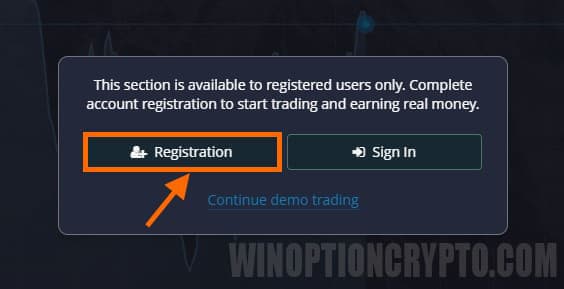
Complete Registration
Now, let's examine the option of fully registering a virtual account. To proceed, press the "Registration" button on the main page of the broker's official website.

A page will open where the user enters an email address and creates a password. Make sure to mark the box to confirm that you accept the Pocket Option agreement. Then, click the "SIGN UP" button.

A workspace for the trading platform will open in front of us. Note that clicking the user profile icon in the upper right corner will open an unavailable information panel when registering with one click.

Set Up Through Social Media
Another way to get a virtual account with this broker is to register it through social media like Facebook or Google. To do this, click the social network icon you want to use on the right panel of the company's main website page.
|
Set up via Facebook |
Set up via Google |
|
|
|
After selecting the desired social network, you must complete the authorization process. Enter your login and password for the selected social media account to do this.
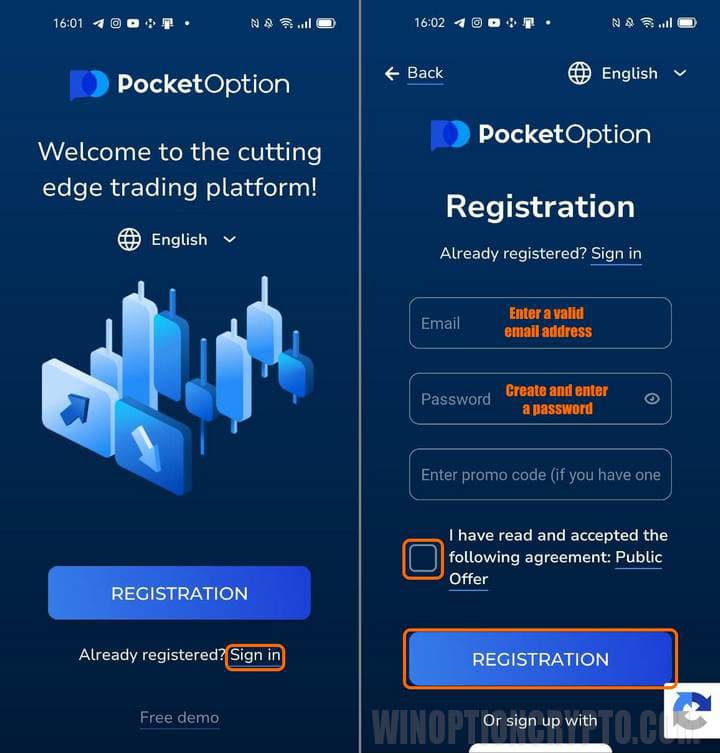
Set Up Through Mobile Аpp
In addition to the web browser, the Pocket Option platform is available through a mobile app. Installing this software on your smartphone lets you quickly set up a demo account. To do this, select your operating system and download the Pocket Option app from one of the links below:
After downloading and installing, launch the Pocket Option app. The first screens will look very similar to the company's website, offering the option to get a demo account with Google or through complete registration. The entire demo account setup process mirrors the company's official website steps.
How to Trade on a Demo Аccount
Technically, trading with virtual money doesn’t differ from trading on a live account. The trader aims to predict future price movements and profit from them. They use various analytical tools, indicators, and trading strategies to achieve this. For example, we will show how to open trades on a 1-minute chart for American Express stock. You can open trades in the same way on any timeframe and asset.
Chart Аnalysis
We concluded that it's best to start trading by analyzing the chart of the selected asset. This way, you can immediately choose the most promising trading direction – trading with the trend. Your Pocket Option demo trading will become more successful if you apply this principle to your practice trading. We've tested it many times ourselves and know that it works. You can learn how to identify trends from this collection of articles correctly:
- How do trends work in the markets?
- We are identifying and using bullish and bearish trends.
- Market phase shifts.
- How do we recognize a flat market?
Determine in which direction the asset's price will move over the next three minutes. We chose this period as an example, but you can use any interval as the expiration time.

Open a Trade
Suppose your analysis demonstrates that the price will be higher at the end of the expiration period. In that case, you need to buy a Call option. However, before doing that, we will set the expiration time and the trade amount.

As mentioned, we will set the trade expiration time to three minutes after it starts and the trade amount to $100. After making all the preparations, click the "Buy" button, which represents a Call option. In contrast, the "Sell" button represents a Put option.
Trading Signals
Suppose you haven't decided on a trading strategy yet. In that case, you can take advantage of Pocket Option's signals for its clients. These signals include both trades from experienced company traders and automated trading strategies. Through these signals, experienced company traders share their skills with beginners.
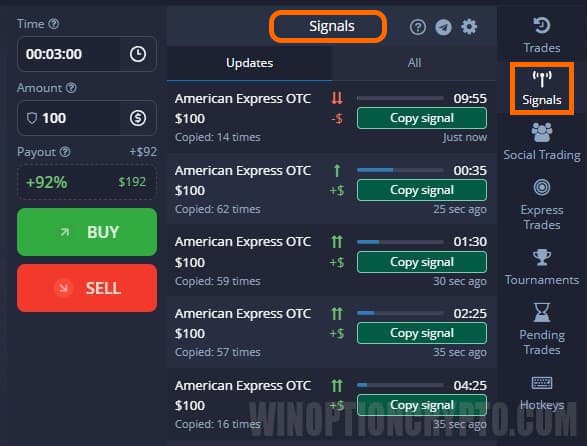
Monitor the Trades
Keep track of how your trades are performing. In this section, you can access your trading activity for the current session and previous trading periods. This information will help you objectively evaluate your successes and outline steps to improve your trading.
You can see the opened trades in the “Trades-Opened” log.

After the expiration time elapses and the trade closes, its result will appear in the “Trades-Closed” log.

How Do I Log Out of the Pocket Option Demo Аccount?
To ensure the safety of your account, you must know not only the authorization procedure but also the exit procedure from the broker's trading system. Below are the rules by which you will always safely leave the broker's platform, no matter what version of the platform you use – web terminal or mobile application.
Web Terminal
You can safely log out of the Pocket Option demo account in the web terminal in three simple steps:
- Click on the personal account icon in the upper right corner of the terminal.
- In the information panel that opens, find the "Logout" button and click it.
- After logging out of the trading system, close the browser.

Mobile Аpp
You can log out of your account on a mobile device in three steps:
- Tap the profile icon in the mobile app.
- In the profile window, click the "Logout" button.
- After successfully logging out, close the app.
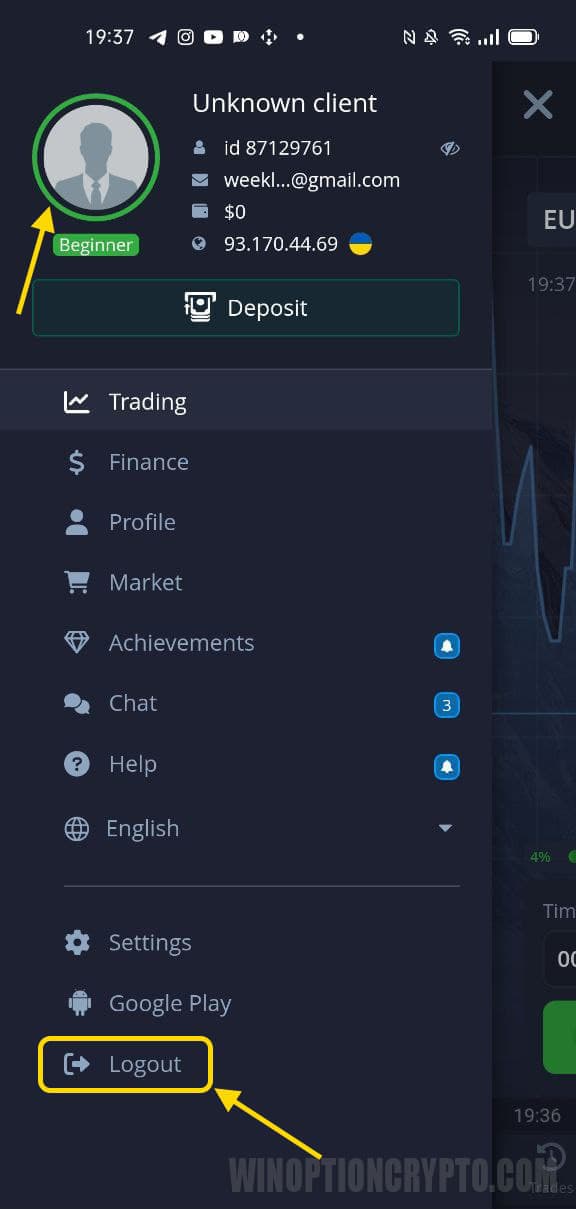
How to Delete a Pocket Option Demo Аccount?
If you no longer need your demo account and have decided to delete it, you can do so in five steps:
- Open the info panel by clicking on the personal account icon.
- Click on the “Profile” menu item.
- Click the “Delete account” button.
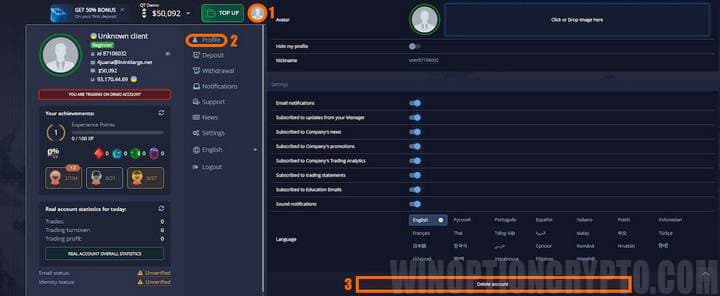
- The platform will then ask you to specify why you deleted your account. Choose your option from the list.
- Сlick the "Confirm" button. And that's it – you have successfully deleted your demo account.

Common Mistakes to Аvoid When Using a Demo Trading Аccount on Pocket Option
A trader should follow specific rules to get the most out of trading on a demo account. Below are some of the most common beginner mistakes to avoid:
Treating Trading as Entertainment
Many newcomers take the demo account too lightly – they trade randomly without analyzing the market situation or setting a trade size that exposes their deposit to excessive risk. Such habits can negatively affect the trades on your live account. Remember, trading is not a game; it’s serious work.
Lack of Emotional Control
Beginners often get carried away and fail to manage their emotions. Trading impulsively and irrationally will inevitably negatively impact their deposits.
Skipping Trade Statistics
Many traders neglect to track their deals, leaving themselves without an objective view of their performance. They miss critical insights into their poor results and potential improvements without knowing their win rate.
Insufficient Market Аnalysis
Trading on a demo account still requires market analysis. You can’t trade successfully without understanding market movement and the likely direction for profit. Before each trade, analyze the trend carefully and approach each position as if trading with real money.
Final Thoughts
For anyone interested in trading binary options, the free demo account from Pocket Option offers a fantastic opportunity to explore the trading platform and enhance trading skills. In a safe environment, you can learn at your own pace without worrying about potential losses.
The Pocket Option Demo Account allows beginners to avoid common mistakes and prepare for actual market trading. At the same time, experienced traders use it to develop and test new strategies and check their results in practice under real conditions.Therefore, the demo account is not just a game but a crucial educational tool. With it, you can achieve success in binary options trading.
FAQ
Is Demo Trading Safe?
Yes, trading on a demo account is entirely safe. All trades occur with virtual money, so your funds remain fully secure.
Do I Have to Pay for the Demo Аccount?
No, the Pocket Option demo account is free, and you don't need to pay. Therefore, anyone interested can take advantage of this broker's offer.
Does a Demo Аccount Use Real Money?
No, the demo account does not use real money. You conduct all the trades on this account with virtual funds. Therefore, all profits and losses on the account are virtual. You cannot withdraw earnings to your bank account, and losses will not be deducted from your real account, no matter how large they may be.
Does Pocket Option's Demo Аccount Require a Minimum Deposit?
No, the Pocket Option demo account does not require a minimum deposit. When you open it, you will automatically receive $50,000, which you can use to trade any available assets.
Can I Withdraw Money from the Demo Аccount?
No, you cannot withdraw money from the demo account because it does not involve real funds. All the profits and losses you incur during trading are virtual. Therefore, you cannot withdraw these funds.
Do I Need a Live Аccount to Open a Demo Аccount?
No, you don't need to be a Pocket Option client or open a live account to access the free demo account. Anyone can open a demo account with just one click without providing personal information during registration.
Can I Open a Demo Аccount on the Pocket Option iOS and Android Аpp?
You can open a demo account through the Android operating system mobile app. Still, you can only trade iOS through the mobile browser. For more details on how to do this, read the information in the relevant section of our review.
How to Switch from a Demo to a Real Аccount?
To switch from a demo to a real account, open the drop-down menu next to the “TOP UP” button in the top right corner of the trading terminal. Then, select the “QT Real” option.





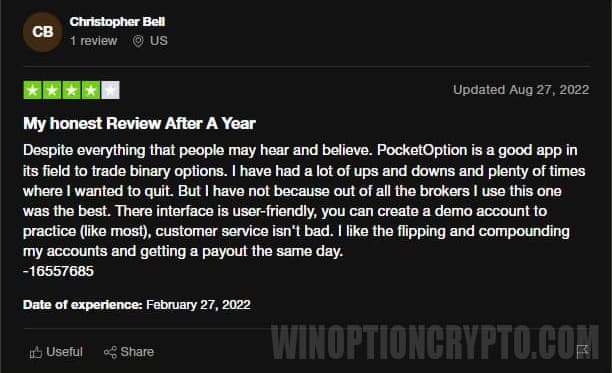
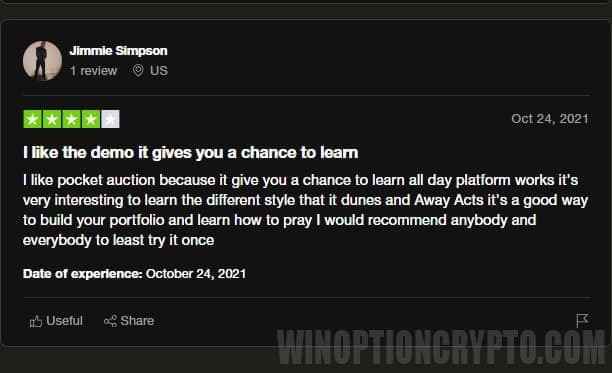
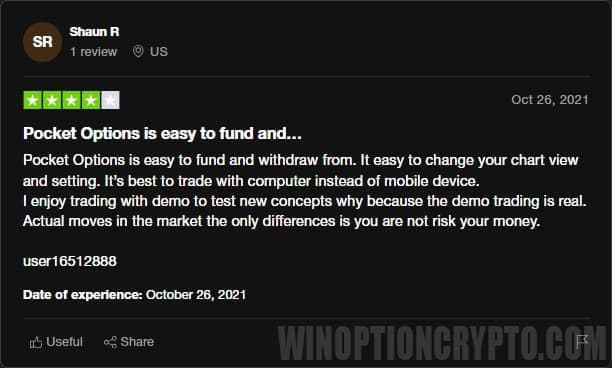

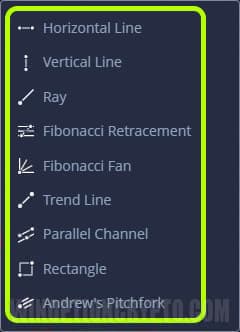
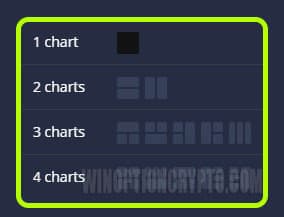

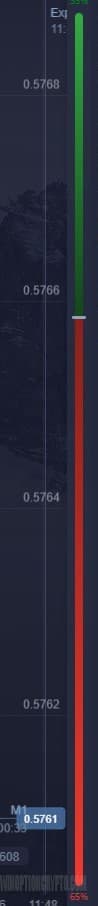

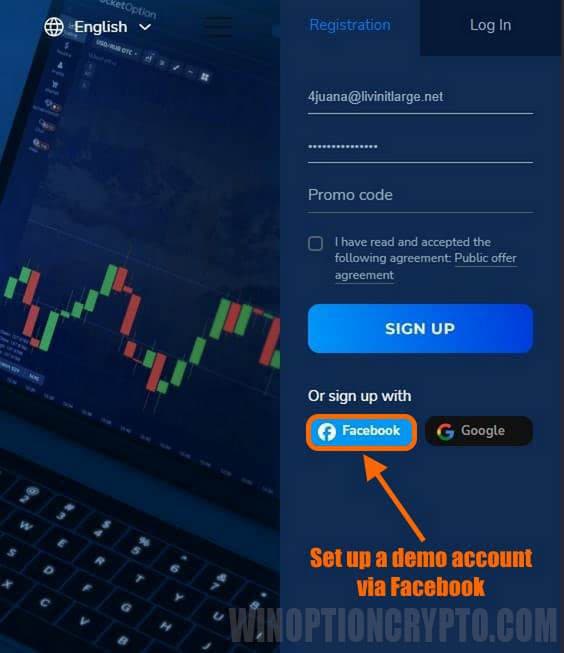
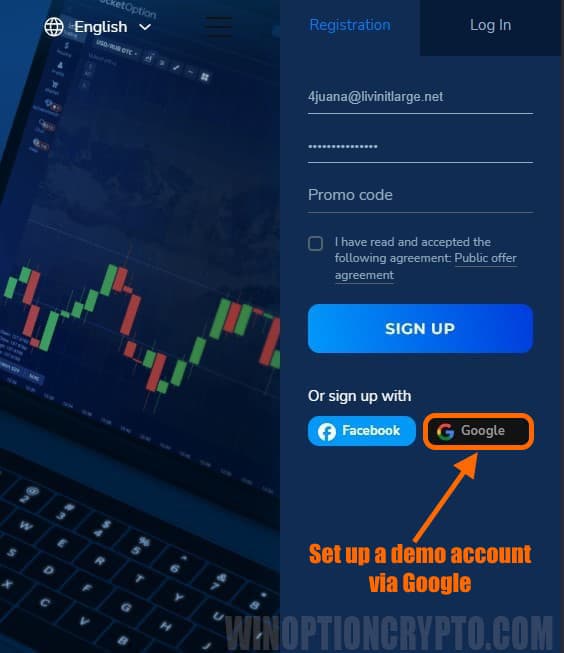

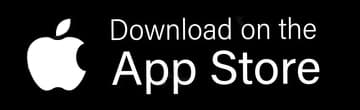

To leave a comment, you must register or log in to your account.