The binary options sphere is actively developing and keeping pace with modern technologies, offering traders convenient trading conditions. Brokers create special programs for trading binary options, available for installation on tablets and smartphones with Android and iOS operating systems. This allows you to track market prices at any time and place.
Contents:
- Download the Smartphone Аpp
- Installation and Work with the Terminal on Android/iOS
- Functionality of the Mobile Trading Platform
- Functionality Missing in the Broker's Mobile Аpplication
- Portable Trading Terminal for iOS
- Conclusion

Download the Smartphone App
You can download the broker's software for trading binary options on a smartphone or tablet running Android and iOS using one of the buttons above.
Please note: for iOS devices, the trading terminal version is only available through a mobile web browser.
Among traders, the mobile client platform on Android is very popular, as this software almost completely replicates the functionality of the main trading platform for PC.
Installation and Work with the Terminal on Android/iOS
The terminal for portable devices, as already mentioned, has retained almost all the features of the base version. You can register and start full-fledged trading. The Android program is installed in the standard way through Play Market. It is desirable to use a device with 2 GB of RAM or more.
By following the link, you will go to the Play Market page - "Trading Terminal for Smartphones". Click "Install" and wait for the software download and installation to complete, after which you can launch it:
| Installation | Launch | Interface |
Using the broker's application, you will be able to:
- Zoom the chart.
- View quote history.
- Select the required trading instrument.
- View information about trading using social trading.
- Make deals.
At the bottom of the screen are the following buttons:
- Change chart type (lines, candles, bars).
- Timeframe.
- Graphic tools (indicators, trend lines).
- Transaction history.
The menu in the top left corner of the screen allows you to top up your account, as well as download applications for trading signals, analytics, and strategies. Access to them can be obtained without registration. In the new "Analytics" program, you will find the most diverse information that will be useful to you in trading binary options. This program allows you to:
- Conduct technical and fundamental analysis.
- View video analytics.
- Generate trading signals using indicators.
- View available trading assets in the "Market Overview".
- Monitor news in the economic calendar.
- Learn current interest rates in different countries.
And this is far from a complete list of available tools. For example, the "Signals" application generates trading signals for currency pairs, and the "Trading Strategies" application offers its users more than 70 strategies, each of which can be applied to different timeframes and trading styles.
| Pocket Option Analytics | Pocket Option Signals | Pocket Option Strategies |
Functionality of the Mobile Trading Platform
This binary options broker is relatively young: it has been providing online trading services since 2017, and already in 2018 it began operating in the Russian market. Its multifunctional trading platform was developed by leading specialists in the trading sphere and stands out among competitors for its innovation and simplicity.
Main advantages of the trading terminal:
- Does not require third-party software.
- The trading terminal is available for both PC with Windows OS and mobile devices on Android and iOS.
- Large selection of market analysis tools, including trend lines, Fibonacci lines, and indicators.
- More than 100 trading instruments: currency pairs, cryptocurrencies, stocks, and indices.
- Contract expiration from 1 minute to 4 hours.
- Availability of pending and express orders.
- Trading signals from both the broker and other traders.
- Educational materials.

Functionality Missing in the Broker's Mobile Application
Unfortunately, not all functionality is available in the mobile application. It lacks:
- Advisor robots.
- Tournaments.
- Social trading.
- Full settings for some indicators.
Portable Trading Terminal for iOS
iOS lovers will not be able to use the application for these devices. However, they can still use the portable version of the trading terminal through a web browser on their smartphone. Despite different operating systems, there are no significant differences between them, and everything written for the Android app is also relevant for iOS.

Conclusion
The broker's mobile applications are very convenient for remote trading, but unfortunately cannot replace the basic terminal on a PC with its extended functionality. It will also be difficult to conduct a serious analysis on a smartphone. However, for accompanying transactions and monitoring prices, mobile software will be an indispensable assistant, and this is its main advantage.
Open an account with PocketOption
When opening an account on the Pocket Option broker platform, it will be useful for you to apply one of the promotional codes to replenish your account .
See also:
- Popular Pocket Option Strategies for Beginners
- The best binary options broker! Who is he?
- Free robot for Pocket Option
- How to trade from mobile devices on the Pocket Option platform
- Pocket Option Demo Account: How to open and use




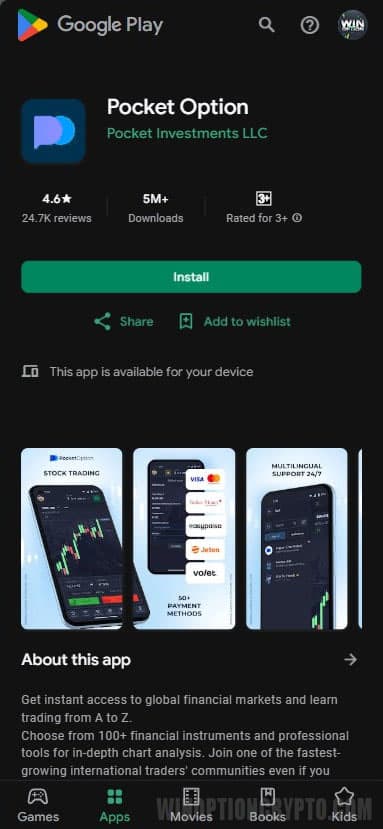
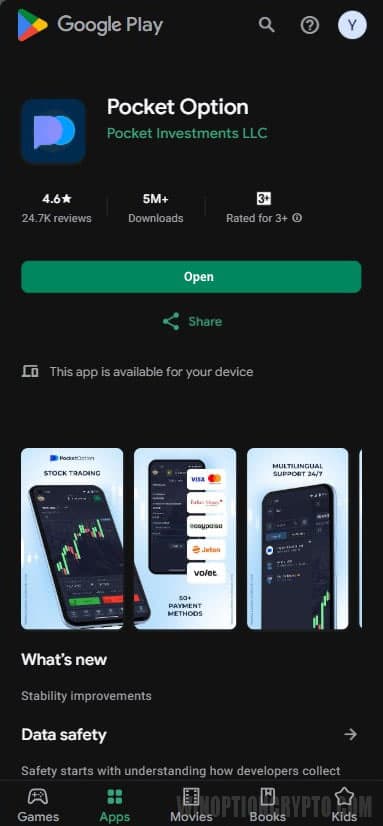


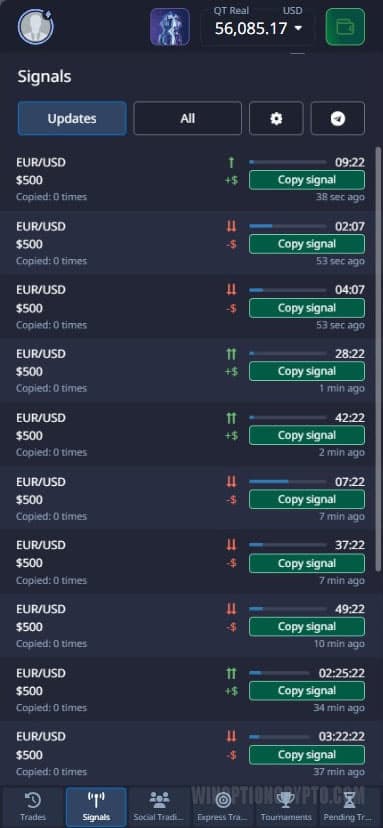
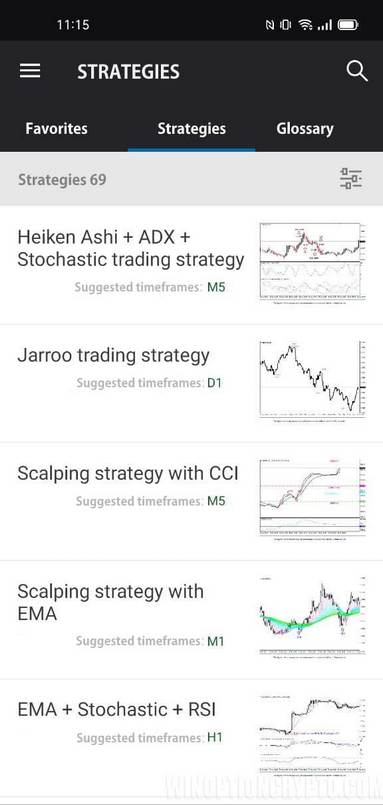

To leave a comment, you must register or log in to your account.