The oscillator indicator for binary options Kwan NRP does not have complex functionality and a large number of settings. It is created on the basis of three popular indicators - Stochastic Oscillator , Relative Strength Index , Momentum. By merging these oscillators into one indicator, we have received an improved version of the divergence strategy .
This indicator is suitable for lovers of intraday trading, since transactions with it are made with an expiration time of at least 15 minutes.
By correctly using this indicator for binary options and understanding what divergences are, you can get up to 70% of positive trades.

Characteristics of the indicator for binary options Kwan NRP
- Terminal: MetaTrader 4.
- Time frame: from M5 and above.
- Expiration: from 15 minutes and above.
- Types of options: Call/Put.
- Indicators: Kwan NRP.
- Trading instruments: Any, but preferably volatile.
- Trading hours: 9:00-17:00.
- Recommended brokers: Quotex , PocketOption , Binarium .
The main advantage of this indicator is that it does not require additional filtering, since it already consists of 3 indicators that complement each other. Accordingly, we receive divergences from three indicators at once.
Installing Kwan NRP Indicator in MT4
The indicator is installed as standard in the MetaTrader 4 terminal.
We leave the indicator settings unchanged.
To avoid setting up the chart yourself, at the end of the article you can download this indicator and a template for it.
Instructions for installing indicators in MetaTrader 4:
Trading rules using the Kwan NRP indicator
As discussed above, with this indicator we will look for divergences that will signal that the trend is about to change.
Examples of divergences (blue line – price, red line – indicator):
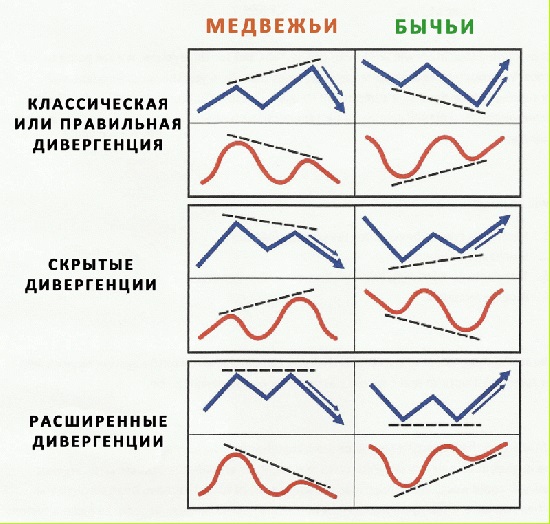
The arrows in the picture indicate the direction of our trade if a divergence is found.
Basically, all divergences are similar, so after watching the indicator a little, you will quickly learn to identify them.
Examples of trading using the Kwan NRP indicator
Now let's see everything with real examples.
We will use a rather volatile pair - EUR/JPY.
Opening a Call Option
During a trending movement, you can open an option with an expiration of 15 minutes or higher.
In this case, 15 minutes would be enough. The result is profit.
An example of a trade against the trend, but still taking place. When trading against the trend, it is better not to take expiration longer than 15 minutes.
Opening a Put option
Divergence in a flat would also give a profit, although it is recommended to wait for the trend to begin. But if you open a deal in fdet, then as indicated in the picture - with an expiration of 2 hours.
Here we have a weakly noticeable divergence during non-trading times, but it would also work to profit.
Conclusion
As you can now see, divergences work perfectly in any direction, and although we did not give examples from time frames other than 5 minutes, they show themselves well there too.
If we talk about the indicator for binary options Kwan NRP, then it is good because it can be used without any auxiliary tools, or you can add it as a filter for your system or strategy .
For profitable trading, you will of course need a trusted broker. You can learn about brokers and choose the best one using the rating of binary options brokers on our website. Choose the best and start trading as soon as possible.
Download Kwan NRP template and indicator
Can't figure out how this strategy or indicator works? Write about it in the comments to this article, and also subscribe to our YouTube channel WinOptionCrypto , where we will definitely answer all your questions in the video.
See also:
Useful articles about binary options


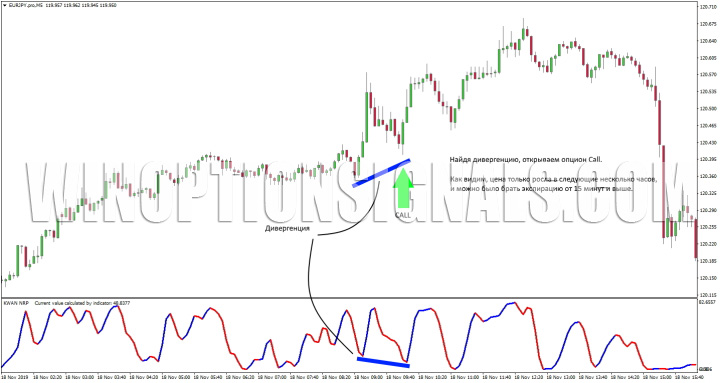


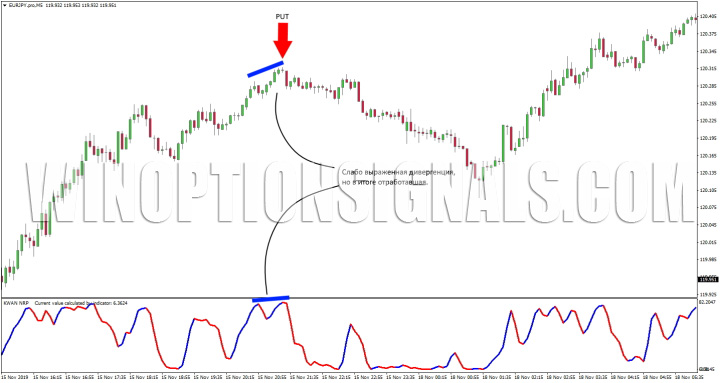

To leave a comment, you must register or log in to your account.