The GT Scalper binary options strategy is trending and includes oscillators, signals and an information panel. The information panel indicates the presence of a trend, and trading signals are generated thanks to “basement” indicators . The strategy also contains three templates for different types of trading.
Please note that the GT Scalper strategy is paid and is sold on the author’s website for $29, but you can download it for free from our website for review at the end of the article.
Content:
- Characteristics of the GT Scalper strategy for binary options;
- Installing strategy indicators for binary options GT Scalper System in MT4;
- Review of GT Scalper strategy indicators for binary options;
- Strategy trading rules for binary options GT Scalper System;
- Buying a Call option;
- Buying a Put option;
- Conclusion ;
- Download .
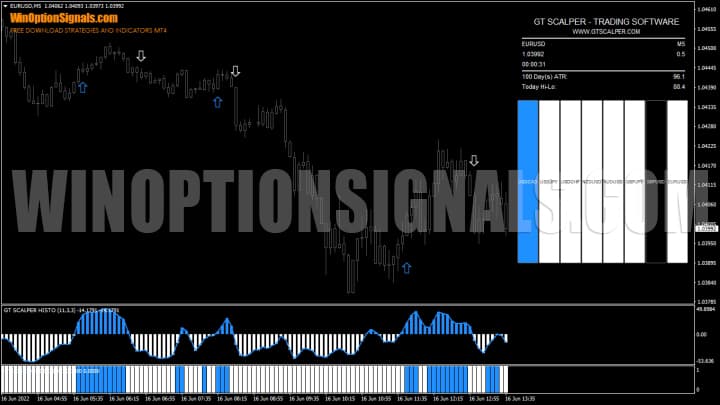
Characteristics of the GT Scalper strategy for binary options
- Terminal: MetaTrader 4 .
- Timeframes: any.
- Expiration: 3 candles.
- Types of options: Call/Put.
- Indicators: GT SC ENTRY F.ex4, GT SC ENTRY N.ex4, GT SC ENTRY S.ex4, GT SCALPER XS.ex4, GTSCALPER_Dash.ex4, GTSCALPER_MATRIX1.ex4, GTSCALPER_MATRIX2.ex4, GTSCALPER_MATRIX3.ex4, GTSCALPERHisto.ex4.
- Trading instruments: currency pairs , stocks, cryptocurrencies , commodities.
- Trading time: 8:00-20:00 Moscow time.
- Recommended brokers: Quotex , PocketOption , Alpari .
Installing Strategy Indicators for Binary Options GT Scalper in MT4
GT Scalper strategy indicators are installed as standard in the MetaTrader 4 terminal. To do this, you need to add them to the root folder of the terminal by selecting “File” in MT4 and then “Open data directory”. In the directory that opens, you need to go to the “MQL4” folder and then to “Indicators”, and then drag the indicator files there. The template is installed in the same way, but placed in the “Templates” folder. More detailed instructions for installing indicators can be viewed in our video:
Review of GT Scalper strategy indicators for binary options
Despite the fact that there are nine indicators in the GT Scalper strategy, it consists of five main indicators, namely:
- signal (arrows);
- informational (two panels);
- two oscillators.
Some of the indicators are divided into types and used in their own template, but, in essence, they are the same. The only difference between them is in the settings.
The signal indicator consists of arrows that indicate the time when you need to buy Call or Put options:

Of the settings, you can only change alerts:
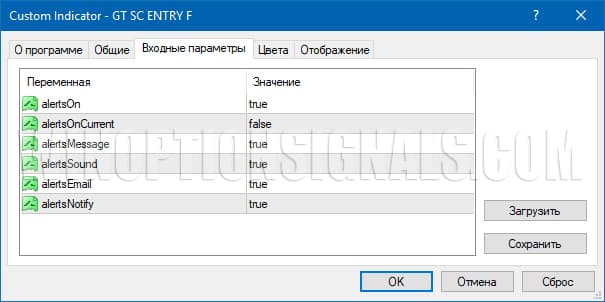
Since there are no other parameters in the indicator, it is difficult to say what it is based on, but it correlates very closely with two “basement” indicators, which suggests that it may contain algorithms from the Stochastic Oscillator .
The first information panel consists of general information in the form:
- name of the trading asset;
- timeframe ;
- prices;
- spread;
- time until the current candle closes;
- ATR for 100 days;
- range in points from the minimum to the maximum of the day.

In the settings you can change the number of days for ATR and move the panel:
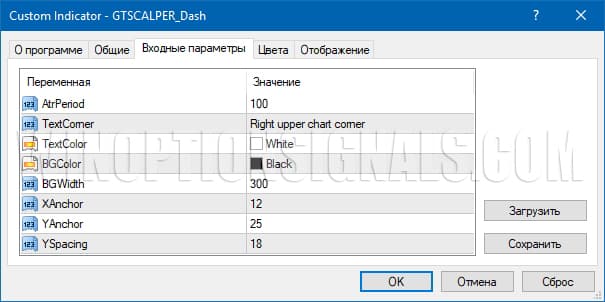
The second panel represents the main value, which shows what the current trend is in the market. Trend information is divided by color:
- Blue color is an uptrend.
- White color – downward trend.
- Black color – flat.
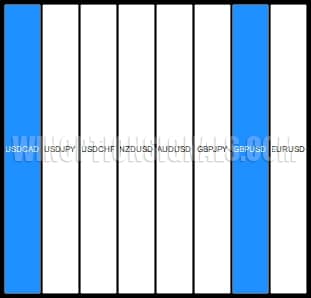
In the settings, you can also change the position of the panel and adjust the trading assets that it will include:
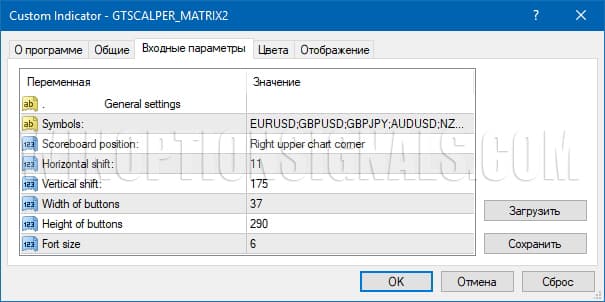
In the “basement” of the GT Scalper strategy there are two oscillators, one of which is not just based on Stochastic, but actually is, only with a modified visual part:
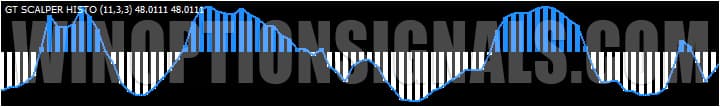
The fact that this is Stochastic is indicated by its settings:
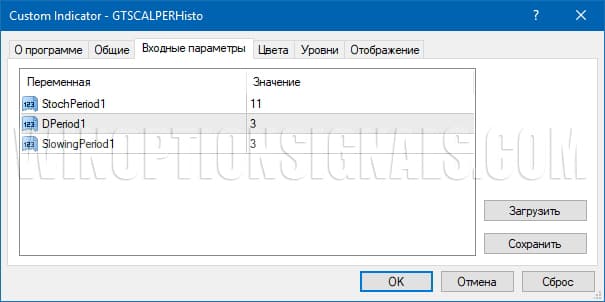
The second oscillator doesn't have any settings, so it's not clear what it's based on, but it correlates pretty well with the arrows and the second oscillator:

In addition to indicators, the strategy contains three different templates for three types of trading, and these templates are:
- FAST.
- NORMAL.
- SWING.
These templates differ only in the signal indicator, which has no settings. If we talk about differences in signals, then they become much greater only in FAST mode. The remaining two templates look the same:
| FAST | NORMAL | SWING |
 |
 |
 |
Which one to use depends on your trading approach. FAST is suitable for scalping and turbo options, the other two modes are suitable for more conservative trading.
Trading rules according to the strategy for binary options GT Scalper
Since the GT Scalper strategy is a trending one, and despite the panel that indicates what the current trend is, it is worth studying this topic in more detail and finding out what it is:
This will allow you to have a much better understanding of binary options trading.
Speaking about the trading rules for the GT Scalper strategy, several factors must coincide, and for Call options you need to:
- on the panel, the color of the trading asset used was blue;
- a blue arrow appeared, pointing upward;
- "basement" indicators were blue.
For Put options you need to:
- on the panel, the color of the trading asset used was white;
- a white arrow appeared pointing down;
- “basement” indicators were white.
It is recommended to use expiration for this strategy equal to three candles; the time frame can be any.
Please note that if an asset is black on the trend panel, then even if there are other signals, you should not trade it. Also pay close attention to the “basement” indicators, as sometimes a similar situation may occur:
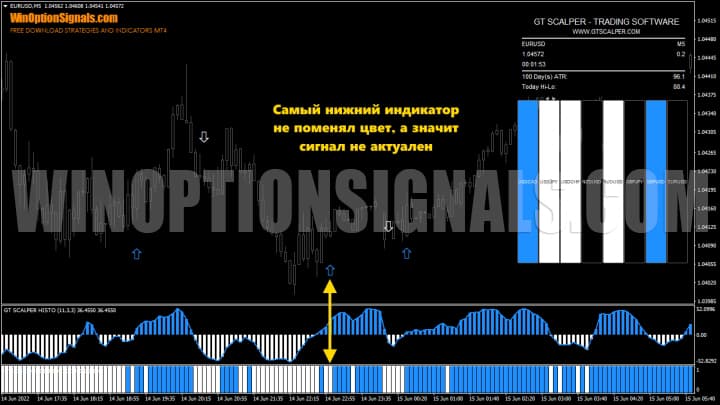
Buying a Call Option
In the example below, we had a blue arrow, which was accompanied by a blue color both on the oscillators and on the trend panel, after which it was possible to buy a Call with an expiration of 3 candles:

Buying a Put Option
This example is exactly the same, but in reverse, and when a white arrow appeared, accompanied by the white color of the oscillators, and the panel was also white, it was possible to buy a Put with an expiration of 3 candles:
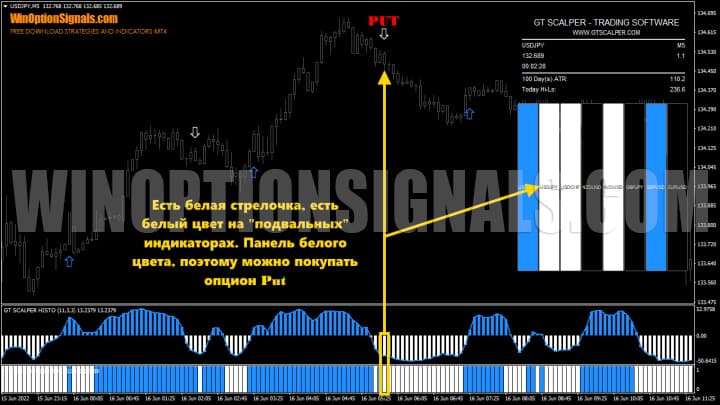
Conclusion
The paid GT Scalper strategy has simple rules for trading, but to understand how effective it is, you will need to test it on a demo account . Never start trading on a real account with untested strategies or indicators, as this may result in loss of your deposit.
It is also very important to use the rules of money management and risk management , which help save your money, and in addition to this, it is best to trade through trusted brokers, which can be found on our website in the rating of binary options brokers .
Download the GT Scalper strategy for free
Can't figure out how this strategy or indicator works? Write about it in the comments to this article, and also subscribe to our YouTube channel WinOptionCrypto , where we will definitely answer all your questions in the video.
See also:


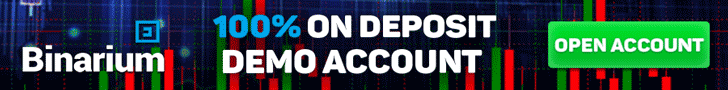
To leave a comment, you must register or log in to your account.