The indicator for binary options Fire Rider Indicator v2.86 is a signal indicator without redrawing, the signals of which do not disappear when the chart is updated. Thanks to this, you can check its effectiveness on history or through a tester and use it for trading both on the Forex market and binary options.
Please note that Fire Rider Indicator v2.86 is a paid version and costs $120, but you can download it for free from our website for review.
Content:
- Characteristics of Fire Rider Indicator v2.86;
- Installing Fire Rider Indicator v2.86;
- Review and settings of Fire Rider Indicator v2.86;
- Trading rules for Fire Rider Indicator v2.86;
- Opening a Call option;
- Opening a Put option;
- Conclusion ;
- Download the indicator .
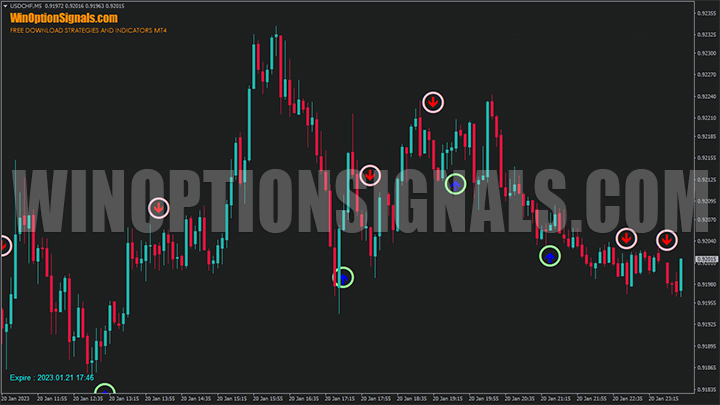
Characteristics of the indicator for binary options Fire Rider Indicator v2.86
- Terminal: MetaTrader 4 .
- Timeframe: M1-H4.
- Expiration: 1 candle.
- Types of options: Call/Put.
- Indicators: Fire Rider Indicator v2.86.ex4.
- Trading instruments: currency pairs , stocks, cryptocurrencies , commodities.
- Trading time: 8:00-20:00 Moscow time.
- Recommended brokers: Quotex , PocketOption , Alpari , Binarium .
Installing the indicator for binary options Fire Rider Indicator v2.86
The Fire Rider Indicator v2.86 indicator is installed as standard in the MetaTrader 4 terminal. To do this, you need to add it to the root folder of the terminal by selecting “File” in MT4 and then “Open data directory”. In the directory that opens, you need to go to the “MQL4” folder and then to “Indicators”, and then drag the indicator file there. The template is installed in the same way, but placed in the “Templates” folder. More detailed instructions for installing indicators can be viewed in our video:
Review and settings of the Fire Rider Indicator v2.86 for binary options
Fire Rider Indicator v2.86 is a signal indicator and generates very frequent signals that do not redraw. It is difficult to say what this indicator is based on, since its settings are limited only to visual parameters.
From the proposed settings, you can select the type of signals, turn on or off the author’s logo, change the color of the graph, turn on or off alerts:
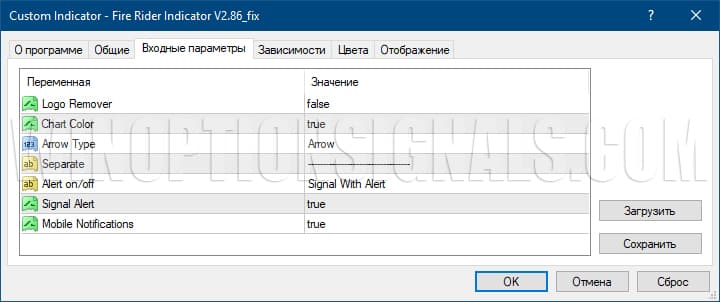
If you decide to change the appearance of the arrows, you can choose from three proposed options:
- Arrow;
- Grail Arrow;
- Signal Arrow.

Also, the color of the graph that you see is a setting and will work without a template and without changes to the graph itself. To use them, you simply need to enable the "Chart Color" variable.
Other settings allow you to enable alerts on your PC and smartphone, and you can also change the colors of the arrows themselves.
Trading rules using the Fire Rider Indicator v2.86 for binary options
There is one important point that should be taken into account when trading with the indicator for binary options Fire Rider Indicator v2.86. Since it generates a large number of signals and they must be filtered, since if you trade on all signals at once, you can lose your entire deposit . The easiest way to filter signals is to trade with the trend. Therefore, it is worth studying how the trend works:
- How does a trend work in markets ?
- Defining and using bullish and bearish trends .
- Market phase changes .
- How to determine a flat in the market .
If you fully understand how to trade binary options with the trend, you will be able to eliminate more than 75% of the losing signals. Of course, Fire Rider Indicator v2.86 can be used without auxiliary tools, but we do not recommend this, since many signals will be unprofitable and it is better to play it safe. An additional option for reinsurance is to use this indicator together with others. When we tested its work, we noticed that it performs well together with Stochastic Oscillator . Therefore, the trading rules for it will include Stochastic:

So, to buy Call options you need to:
- There was an upward trend.
- Stochastic was above the “20” level.
- An arrow pointing up appeared.
For Put options you need to:
- There was a downward trend.
- Stochastic was below the “80” level.
- An arrow appeared pointing down.
Any timeframe can be used, and expiration should be 1 candle.
Opening a Call Option
Now let's look at potential deals using examples.
In this case, we began to move upward (the trend changed to upward), the stochastic began to cross the “20” level and a signal appeared (up arrow), after which we could buy a Call option with an expiration of 1 candle:

Opening a Put option
In this case, we began to move down (the trend changed to downward), the stochastic began to cross the “80” level and a signal appeared (down arrow), after which we could buy a Put option with an expiration of 1 candle:

Conclusion
The indicator for binary options Fire Rider Indicator v2.86 is a signal tool, which, as it turned out, should only be used in conjunction with auxiliary tools, since it generates a lot of signals and without filtering they will bring more losses than profits. Regardless of the filter you use (Stochastic or any other indicator), it is important to test everything on a demo account , and only then move on to a real account.
In addition, in order to protect your deposit, you should always remember the rules of money management and risk management , and also trade only through a trusted broker, which can be found in our rating of binary options brokers .
Fire Rider Indicator v2.86 free download
Can't figure out how this strategy or indicator works? Write about it in the comments to this article, and also subscribe to our YouTube channel WinOptionCrypto , where we will definitely answer all your questions in the video.
See also:
How to make money on binary options
How do binary options brokers make money?



To leave a comment, you must register or log in to your account.