The Donchian Trend Pro indicator is a paid channel indicator for binary options and the Forex market , which is based on the popular Donchian channel indicator, but the TakeProPips Donchian Trend Pro indicator has improved new functionality, thanks to which it is possible to enter a trade much more accurately using signals, markings price targets and dashboards.
Also, the indicator for binary options Donchian Trend Pro is sold on the author’s website for $49, but you can download it for free from our website for review.
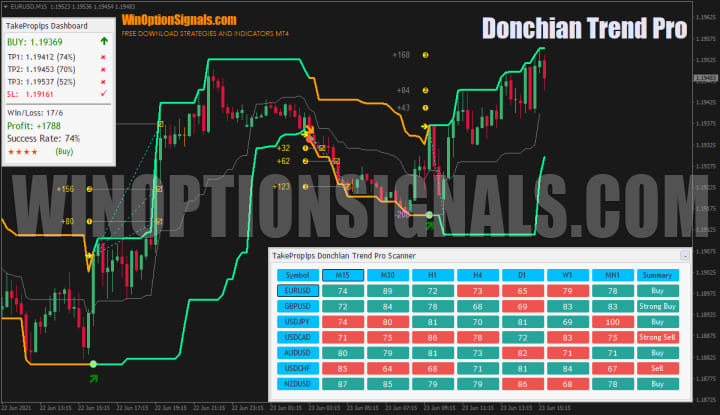
Characteristics of the indicator for binary options Donchian Trend Pro
- Terminal: MetaTrader 4 .
- Timeframe: M1-D1.
- Expiration: 6 candles.
- Types of options: Call/Put.
- Indicators: TakePropipsDonchianTrendPro_fix.ex4.
- Trading instruments: currency pairs , stocks, cryptocurrencies , commodities.
- Trading time: 8:00-20:00 Moscow time.
- Recommended brokers: Quotex , PocketOption , Alpari , Binarium .
Installing the Donchian Trend Pro binary options indicator in MT4
The indicator is installed as standard in the MetaTrader 4 terminal.
MetaTrader 4 instructions for installing indicators:
Review and settings of the Donchian Trend Pro indicator for binary options
The TakeProPips Donchian Trend Pro indicator includes not only channels, as mentioned earlier, but also information panels that can be usefully used in binary options trading. As a result, this indicator consists of:
- Donchian Channel with price target marks, if you trade in the Forex market;
- Signals for binary options and points showing which candle the signal was on;
- Two information panels with the history of signals and identification of current trends for all trading assets from the terminal.
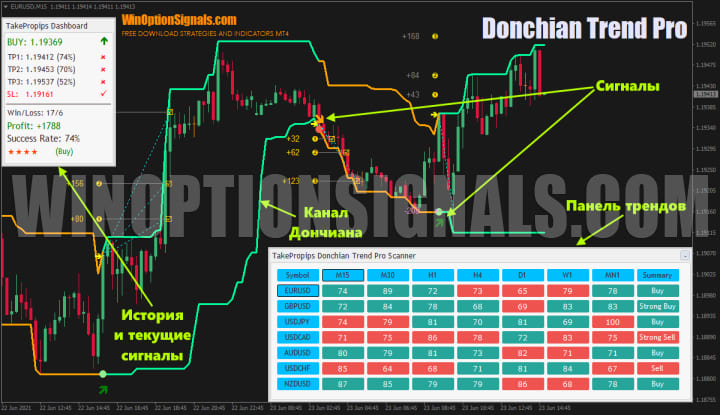
The Donchian Channel, on which the Donchian Trend Pro indicator is based, works on the principle of determining volatility based on the highest and lowest recent prices. To put it simply, the channel is built according to price extremes, which are constantly changing. The construction algorithm, although not completely, is similar to such indicators as Bollinger Bands and Keltner Channels . The key difference is that the price never goes beyond the Donchian channel.
Also, in the Donchian Trend Pro indicator for binary options, Donchian channels are divided by color, which allows you to see in which direction the market is currently directed. Accordingly, when the channel color is green, the market is growing, and when it is orange, the market is falling:
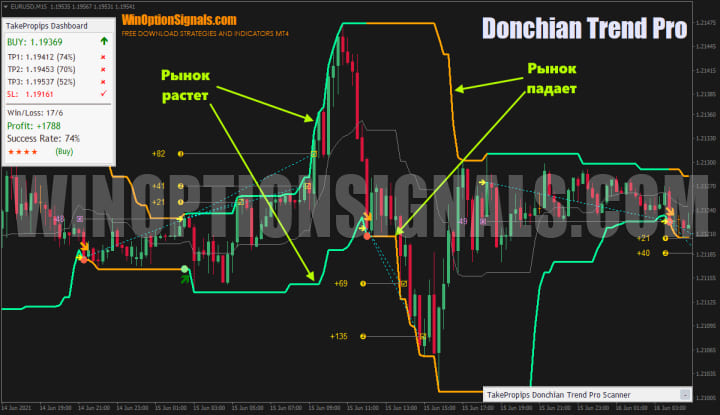
It is important to understand that these readings are averages and do not follow the market exactly. This means that the channel does not respond to small fluctuations and market noise.
Signals from the TakeProPips Donchian Trend Pro indicator are depicted as several arrows and circles. A signal appears when the color of the channel changes, and at this moment a signal is generated to buy Call or Put options in the form of arrows and circles. Please note that the yellow arrow simply points to the candle, which is a signal (in other words, the yellow arrow duplicates the main signal and is no different):
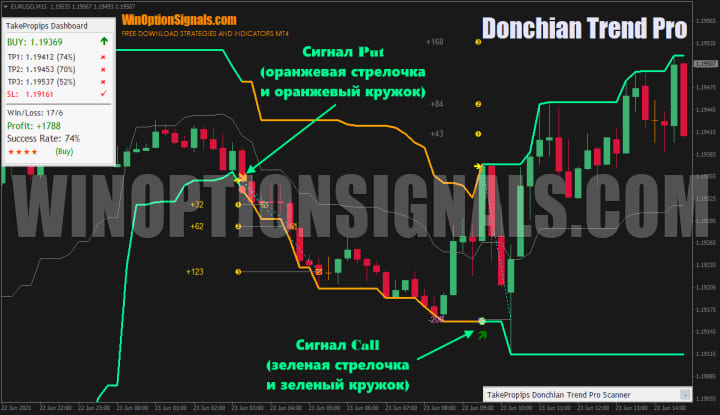
The numbers on the chart indicate the take profit and table loss levels for those traders who trade in the Forex market. Where goals have been achieved, there is a “tick” mark. Cresti says that the goal was not achieved and a stop loss was received:
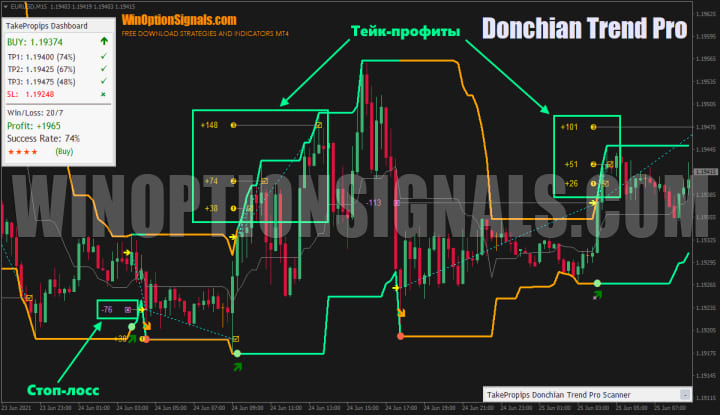
In addition to the indicator itself, there are panels on the chart. The panel on the left shows take profits, stop losses, as well as important information for binary options in the form of the number and ratio of profitable and losing trades, as well as the current signal:

The second panel shows the trading assets of the MT4 terminal, timeframes selected in the settings, trend strength and recommendations for actions in the form of buying or selling. The panel is clickable and you can switch between assets and timeframes. Also, if necessary, you can collapse it by clicking on the icon in the upper right corner, or move it to any part of the chart:
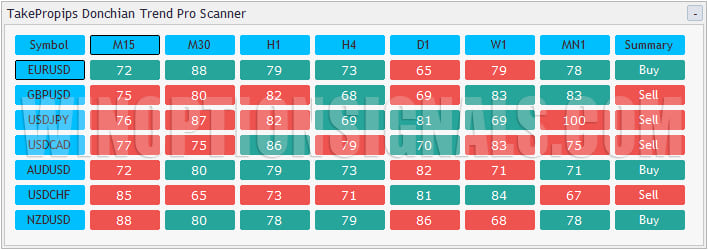
It can also be useful for traders because it allows you to see trends on each timeframe, and where the indications converge, the likelihood of making a profit when trading binary options is greater. Therefore, if you, for example, trade on M15, then the more higher timeframes converge in a trend with M15, the higher the probability of a successful transaction if there is a signal:
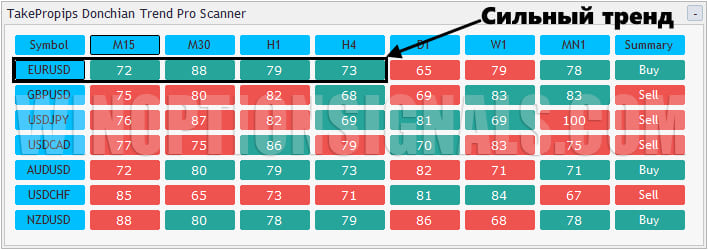
The Donchian Trend Pro indicator has quite a lot of settings, although a considerable part of them are responsible for visual and color indicators:
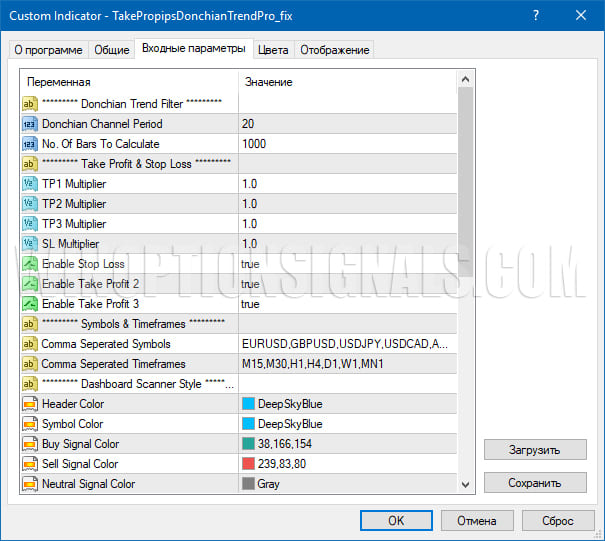 |
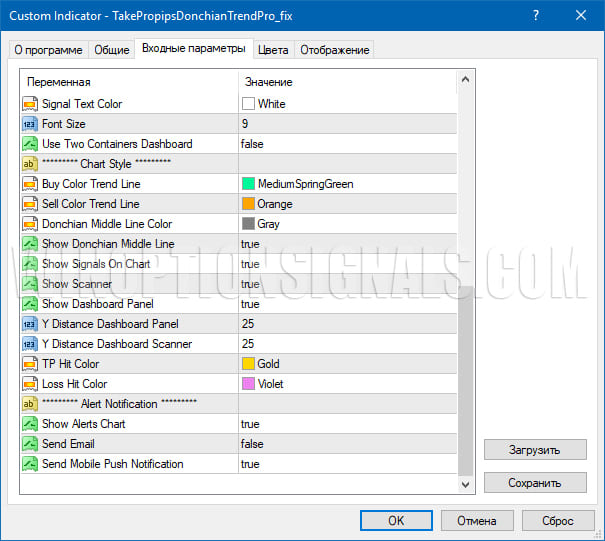 |
From the main parameters you can configure:
- Donchian Channel Period . The default channel is “20” and is the optimal parameter for all timeframes ;
- Number of bars on history ( No. Of Bars To Calculate). The variable is necessary to display the indicator readings on history;
- Take -Profit & Stop Loss settings . Allows you to configure multipliers for setting take profit and stop loss levels, or disable them altogether;
- Trading assets (Comma Seperated Symbols). Here you can list, separated by commas, the required trading assets that will be used in the trend panel;
- Timeframes (Comma Seperated Timeframes). In this variable, you can list the required timeframes separated by commas;
- Wide trend panel (Use Two Containers Dashboard). If desired, you can expand this panel, but this is only suitable for wide monitors;
- Middle line (Show Donchian Middle Line). Show/Do not show channel center line;
- Signals (Show Signals On Chart). Show/Do not show signals;
- Trend panel ( Show Scanner). Show/Not trend bar;
- Statistics panel ( Show Dashboard Panel). Show/Do not show statistics panel;
Also, as mentioned above, you can customize the colors and location of many of the indicator’s components, and at the very end, configure alerts.
Trading rules using the Donchian Trend Pro indicator for binary options
Based on the material presented above, it is not difficult to guess that trading using the TakeProPips Donchian Trend Pro indicator is carried out using signals, taking into account the trend. Therefore, it is definitely worth understanding how trends work and what they are:
- How does a trend work in markets ?
- Identifying and using bullish and bearish trends ;
- Market phase changes ;
- How to determine a flat in the market .
The rules themselves are as simple as possible and require the appearance of signals, and to buy Call options you need a green arrow and a green circle to appear, and also the channel lines to turn green. To buy Put options, you need an orange arrow and an orange circle to appear, and also the channel lines to become orange. Expirations are best used in the amount of 6 candles:
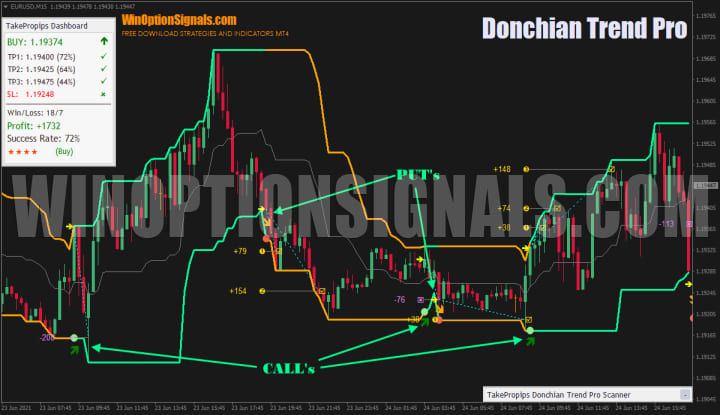
Also, the appearance of signals is accompanied by alerts:
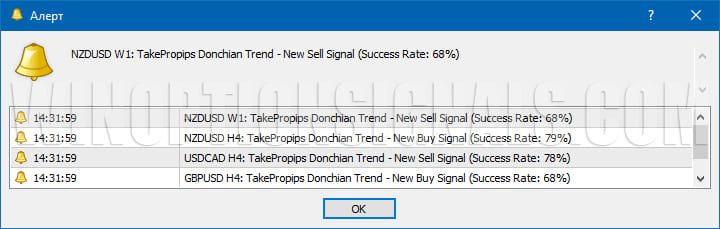
Signals and trading using the Donchian Trend Pro indicator
All we need is to watch the signals and the trend panel, and if the selected trading asset is now in an uptrend, then we only wait for signals to buy a Call option, after which we buy an option with an expiration of 6 candles:
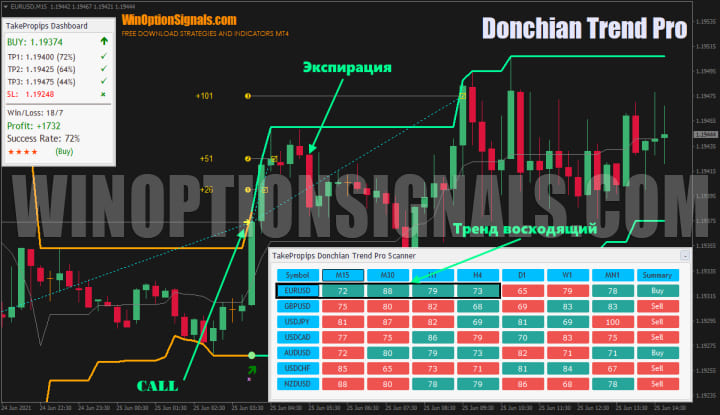
Trading is carried out in the same way for a downtrend and Put options:
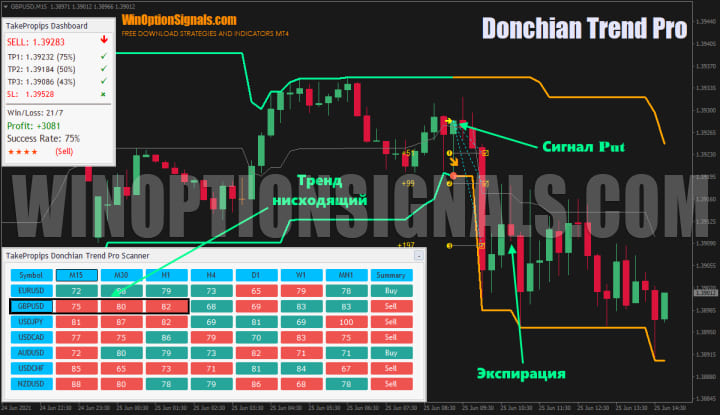
Conclusion
The Donchian Trend Pro indicator is a good trend-signal indicator for binary options, which can bring profit if used correctly. To do this, you just need to study how a trend works and be sure to rely on the trend indicator panel. It is also necessary to test the indicator and understanding of its operation on a demo account before trading on a real account.
Don’t forget about the rules of money management and risk management , which allow you to maintain the deposit at the required monetary level even with unprofitable transactions. Trading itself should only be done through a trusted broker, which can be found in our rating of binary options brokers .
Download the Donchian Trend Pro indicator for free
Can't figure out how this strategy or indicator works? Write about it in the comments to this article, and also subscribe to our YouTube channel WinOptionCrypto , where we will definitely answer all your questions in the video.
See also:
How to make money on binary options



To leave a comment, you must register or log in to your account.