The signal indicator for binary options Binlex is extremely easy to use, so a trading system based on its readings can be recommended even for beginners just starting to get acquainted with the financial markets.
Binlex was designed specifically for binary options trading. Although its signals appear quite rarely, using the indicator on several assets simultaneously allows you to get a sufficient number of trading recommendations.
This is an inexpensive paid indicator. It sells for $29, and, of course, before purchasing, I would like to make sure that the relatively small number of trading signals it offers is compensated by its high quality. You can download Binlex for informational purposes to find out if it is right for you on our website at the end of the review.
Content:
- Characteristics of Binlex;
- Binlex installation;
- Binlex overview and settings;
- Trading rules according to Binlex;
- Opening a Call option;
- Opening a Put option;
- Conclusion;
- Download Binlex.

Characteristics of the indicator for binary options Binlex
- Terminal: MetaTrader 4 ;
- Timeframe: M5;
- Expiration: 3 candles;
- Option types: Call/Put;
- Indicators: binlex.ex4;
- Trading instruments: currency pairs , commodities, cryptocurrencies , stocks;
- Trading time: 10:00-22:00 Moscow time;
- Recommended brokers: Quotex , Pocket Option , Alpari , Binarium .
Installing the indicator for binary options Binlex
The Binlex indicator is installed as standard in the MetaTrader 4 terminal. To do this, you need to add it to the root folder of the terminal by selecting “File” in MT4 and then “Open data directory”. In the directory that opens, you need to go to the “MQL4” folder and then to “Indicators”, and then drag the indicator file there. The template is installed in the same way, but is placed in the “Templates” folder. More detailed instructions for installing indicators can be viewed in our video:
Review and settings of the Binlex indicator for binary options
The Binlex indicator for binary options gives two types of trading signals: the main arrow, displayed in the basement panel, and the confirmation signal in the form of red and green rectangles on the chart:

In the basement panel there is an oscillator, on which trading signals for binary options of the Binlex indicator are based. It is somewhat reminiscent of the standard Stochastic , but unlike the latter, it uses three moving lines:
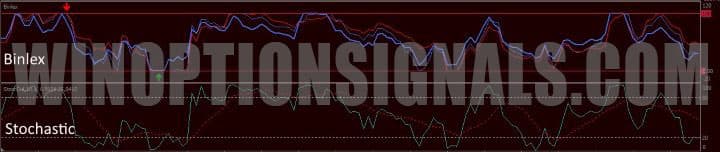
Binlex does not have significant settings for the frequency, sensitivity and algorithm for the appearance of trading signals, but you can configure the trading time, visual parameters of the indicator and alerts here:
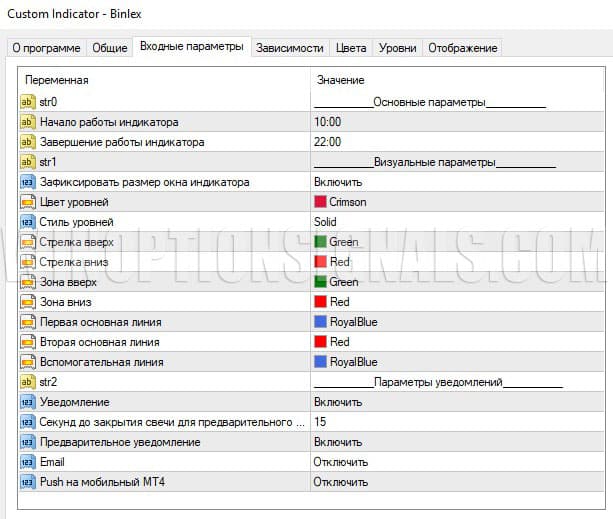
Trading rules using the Binlex indicator for binary options
The indicator is designed for use on the M5 timeframe , and the appearance of trading signals occurs approximately 3-5 times per day. Such a low frequency of signals is compensated by the fact that Binlex does a good job of filtering signals, so the indicator does not require any additional rules for trading other than using the indicator readings.
One could say that trading binary options using the Binlex indicator is so simple that even the most inexperienced trader can cope with this task, if not for one nuance. As practice shows, beginners in binary options trading often encounter difficulties in capital management and discipline, which leads to too hasty transactions without confirming signals and even losing the deposit . Even the simplest trading systems require knowledge of the fundamentals of binary options trading. If you are not yet familiar with them, be sure to read our selection of materials:
- Capital management. Principles of money management.
- How to keep losses under control? Risk management.
- Psychology and trading discipline.
- Trader's diary as a tool for debugging trading strategies.
Essentially, the rules for trading binary options using the Binlex indicator come down to two simple conditions.
To buy a Call option:
- A green up arrow appears in the basement panel.
- The candle where the signal appeared is highlighted with a green rectangle on the chart.
We use only M5 timeframe. Expiration – 3 candles.
To buy a Put option:
- A red downward arrow appeared in the basement panel.
- The candle where the signal appeared is highlighted with a red rectangle on the chart.
Opening a Call Option
In this screenshot of EUR/USD, you can see that buying a Call option is possible, since there is an up arrow in the bottom panel, and the candle where the trading signal appeared is in the green rectangle:

Opening a Put option
In this screenshot we see that both conditions for buying a Put option are met. A red downward arrow appears, and the candle on which the signal occurred is located in the red rectangle.
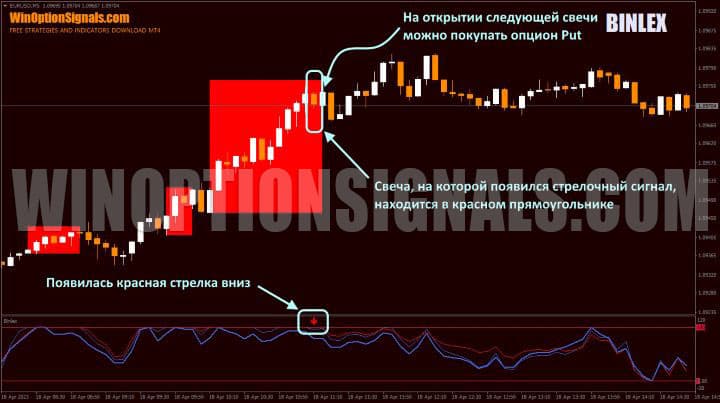
Conclusion
The Binlex indicator for trading binary options gives very simple and understandable signals, so even novice traders can use them without any problems, having first practiced on a demo account . Although the indicator’s signals appear quite rarely, they can be used without additional filters, which is an undoubted advantage of this strategy.
Despite this, Binlex is not a grail indicator. In our tests, the number of profitable signals only slightly exceeded 60%, which may not be sufficiently effective for trading binary options with low payouts. You should trade on a real account with Binlex only with a broker that practices payouts of more than 80% on many trading instruments. You can find such a platform in our rating of binary options brokers .
Download the Binlex indicator for free
See also:
Current bonuses and promotional codes for BO



To leave a comment, you must register or log in to your account.