The Binary Thunder indicator is a tool specifically designed for binary options trading. It represents signal arrows for buying a Call or Put option without the possibility of additional settings. As the author assures, the appearance of signals is based on the results of a formula obtained using machine learning on data from hundreds of different indicators .
Please note that the binary options indicator Binary Thunder is a paid indicator and costs $250, but you can download it for free from our website for review.
Content:
- Binary Thunder Features;
- Installing Binary Thunder;
- Binary Thunder overview and settings;
- Trading rules for Binary Thunder;
- Opening a Call option;
- Opening a Put option;
- Conclusion ;
- Download the indicator .
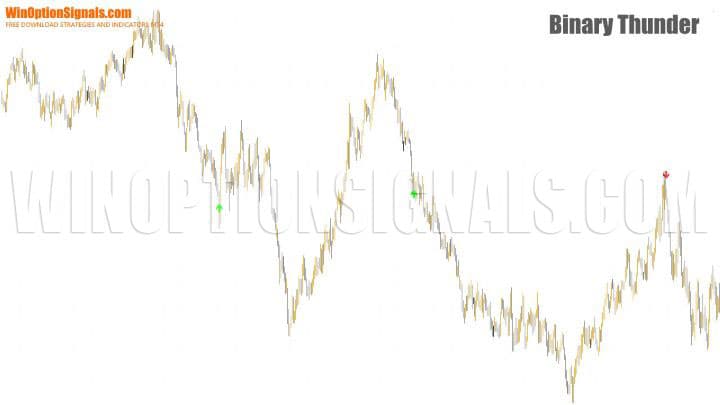
Characteristics of the indicator for binary options Binary Thunder
- Terminal: MetaTrader 5;
- Timeframe: M1;
- Expiration: 5 minutes;
- Option types: Call/Put;
- Indicators: Binary Options Thunder Final Battle MT5 Signal.ex5;
- Trading instruments: currency pairs , commodities, cryptocurrencies , stocks;
- Trading time: 8:00-20:00 Moscow time;
- Recommended brokers: Quotex , PocketOption , Alpari , Binarium .
Installing the indicator for binary options Binary Thunder
The Binary Thunder indicators are installed as standard in the MetaTrader 5 terminal. To do this, you need to add them to the root folder of the terminal by selecting “File” in MT5 and then “Open data directory”. In the directory that opens, you need to go to the “MQL5” folder and then to “Indicators”, and then drag the indicator files there. Templates are installed in the same way, but are placed in the “Templates” folder. The steps for MT4 and MT5 are identical, so detailed instructions for installing indicators can be found in our video:
Review and settings of the Binary Thunder indicator for binary options
The indicator for binary options Binary Thunder works using a hidden algorithm, generating signals on the M1 time frame for Call and Put options with an expiration of 5 minutes. The result of the formula is displayed on the screen in the form of arrow signals:

Binary Thunder does not store signals on history, so you can only test it using an MT5 tester, or by evaluating the indicator's performance in real time.
According to the authors, the Binary Thunder algorithm is the result of a secret formula. Allegedly, by collecting statistics from all possible indicators, using machine learning, they were able to analyze millions of rows of data and identify the most profitable combinations of their use specifically for binary options trading. We cannot reliably know the formula and method of obtaining it, but we can familiarize ourselves with the results of its work.
First, let's take a look at the settings. You can't change anything here except the color and size of the arrows:
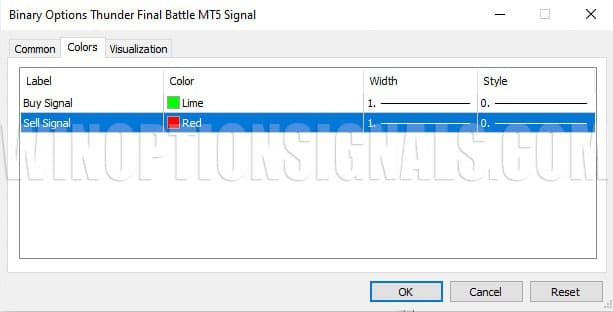
Thus, when using the Binary Thunder indicator, users are forced to agree with the preset algorithm settings.
During testing, we noticed that the indicator gives very few signals. Binary Thunder arrows are not drawn on the history, so we tested its operation using the MT5 tester on various assets, including currency pairs, indices, gold, oil and stocks. Over the course of a month, signals appeared on each of the instruments from 1 to 15 times, which is obviously too few for trading binary options on a minute timeframe. At the same time, the operation of Binary Thunder in the period from 8:00 to 14:00 on 14 instruments in real time gave as many as 9 trading signals, which casts doubt on the results of testing on historical quotes.
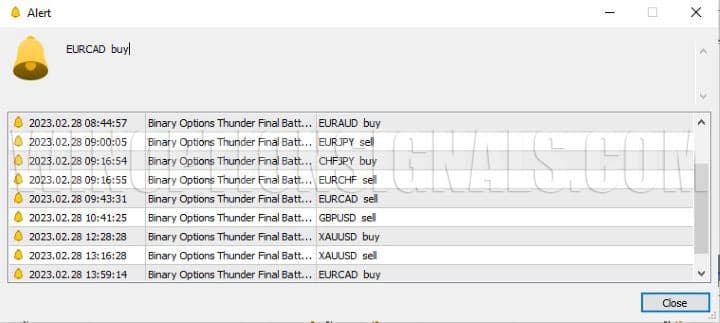
As for the profitability of trading signals, the win rate of the indicator for these trading signals received in real time was only 55%.
We further verified the system signals obtained from testing in MT5. There were only 53 signals on ten instruments over the past month with an overall win rate of 45%.
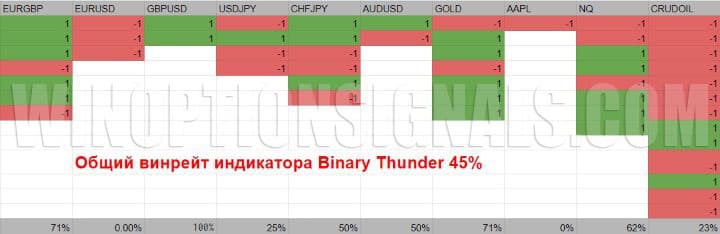
It is difficult to say how reliable the test results are because the Binary Thunder indicator is unstable. For example, having launched its work on the quotes of two different brokers, but the same assets, we received discrepancies in the signals. In theory, this can be explained by minor differences in broker quotes, but visually there are no differences.
For example, in the screenshot below we see that a signal appeared on the quotes of one broker, but did not appear on another, despite the identity of the charts.

The deplorable state of the indicator code is also evidenced by obvious bugs that appear unpredictably on some instruments and timeframes. Sometimes they disappear when the chart is rebooted, but sometimes they don’t go away at all.

Having examined a sufficiently large number of signals from this indicator, we can return to the question of the secret algorithm of the strategy developers. It is impossible to reliably know the formula, but the obvious fact is that all arrows for buying binary options appear at certain support and resistance zones . When the price approaches the level from below, a signal appears to buy a Put option, and to buy a Call if the same zone is tested from above.

When using Binary Thunder signals, you should be extremely attentive to the arrows that appear during strong movements and give recommendations for trading against the trend. This style of binary options trading is called “knife fishing” and carries risks that are not commensurate with the potential profit.
In the screenshot below we see a clear example of the indicator working on some old level. At the same time, the algorithm does not take into account the strong local trend and aggressiveness of price movements:

Trading rules using the Binary Thunder indicator for binary options
Trading binary options in the direction of the trend can significantly improve the profitability of any signal, be it Binary Thunder arrows, or even a coin toss of similar expected profitability. That is why we strongly recommend that you familiarize yourself with a number of our materials on trend trading:
- How does a trend work in markets?
- Identifying and using bullish and bearish trends.
- Market phase changes .
- How to determine a flat in the market?
To open a Call option:
- Make sure there is an uptrend.
- Wait for the green up arrow to appear.
To open a Put option:
- Make sure there is a downward trend.
- Wait for the red down arrow to appear.
Opening a Call Option
Once you are convinced of the uptrend and set the expiration time to 5 minutes, you can buy a Call option immediately after the signal appears.

Opening a Put option
Once you are convinced of the downward trend and set the expiration time to 5 minutes, you can buy a Put option immediately after the signal appears.

Conclusion
Despite the fairly high cost of the Binary Thunder indicator for binary options, we do not recommend buying it. Technical problems in its use, discrepancies in signal indicators on quotes from different brokers, the inability to reliably test its operation on historical quotes through the MT5 tester - all this makes trading using Binary Thunder signals too risky.
Too few signals generated for the M1 timeframe, recommended by the developers, is also a significant drawback. 50% of profitable signals received as a result of our tests in real time make us suspect the author of the indicator that he is simply trying to deceive buyers with fictitious stories about machine learning and sewing into the Binary Thunder algorithm some of the standard indicators for levels based on which arrows appear for the purchase of binary options.
Always remember that any indicator and strategy requires independent testing on a demo account and compliance with the rules of risk management and money management in its use. It is better to do this with a reliable partner, whom you will definitely find thanks to our rating of binary options brokers .
Download the Binary Thunder indicator for free
See also:
Current bonuses and promotional codes for BO



To leave a comment, you must register or log in to your account.