The VMFX Elite Strategy for binary options can be used for both binary options and Forex trading. It combines the author's algorithm for receiving trading signals with a trend indicator, and also offers a convenient panel for switching between currency pairs and an information panel with an analysis of the current situation on the market. The system includes four trading templates with varying degrees of risk tolerance.
Please note that the VMFX Elite Strategy is a paid strategy and costs $27, but you can download it for free from our website for review. Looking ahead, we can say with confidence that this is one of the few paid strategies that gives really good signals for trading binary options.
Content:
- Characteristics of VMFX Elite Strategy;
- Installing VMFX Elite Strategy;
- VMFX Elite Strategy overview and settings;
- Trading rules for VMFX Elite Strategy;
- Opening a Call option;
- Opening a Put option;
- Conclusion;
- Download VMFX Elite Strategy.

Characteristics of the strategy for binary options VMFX Elite Strategy
- Terminal: MetaTrader 4 ;
- Timeframe: M1-H4;
- Expiration: 3 candles;
- Option types: Call/Put;
- Indicators: VMFX DASH.ex4, VMFX ENTRY 1.ex4, VMFX ENTRY 2.ex4, VMFX ENTRY 3.ex4, VMFX PAIRS.ex4, VMFX_TREND.ex4;
- Trading instruments: currency pairs ;
- Trading time: 8:00-20:00 Moscow time;
- Recommended brokers: Quotex , PocketOption , Alpari , Binarium ;
Setting up a strategy for binary options VMFX Elite Strategy
VMFX Elite Strategy indicators are installed as standard in the MetaTrader 4 terminal. To do this, you need to add them to the root folder of the terminal by selecting “File” in MT4 and then “Open data directory”. In the directory that opens, you need to go to the “MQL4” folder and then to “Indicators”, and then drag the indicator files there. Templates are installed in the same way, but are placed in the “Templates” folder. More detailed instructions for installing indicators can be viewed in our video:
Review and settings of VMFX Elite Strategy indicators for binary options
The VMFX Elite Strategy for binary options includes six indicators:
- VMFX ENTRY 1;
- VMFX ENTRY 2;
- VMFX ENTRY 3;
- VMFX_TREND;
- VMFX DASH;
- VMFX PAIRS.
The first three indicators are signal indicators and display entry points with arrows that are not redrawn. ENTRY 1, 2 and 3 differ from each other in their author’s settings for receiving signals, where ENTRY 1 has the softest filters for aggressive trading with high risks on small timeframes , ENTRY 2 has medium filters, and ENTRY 3 has the toughest filters to get the most reliable signals.
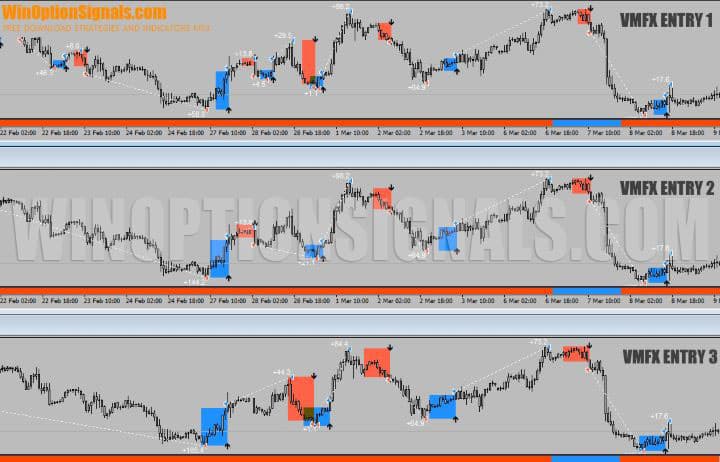
It is impossible to independently change significant settings of the VMFX ENTRY indicators. They only have color settings:
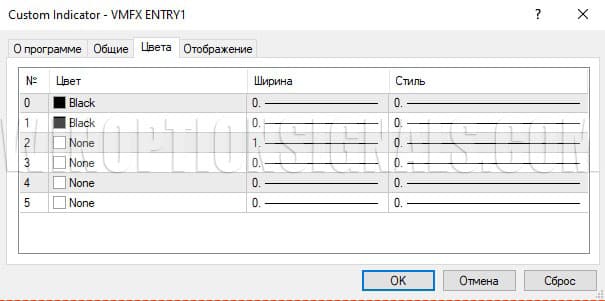
By default, the color settings for points 2-5 are set to transparent, but if you add colors in these parameters, then on the chart you can see two channel lines and crosses that mark the upper and lower price extremes. At the moment of changing the direction of movement, orange and blue rectangles appear simultaneously with an arrow signal:
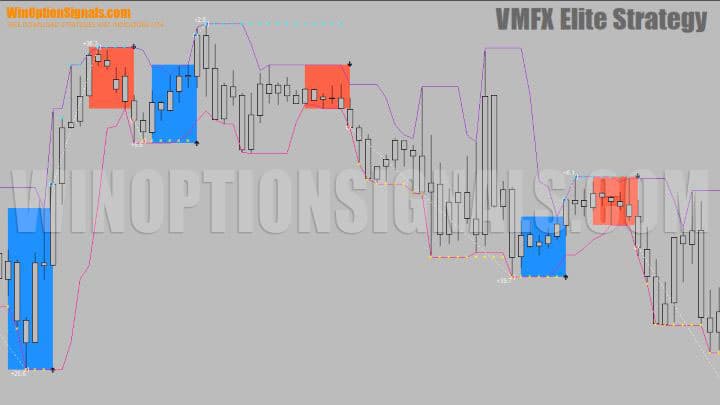
This allows us to get some idea of how the VMFX Elite Strategy for binary options works, but what exactly parameters determine the height and width of the rectangles is unknown. The height of the rectangle serves as a guide for stop loss when trading on Forex. The indicator also displays the maximum potential profit of each signal for Forex trading, taking into account such a stop loss and entry at the close of the candle that gave the signal:
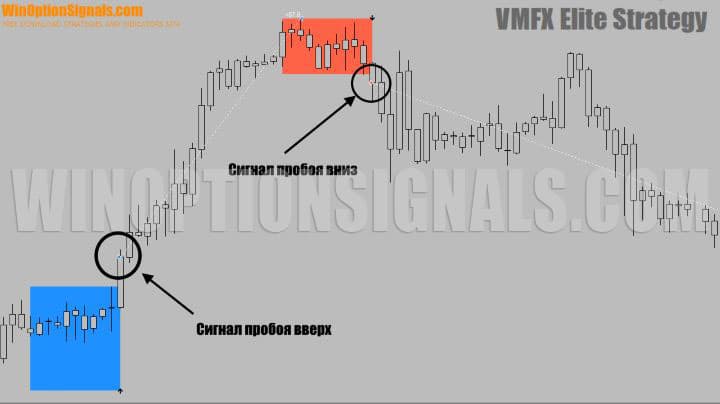
The VMFX_TREND indicator is an important part of the VMFX Elite Strategy trading system, displaying the direction of the main trend in the footer panel:

It only has visual settings:
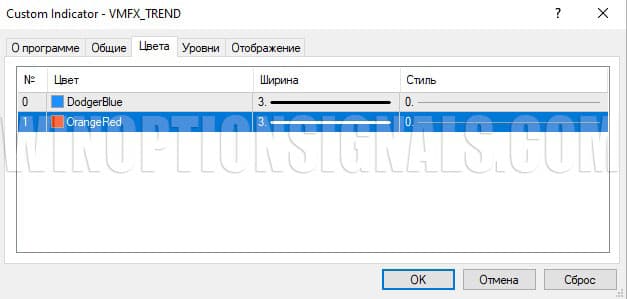
The VMFX DASH indicator displays an information panel in the upper right part of the screen with various indicators of the current market state, such as bid and ask prices, minimum and maximum prices of the day, average daily and weekly price ranges for different periods. Extreme values of these parameters may be highlighted in a different color. The panel also informs about the time remaining until the last candle closes (Candle Time). These parameters will not be used in binary options trading, but the candle timer may be useful as an auxiliary tool:

The info panel settings allow you to change the size and color of fonts, as well as configure settings that will highlight values in different colors when approaching extremes:
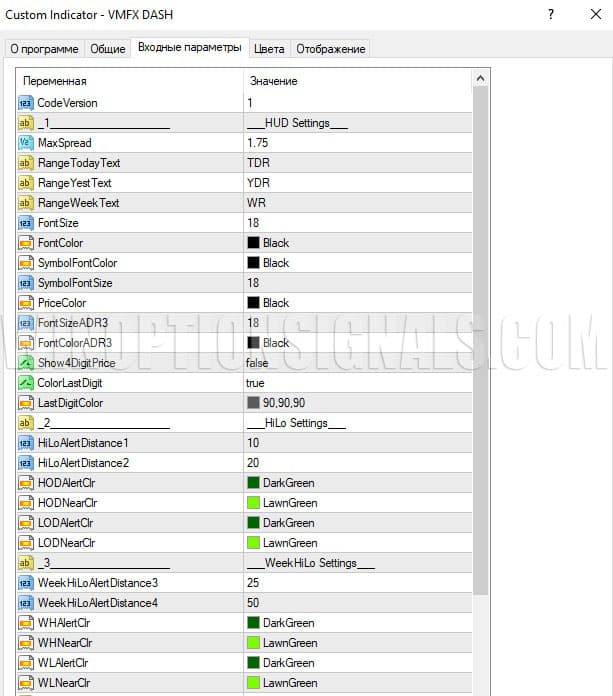
The VMFX PAIRS indicator allows you to quickly switch between different currency pairs on the same chart. To do this, a list of all currencies whose quotes are supported by your broker is displayed on the right. Initially, there are only 28 buttons, but if the broker does not support one of the currencies, then when you click on it, the button will simply disappear from the list:

In the VMFX PAIRS settings, you can manually change the list of currency pairs, the location and size of buttons, as well as the font:
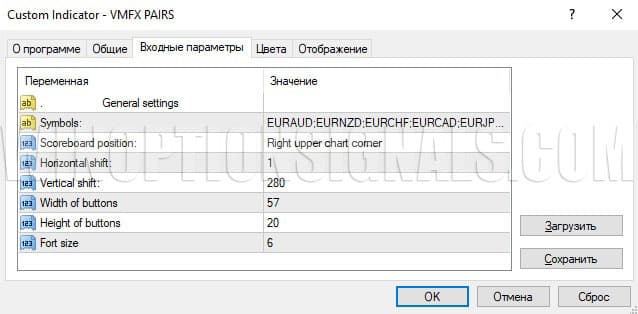
Trading rules using the VMFX Elite Strategy for binary options
The VMFX Elite Strategy package for binary options trading includes four templates:
- VMFX-SW for trading the most reliable, but slower signals on higher timeframes. It uses the VMFX ENTRY 3 indicator.
- VMFX-DT with faster signals and moderate risks for trading on M15-H1 timeframes. The VMFX ENTRY 2 indicator is used here.
- VMFX-SC with the fastest and most frequent signals using the VMFX ENTRY 1 indicator for trading on M1-M5.
- VMFX-ADVSC repeats the settings of the previous template, but disables the trend panel to confirm signals.
The trading rules for the VMFX Elite Strategy for binary options are very simple and do not require the use of third-party tools and indicators.
The trading system involves the use of a custom trend panel to determine its direction and filter the signals accordingly. For signals to buy Put options formed by red rectangles, the trend bar should also be red. The blue color of the panel indicates an uptrend and confirms signals to buy Call options.
Please note that the most reliable signals for binary options trading will be received when the trend bar remains the same color for a long time. Periods with frequent changes in the readings of this indicator will indicate an unstable market condition and a possible period of flat. Trading at such times will be less profitable.
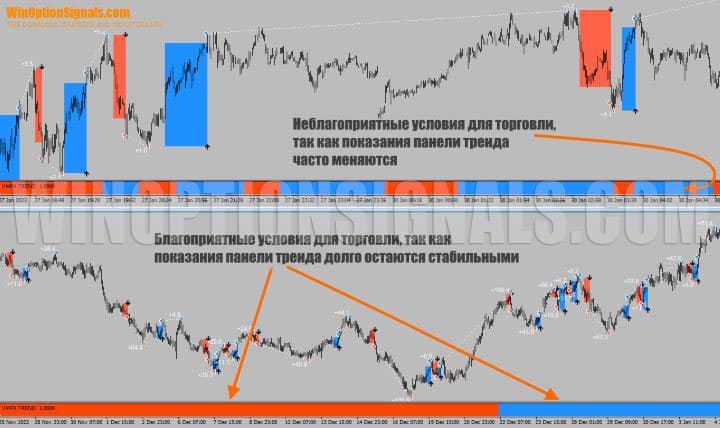
Trend trading with binary options is as effective as possible. We explain why this is so and how to recognize different phases of the market in a series of articles:
- How does a trend work in markets?
- Identifying and using bullish and bearish trends.
- Market phase changes .
- How to determine a flat in the market?
To purchase a Call option, the following conditions must be met:
- A blue rectangle appears with a black upward arrow at the bottom.
- The trend bar is blue.
Conditions for purchasing a Put option:
- A red rectangle and a black arrow pointing down appeared.
- The trend bar is red.
After closing the candle on which the signal appeared, you can buy an option with an expiration of 3 candles. Any timeframe can be used.
Opening a Call Option
The trend bar is stable blue, a signal up arrow and a blue rectangle behind it have appeared. Compliance with these conditions is sufficient to purchase a Call option:

Opening a Put option
A red rectangle with a black downward arrow appears. The trend bar is red. You can buy a Put option:
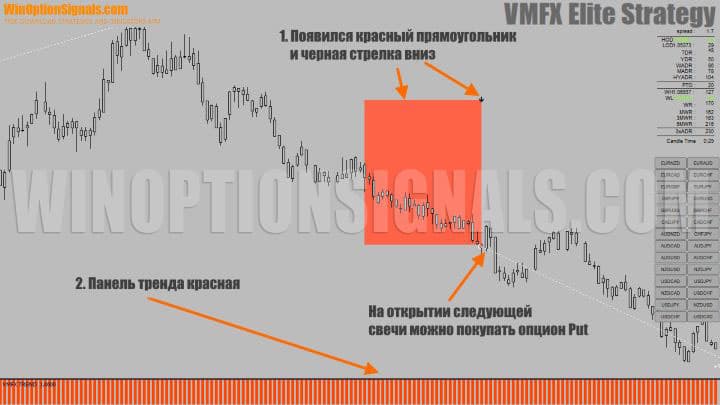
Conclusion
The VMFX Elite Strategy binary options trading system is quite simple, so the system is suitable even for beginners. At the same time, it shows a fairly high percentage of profitable signals with the right approach to trading binary options with its help.
When conducting independent experiments and testing the trading system on a demo account, we would advise you to pay attention to the optimal expiration of options. Expiration of 3 candles is recommended as a minimum, but some instruments may require more time to process the VMFX Elite Strategy signal profitably.
Compliance with the rules of risk management and money management in this strategy is just as necessary to save the deposit as in any other. The same applies to choosing a reliable partner among the numerous offers from brokers. Our rating of binary options brokers will help you find the best one.
Download the VMFX Elite Strategy for free
See also:



To leave a comment, you must register or log in to your account.