The Viper Scanner Binary Options Strategy is a signal strategy with a trending functional panel that filters signals and does not require other binary options indicators. Viper Scanner is a very simple signal strategy and is therefore suitable for beginners in trading.
It is important to note that the Viper Scanner strategy is paid and costs from $29, but you can download it for free from our website for review.
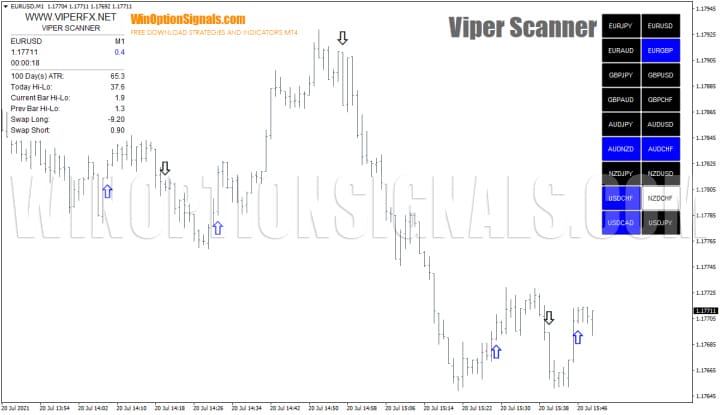
Characteristics of the Viper Scanner strategy for binary options
- Terminal: MetaTrader 4 .
- Timeframes: all.
- Expiration: 5 candles.
- Types of options: Call/Put.
- Indicators: Viper_Dash1.ex4, ViperE1.ex4, ViperE2.ex4, ViperFX_SCANNER.ex4, ViperFX_SCANNER_F.ex4.
- Trading instruments: currency pairs , stocks, cryptocurrencies , commodities.
- Trading time: 8:00-20:00 Moscow time.
- Recommended brokers: Quotex , PocketOption , Alpari .
Installing strategy indicators for binary options Viper Scanner in MT4
Indicators are installed as standard in the MetaTrader 4 terminal.
MetaTrader 4 instructions for installing indicators:
The template for installing the Heir Wolf TF strategy can be downloaded for free at the end of the article.
Review of Viper Scanner strategy indicators for binary options
Despite the fact that the archive with the Viper Scanner strategy contains six indicators, some of them are the same and only three main indicators are used in the work, which are responsible for:
- Signals (blue and black large arrows);
- Information panel on the left;
- Trend panel with trading assets on the right.
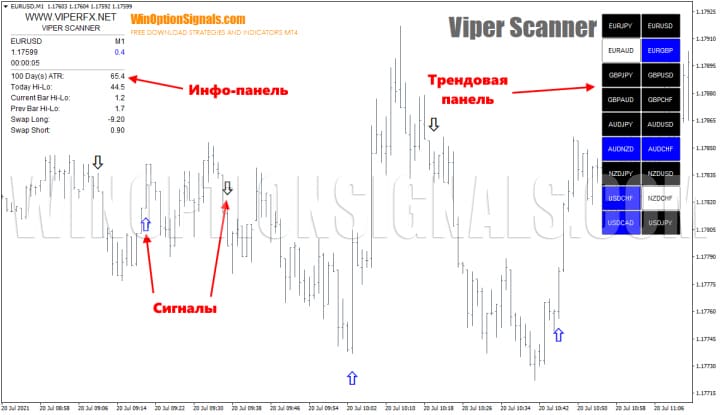
The signals in this strategy are standard arrows that indicate in which direction options should be bought, and the indicator settings allow you to adjust only alerts:

Alerts can be called one of the advantages of this indicator, since they allow you not to monitor the signals on the chart all day, but to approach the terminal only at the right moments:
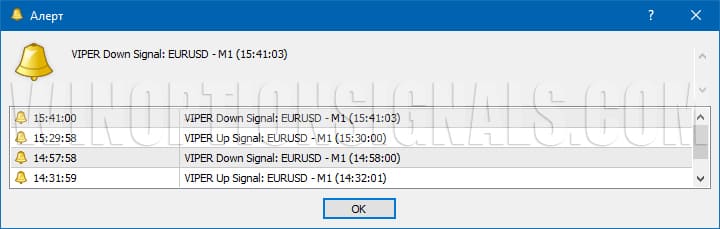
The information panel, which is located on the left of the graph, contains useful general information that can allow for more accurate analysis going forward. On this panel you can find:
- Name of the trading asset;
- Current price and spread ( for the Forex market );
- Time until the candle closes;
- ATR for the selected period (100 days are selected as standard);
- Today Hi-Lo – the size of the current trading session in points (shows how much the price has moved in points today);
- Current Bar Hi-Lo – size of the current candle in points;
- Prev Bar Hi-Lo – size of the previous candle in points;
- Swaps (for the Forex market).
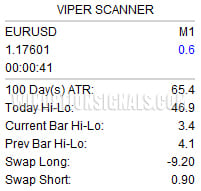
The panel settings allow you to configure the period for measuring ATR, as well as customize the colors and location on the chart:
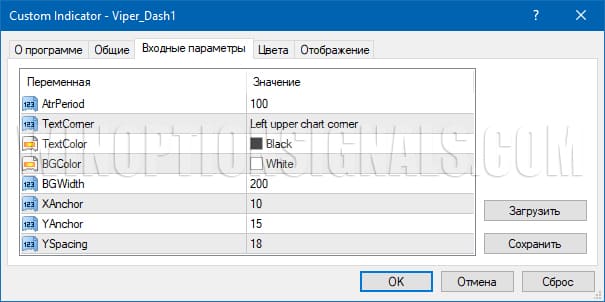
A trend panel with trading assets allows you not only to switch between charts, but also to track what the current trend in the market is - upward, downward or flat. And black indicates a falling market, blue indicates a rising market, and white indicates a sideways market:

The settings of this panel allow you to specify which trading assets will be tracked in it, how many columns the panel will consist of, what size it will be, where it will be located, and you can also set color settings and font sizes:
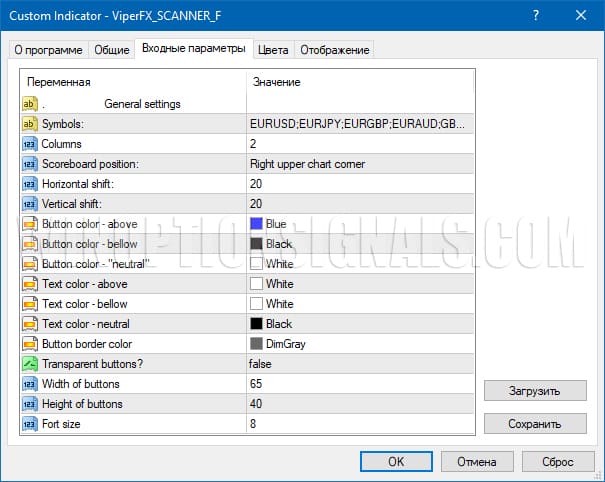
I would also like to note that since the trend occupies an important place in the Viper Scanner binary options strategy, it would not be amiss to study not only how a trend works in the markets , but also what it is:
Trading rules according to the strategy for binary options Viper Scanner
The rules of the strategy for binary options Viper Scanner, as mentioned earlier, are very simple, but in addition to tracking signals, you must also pay attention to the trend panel on the right.
As a result, to purchase Call options you need to:
- A blue arrow appeared;
- The selected trading asset on the panel was blue.
To purchase Put options you need to:
- A black arrow appeared;
- The selected trading asset on the panel was black.
Expirations for this strategy are assumed to be 5 candles, and any time frames can be used.
If the selected trading asset on the trend panel is white, then you should not make transactions, since the market is in a flat at such moments and therefore many false signals can be generated:
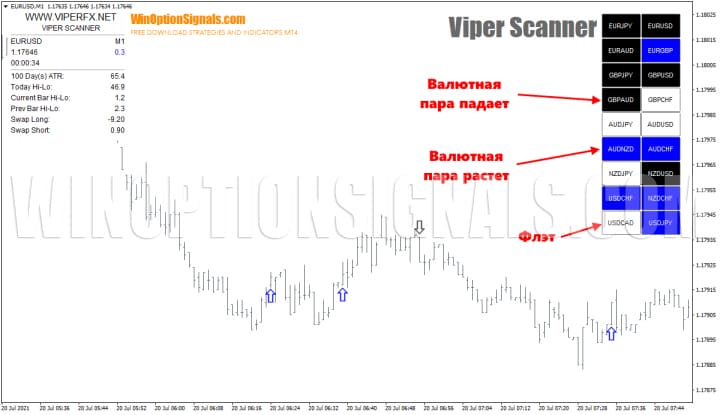
Signals based on the Viper Scanner strategy for binary options
Let's look at examples of transactions on the EUR/GBP and NZD/USD pairs.
Call option
The color of the selected currency pair is blue, and when you go to the chart you can see a blue arrow, after which you buy a Call option with an expiration of 5 candles:

Put option
The color of the selected currency pair is black, and when you go to the chart you can see a black arrow, after which you buy a Put option with an expiration of 5 candles:
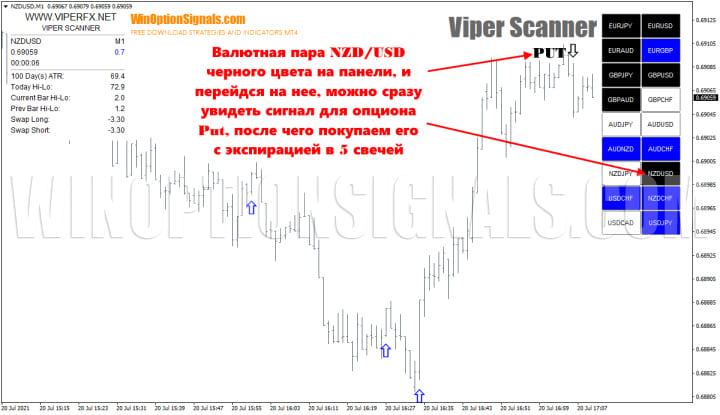
Conclusion
The Viper Scanner strategy for binary options is a simple signal strategy with filters in the form of a trend panel, which allows you to not use other indicators to find entry points. But it is important to note that if you want to increase the effectiveness of signals using this strategy, you can use levels or any other indicators.
It is also very important to use the rules of money management and risk management , which help save your money on deposit, and in addition to this, it is best to trade through trusted brokers, which can be found on our website in the rating of binary options brokers .
Download the Viper Scanner strategy for free
Can't figure out how this strategy or indicator works? Write about it in the comments to this article, and also subscribe to our YouTube channel WinOptionCrypto , where we will definitely answer all your questions in the video.
See also:
What novice traders need to know about binary options
How to make money on binary options


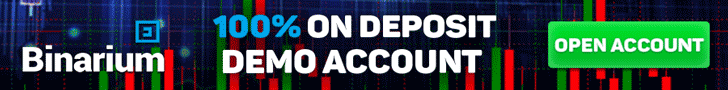
To leave a comment, you must register or log in to your account.