The SVE Bollinger Band MTF (SVEB) binary options indicator provides trading signals based on Bollinger Bands and Moving Averages . Its use is extremely simple, and even inexperienced traders can easily apply a strategy based on this indicator.
It is noteworthy that although the SVE Bollinger Band MTF indicator is distributed free of charge, there are no reviews anywhere on the network that would fully disclose its functionality. Hidden settings, which we will discuss later in the review, allow you to receive signals from SVE Bollinger Band MTF with a win rate of 70-80% for trading binary options with short expiration .
Content:
- Characteristics of SVE Bollinger Band MTF;
- Installation of SVE Bollinger Band MTF;
- Review and settings of SVE Bollinger Band MTF;
- Trading rules for SVE Bollinger Band MTF;
- Opening a Call option;
- Opening a Put option;
- Conclusion;
- Download SVE Bollinger Band MTF.

Characteristics of the indicator for binary options SVE Bollinger Band MTF
- Terminal: MetaTrader 4 ;
- Timeframe: M1-H4;
- Expiration: 1 candle;
- Option types: Call/Put;
- Indicators: sve bollinger band (mtf + alerts + arrows + divergence).ex.4;
- Trading instruments: currency pairs ;
- Trading time: 8:00-20:00 Moscow time;
- Recommended brokers: Quotex , PocketOption , Alpari , Binarium ;
Installing the indicator for binary options SVE Bollinger Band MTF
The SVE Bollinger Band MTF indicator is installed as standard in the MetaTrader 4 terminal. To do this, you need to add it to the root folder of the terminal by selecting “File” in MT4 and then “Open data directory”. In the directory that opens, you need to go to the “MQL4” folder and then to “Indicators”, and then drag the indicator file there. The template is installed in the same way, but is placed in the “Templates” folder. More detailed instructions for installing indicators can be viewed in our video:
Review and settings of the SVE Bollinger Band MTF indicator for binary options
In the footer panel, the SVE Bollinger Band MTF indicator for binary options displays a blue line that moves between the green and red lines. All three are based on standard MT4 indicators: two different moving averages and Bollinger Bands. When the blue line crosses the red one from below, a signal to buy Call options appears - a blue upward arrow on the chart. And vice versa, when the blue line crosses the green line from above, a red arrow signal appears to buy a Put option.

The indicator settings allow you to:
- change timeframe;
- configure moving average parameters;
- configure settings for Bollinger Bands;
- change visual parameters;
- change notification settings;
- turn off or turn on the main signals on the chart;
- disable, enable and configure additional divergence signals.
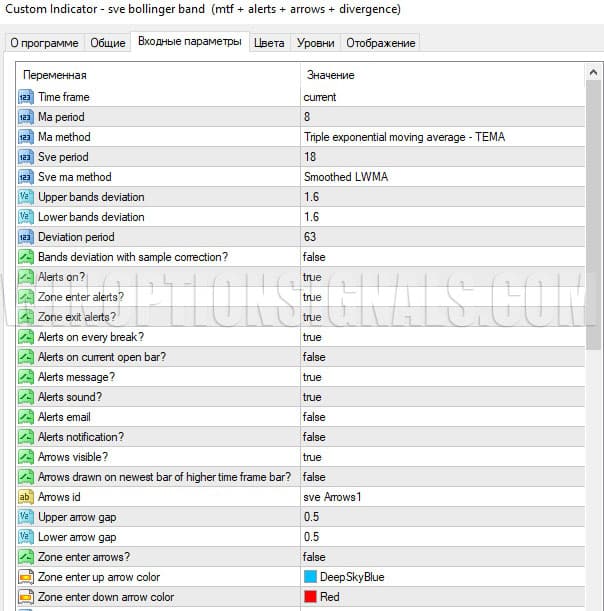
You can set any timeframe, but if you want signals to come from exactly the chart you use for trading, simply leave the Time Frame parameter set to “current”.
Ma period and Ma method are responsible for the period and method for obtaining moving averages used by the indicator algorithm. Sve period, Sve ma method, Upper and Lower bands deviation, as well as Deviation period are responsible for setting the parameters of Bollinger bands, which are displayed as a channel of red and green lines on the oscillator.
The settings for alerts, colors and arrow sizes are of little interest to us, but among them hides an interesting parameter that reveals additional functionality of the indicator. Let's set Should the divergence be visible to true.
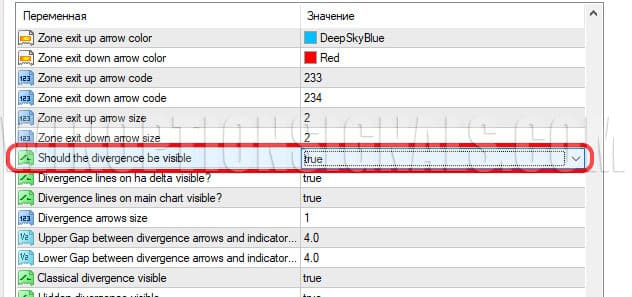
This setting powers another algorithm of the SVE Bollinger Band MTF indicator for binary options trading. It detects divergences between the price and the blue line of the SVEB oscillator. Based on them, additional arrow signals of green and red colors are also given in the lower panel:

If you set the Hidden divergence visible setting to true, the algorithm will additionally look for reverse divergences and mark them with dotted lines. You can add arrow signals to reverse divergences by setting the values 233 and 234 in the hidden divergence arrow code parameters, as is done by default for classic divergences:
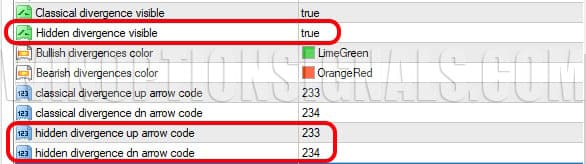
Thus, we receive additional arrow signals on the SVEB oscillator panel for binary options trading. Pink arrows for Put options and blue arrows for Call options:

Trading rules using the SVE Bollinger Band MTF strategy for binary options
We tested the SVE Bollinger Band MTF indicator for trading binary options on several currency pairs, using the M1 timeframe and expiration of 1 candle.
The surprise was that the arrow signals on the chart, as well as the signals of classical divergences, turned out to be almost completely useless. The percentage of profitable signals turned out to be very close to 50%. But the good surprise was that the signals of reverse divergences - pink and blue arrows - brought profit in 76 cases over a sample of 100 trades!
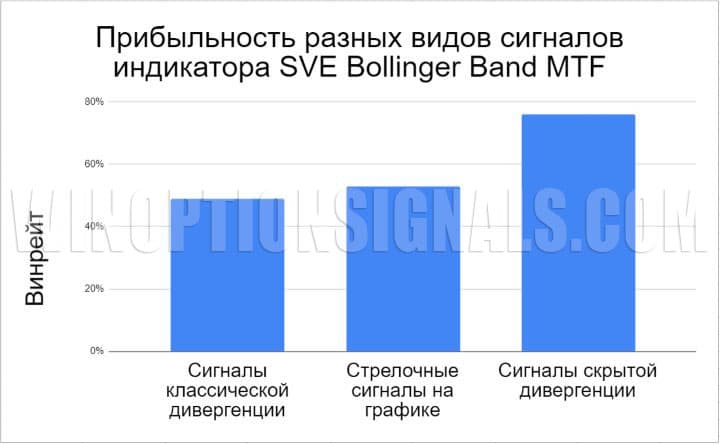
Separately, it should be noted that the best trading results on binary options with this indicator can be obtained on major currency pairs. For example, USD/JPY and GBP/USD gave a win rate of 79-83%, but only 58% of trades on the more exotic AUD/CAD pair were profitable.
For binary options trading, we recommend disabling all unnecessary elements of the SVE Bollinger Bands indicator, leaving only reverse divergence signals. Our template for downloading this indicator contains exactly these settings.
Another surprise of this indicator was its ability to give good signals in any market phases. We usually recommend filtering signals for all trading systems and leaving only those that indicate the purchase of an option in the direction of the trend. We explain why this is a beneficial practice in a series of materials:
- How does a trend work in markets?
- Identifying and using bullish and bearish trends.
- Market phase changes .
- How to determine a flat in the market?
However, our tests of the SVE Bollinger Bands indicator on binary options indicate that even against the trend, arrow signals of SVEB reverse divergences give profit in most cases. There are often situations when a signal received against the trend correctly indicates a short-term price rollback on the next candle:
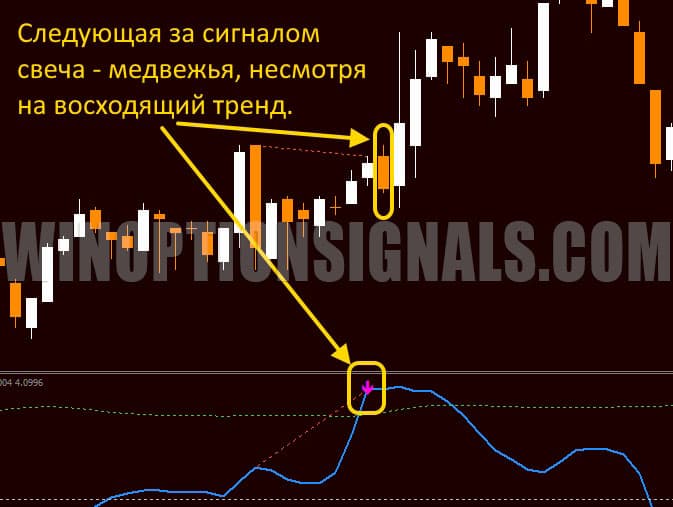
This reduces the trading strategy for the SVE Bollinger Bands indicator for binary options to an absolute minimum.
To purchase a Call option, only two conditions must be met:
- A blue up arrow appears.
- The candle on which the signal appeared closed.
Immediately at the opening of the next candle, you should buy a Call option with an expiration of one candle. Any timeframe can be used.
To buy a Put option:
- A pink down arrow appears.
- The candle on which the signal appeared closed.
At the opening of the next candle, you can buy a Put option.
Opening a Call Option
A blue upward arrow has appeared on the GBPUSD pair in the lower panel of the SVEB oscillator. This signal is enough to buy a Call option at the opening of the next candle.

Opening a Put option
A pink downward arrow appeared on the same GBPUSD pair. At the opening of the next candle, you should immediately buy a Put option with an expiration of one candle.

Conclusion
The indicator for binary options SVE Bollinger Band MTF has been known for many years and is distributed free of charge. The only difficulty in using it is setting up the display of the required signals from the three types available in SVEB. Downloading our template will eliminate this need, so even absolute beginners in financial markets will be able to use the indicator without any problems.
In independent experiments with the indicator, you should pay attention that when using it against a trend or in a flat, you should not increase the expiration of purchased binary options, since SVEB signals on reverse divergences have very short-term, but quite accurate predictions.
For further testing of the SVE Bollinger Band MTF, you can pay attention to the basic settings of the indicator for moving averages and Bollinger Bands, and also study its performance on different currency pairs and other financial instruments in more detail.
In any case, first check the operation of the indicator on a demo account yourself and remember the importance of following the rules of risk management and money management. We recommend choosing a proven platform for trading in our rating of binary options brokers.



To leave a comment, you must register or log in to your account.