The MBFX Timing indicator for binary options is an oscillator with which you can quite accurately predict corrections both according to the current movement and against it. Thanks to this, even a novice trader can buy options with a profit.
Also, this indicator can easily be used in any strategy for binary options , as it is universal.

Characteristics of the MBFX Timing indicator
- Terminal: MetaTrader 4 .
- Time frame: M1-H4.
- Expiration: 4 candles.
- Types of options: Call/Put.
- Indicators: MBFX Timing.
- Trading instruments: any.
- Trading hours: 8:00-18:00.
- Recommended brokers: Quotex , PocketOption , Alpari, Binarium .
Installing the MBFX Timing Indicator in MT4
The indicator is installed as standard in the MetaTrader 4 terminal.
MetaTrader 4 instructions for installing indicators:
The MBFX Timing indicator has only two parameters in its settings:
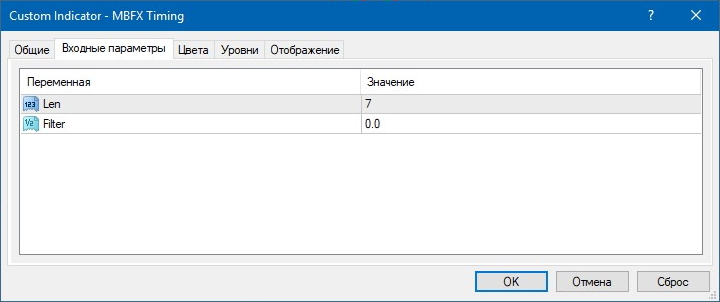
By changing the “Len” parameter to a higher value, you can get rarer reversal signals from the indicator, but, unfortunately, it is not entirely clear whether this will make them better quality, since many small corrections that were previously easily visible are lost.
The “Filter” parameter adds a filter in the form of a yellow stripe on the indicator, but the value “0” is quite enough for comfortable trading.
Trading rules and description of the MBFX Timing indicator
Speaking about the rules of trading using the MBFX Timing indicator, for Call options the indicator needs to be in the lower zone (below the “30” level) and after the yellow line appears, it begins to cross the level from bottom to top:
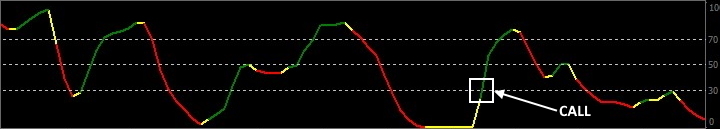
The Put option, accordingly, is bought when the indicator is in the upper zone and, after the yellow line appears, crosses the “70” level from top to bottom:
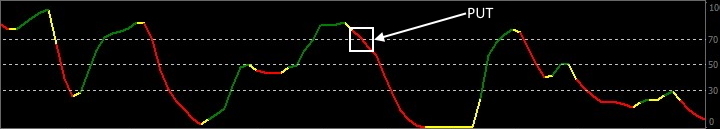
Expiration when buying options should be four candles on the timeframe used.
Trading rules are not the only thing you need to understand when working with this indicator, and as mentioned earlier, the MBFX Timing indicator allows you to “catch” reversals or corrective pullbacks, and you can do this with or against the trend. If a trader is engaged in scalping, then signals will most often be used against the trend, since scalping transactions are short and fast, but for beginners it would be best to use corrections only according to the trend, since the potential for movement in such transactions is much higher and does not require preparation and experience that is required in scalping.
Therefore, before you start trading, it is worth knowing what a trend is and how to determine it , and in addition, you can also familiarize yourself with how to determine the phases of a trend and what a bullish and bearish trend is .
The indicator has a number of advantages compared to other oscillators:
- High accuracy.
- Does not redraw values due to the level range from “0” to “100”.
- Very little is in the lower or upper zone along the vermen (unlike the same Stochastic Oscillator ).
In the example below you can see how accurately the indicator shows corrective reversals:

But it is worth considering that there are times when the indicator will signal a reversal, but it will not happen, so it would be best to filter each signal additionally with some kind of indicator or, alternatively, candlestick formations and patterns . This approach will improve the quality of the received signals and make it possible to start making profits much faster.
An elementary example of signal filtering can be the use of the not very popular Parabolic SAR indicator:

When using filters, there will of course be many fewer signals, but most of them will have very high accuracy.
Another example using the Absorption candlestick pattern:

As you can see in the image above, candlestick analysis can also be used in trading using the MBFX Timing indicator.
Examples of trading using the MBFX Timing indicator
Let's look at several examples of trading using the MBFX Timing indicator for binary options without using any filters.
Opening a Call Option
In the image below you can observe an upward trend, and as soon as all the necessary signals appear, the Call option is purchased:

Opening a Put option
Similarly, in a downward trend, after all the signals appear, you can buy a Put option:
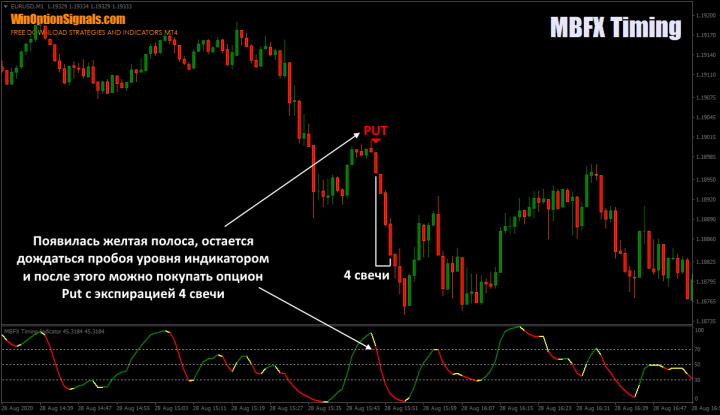
Conclusion
The MBFX Timing indicator for binary options is a very simple and understandable indicator that does not redraw its signals and allows you to use them either separately or together with other indicators. The indicator can also show reversals and corrections quite accurately, which is one of its main advantages.
But you should not think that this indicator is the Grail for binary options , since it can also generate false signals, after which the correction will last only one candle, so when trading using MBFX Timing you should adhere to the rules of money management and risk management and always test all indicators on a demo account. Also, do not forget about the best brokers, which you can find in our rating of binary options brokers .
Download the MBFX Timing template and indicator
Can't figure out how this strategy or indicator works? Write about it in the comments to this article, and also subscribe to our YouTube channel WinOptionCrypto , where we will definitely answer all your questions in the video.
See also:
How to choose a binary options broker?



To leave a comment, you must register or log in to your account.