Behind the simple name of "Market Reversal Alerts" lies a powerful binary options indicator designed to help traders identify market reversal points. Created by Lee Samson in 2020, this tool promises not only ease of use but also high efficiency in binary options trading on all assets and timeframes . But is it worth its $49? Let's find out in this review, from which you will also learn how it predicts market reversals and corrections.
Content:
- Characteristics;
- Installation;
- Overview and settings;
- Trading rules for Market Reversal Alerts;
- Specifics of application;
- Conclusion;
- Download Market Reversal Alerts.

Characteristics of the Indicator for Binary Options Market Reversal Alerts
- Terminal: MetaTrader 4
- Timeframe: M15
- Expiration: 3 candles
- Option Types: Call/Put
- Indicators: Market Reversal Alerts.ex4
- Trading instruments: currency pairs , commodities, cryptocurrencies , stocks
- Trading hours: 8:00 - 21:00 Moscow time
- Recommended brokers: Quotex , Pocket Option , Alpari , Binarium
Installing the Market Reversal Alerts Indicator for Binary Options
The Market Reversal Alerts indicator is installed in the Metatrader 4 platform by default. To do this, you need to add them to the root folder of the terminal by selecting “File” in MT4 and then “Open data directory”. In the opened directory, you need to go to the “MQL4” folder and then to “Indicators”, then move all the files there. Templates are installed in the same way, but are placed in the “templates” folder. You can read the installation instructions in more detail in our video:
Review and Settings of the Indicator for Binary Options Market Reversal Alerts
The Market Reversal Alerts indicator, created by trader Lee Samson in May 2020, helps to identify changes in price direction in a timely manner. It uses its own algorithm to track breakouts and price impulses. Every time quotes move in a certain direction, the indicator’s signal is updated, allowing traders to understand when a trend change may occur. This makes it possible to predict reversals or deep corrections in the market.
Externally, the indicator looks like a rectangle, the color of which changes depending on the direction of the price movement after its breakthrough: green rectangles signal potential purchases of Call options, and orange ones signal purchases of Put options.

The Market Reversal Alerts binary options indicator has several settings blocks, which we will discuss in detail later in this review. But for now, let's see how this tool can be used for trading on the Forex market.

Let's start with the first signal on the chart (marked with number 1). After the orange rectangle appeared, prices behaved somewhat unusually: instead of correcting to the local maximum, they immediately began to decline, which did not create an opportunity to open a sell position.
The second signal provided an opportunity to buy: after the green rectangle appeared, the prices headed towards the local minimum and reached the 50% Fibonacci correction level , stretched from the minimum to the upper border of the rectangle. A protective stop order (stop loss) should be set behind the local minimum, and the profit should be fixed at the nearest significant maximum (it is marked with a green horizontal level labeled "Take-Profit"). We do the same with sales.
Let's see how we can improve the signals. It all starts with the main parameters block, which sets the trading direction - "Reversal Alerts To See". As the name suggests, this parameter is responsible for the direction in which the indicator will generate signals.

In the same block there is a setting "Number of Reversal Alerts to Show", with the help of which the number of rectangles reflecting the change of the market trend on the chart is set. There is also a logical variable "Use Wicks of Left Candle?", which affects the way these elements are visualized: true - candle wicks are taken into account when forming a rectangle, false - they are not taken into account.
Next come the graphic settings.
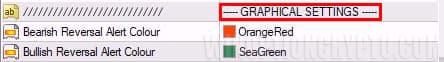
Here you select the colors of the rectangles for the bullish and bearish trends . This block is followed by settings for notifications and other visual elements.
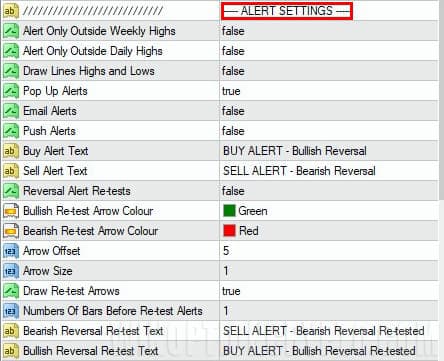
Next comes the management of the settings of the senior timeframe. Here you can select the analysis period, the color of the resistance and support zones, as well as the font size and arrows. We will talk about how to use this block to get more accurate signals later in this review.

Trading Rules for Binary Options Indicator Market Reversal Alerts
The Market Reversal Alerts binary options indicator not only warns the trader about a change in the current trend in a timely manner, but also provides information about the trend on higher time intervals, which can significantly affect the percentage of profitable trades. If you have difficulty identifying and using bullish and bearish trends, we recommend that you read this selection of articles on our website:
- How does a trend work in the markets?
- Identifying and using bullish and bearish trends.
- Market phase changes .
- How to identify a flat market?
As mentioned earlier, to increase the percentage of profitable trades, we will add trend direction analysis on higher timeframes. Especially if the developer has kindly provided us with such an opportunity.
Opening a Call Option
- There is a higher timeframe (HTF) signal “Bullish”.
- The candle closed above the green rectangle.
- At the opening of a new candle we buy Call.
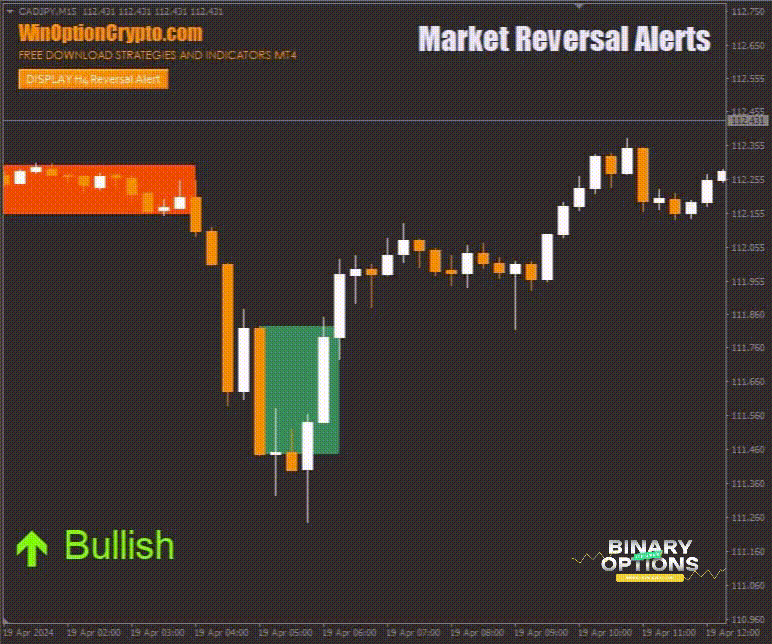
Opening a Put Option
- There is a higher timeframe (HTF) signal “Bearish”.
- The candle closed below the red rectangle.
- At the opening of a new candle we buy Put.
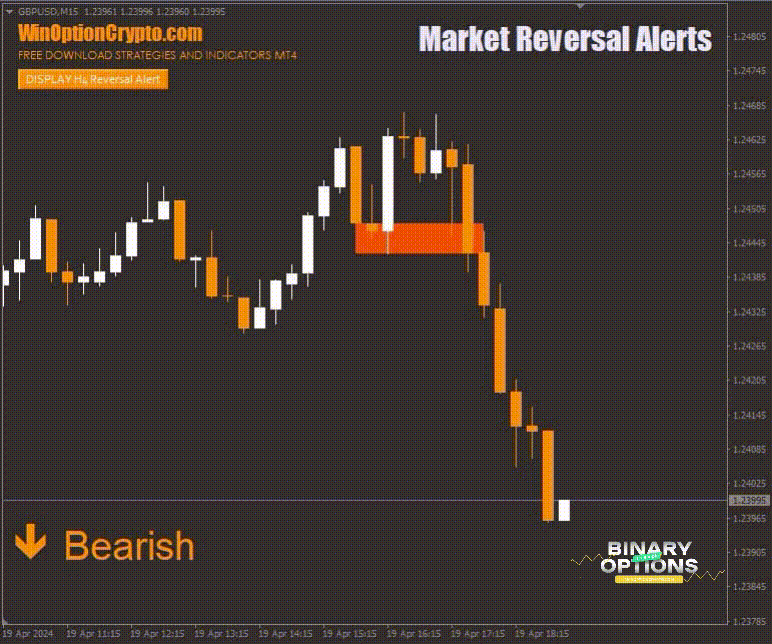
It is recommended to select the expiration time of 3 candles. Select the holding period of positions depending on the financial instrument and the results of testing on historical data.
Specifics of Using the Indicator for Binary Options Market Reversal Alerts
In our examples, we used a filter based on the four-hour chart (H4) trend, which is ideal for trading on the 15-minute interval (M15). However, if you prefer to trade on the 5- or 1-minute interval (M5 or M1), you should focus on the trends of the one-hour (H1) or thirty-minute chart (M30), respectively. To change the trend filter to a more suitable one for you, go to the "HIGH TIME FRAME SETTINGS" section and select the desired option from the “Higher Time Frame To See” drop-down list, as shown in the image below.
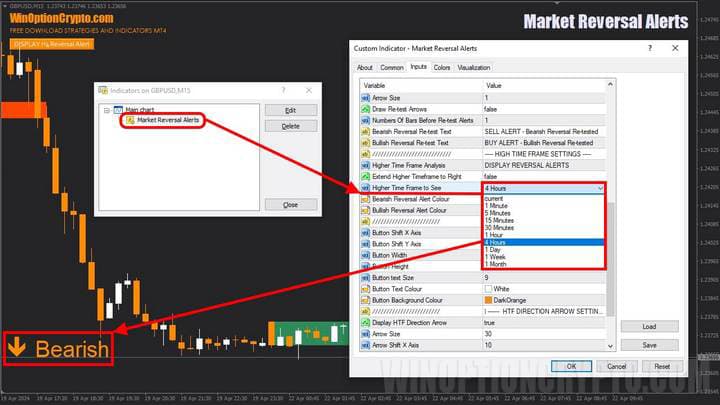
Pros of the Market Reversal Alerts indicator
This is a technical analysis tool for traders of different trading styles, which is easy to use, highly effective and versatile. It tracks changes in the market structure, works on all assets and timeframes, and sends alerts, making it an effective assistant for traders looking for reversal points in the market.
Disadvantages of the Market Reversal Alerts indicator
This indicator has some drawbacks, including the relatively small number of signals it generates for each asset. In addition, some of these signals may contradict the trend on higher time frames, which can lead to losses if the trader does not use the "Higher Time Frame Analysis" setting from the "HIGH TIME FRAME SETTINGS" parameter block.
Conclusion
The Market Reversal Alerts binary options indicator is a simple and effective technical analysis tool. It is able to track changes in the market structure on all assets and time intervals, helping traders identify reversal points in the market. It is important to note that this indicator can generate a limited number of signals, some of which may contradict the trend on higher time frames. To reduce the risk of losses, it is recommended to use the "Higher Time Frame Analysis" settings from the "HIGH TIME FRAME SETTINGS" parameter block.
Buying this indicator for $49 can be considered a smart investment, but before you start trading on a real account, it is recommended to thoroughly check its settings and signals on a demo account with a reliable broker . It is also important to follow the rules of risk and capital management. In addition, you can download this indicator from our website for informational purposes absolutely free of charge. We wish everyone successful trading!



To leave a comment, you must register or log in to your account.