MACD Blaster Pro is a full-fledged trading strategy, which is based on 2 fairly accurate indicators for binary options , which, in turn, are an improved version of MACD . This tool is characterized by increased efficiency in relation to binary options and in more than 65% gives the correct signals to enter the market. This is due to the fact that incoming information undergoes double filtering. Thanks to this feature, the MACD Blaster Pro strategy is capable of generating stable profits if your binary options broker gives odds above 75% for each trade ( broker with a payout of up to 96% per trade )

Characteristics of the strategy for binary options MACD Blaster Pro
This system has the following features:
- preferred trading platform - MetaTrader4 ;
- tradable assets - any currency;
- Preferred time for trading is 24 hours;
- time interval - from M1 and above.
It is recommended to trade binary options using this system through brokers Pocket Option , Alpari , Quotex , Binarium .
Features of this trading strategy
As already noted, this system is based on two indicators. The first MACD Blaster PRO Trend Analysis Smart Window shows which direction the trend is currently moving. This tool allows you to determine the direction of trading (up or down).
It is recommended to use this indicator, guided by the following rules:
- MT1 (MACD Strenght) and MT2 (MACD Smart) coincide and are colored green - buy (CALL option);
- MT1 and MT2 coincide and are colored red - sell (PUT option);
- MT1 and MT2 do not match and are colored in series - do not trade due to the lack of a trend.
The second MACD Scalper Buy and Sell Arrows indicator is presented in the form of a histogram, which indicates the point for entering the market.
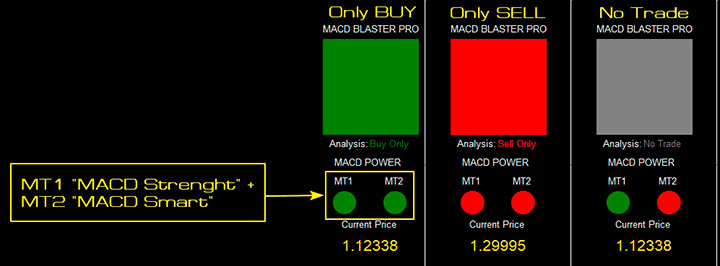
Trading rules within the MACD Blaster Pro strategy
It is recommended to buy a Call option under the following conditions:
- a yellow bar appears on the histogram;
- a yellow arrow pointing upward appeared on the chart;
- MT1 and MT2 are colored green.

Transactions with Put options should be made if:
- a red band has formed on the histogram;
- a red arrow pointing downward appeared on the chart;
- MT1 and MT2 turned red.

It is recommended to set the experiment within this strategy depending on the selected timeframe:
- M1 timeframe - 5 minutes;
- M5 - 15 minutes;
- H1 - 60 minutes.
This strategy is never redrawn and is supplemented with pop-up messages signaling the optimal moment to enter. However, despite the effectiveness of this strategy, it is recommended to test it on a demo account before starting, and then trade on a real account only with a reliable binary options broker .
Download MADC Blaster Pro indicator
Can't figure out how this strategy or indicator works? Write about it in the comments to this article, and also subscribe to our YouTube channel WinOptionCrypto , where we will definitely answer all your questions in the video.
See also:
The most accurate indicators for MetaTrader4
Online signals for binary options


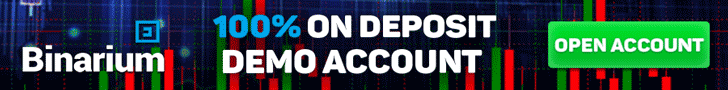
To leave a comment, you must register or log in to your account.