The Hidden Divergence Pro indicator, as the name suggests, is designed to track divergences. It was originally created for the Forex market, but it can easily be used for binary options trading.
The difference between this indicator and other similar indicators is that there is an addition to it - a divergence panel. Using it, you can easily track all divergences that have occurred in the near future on different currency pairs.
To use this indicator as correctly as possible, it is worth understanding what divergences are. You can learn about this in more detail by reading about the Kwan NRP indicator.

Characteristics of the indicator for binary options Hidden Divergence Pro
- Terminal: MetaTrader 4 .
- Time frame: M5.
- Expiration: 30 minutes.
- Types of options: Call/Put.
- Indicators: Hidden Divergence Pro.
- Trading instruments: Any, but preferably volatile.
- Trading hours: 9:00-17:00.
- Recommended brokers: Quotex , PocketOption , Alpari, Binarium .
Installing the Hidden Divergence Pro Indicator in MT4
The indicator is installed as standard in the MetaTrader 4 terminal.
We leave the indicator settings unchanged.
To avoid setting up the chart yourself, at the end of the article you can download this indicator and a template for it.
Instructions for installing indicators in MetaTrader 4:
Hidden Divergence Panel indicator
Along with the divergence indicator, there is another useful tool. This is Hidden Divergence Pro. By installing this indicator, we receive maximum information about all divergences across various currency pairs and time frames. It doesn’t matter what time frame or instrument you installed this indicator on. And for everything else, you can switch between tools on the panel itself.
The indicator will also show us the direction of the entry signal and the age of divergence in bars.
Therefore, if you want to monitor several charts at once, then this indicator will be indispensable, as it will save you a lot of time and space on the monitor.
Rules for trading using the Hidden Divergence Pro indicator
The rules are fairly standard, as with all divergence indicators. Trade entries occur at the moment when a divergence has formed.
Another advantage is that the indicator shows the direction of the signal with an up or down arrow. Some may be confused about the directions of the divergence signals, but now there will be no confusion.
An example of a signal with an upward direction:

Example of a downward signal:

Important note: the indicator arrows do not show the candle on which you need to enter a trade, they only show the direction (buy or sell) and nothing more.
Examples of trading using the Hidden Divergence Pro indicator
Now let's see everything with real examples.
We will use one of the volatile currency pairs - EUR/GBP.
Opening a Call Option
As soon as we see the generated signal, we can enter the position. On the M5 chart, it is better to stick to the expiration time of 30 minutes.
Since there is a trend movement here, a longer expiration would give a profit.
Opening a Put option
Here we have three signals that also follow the trend, and all of them would give a profit with the same 30-minute expiration.
Conclusion
Using this binary options divergence indicator, you can even build a trading strategy , since there is an information panel that will allow you to monitor several instruments at once.
But using one instrument and one time frame can also achieve good results, especially since it will reduce the risk. By opening many trades, we increase the chances of losing. It is better to study one instrument and time frame more thoroughly and work for quality.
Don’t forget that you should test new indicators only on a demo account, and only then switch to a real account. If you have not yet chosen a broker, you can check them out in our rating of binary options brokers . We wish you successful trading!
Download Hidden Divergence Pro template and indicator
Can't figure out how this strategy or indicator works? Write about it in the comments to this article, and also subscribe to our YouTube channel WinOptionCrypto , where we will definitely answer all your questions in the video.
See also:
The most accurate MT4 indicators for binary options


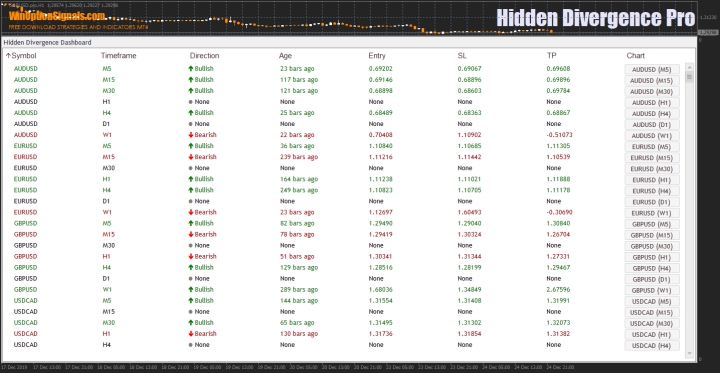
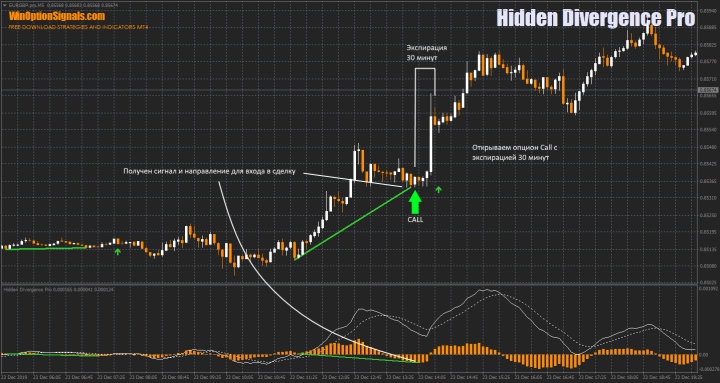
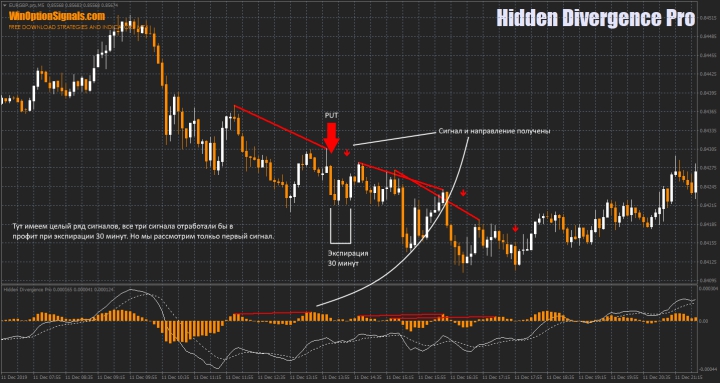

To leave a comment, you must register or log in to your account.