FX Venom Pro is a modern strategy for binary options, created on the basis of classic trading principles. It includes a signal indicator with arrows to indicate entry points into transactions, volatility bands and an additional filter in the form of an information panel located in the upper right corner of the chart. This combination of indicators is usually the most effective. At the same time, the strategy looks simple and is not overloaded with elements, which makes it accessible even for beginners in trading.
The developers claim that FX Venom Pro is capable of daily bringing from 50 to 120 points of profit on the Forex market and giving from 3 to 5 signals on one currency pair for binary options. They ask only $27 for this tool. At such a low cost, the declared characteristics look too optimistic. Let's figure out together what this strategy actually is and what additional tools are included in its kit to increase the percentage of profitable transactions.
Content:
- Characteristics;
- Installation;
- Overview and Settings;
- FX Venom Pro Trading Rules;
- Specifics of application;
- Conclusion;
- Download FX Venom Pro.
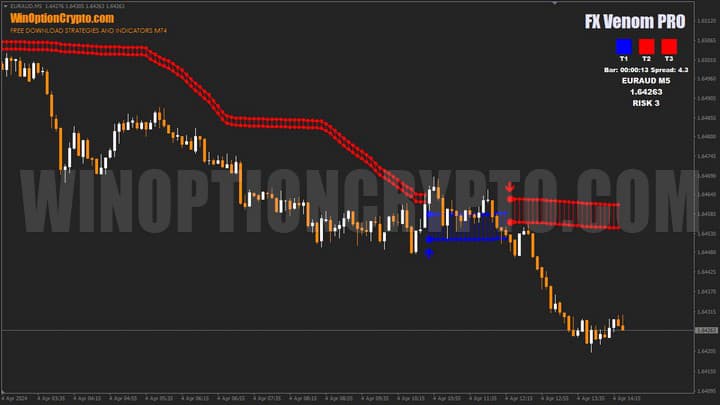
Characteristics of the Binary Options Strategy FX Venom Pro
- Terminal: MetaTrader 4
- Timeframe: M15
- Expiration: 3 candles
- Option Types: Call/Put
- Indicators: FXVDA1.ex4, FXVDA2.ex4, FXVDA3.ex4, FXVEN1.ex4, FXVEN2.ex4, FXVEN3.ex4, MarketScannerPRO.ex4
- Trading instruments: currency pairs , commodities, cryptocurrencies , stocks
- Trading hours: 8:00 - 21:00 Moscow time
- Recommended brokers: Quotex , Pocket Option , Alpari , Binarium
Setting Up a Strategy for Binary Options FX Venom Pro
The FX Venom Pro strategy indicators are installed in the Metatrader 4 platform as standard. To do this, you need to add them to the root folder of the terminal by selecting “File” in MT4 and then “Open data directory”. In the opened directory, you need to go to the “MQL4” folder and then to “Indicators”, then move all the files there. Templates are installed in the same way, but are placed in the “templates” folder. You can read the installation instructions in more detail in our video:
Review and Settings of the Strategy for Binary Options FX Venom Pro
The FX Venom Pro strategy consists of six indicators, divided into pairs according to the risk level embedded in them, and an information panel. In front of us is a system in which the developers have distributed risks depending on the trading style of the trader. For convenience, 3 templates have been added to the system:
RISK 1 – Conservative trading with minimal risks. Few signals, but they are more reliable.

RISK 2 – Moderate risk, best suited for day trading.

RISK 3 – For those who love excitement and are ready for high risk – maximum signal frequency. Recommended only for experienced traders!

The information panel includes three trend strength indicators - T1, T2 and T3, a bar closing timer, a spread marker, the code of the traded currency pair, the selected timeframe, the current price and the name of the loaded template.
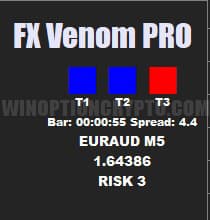
Please note! Before opening trades, look at the color of the three squares at the top of the info panel. They should be the same color: blue for buys and red for sells.
There are not many settings for the FX Venom Pro binary options strategy indicators. At the same time, the principle of its operation is most likely based on Bollinger bands and moving averages. This development resembles the operation of the SVE Bollinger Band MTF binary options indicator, which we wrote about earlier. The developers have hidden the main parameters of the signal indicators themselves, leaving users with the ability to customize only the color, position of the info panel and activate messages.

Alerts can be configured as a standard pop-up message, email, or push notification.
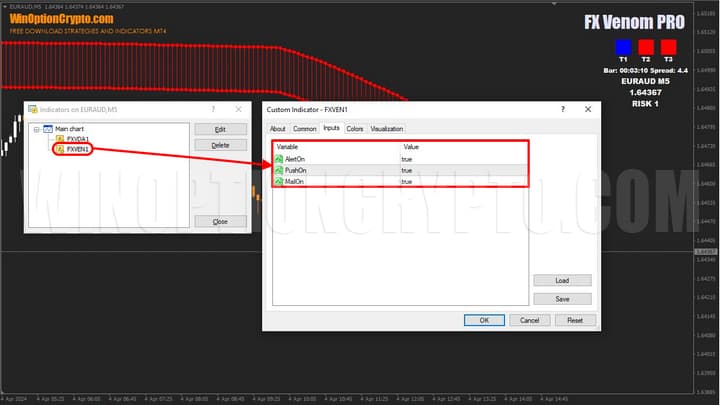
FX Venom Pro Trading Rules
Before you start trading with this strategy, it is important to determine your style and acceptable risk level. Then, according to your decision, select a suitable template and install it on the chart of the selected financial instrument. To open a buy transaction, wait for the blue arrow under the candle and three blue squares T1-T3 to appear in the info panel, which indicates an acceptable risk level.

If one of the squares turns red when opening a buy trade, this does not mean that the trade will necessarily end in a loss. However, it will be more risky. Therefore, if the confirmation of the trade direction occurs only on two or even one square, it is recommended to reduce the position size in this trade.

For sell trades, all the rules will be similar: wait for the red arrow to appear above the candle and three red squares on the info panel. If you are willing to take a risk, you can open sales with confirmation by two or even one red square.
We are supporters of moderate risk in trading, so we choose the RISK 2 template. All subsequent examples will be based on it.
Opening a Call Option
- A blue arrow appeared
- There are three blue squares in the info panel
- At the opening of the next candle we buy Call
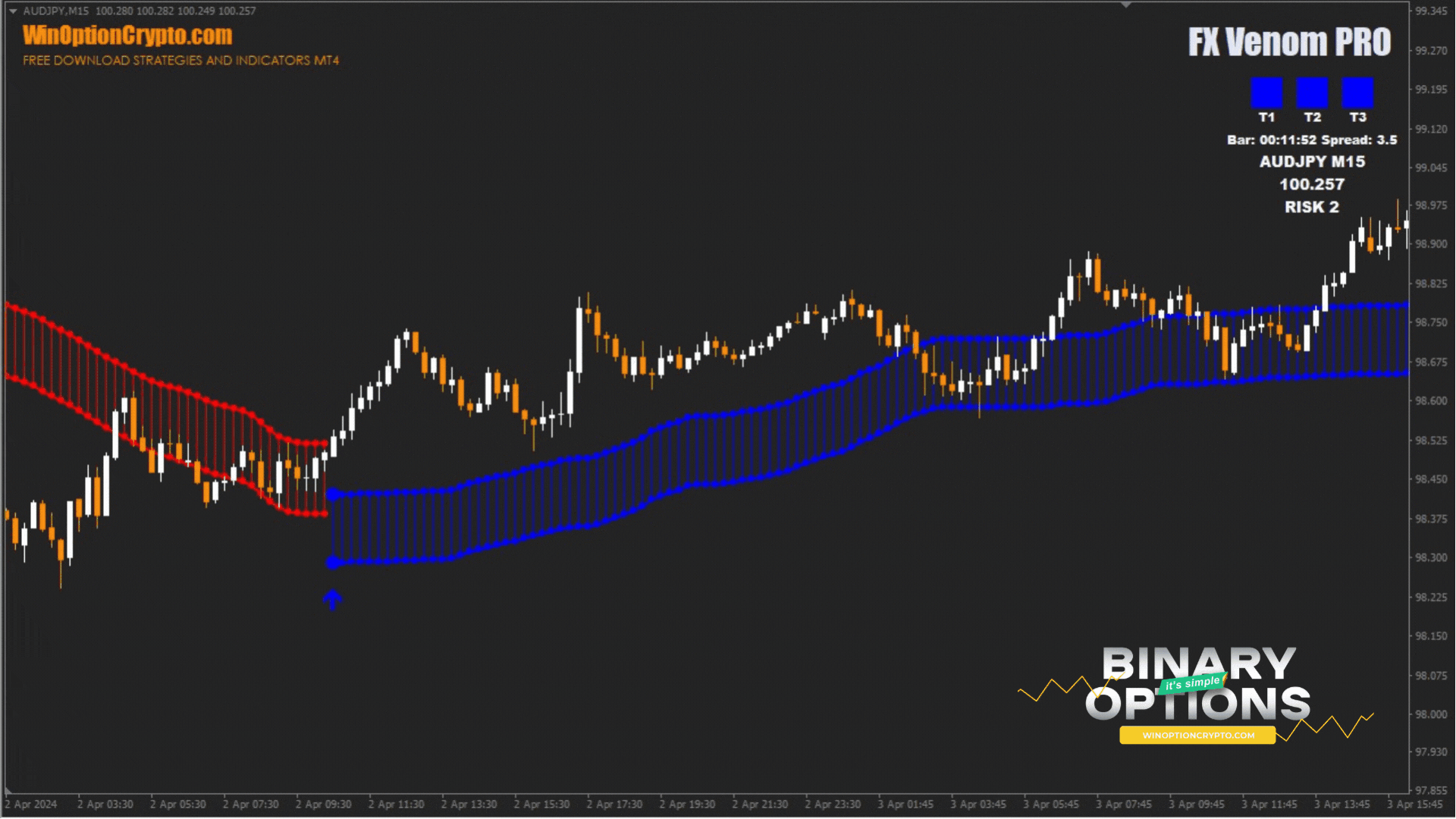
Opening a Put Option
- A red arrow appeared
- There are three red squares in the info panel
- At the opening of the next candle we buy Put
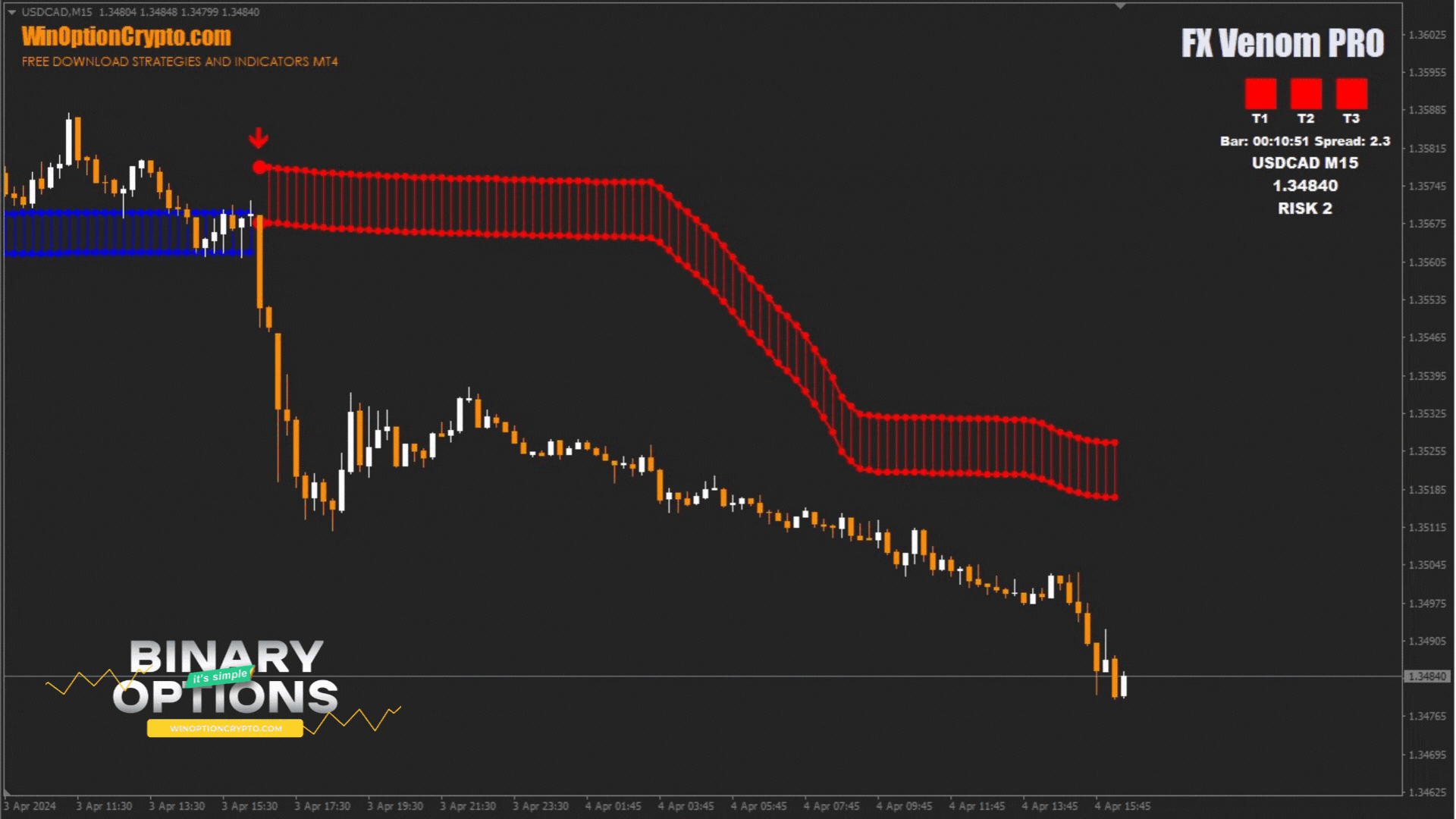
It is recommended to select the expiration time of 3 candles. Select the holding period of positions depending on the financial instrument and the results of testing on historical data.
Specifics of Using the Strategy for Binary Options FX Venom Pro
To achieve the best results with the FX Venom Pro binary options strategy, it is recommended to trade on the trend of higher timeframes. The trading system comes with Market Scanner PRO, an indicator for analyzing the trend direction for all instruments and time intervals in the Metatrader 4 terminal. It should not be used as a standalone tool, but to select the most promising currency pairs in terms of whether they have a strong trend. In addition, it is worth noting that if the direction of the main trend coincides on all time intervals, this is a signal to open positions with a higher probability of making a profit.

In the screenshot above, the signals to buy are highlighted in green when the trend on all timeframes is upward, and the signals to sell are highlighted in red when prices are falling on all timeframes.
Market Scanner PRO supports all standard alerts, including internal MT4 messages, email notifications and push notifications for mobile devices. However, in the indicator settings you can individually activate messages only for certain timeframes.
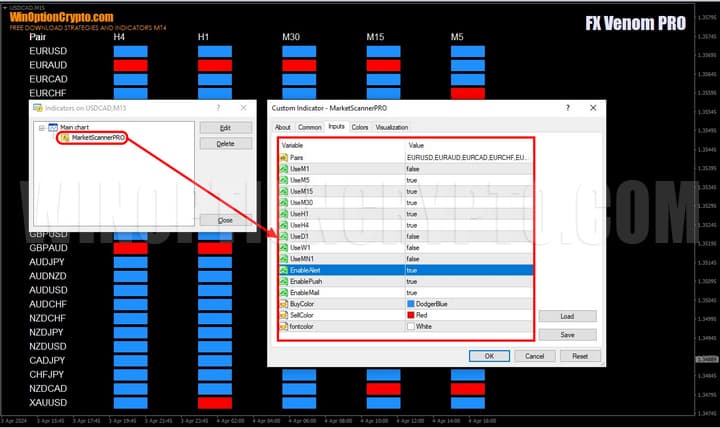
In the “Pairs” parameters, we enter the instruments of interest for analysis, separated by commas.
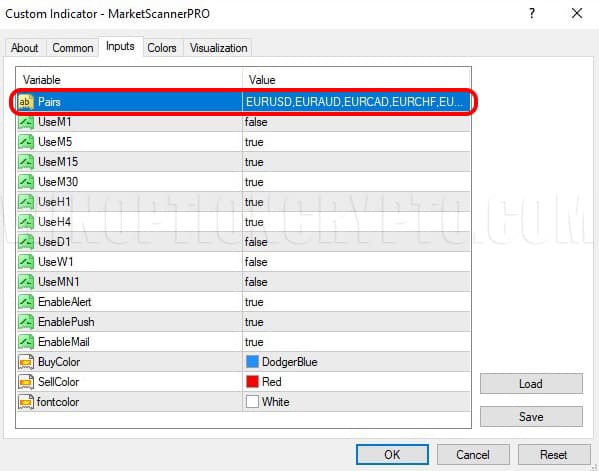
Pros of the FX Venom PRO Strategy
This strategy is attractive due to its simplicity and reliability. It provides clear trading signals and has a developed system of notifications, which makes it attractive even for beginners. At the same time, the ability to analyze trends on different time intervals (thanks to the scanner) helps to identify more accurate moments of entry and exit from transactions. In addition, FX Venom PRO is suitable for trading various financial instruments, which allows you to choose the most suitable conditions for trading. With strict capital management and strict adherence to the rules for opening transactions, this strategy can become a valuable tool in the arsenal of any trader.
Cons of the FX Venom PRO Strategy
Although the FX Venom PRO trading strategy has a number of advantages, it is not without its disadvantages, of course. In particular, the strategy may be less effective during periods of low volatility or unpredictable market fluctuations, which may lead to losses. To achieve maximum efficiency, you will need to constantly monitor changes in the market. In addition, like any other trading strategy, FX Venom PRO is not insured against losses, especially in the event of unexpected market movements or failures in the system itself. Some traders may find it difficult to adapt it to certain market conditions or trading instruments.
Conclusion
FX Venom PRO is a modern strategy for binary options, which attracts with its simplicity and reliability. It provides clear trading signals and a developed system of notifications, which makes it accessible even for beginners. The ability to analyze trends on different time intervals, thanks to an additional indicator-scanner, helps to find high-quality transactions.
If you are looking for successful binary options trading, we recommend that you study this free strategy and test it on a demo account opened with a reputable broker. Open trades while following the rules of risk and capital management. We wish you all successful trading!



To leave a comment, you must register or log in to your account.