The dream of any trader is a profitable tool for analyzing the current situation on the market, the effectiveness of which is independent of the preferred trading asset and time frame.
One of the useful indicators on the basis of which you can build your own strategy for binary options is Contrast .
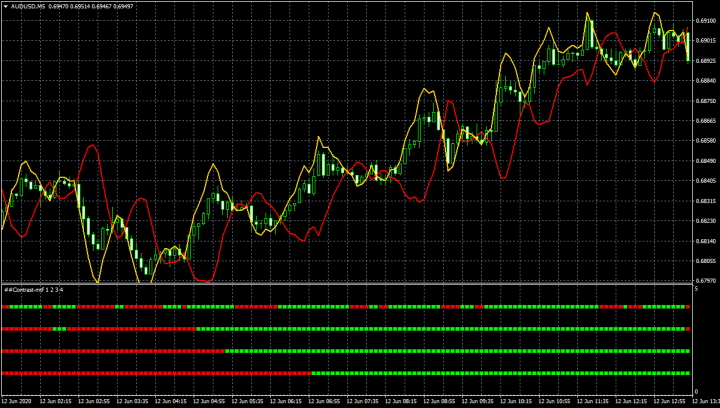
Features and principle of operation of the Contrast indicator
The mechanism of action of this software product follows from the name. It automatically analyzes price fluctuations and finds “contrasts” on the chart, comparing current movements with previous ones and determining how the value of the asset will behave in subsequent periods of time.
The indicator was developed for the Metatrader 4 trading platform and showed good results on all currency pairs. This indicator is suitable for any time frames and trading sessions. Recommended brokers: Quotex , PocketOption , Binarium .
The indicator is custom and has flexible settings. Its author, using many years of experience in observing the market, came to be confident in two points:
- the probability of any forecast regarding price movement will be no higher than 50%;
- the formed trend will move the price in the same direction with a probability higher than 50%.
Hence the conclusion: if a trader makes a deal “on the market”, the chances of making a profit are much higher than when acting at random. The Contrast tool includes a function for comparing the dominant trend and the previous movement of quotes. There are several options for developing the further situation:
- there will be a change in trend;
- after being in a flat, further growth/decrease is likely.
Anticipating a change in trend, we “catch” the direction and enter the market or wait for pullbacks.
Preparing to work with the Contrast indicator
In order for Contrast to appear in your trading terminal, you need to install it. To do this, we will use the instructions:
- Download the archive. It should contain an indicator file with the extension ex4 or mql. The files are placed in the MQL4/Indicators folder of the MT4 trading platform.
- We restart the terminal.
- Find and open the price chart of the desired pair.
- Go to the “Insert” menu, the “Indicators” and “Custom” submenus. The list, in addition to a number of others, will include Contrast.
- Click on the tool and in the settings window that appears, change the parameters if necessary. Now we are ready to trade.
Instructions for installing indicators in MetaTrader 4:
The indicator is available in the following versions:
- Two multi-colored lines forming a channel. Their intersection signals the appearance of an entry point. The “coeff” option affects the width of this channel; the lower the number, the more intersections and signals, which will be useful when trading binary options on minute charts. With a large value, the boundaries will be further from the graph and converge less often. Negative values can be used to trade binary options.
- A histogram displaying information about Contrast readings on multiple timeframes. The settings allow you to set three priority time periods. The default settings are “day”, “week”, “month”.
The Contrast indicator is good because it does not redraw, all previous signals are clearly visible on the history, so it is convenient to test it manually.
How to make deals:
We make a purchase (Call) if the yellow line intersects with the red line from bottom to top or a green bar forms on the histogram. Expiration 1 candle of the time frame.

We sell (Put) when the yellow line crosses the red line from top to bottom or a red bar forms on the histogram. Expiration is also 1 timeframe candle.

Despite the encouraging results, it is better not to use the tool without additional filters; it should be part of a comprehensive trading strategy . For example, Bollinger bands or the usual support and resistance lines are suitable. Some people enter the market if they see the same signal on all three established time frames.
The indicator notifies you about suitable moments for concluding transactions and their direction.
Conclusion
Contrast is an example of a reliable modern software product for analytical data processing. However, given that any instrument has a certain percentage of incorrect forecasts, it is worth using additional filters to filter out incorrect signals and choose a reliable broker for trading .
Download the Contrast indicator
Can't figure out how this strategy or indicator works? Write about it in the comments to this article, and also subscribe to our YouTube channel WinOptionCrypto , where we will definitely answer all your questions in the video.
With this indicator use:
What is the best way to fund your account with a broker? TOP 10 ways





To leave a comment, you must register or log in to your account.