The indicator for binary options VP V6 is a market profile indicator, which is built over a certain period and allows you to see the activity of traders not for each bar (as is the case with vertical volumes), but at a specific price.
Thanks to this display, each trader has the opportunity to predict price movements and use this both in binary options trading and in the Forex market.
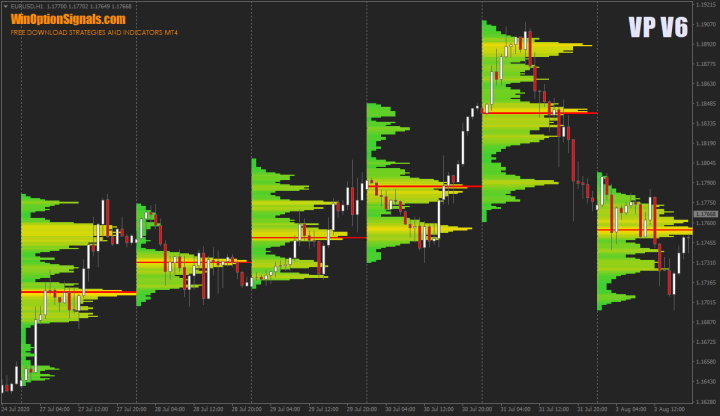
Characteristics of the VP V6 indicator
- Terminal: MetaTrader 4 .
- Time frame: Any.
- Expiration: from 10 candles.
- Types of options: Call/Put.
- Indicators: VP V6.
- Trading instruments: all currency pairs.
- Trading hours: 8:00-18:00.
- Recommended brokers: Quotex , PocketOption , Alpari, Binarium .
Installing the VP V6 indicator in MetaTrader 4
The indicator is installed as standard in the MetaTrader 4 terminal.
MetaTrader 4 instructions for installing indicators:
The indicator has different settings that allow you to change the visual display to your taste. Therefore, you can use different types of profile display, ranging from regular lines to a filled profile:
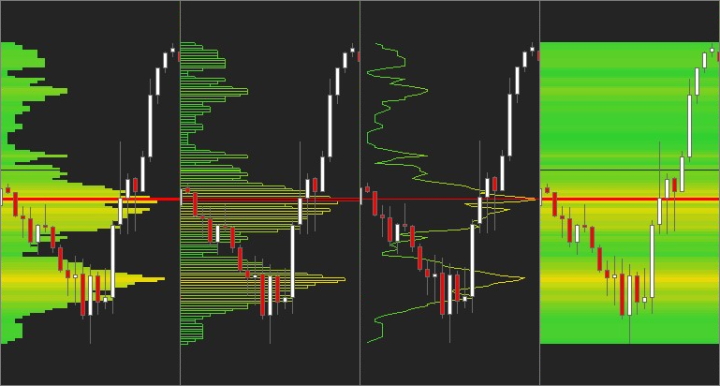
You can also change the color scheme and make it either very bright or, on the contrary, as dim as possible thanks to the choice of two colors:
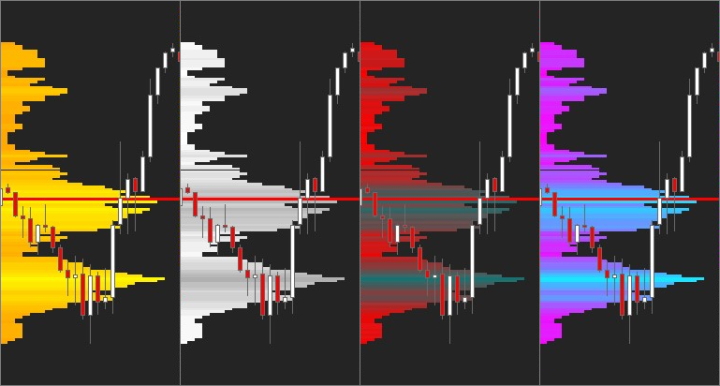
The indicator can be used not only for large time frames, but also for small ones. For example, in the image below you can see the profile for the M5 time frame:
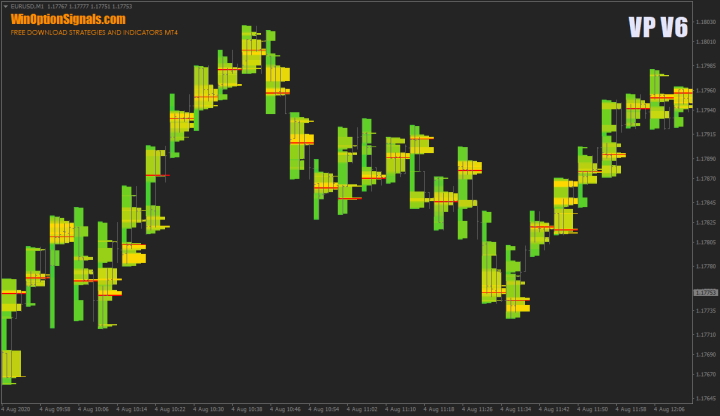
Particular attention should be paid to the “Point scale” parameter, since it will be different for most instruments. This parameter depends on the number of decimal places, and for the EUR/USD currency pair, as for most currency pairs, the value “*10” is suitable, while for oil (WTI) it will be necessary to select the value “*1”. If you leave the value “*10” for oil, then the profile will not look correct:
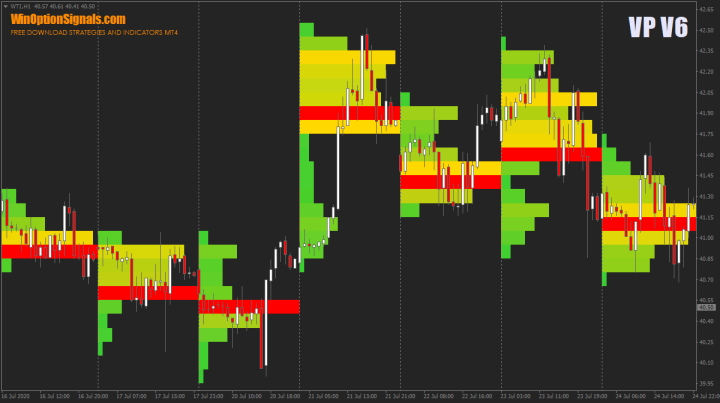
And here is the correct display of the same section of the graph:
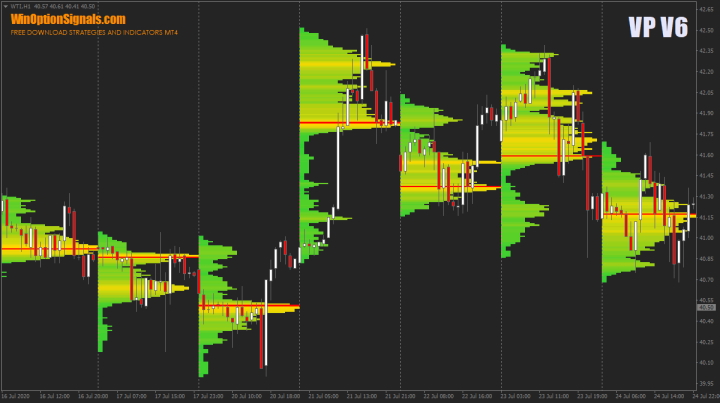
The “Range period”, “Point scale”, “Bar style” and “Color 1/2” parameters are responsible for all the settings described above:
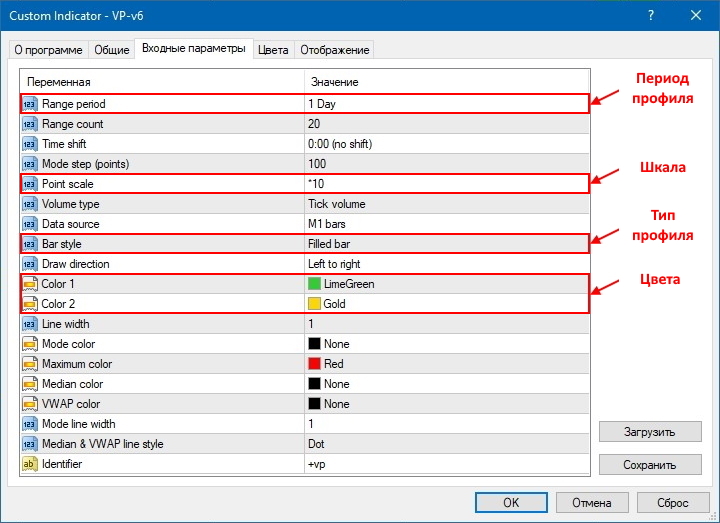
Also in the indicator you can change the color of the maximum volume, the location of the profile (from left to right or vice versa) and change the type of lines.
Trading rules and description of the VP V6 indicator
The main rule of trading binary options according to the market profile using the VP V6 indicator is to work with the trend. The VP V6 indicator is not the “Grail” for binary options and although it can indicate points for buying options when the price accurately bounces off the level, it is still impossible to neglect the basic principles of trading. Therefore, it is important to understand what a trend is and how to determine it , as well as what market phases are.
Profile indicators and the like are often used in cluster analysis for binary options , and the essence of the VP V6 indicator and market profile comes down to displaying the traded volume at a specific price and time does not matter, since the price can be in a range and fluctuate from one level to to another.
As has most likely become clear, you can build a profile using the VP V6 indicator for any range. It could be:
- Month.
- A week.
- Day.
- Hour.
- 1, 5, 15, 30 minutes.
It is worth noting that the longer the profile period, the smaller the time frame should be used for analysis, and to make it clearer, you can compare the display of the daily market profile on the daily and hourly charts:
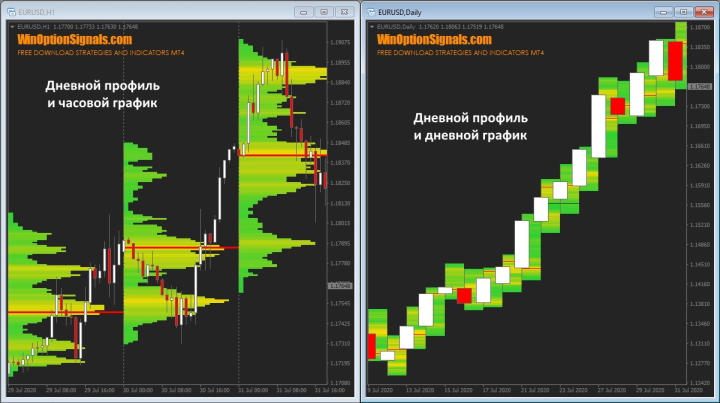
As you can see, the hourly chart is much more suitable, and the same applies, for example, to the hourly profile, which should be looked at on the M5 time frame, and not on the H1.
Speaking about the rules of trading, using a profile involves trading from volume levels and ranges, and the simplest is to buy options when the price leaves a flat, which was supported by a large volume. You can also consider buying options during a pullback to volume levels, since in most cases the price will test the volume zones in which it was previously located.
Examples of trading using the VP V6 indicator
Of course, in trading you can use short periods to profile the market, but this approach requires a lot of experience in trading and a maximum understanding of what is currently happening in the market. Therefore, it will be easiest for beginners to use the daily profile and look for signals to buy options on the M5 or M15 time frame.
Buying a Call Option
In the first half of the day the price was declining, but then there was a sharp increase and we already had an upward trend, since the highs were updated. The maximum volume of the day according to the profile was also formed. And when the price began to correct to this volume, you could buy a Call option without hesitation, since everything pointed to a continuation of the upward movement:
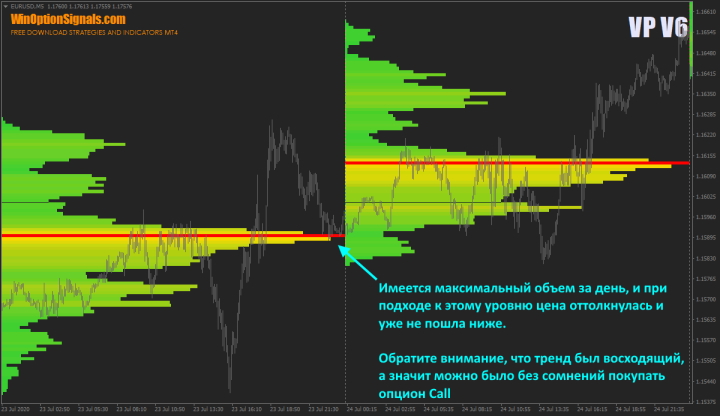
Expiration in such trading should be used from ten candles, and in this case ten candles would be enough to make a profit.
Buying a Put Option
This example uses flat accumulation, which is supported by increased volume, and after the price breaks out of the flat, you can buy an option in the direction of the breakout, and in this case it is a Put option:

Conclusion
As mentioned earlier, it is worth using the market profile and the VP V6 indicator only during a trend or when the price leaves a flat, since against the trend, rollbacks to volume levels may not have the expected effect on the price.
It would also be a good idea to study binary options trading by volume and, if possible, read books on the market profile.
Don’t forget about money management and risk management , as they help protect your deposit from unplanned losses, and you should always choose a reliable broker for trading, which can be found in our rating of binary options brokers .
Download template and indicator VP V6
Can't figure out how this strategy or indicator works? Write about it in the comments to this article, and also subscribe to our YouTube channel WinOptionSignals , where we will definitely answer all your questions in the video.
See also:
What is the best way to fund your account with a broker? TOP 10 ways


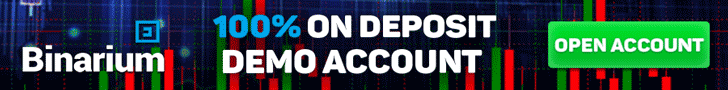
To leave a comment, you must register or log in to your account.