In order to start trading binary options with the Pocket Option broker , you will need to go through several “steps”, such as registering a new account , its verification (which is not mandatory at the moment) and most importantly, replenishing the account. After all, if a trader plans to make a real profit, then most likely he cannot do without replenishing his account.
The system for making a deposit into an account with Pocket Option is very simple and the process takes quite a bit of time, and there are a lot of ways to replenish an account and every trader will find an option that suits him best.
It is important to note! When you open and fund a new account on the PocketOption broker platform using links from our website, you guarantee yourself not only safe trading, but also receive from us a whole package of free bonus promo codes, including a promo code for canceling a losing trade of $10. Just open an account from our website and write us your ID;
Open an account with Pocket Option with bonuses
Also, every client of the company has access to promotional codes for replenishing their account and free gifts , which can be used to receive trading advantages.
Content:
- How to Top Up Your Аccount;
- How to Top Up Your Аccount with a Card;
- How to Top Up Your Аccount via E-Wallet;
- How to Top Up Your Аccount with Cryptocurrency;
- How to Top Up Your Аccount from RUSSIA.
How to Fund an Аccount with the Binary Options Broker Pocket Option?
In order to deposit funds, you need to go to the “Finance” section, which is located in the left side menu, and then select the “Balance replenishment” tab:
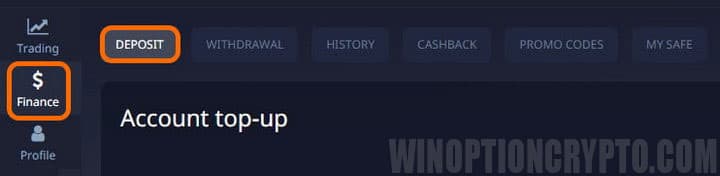
You can also go to the replenishment section by clicking on your icon at the top of the terminal and selecting “Top up balance” in the menu, or simply click on the large “Top up account” button:
Methods for Replenishing Your Аccount at the Binary Options Broker Pocket Option
To replenish your account, you must select the appropriate money transfer option and follow the recommendations that will appear on the screen. The minimum deposit amount is $5, but the amount may vary depending on the selected method and the user’s region of residence. In the replenishment section, you can choose the method that will be most convenient. There are quite a few such methods:

There are more than 20 ways to top up, which include the most popular and convenient systems. You can top up your account using bank cards, through e-wallets, mobile phones or cryptocurrencies .
Each payment is maximally protected from fraud and uses 3D Secure technology.
Also note that the selected replenishment method will also serve as a method for withdrawing funds, so if the account was topped up from a card, then you can only withdraw profits to the same card.
Top Up Your Аccount Using a Bank Card
To transfer money from Visa or MasterCard bank cards, you need to go to the “Deposit” section and select the appropriate deposit replenishment option. Depending on your region of residence, you can pay in one or more currencies. But regardless of the chosen method, the money will be converted into American dollars at the current rate.
For some regions of residence, users must verify the card when depositing funds using Visa and MasterCard cards. You can use any card to make a deposit, including a credit card. When replenishing, you must fill in all the necessary information, then click the “Continue” button to confirm the payment and receive an SMS with a code.
Do not forget that the larger the top-up amount, the more valuable the gift you can receive. You can also choose a replenishment bonus, which will depend on your level.
Top Up Your Аccount Using an Electronic Wallet
If necessary, users can replenish their deposit on Pocket Option by transfer from electronic wallets. In this case, you can also select the appropriate option in the “Deposit” section. Typically, all such payments are processed instantly. If delays occur, you need to contact support using the hash ID of the operation.
Having selected a suitable e-wallet, you need to enter the necessary data, select a bonus or enter a promotional code (if you have one), and then proceed to payment:
Note: electronic payment systems always have restrictions on maximum amounts for transfers, so you should carefully choose the replenishment method if you plan to transfer large amounts.
Deposit Using Cryptocurrencies
Pocket Option supports the ability to replenish your deposit using cryptocurrencies. The advantage of cryptocurrencies is that they have no limits on amounts. This procedure is carried out through the same “Deposit” section. To top up your balance, just select the type of cryptocurrency and the requirements that will appear on the screen.
Usually the money is credited to the account immediately. But due to the peculiarities of the operation of some systems through which the transfer is carried out, cryptocurrencies are often credited with a commission, and in some cases the payment is sent in parts.
The cryptocurrency transfer algorithm in this case is no different from what is used on many sites. First you need to select the type of coin. Next, you need to specify the amount, after which the wallet number to which you want to transfer funds will appear:
After clicking on the “Continue” button, the platform will display the address of the electronic wallet to which the cryptocurrency should be credited. You can enter it manually, or you can simply read the QR code.
To check all payments, you can go to the history to find out when and what amounts were credited to the deposit. If the cryptocurrency is not credited to your account for a long time, it is recommended to contact the Pocket Option support service, indicating the hash identifier in the appropriate field or a link to the transfer in the block explorer.
How to Top Up Your Аccount from Russia
After the introduction of a number of sanctions in Russia, many clients of the broker were faced with the problem of replenishing their accounts with the broker, because now almost all cards issued in Russia do not accept international payment systems.
To fund your Pocket Option broker account from Russia, you have two ways to fund your account:
- Cryptocurrencies.
- By card via SBP (fast payment system).
Let's look at each in more detail.
Topping Up Your Pocket Option Аccount with Cryptocurrency from Russia
If you already have cryptocurrency in one of the cryptocurrency wallets , then there should be no problems with replenishment, and all you have to do is select the gateway you need for the transfer and follow the instructions:
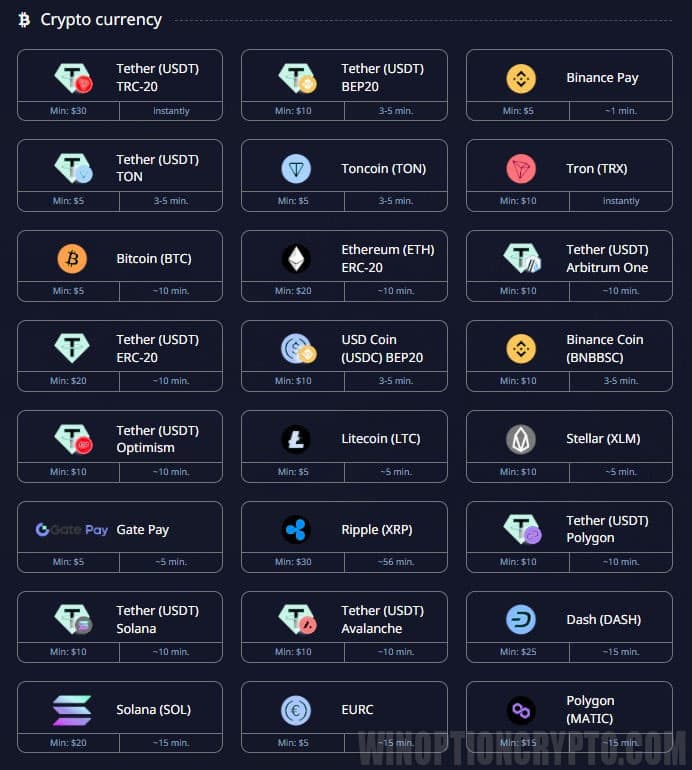 |
 |
If you didn’t have any cryptocurrency before this moment, and the amount of your deposit does not exceed $10,000, then you can buy cryptocurrency on an exchange, for example on the Binance exchange .
If you don’t want to register on cryptocurrency exchanges, then you can also buy cryptocurrency to top up your account on the ADVcash e-wallet website or on the most popular currency exchanger Bestchange. You can read more about buying cryptocurrency in the article on our website “ How and where to buy and sell cryptocurrency in 2025? »
Top Up Your Pocket Option Аccount with a Card via SBP
If buying cryptocurrency seems like a long and complicated process to you, then there is a simpler and clearer way to top up your account using a fast payment system:
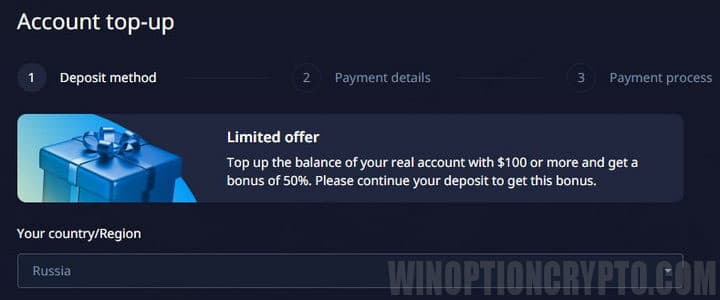
In this case, you need to select the deposit amount (it is better not more than $3,000 per deposit, as there may be an error when generating the request). The system will generate an available Sberbank card for you and indicate the phone number for the transfer. In this case, it is important to make the transfer in exactly one payment, without specifying comments, and to have time to make the transfer within the allotted time:
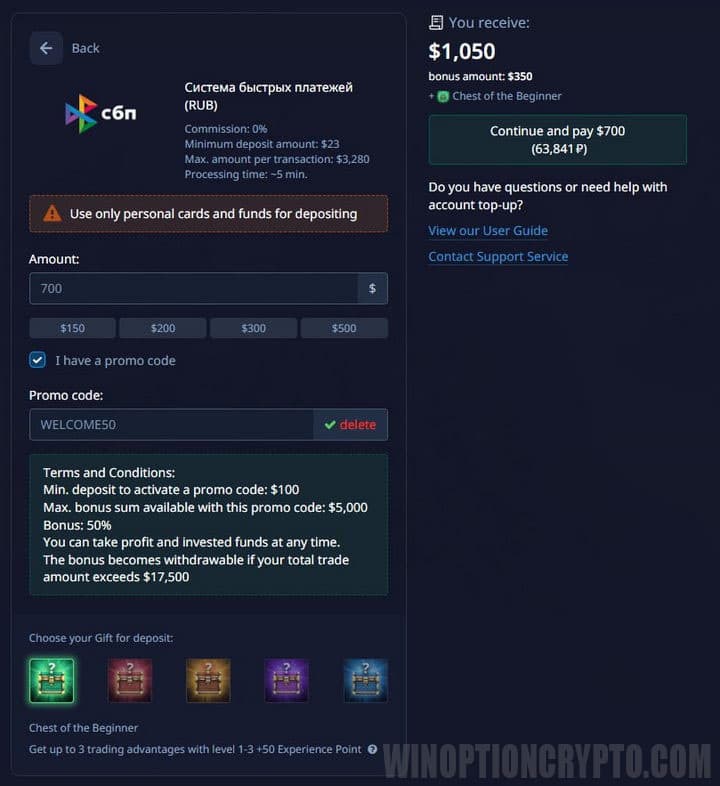
Some time after the transfer, the money will be credited to your broker's trading balance.
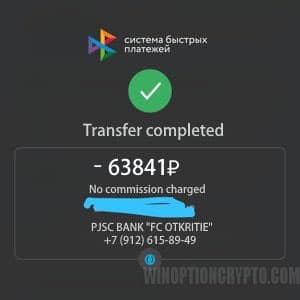
Despite such a non-transparent method of replenishment, it is a fairly reliable method of replenishing an account and helps to bypass a number of restrictions caused by sanctions in Russia.
If you encounter a similar error when replenishing your account via SBP:
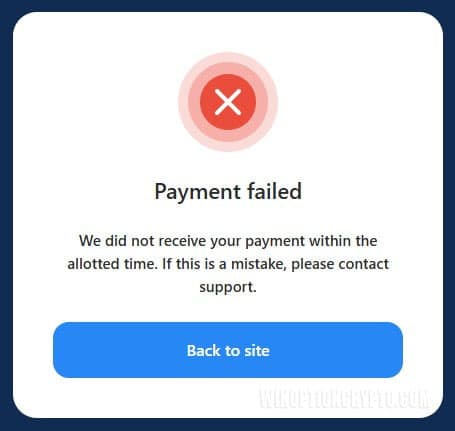
then you need to repeat the payment for a smaller amount (preferably up to $3,000 excluding the bonus).
History of Financial Transactions with the Binary Options Broker Pocket Option
The entire history of deposits and withdrawals of funds can be viewed in the “History” section:
There you can see the transaction number, date, amount, withdrawal or deposit method and application processing status. In this case, even unsuccessful attempts to replenish the deposit are displayed.
Features of Replenishing Your Аccount with the Binary Options Broker Pocket Option
The minimum deposit at PocketOption is only $5. Having contributed even the minimum, each trader can already fully use the broker’s trading platform without restrictions.
Any account replenishment is made to a dollar account. Therefore, all ruble transfers will be calculated at the current exchange rate. Cryptocurrency is no exception here. This is worth considering, since the broker does not have a ruble account.
Note: the broker does not charge any fees for deposits or withdrawals.
If, after replenishing the balance, the amount on deposit does not change, you need to go to the appropriate section and write a request to the support service. If possible, it is recommended to provide all information about the error that occurred. If the payment is not credited due to a technical failure, the situation will be corrected manually.
Additional Options When Replenishing Your Аccount with the Binary Options Broker Pocket Option
When replenishing your balance, Pocket Option offers you to choose a chest that gives you access to trading benefits. The type of the latter is determined depending on the transfer amount. To gain access to such opportunities, you need to select a payment method, and then select one of the proposed chest options. If the amount exceeds or meets the stated requirements, the gift is provided automatically. The type of trade advantages can be found out by opening the chest. It is important to understand that the higher the deposit amount, the more valuable the gift you receive from the broker. You can get a beginner's gift for replenishing your account with $250:
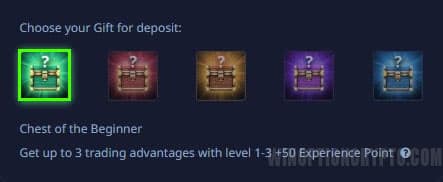
Such gifts give access to trading benefits such as risk-free trades, cashback, bonuses and so on. Also, for each such gift, experience is awarded, which is necessary to obtain a profile level. Such levels also provide advantages in trading.
If a trader wants to immediately get a high level, then he needs to top up his account with a certain amount:
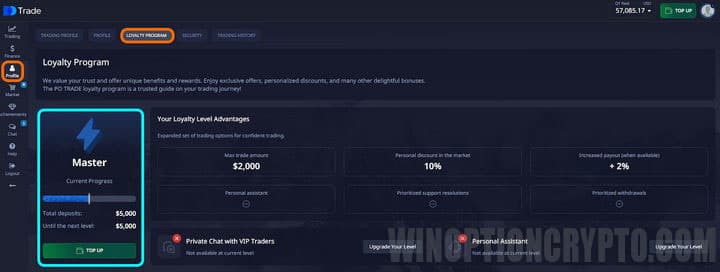
Depending on the amount credited to the account, the profile level will change. All conditions for this program can be clarified by clicking on the “Compare” button. A list of additional features that open depending on the level achieved will appear in a new window:
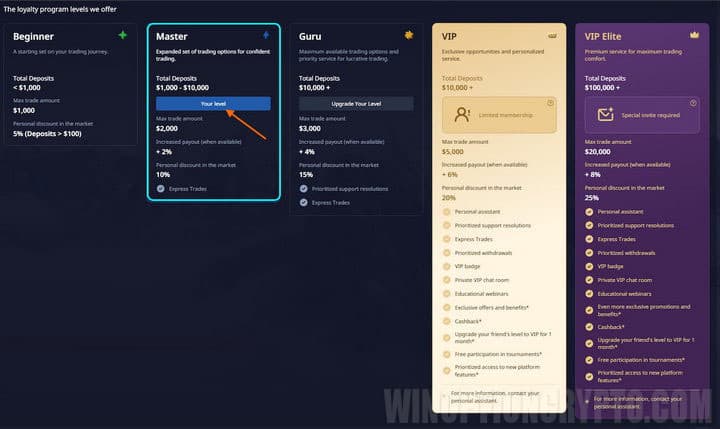
Conclusion
As it becomes clear, replenishing accounts with the Pocket Option broker is quite simple and does not take much time. Difficulties can only arise when replenishing an account from Russia, but even here the broker finds a way out of the situation. There are enough ways to replenish the set and each of them enjoys some popularity. Also, each replenishment may lead to certain bonuses and gifts, as well as additional bonuses when registering using links from our website.
However, do not forget that it is important to decide on the method immediately, since all funds will be withdrawn to the same details from which the account was replenished.
Top up your account in Pocket Option
See also:
- The best binary options broker! Who is he?
- How to withdraw money from the Pocket Option broker?
- Free robot for Pocket Option
- How to trade from mobile devices on the Pocket Option platform
- Pocket Option Broker Platform for Windows
- How to use social trading with the Pocket Option broker
- How to trade express orders with the Pocket Option broker
- How to participate in tournaments on the Pocket Option platform
- How to use signals on Pocket Option
- Pocket Option Broker Affiliate Program



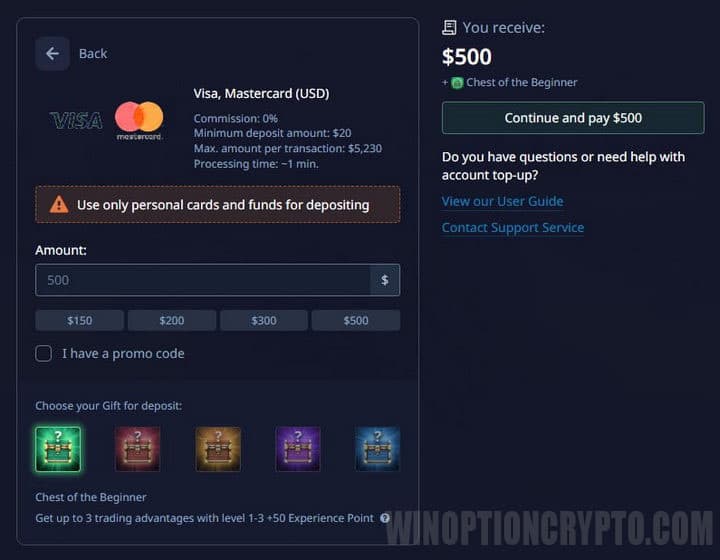


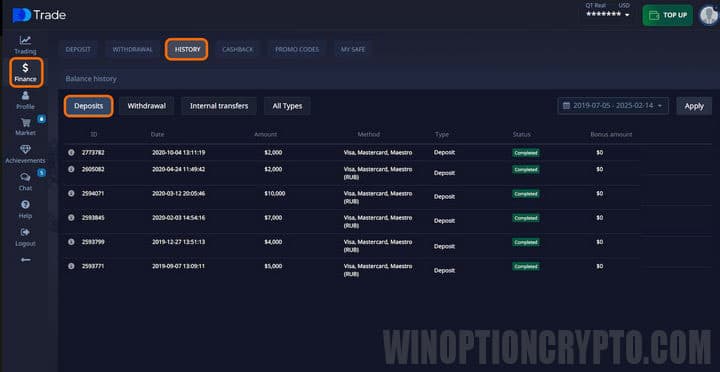

To leave a comment, you must register or log in to your account.