The Nexus Extreme Explosion binary options strategy is a mixture of trend indicators and one signal indicator, and is used for 5-minute charts and 15-minute expiration. Each indicator of this strategy contains a similar operating algorithm. The main essence of this strategy is to combine the signals of all indicators. And the uniqueness of this strategy is that it uses a trend strength indicator, which appeared quite recently and has not yet been tested by many people.

Characteristics of the Nexus Extreme Explosion binary options strategy
- Terminal: MetaTrader 4 .
- Time frame: M5.
- Expiration: 5 or 15 minutes.
- Types of options: Call/Put.
- Indicators: WA Extreme, T3MA-Alarm, NXtrendH.
- Trading instruments: Any.
- Trading hours: 9:00-17:00.
- Recommended brokers: Quotex , PocketOption , Alpari, Binarium .
Installing Nexus Extreme Explosion Strategy Indicators in MT4
Indicators are installed as standard in the MetaTrader 4 terminal.
The NXtrendH indicator is installed with MAPeriod and MAPeriod2 - 34.
The T3MA-Alarm indicator is set with Period - 13, shift - 0.
The WA Extreme indicator is installed without changes.
To avoid setting up the chart yourself, at the end of the article you can download indicators and a template for this strategy.
Instructions for installing indicators in MetaTrader 4:
Rules for trading using the Nexus Extreme Explosion strategy
The main rule is to work only with the trend. Therefore, first you will need to learn to understand what a trend is and how to determine it . You can try to trade binary options against the trend, but such trades are scalping and carry increased risk, which is not very recommended for beginners.
And a few words about the “basement” indicator Extreme WA Explosion. It should only be used as an additional source of information that shows the strength of price direction and trend. The stronger the movement, the higher the indicator readings. The red line also shows the strength of the movement, as in this case:
When moving up, the red line rose, and when the trend weakened, it began to decline.
Let's now look at more precise trading rules for this strategy.
To open a Call option you need to:
- There was an upward trend, as evidenced by the white color of the NXtrendH indicator.
- A buy signal has appeared (green arrow).
- The Extreme WA Explosion indicator must be white (optional).
To open a Put option you need to:
- There was a downward trend, as evidenced by the orange color of the NXtrendH indicator.
- A sell signal has appeared (red arrow).
- The Extreme WA Explosion indicator must be orange (optional).
Examples of trading using the Nexus Extreme Explosion strategy
For example, let's take the currency pair GBP/USD.
Opening Call Options
We have an upward trend (white indicator) and there are buy signals (green arrows), which allows us to open Call options with an expiration of 15 minutes.
As you can see, during a trend, the strategy generates many signals, most of which produce profit. In the picture we marked only 3 signals.
Opening Put Options
We have a downward trend (orange indicator) and there are sell signals (red arrows), which allows us to open Put options with an expiration of 15 minutes.
Likewise, in the situation of a downward movement, only 3 signals were noted, but there are many more of them.
Conclusion
As you can now understand, this binary options strategy can generate excellent trend signals. This strategy is also suitable for fans of scalping, but it will have to be used with more aggressive rules and greater risks.
Don’t forget that this system also has unprofitable signals, so you shouldn’t overestimate the risks and hope for quick and big profits. No one has canceled the rules of risk management and money management .
Also, for successful trading, it is recommended to make transactions only through a trusted broker. If you have not yet chosen a broker, you can check out our rating of binary options brokers .
Download indicators and template for the Nexus Extreme Explosion strategy
Can't figure out how this strategy or indicator works? Write about it in the comments to this article, and also subscribe to our YouTube channel WinOptionCrypto , where we will definitely answer all your questions in the video.
See also:


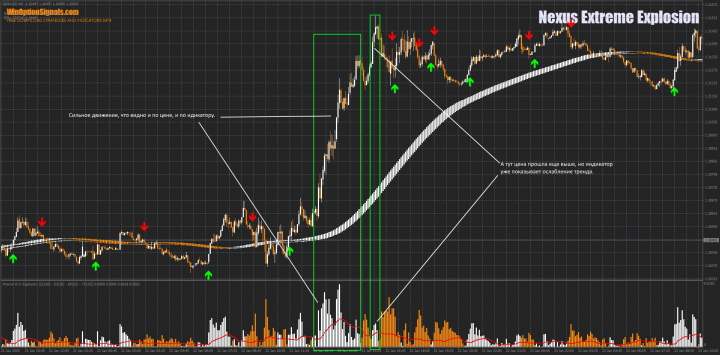
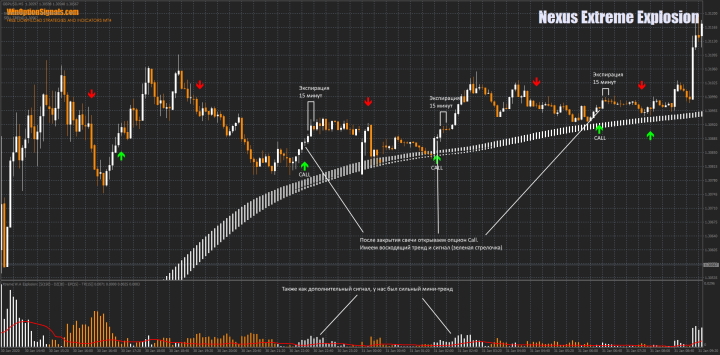
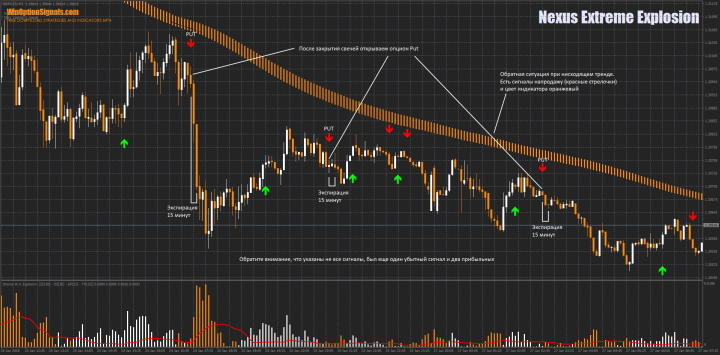
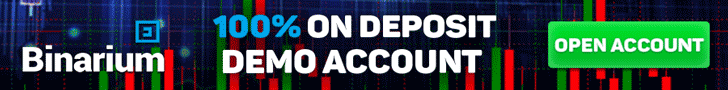
To leave a comment, you must register or log in to your account.