Cryptocurrencies are gaining popularity every year, which is why cryptocurrency exchanges are also improving. And if previously Binance registration was very simple and did not require mandatory verification, then in 2022 the opposite is true. Despite the changes, the process is still simple and should not be difficult.
Further in the article we will consider in detail and step by step the registration process on the Binance exchange.
Content:
- Registration on Binance: step-by-step instructions;
- Requirements and rules before registering with Binance for beginners ;
- Filling out data in Binance registration;
- First login to Binance com after registration;
- Binance registration and verification: security nuances
- Conclusion.
Registration on Binance: step-by-step instructions
In order to open a new account, you need to go to the website and click on the “Registration” button in the upper right corner. Usually the site is immediately provided in Russian, as it automatically detects the country in which you are located, but if this does not happen, then you can select the desired language yourself there, next to the registration button:
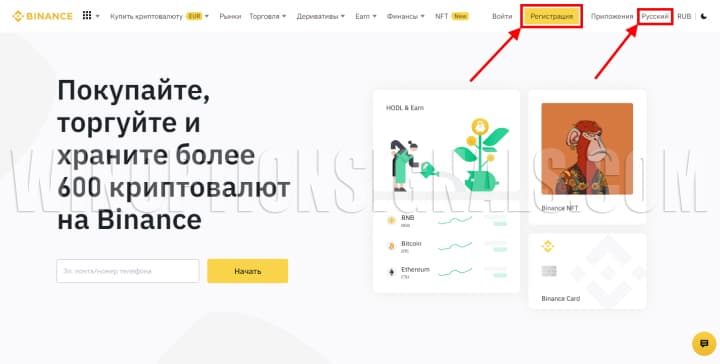
Please note that some buttons, labels and tabs may still not translate correctly, but this should not be a problem as the interface on Binance is intuitive.
Requirements and rules before registering with Binance for beginners
After clicking on the provided link to create a new account on Binance, the official registration website opens a window in which you need to provide your details. Registration can be completed by entering:
- Email . It will be required not only to receive information from the exchange, but also to confirm the entered data, enable/disable certain functions and additional security when withdrawing money .
- Password . It must be reliable, since working for Binance is related to finance. Fraudsters, having gained access to the account, can withdraw all the money from internal accounts.
- Phone number . The phone number is required to log into your account in the future, as well as for withdrawals and additional security.
And the fourth stage is Binance account verification , without which you will not be able to complete registration. This rule came into force in August 2021, and now, in order to be able to carry out any operations on this crypto exchange, you must pass basic verification:
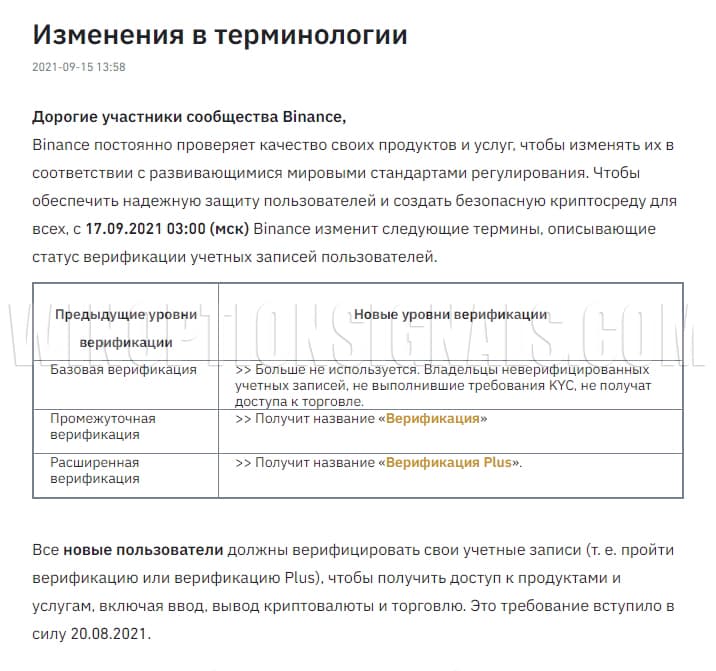
Filling out data in Binance registration
After starting registration, the first window opens with the choice of method (mail/number, Apple or Google), but regardless of the choice, you will still have to use both mail and phone number, so consider the first option offered:
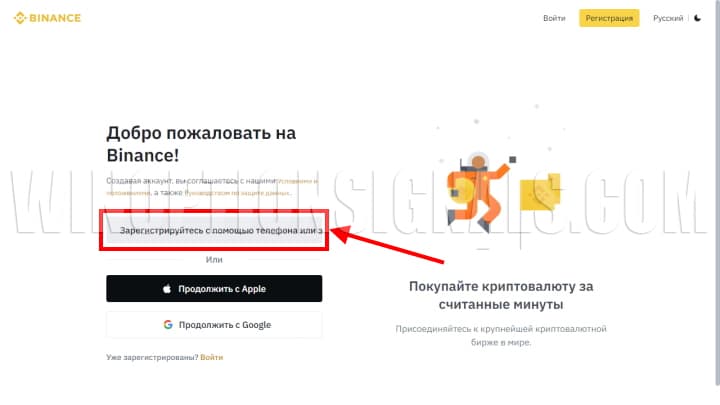
Next, the system will ask you to indicate your country of residence. You should indicate your actual place of residence, as this information will be used for verification:
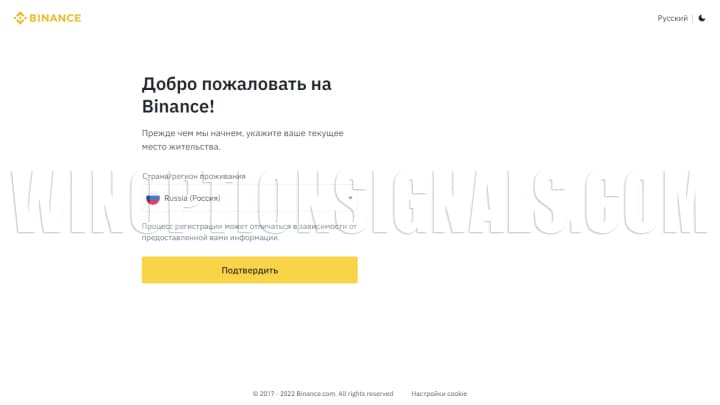
Next, you need to indicate what type of account you are creating, so select a personal account:
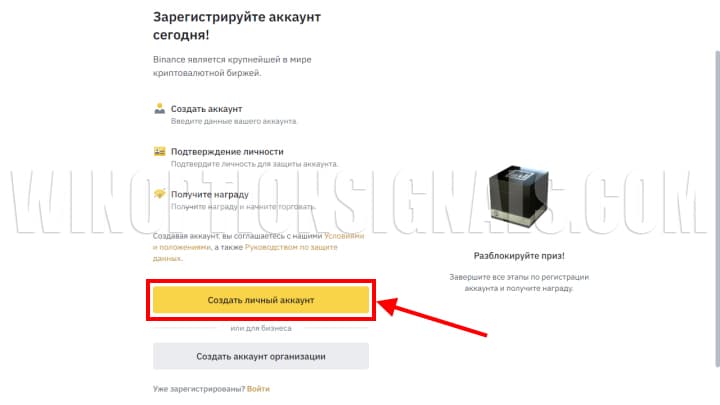
At the next stage, you need to enter your email and come up with a strong password, since in the future you will work with finances and you need to protect yourself as much as possible:
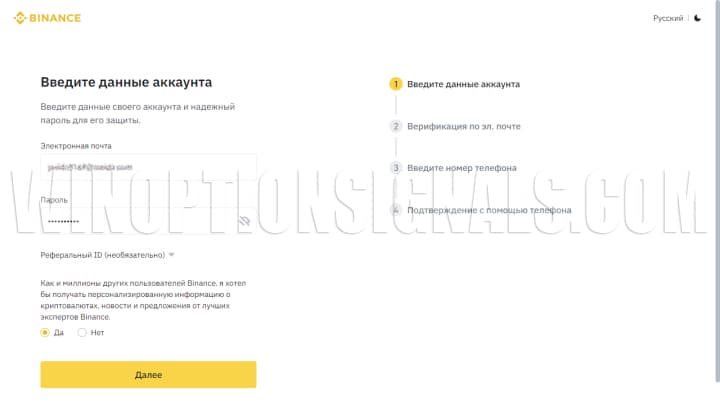
We also recommend using our referral ID – NN0EVPP2. This way you can get 20% cashback from your trading commissions. On our website you can find other promotional codes for Binance to improve trading conditions:
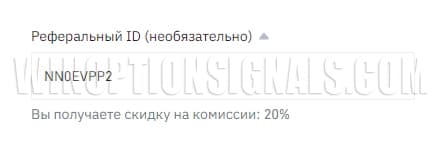
After entering the data, a letter like this will be sent to the specified email:
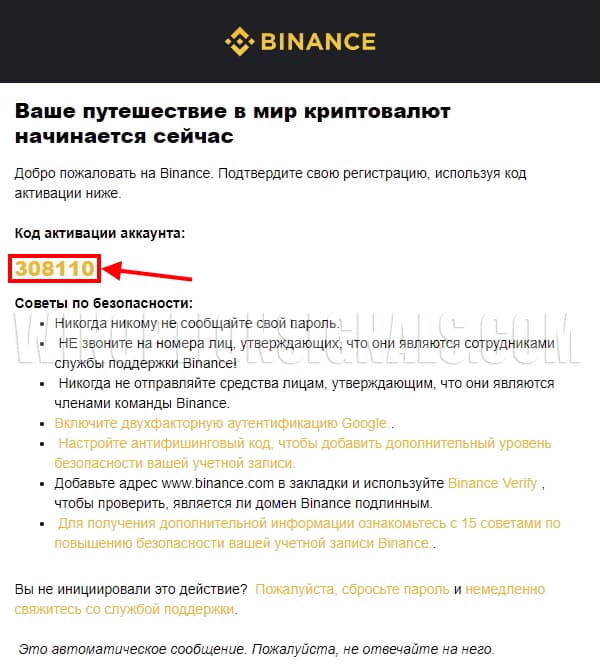
This six-digit code must be entered into the verification field:
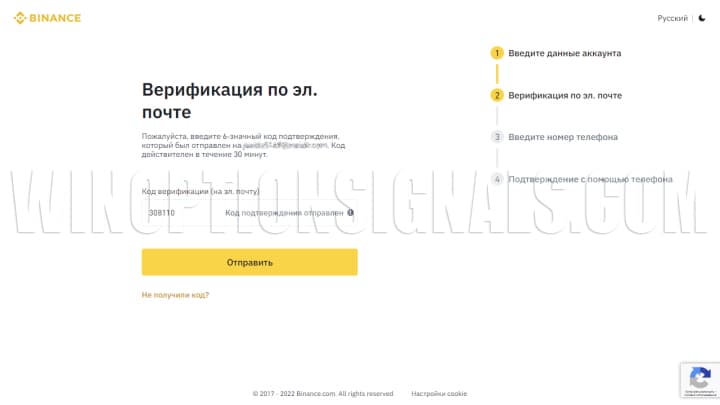
The next step is to enter and confirm your phone number. Please note that you only need to use the number that belongs to you and which will always be active, since after registration is completed, in order to log into your account, you will need to receive an SMS to the phone number you specified:
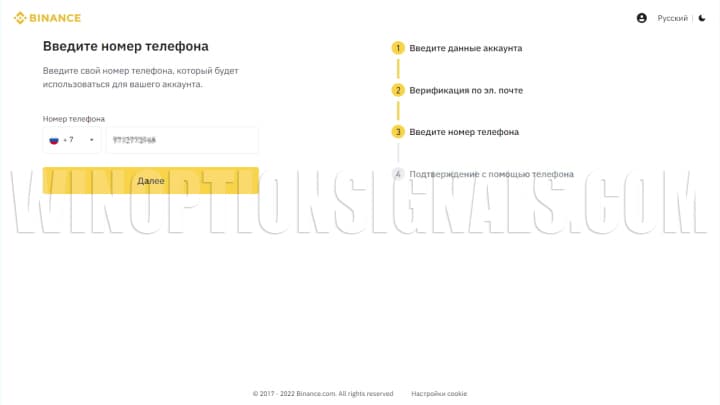
Having specified the number, click the “Next” button and enter the code from the SMS, then click “Send”:
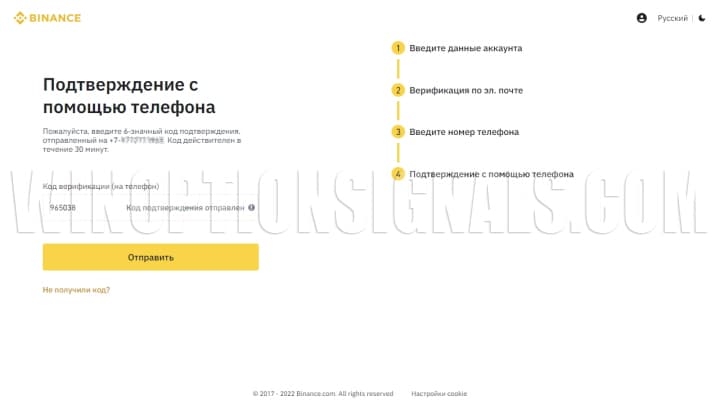
Registration on the Binance exchange is now complete:
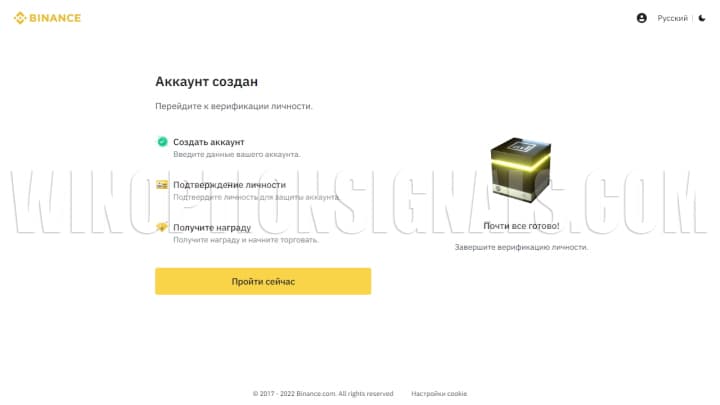
But in order to start using your account in full, you must immediately go through verification, as mentioned above. To do this, click the “Go Now” button. In the window that opens, you must specify:
- citizenship;
- Name;
- last name;
- surname;
- date of birth.
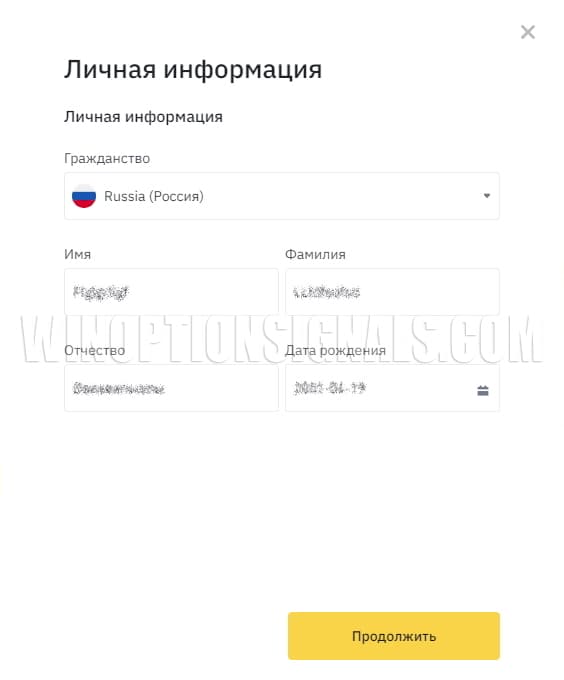
In the next window we indicate:
- residential address (necessarily current and one that you can confirm if necessary);
- postcode;
- city;
- telephone.
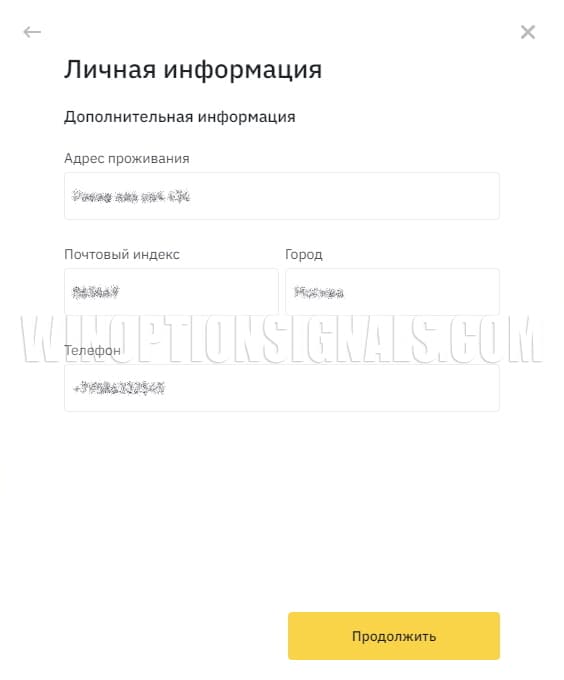
In the next window, you need to indicate your country of residence again and select a document with which you will confirm your identity and your data. You can choose from a passport or a driver's license:
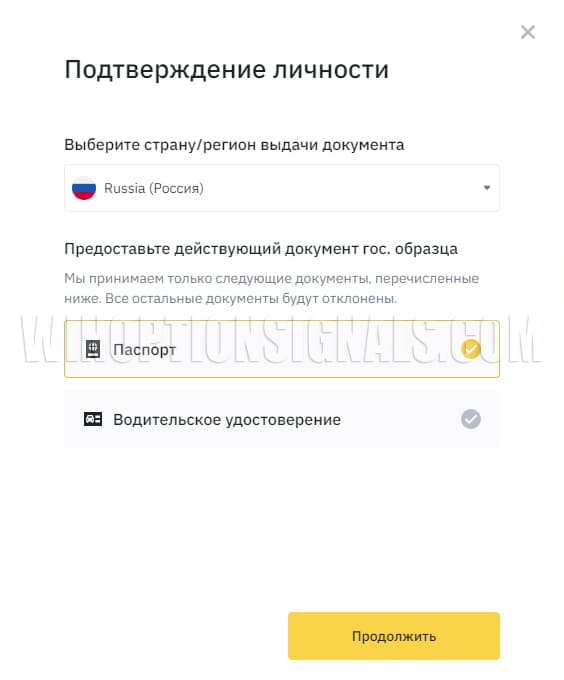
Next, before uploading documents, read the exchange requirements regarding them. You must be convinced that:
- you are using your state document, which has not expired;
- the document is an original and not a copy;
- there are no holders, covers or other interfering objects;
- The document is placed on a plain background.
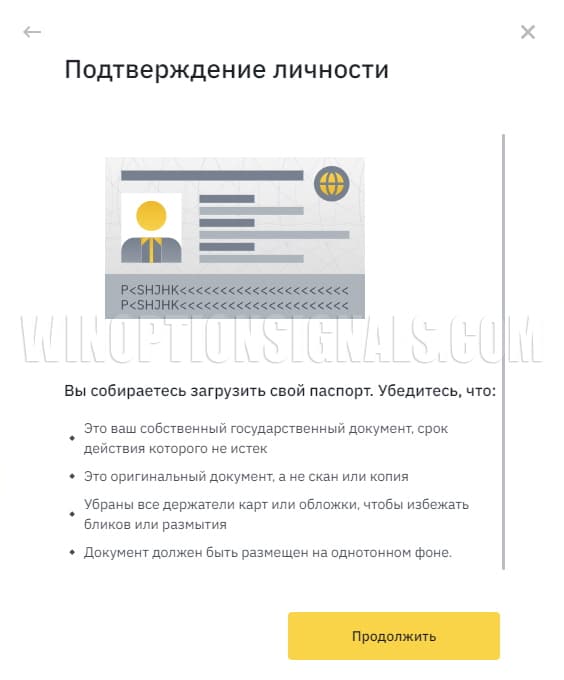
If your document is in order, click “Continue” and in a new window select which passport you will use for verification. You can choose from an internal passport or a foreign one:
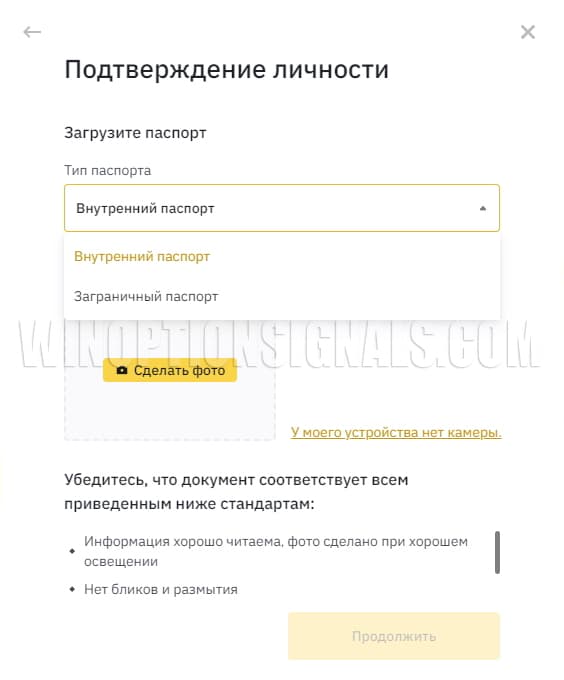
Please note that the passport cannot be uploaded as a ready-made photo; it must be photographed at the time of verification. In addition to this, you will need to take a selfie, so it is best to use a smartphone for this, or at least a high-quality webcam. If you do not have the application on your smartphone, you can download it from Play Market or AppStore . After this you can use the QR code to continue checking:
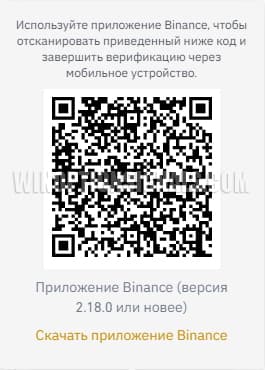
After successful verification of documents and your photo, you will receive a notification that verification has been completed and now you can say for sure that Binance account registration is complete.
First login to Binance com after registration
To improve account security, the exchange does not allow you to immediately log into your personal account from new devices. In this case, the site will ask you to re-authorize. That is, you will need to enter the code that Binance sends either via SMS or via Google Authenticator, but since your account is new, you will not have two-factor authorization via Google. We enter the received code via SMS, after which authorization will occur automatically and you will be taken to your personal account:
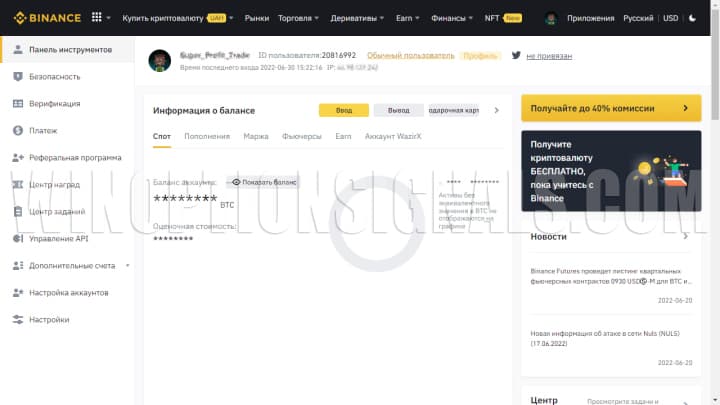
It is important to remember that every time you log into your personal account, you need to check what is written in the address bar of your browser. There are many fraudulent sites on the Internet that copy the Binance interface. To avoid access to such resources, you should check:
- correct spelling of the platform address – binance.com;
- the presence of the https protocol in the address bar;
- presence of a closed padlock icon next to the site address.
If you log in via a smartphone, then to increase security it is better to download the application using links from the official website or via a QR code.
Binance registration and verification: security nuances
After completing the described steps, traders can begin trading digital currencies and conducting other financial transactions available on the exchange. But some functions of the site open only after performing additional steps designed to authenticate users and increase account security.
Two-factor authentication
Two-factor authentication (authorization) is a special procedure designed to increase the security of your account and, as a result, your personal money. There are two ways to carry out this procedure for exchange clients:
- through the Google Authenticator service;
- via mobile phone.
Regardless of the chosen authentication method, users must enter not only a created password, but also a special code to log into their account. It appears in Google Authenticator or is sent as SMS.
Identity verification
You go through the first stage of verification immediately after registering on Binance, but there is also a second stage, which is not mandatory.
Verification is required to expand the number of options available on the exchange. In particular, after going through this procedure, traders remove the limits on withdrawing money from their internal account per day. Owners of verified accounts can withdraw up to $50,000 daily in fiat and up to $8,000,000 in cryptocurrency:
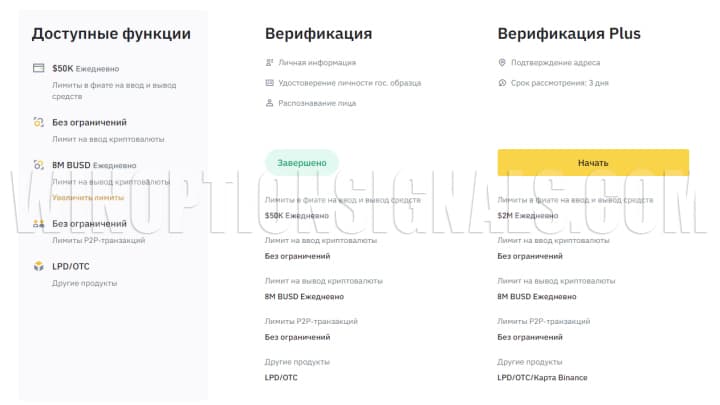
Identity verification will also be required for other purposes. So, if difficulties arise during transactions or other situations that require support intervention, Binance specialists may need information about who they are communicating with. If your account is verified, communication with support will go faster.
Conclusion
Registration on the Binance exchange is an easy procedure and is completed quite quickly. Mandatory verification may cause some difficulty, but it is worth it, since after it you become a full-fledged user of the largest and most functional cryptocurrency exchange in the world.
Remember to always check your email address before logging into your account, and be sure to make it as secure as possible by enabling all security features offered by the exchange.
See also:
How to buy cryptocurrency for rubles or dollars?



To leave a comment, you must register or log in to your account.