In the modern world, more and more people are learning about cryptocurrencies and cryptocurrency exchanges , but some points still raise many questions. In particular, not all novice traders understand whether verification is needed on Binance , a platform that stands out from its peers with extensive functionality and tools that allow them to make money on cryptocurrency assets.
The main advantage of cryptocurrencies has always been considered anonymity (this was the basis for the creation of the most popular coin - Bitcoin ). And since in August 2021, the exchange made changes to the user agreement and required all users to undergo mandatory verification, some of them became skeptical about the capabilities of this exchange, as they want their cryptocurrency transactions to remain anonymous.
Despite this, this exchange still remains the largest and most popular, so next we will look at how to pass Binance verification and what it gives.
Content:
- General information about KYC verification on Binance;
- Basic Binance identity verification: instructions for PCs and laptops;
- Binance: account verification using a smartphone;
- How to pass advanced verification on Binance;
- Verification of corporate accounts on Binance;
- Frequent mistakes made by Binance users during verification;
- Conclusion.
General information about KYC verification on Binance
For Binance clients, verification has been considered a mandatory procedure since August 2021:
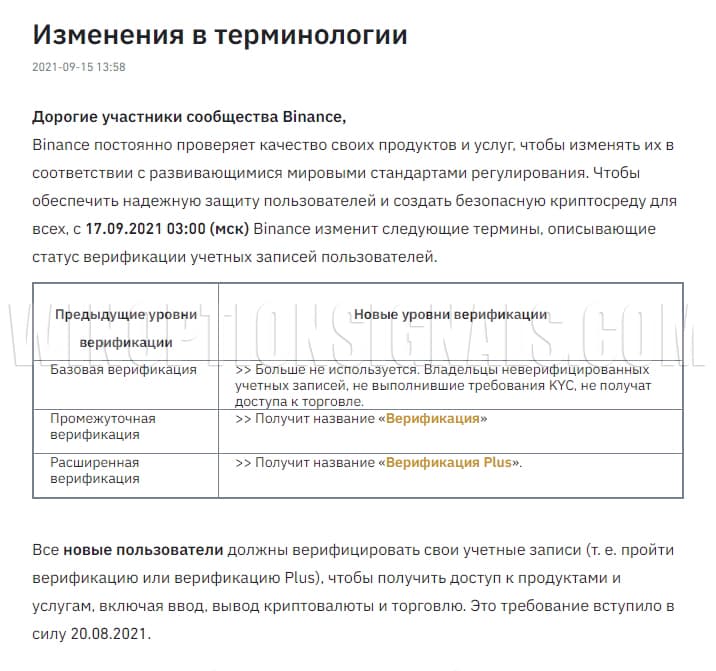
This is explained by the fact that the exchange, adhering to KYC, or “Know Your Customer” rules, forces users to fully disclose their identity. This approach is explained by several reasons: preventing illegal transactions and protecting personal funds and data.
Identity confirmation is carried out in two stages:
- basic verification;
- verification PLUS.
But please note that only basic verification is mandatory, and PLUS verification can already be completed if desired.
Also, some traders from Russia may be interested in the question: is it possible to verify on Binance with a Russian passport? This issue is related to the fact that the exchange has introduced restrictions on the amount of funds stored in accounts. The limit is $10,000 and their equivalent. But no restrictions were introduced regarding the opening and verification of accounts, and traders from the Russian Federation can register new accounts.
How to pass verification on Binance: instructions for PCs and laptops
Before you begin verification, you must register an account. It is better to do this using our link or using referral ID – NN0EVPP2. This way you can get 20% cashback from your trading. You can also use other promotional codes for Binance to improve your trading conditions.
The registration process does not take much time and is quite easy to complete. To register, you need to click on the “Registration” button on the main page and there you can change the language if necessary:
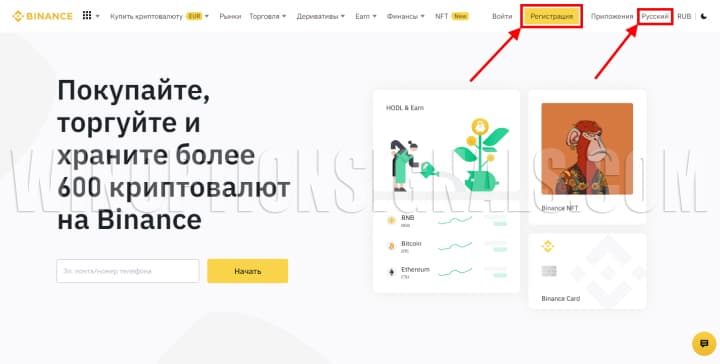
Next, we indicate our data, namely:
- country of residence;
- e-mail;
- phone number;
- password.
After this, registration will be completed and you can begin identity verification:
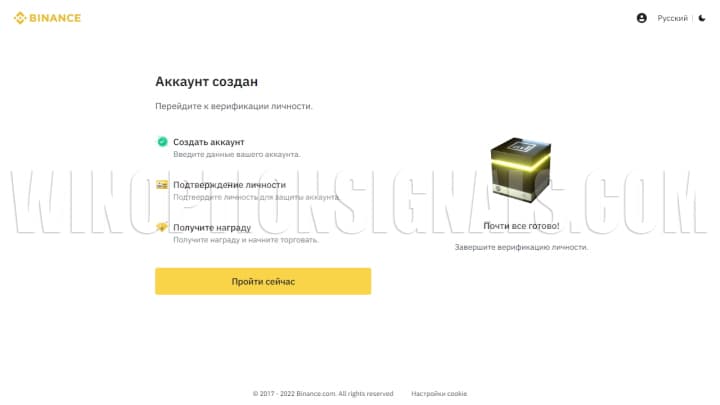
If you already have a registered account, then to undergo verification you need to select your profile icon and click on “Verification”, then click on the “Start” button:
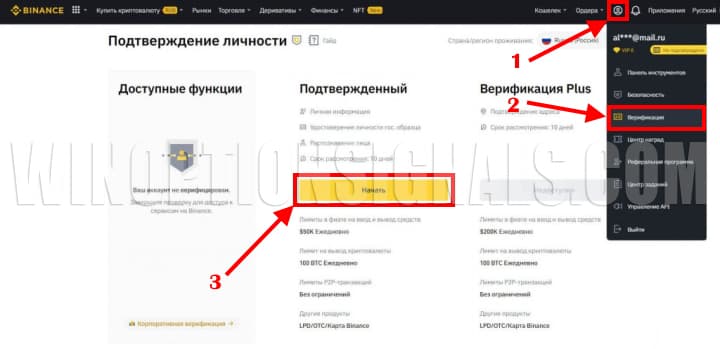
To confirm your identity, you must indicate your country of residence, full name and date of birth in the appropriate fields:
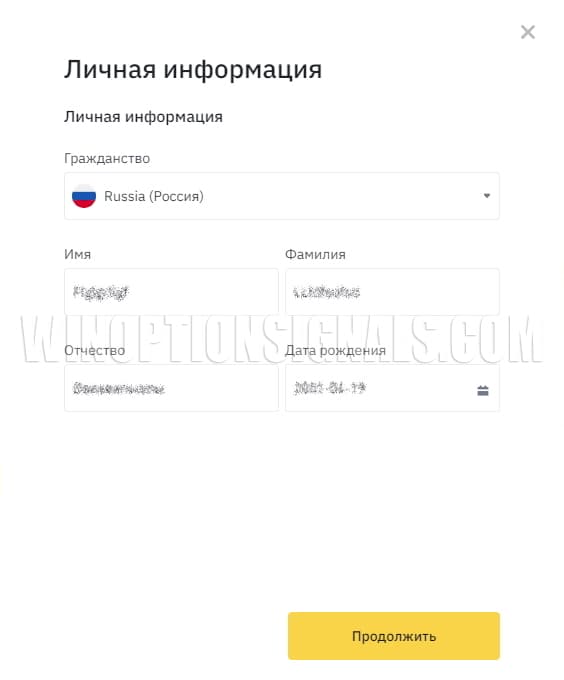
After entering this information, the exchange platform will ask for location information:
- City of residence;
- current address;
- postcode;
- phone number.
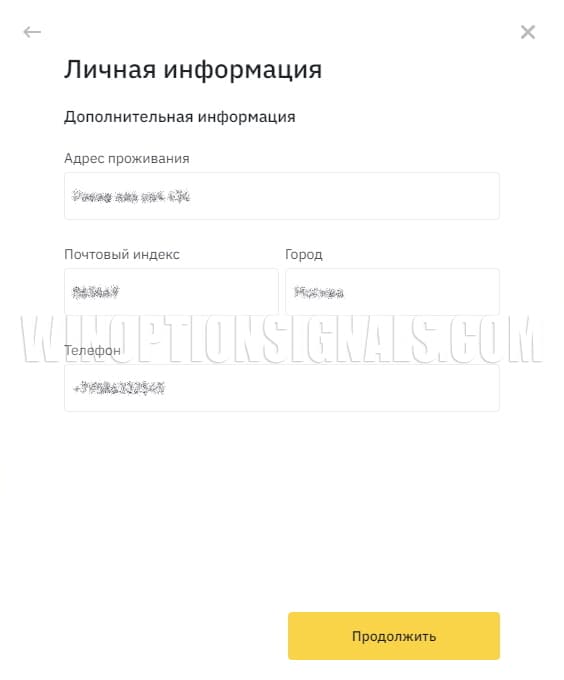
It should be taken into account that when filling out the questionnaire, the system automatically determines the country from which the user accessed the site. But if a person has another citizenship, then in the column with passport data you need to select the name of the corresponding state from the drop-down list. Let's say a user has started the process of verifying their identity in Russia. Moreover, the trader is a citizen of Kazakhstan. Therefore, in the upper field, Russia can be indicated as the country of residence, but citizenship is Kazakhstan.
Recently, Binance has changed the rules for filling out the application form, removing the requirement to upload scans (photos) of a passport or other documents. Instead of this obligation, the site introduced another one - all stages of verification are now carried out online. Therefore, after filling out the previously mentioned fields, users are asked to select the type of document that will be sent for verification. If this is a passport, then you need to indicate its type: internal (in Cyrillic), international or foreign. Binance identity verification is also possible using a driver's license:
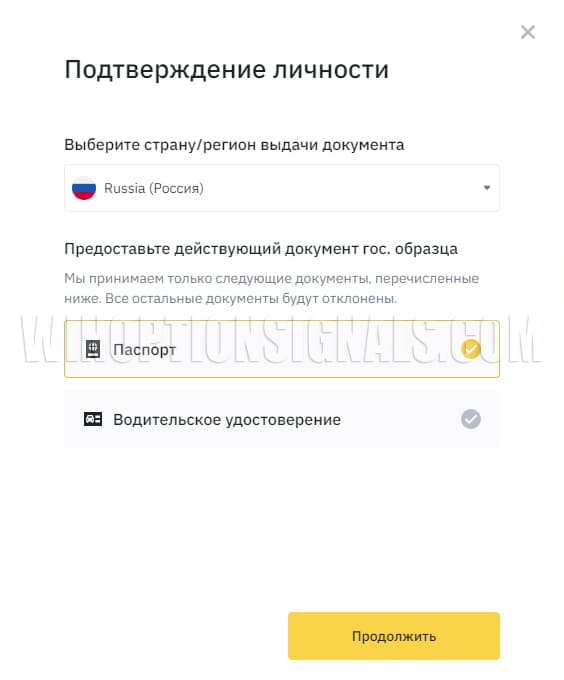
Next, the site offers to take a photo of the document using a webcam:
- international passport – first and second pages;
- internal – second and third pages.
To prevent users from getting confused about the requirements, the main page of the exchange provides recommendations on how to take a photo. If the requirements are not met, the system will require you to perform the operation again:
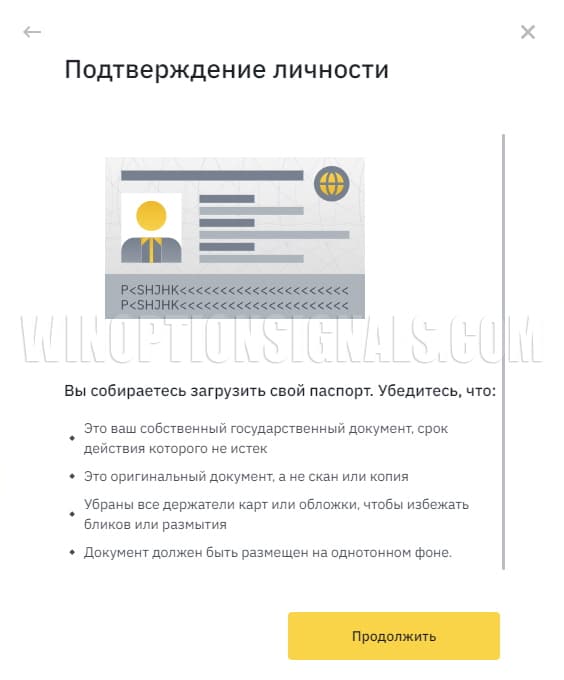
If everything is in order with your document and it is suitable, then by clicking the “Continue” button, a window will open where you can select the type of document and take a photo of it:
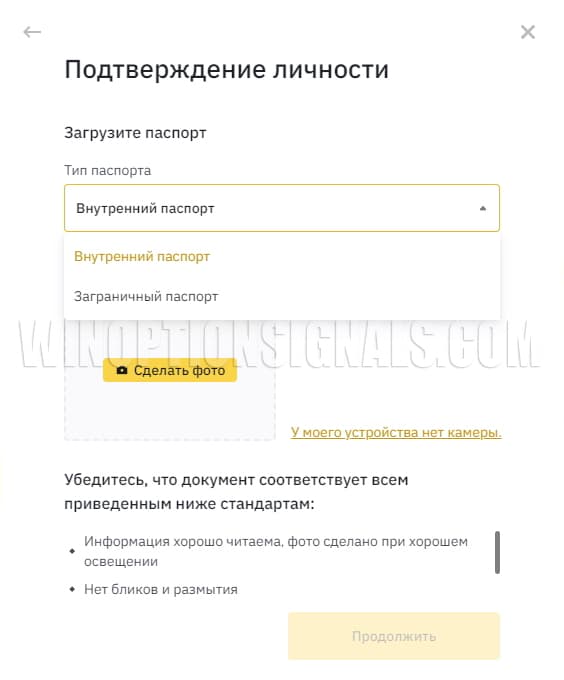
After uploading the photo, a page will open for you to undergo a dynamic face check, that is, you will need to take a selfie. At this point, the Binance account verification will be completed and you will only have to wait until it is completed.
Binance: account verification using a smartphone
In the absence of a webcam, the exchange will offer to complete the procedure using a mobile application. To carry out this procedure you will need:
- Download the official application from Play Market or AppStore .
- Open your personal account by entering the login and password that were specified during registration.
You can also use the QR code that appears on the computer screen if you click on the inscription “My device does not have a camera.” You can find this inscription when photographing documents via a PC:
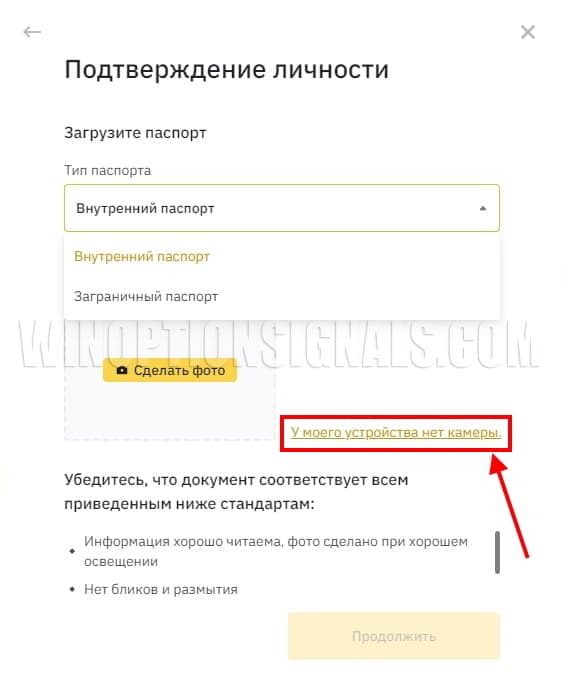 |
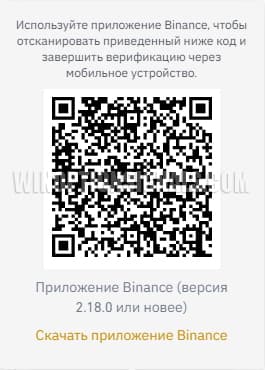 |
If you entered personal data using a PC, then after scanning the code, the built-in algorithms automatically synchronize the mobile application and website. This means you will not need to re-enter this data.
Next, you also need to take a photo of your passport and upload the photo to Binance. After this, the site will ask you to take a selfie. Before starting the procedure, it is recommended to stand in a well-lit place, remove glasses and other items that may change your appearance. Then, after uploading the selfie, another window will open for dynamic identity verification. In this case, you need to hold the camera lens in front of your face and perform the actions that are shown on the screen: turn your head from side to side, nod, and so on (the list and order of the procedure is constantly changing). The introduction of this requirement is due to the fact that the exchange administration must understand that a real person is registering as a new trader.
After completing the verification, you need to click on “Done” in the mobile application and confirm the procedure on the official website. In this case, the exchange will require some time to analyze the provided documents. The process can take from a few minutes to three days. The verification results will be sent to the specified email address.
How to pass advanced verification on Binance
As mentioned above, this verification step is optional. After passing a basic verification using a passport and a selfie, you provide all the necessary information and Binance opens access to each section, and also removes restrictions on withdrawals. However, you can withdraw no more than $50,000 from your account daily (previously it was 2 BTC). Therefore, for traders who operate larger amounts (from $50,000 to $2,000,000), Binance Plus verification was created. After completing this procedure, the limits for deposits and withdrawals in fiat money increase accordingly. In addition, extended verification allows you to receive a card from Binance :
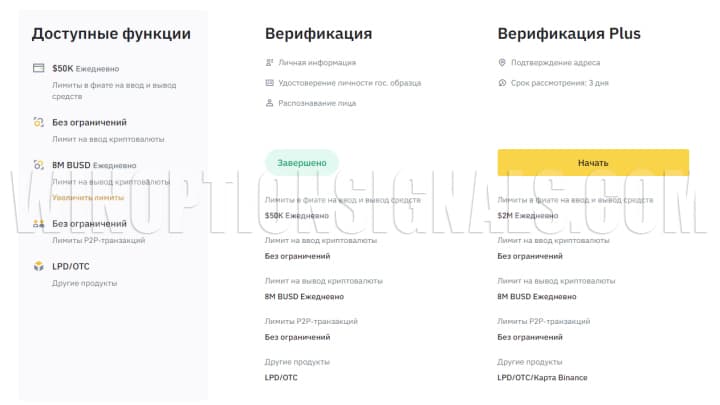
To receive these “bonuses”, you must confirm your residential address. To do this, you will need to provide a document confirming the specified residential address. This could be a utility bill or a bank statement with your address and details. The validity of such documents is no more than three months.
Verification of corporate accounts on Binance
Binance allows trading not only for individual traders, but also for companies (for example, brokerages or funds). Such organizations must also undergo verification for a legal entity:
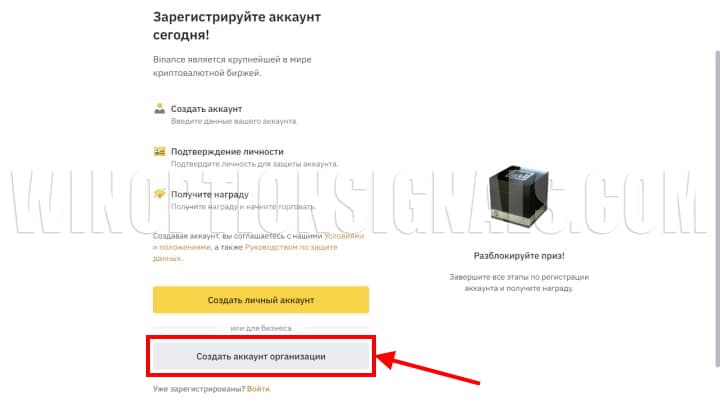
To register such accounts, you will need to provide a corporate email address.
The procedure in this case is carried out in two stages. The corporate (or basic) account is verified first, followed by the Enterprise Advanced account.
The list of documents for registering legal entities is longer than for individuals. Moreover, the list changes depending on the country in which the organization is registered and the direction of the company’s activities. Despite this, Binance requires confirmation of the identity of the lead trader. This person must go through similar steps, including:
- provide copies of your passport or ID card;
- take a selfie;
- pass a dynamic face check.
You can find out more information about the list of documents that companies must provide on the exchange website.
Common mistakes made by Binance users during verification
Mostly, problems arise due to non-compliance with the exchange requirements for submitted documents or selfies. When photographing a passport, it is necessary that the photo is of high quality. This will allow algorithms to parse all the data specified in the document.
Problems with face identification during dynamic verification may arise for the following reasons:
- low lighting in the room;
- low webcam resolution;
- low resolution smartphone camera.
If the photo in the passport is very different from the person captured in the photo during dynamic verification, then verification algorithms may require you to provide other documents.
Conclusion
After reading our article, it will become clear that trading on Binance without verification is now impossible. Fulfilling the requirements of the exchange, verification should not cause difficulties. This procedure does not pose a threat to the individual, since all provided information is securely protected and is not transferred to third parties.
Verified users quickly restore access to their account in case of loss, increase the security of funds stored in internal wallets, and gain access to all the platform’s tools.
See also:



To leave a comment, you must register or log in to your account.