To start making money by trading, you need to choose a reliable broker. Whether it is a Forex broker or a binary options broker, you will have to go through a seemingly simple registration on its website. In our article, we will walk you through step-by-step how to register and open a new account on the Binarium broker platform correctly, and most importantly, without errors.
Content:
- Terms and conditions for registration on the official Binarium website;
- Binarium platform: registration;
- Registration with broker Binarium via social networks;
- Registration in Binarium through the mobile application;
- Login and review of your personal account;
- Account replenishment and withdrawal of funds;
- Conclusion.
Terms and conditions for registration with broker Binarium
Access to trading transactions through the Binarium platform is closed to persons residing in the following areas:
- USA;
- EU;
- DPRK and a number of other states.
According to the general rules of cooperation with Binarium, each client can have only one account. That is, a trader cannot create several personal accounts in his name. If you lose access, you will need to contact support. When creating multiple accounts, the broker reserves the right to block all accounts, prohibiting the withdrawal of earnings. In such a situation, it is also recommended to contact the support service, where you will be asked to leave one account for permanent work.
Before registering on Binarium and transferring money, it is important to read the user agreement. This will help avoid problems in the future.
Binarium platform: registration
Broker Binarum has been providing brokerage services since 2012 and operates in Russia and the CIS countries. To take advantage of the opportunities offered by the company, you must register on the official website. This procedure takes a little time, but requires compliance with a number of nuances. In particular, on the official Binarium website, registration is available to all users, but only adults can open an account and conduct trading operations.
You can register on the Binarium broker website in a few clicks. To do this, open the main page and open the tab of the same name:
In the window that opens, enter:
- The email to which the account will be linked.
- Strong password.
- Currency.
At the time of registration with the Binarium broker, clients can open an account in the following currencies:
It is recommended to choose the currency that you use in everyday life. That is, it will be more convenient for traders living in Russia to use rubles, for Ukraine - hryvnia, and so on. This will save you money when converting. However, this is correctly not mandatory and you can choose any of the currencies if you wish.
If you have questions related to both Binarium registration and the terms of cooperation, it is recommended that you read the user agreement. To get this information, you need to click on the link of the same name located at the bottom of the screen:
After completing the procedure, you will need to click on the “Open an account for free” button and confirm the specified e-mail by clicking on the corresponding link from the letter.
Registration via social networks
On the Binarium platform, registration can be accelerated by using an account on one of four social networks:
- Google+;
- Vkontakte;
- Classmates;
- Facebook.
But this option is suitable for users who have reliable information in their profile. The system automatically copies and pastes this information into your personal account on the broker’s website.
In particular, it is important that the social network profile correctly indicates:
- FULL NAME;
- Date of Birth;
- City of residence.
In case of discrepancies between the data from the social network and those indicated in the passport, the company reserves the right to block the account. That is, traders will not be able to withdraw money from the balance if it is replenished.
To register an account with a broker using VK, you need to click on the corresponding icon located on the right side of the screen:
If necessary, you need to enter data from the account of this social network. The Binarium system will then request confirmation to use your personal information. After agreeing, the user will go to his personal account, through which he can perform all operations available in the brokerage platform.
A similar algorithm is used to register through Odnoklassniki:
When carrying out this procedure through Google+, it is important to check that you have selected the correct account. Many people use different accounts to work with this social network. Therefore, in order to avoid mistakes and problems in the future, the trader should check that the information on the broker’s website is filled out correctly:
To register via Facebook, you must also allow access to use the information provided on the user page.
Registration via mobile application
Options trading on the Binarium platform is available to owners of Android smartphones. But the developers should soon introduce a version that supports Apple iOS. The Binarium mobile application does not differ in functionality from the browser one. Therefore, you can register with the Binarium broker through the application using the steps described earlier:
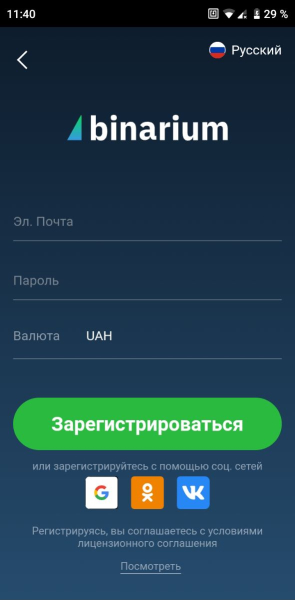
Login to the official website and review your personal account
After registration is completed, a page opens that provides information about:
- upcoming tournaments;
- current promotions;
- available bonuses .
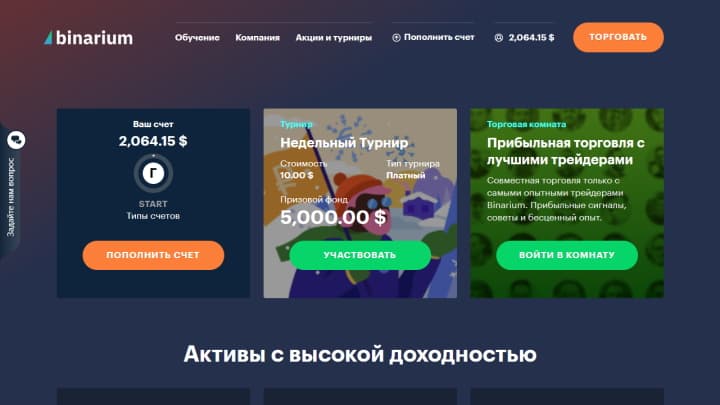
To go to your personal account, you need to click on the “Profile” button located in the upper right part of the screen:
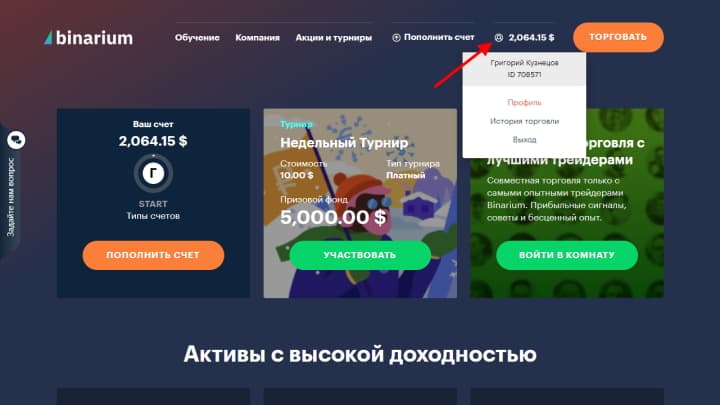
The new window contains several tabs with account settings. The first allows you to change personal data and link additional accounts from social networks. This is done to simplify access to the trading platform:
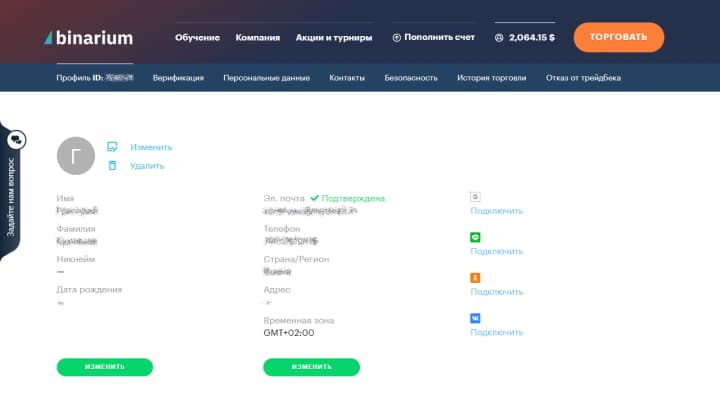
To edit personal information, you need to click on the “Change” button.
In the contacts section you can set:
- phone number;
- the time zone in which the trader lives;
- residential address.
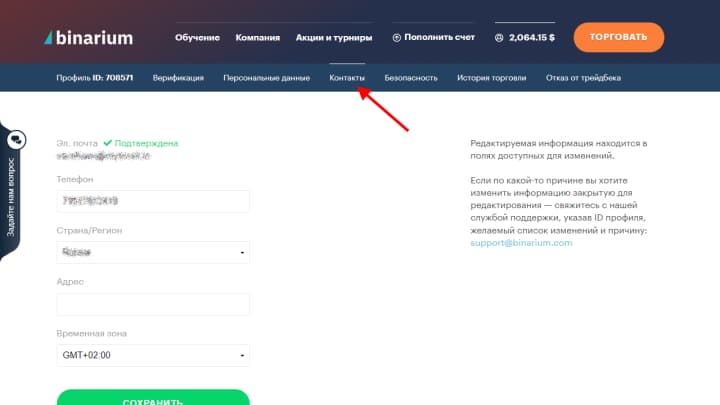
The “Trade History” section opens a list of previously performed transactions, which can be changed by setting the appropriate time intervals.
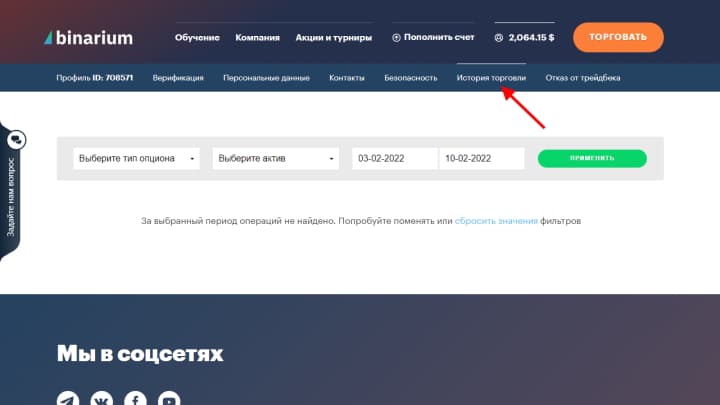
The remaining sections contain:
- educational materials ;
- information about the company;
- interface for replenishing a deposit and more.
To start trading binary options, just click on the button of the same name. After this, a trading platform will open with two types of accounts, switching between them in one click.
The terminal has advanced functionality. Traders have access to several types of basic indicators ( Stochastic , RSI , moving averages and others), tools for chart analysis (Fibonacci levels and so on), 4 types of displaying the process of price changes (bars, line, candles and zones) and many time frames (from 5 seconds to 12 hours).
To gain your first trading skills and practice strategies , Binarium offers you to use a free demo account . Among the advantages of this terminal, broker clients highlight the intuitive interface and convenient location of the main controls. If problems arise, you can ask a question in the chat support service, which promptly resolves various issues.
Account replenishment and withdrawal of funds
Money deposit/withdrawal operations are carried out through a special section, which can be opened by clicking on the button in the upper right corner:
A new window presents all payment systems supported by the brokerage company:
When you make your first deposit of $50 or more, an additional 50% is credited in the form of a bonus, which can only be used when making transactions. The deposit usually takes a few seconds. But delays caused by the peculiarities of the selected payment system cannot be ruled out.
Withdrawal of earnings is carried out in the same section. To withdraw profits, you need to leave a request indicating the transfer method and amount:

Binarium sets a number of restrictions on the withdrawal of earnings, but they depend on the type of account. The following restrictions apply to initial accounts:
- You are allowed to submit one application at a time;
- the minimum amount is 300 rubles, the maximum is 15 thousand;
- each application is processed within 24 hours and only on weekdays from 9 a.m. to 6 p.m.;
- Only verified clients can withdraw money.
The money is transferred to the account of the payment system that was used for the initial replenishment of the balance. Due to the fact that each application is processed manually, sometimes this process takes two days. Delays in transfers are possible due to the fault of the payment system or bank. If difficulties arise in such circumstances, it is recommended to contact support.
As already mentioned, to withdraw funds you need to go through verification. The procedure is not mandatory for trading. Unverified clients can top up their balance and make transactions. But it will not be possible to withdraw money from the deposit without this procedure. This limitation is due to the requirements that regulatory organizations impose on brokerage houses.
For verification you need to provide the following information:
- Name;
- last name;
- date of birth;
- country of residence;
- phone number.
After filling out the specified fields, a code will be sent to your phone to confirm your number. Next, the broker will need to send identification documents. The broker may request these documents himself. You can learn more about how to do this from our article – “Verification with the Binarium broker” .
Conclusion
As you can see, registration with the Binarium broker takes less than five minutes. The company offers several options for registering a new account. After authorization, you have access to a trading platform with extensive functionality, educational materials and other tools that can be useful in binary options trading.
Before opening your first transaction, it is recommended that you read the user agreement, since a number of operations are carried out subject to several mandatory conditions.


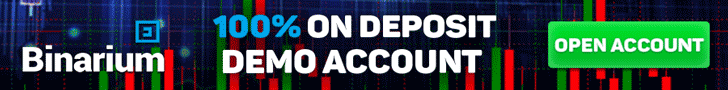
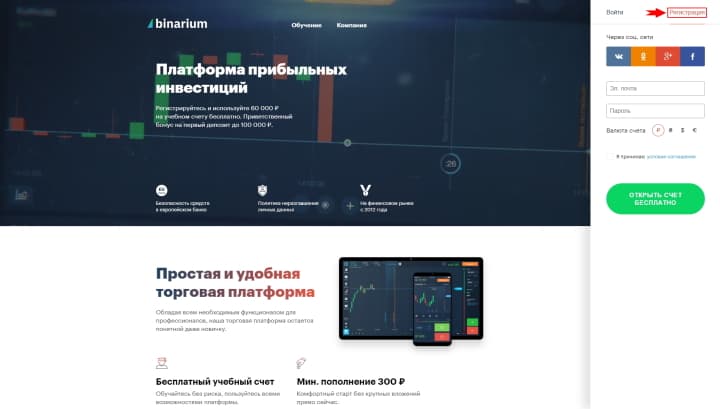
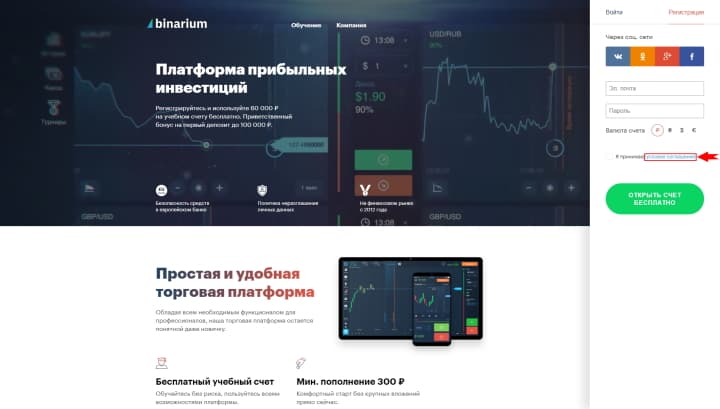
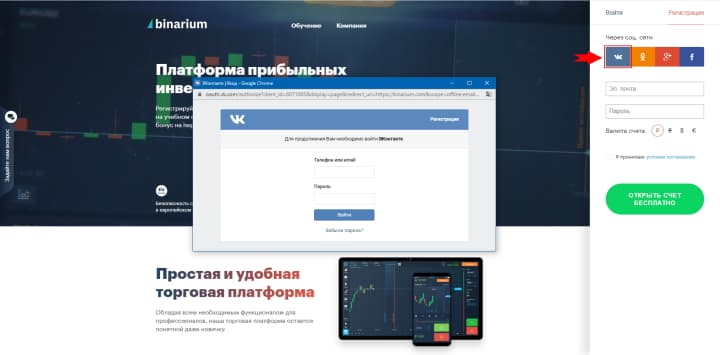
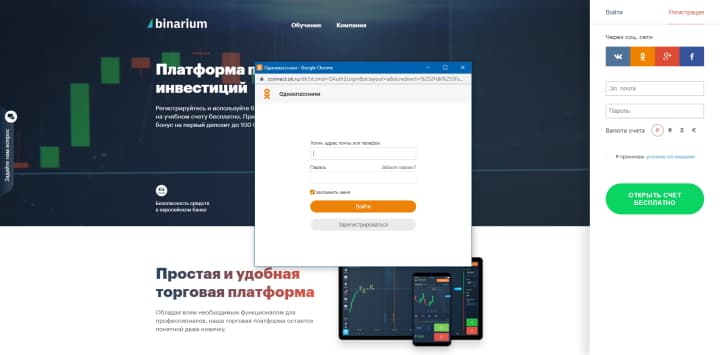
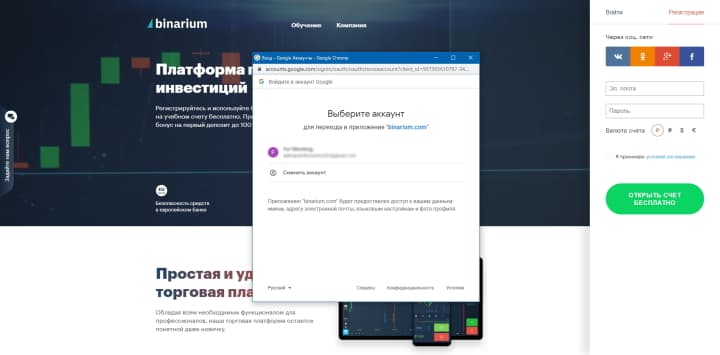



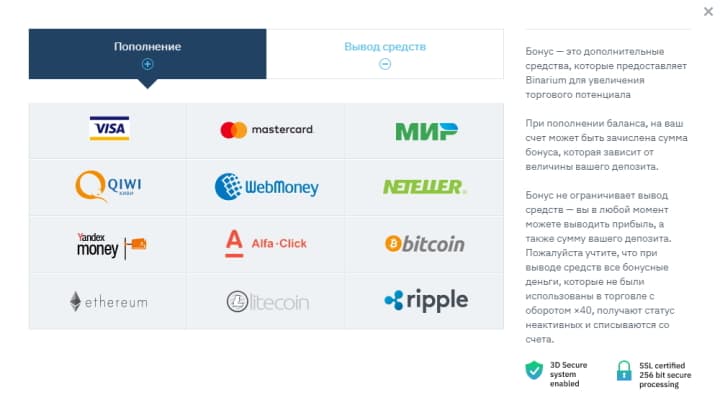
To leave a comment, you must register or log in to your account.