The FX Dart binary options strategy is a trend strategy based on currency strength and signals. FX Dart uses three binary options indicators , two of which are presented as dedicated dashboards. The readings on the panels help determine the conditions for buying options, and thanks to the easy rules, even beginners can trade with it after a short practice.
Content:
- Characteristics of the FX Dart strategy for binary options;
- Installing strategy indicators for binary options FX Dart System in MT4;
- Review of FX Dart strategy indicators for binary options;
- Trading rules according to the strategy for binary options FX Dart System;
- Buying a Call option;
- Buying a Put option;
- Conclusion ;
- Download .
It is worth noting that the FX Dart strategy is paid and sells from $27, but you can download it for free from our website for review.
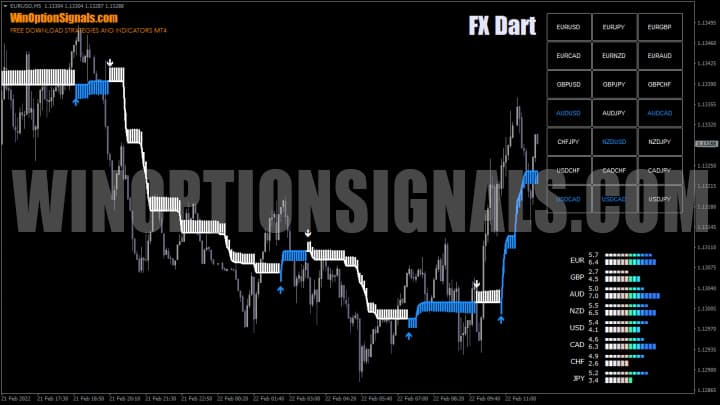
Characteristics of the FX Dart strategy for binary options
- Terminal: MetaTrader 4 .
- Timeframes: M5.
- Expiration: 1 hour.
- Types of options: Call/Put.
- Indicators: FXDartAssistant.ex4, FXDartEntry.ex4, FXDartPowerMetter.ex4.
- Trading instruments: currency pairs , stocks, cryptocurrencies , commodities.
- Trading time: 8:00-20:00 Moscow time.
- Recommended brokers: Quotex , PocketOption , Alpari .
Installing strategy indicators for binary options FX Dart System in MT4
FX Dart strategy indicators are installed as standard in the MetaTrader 4 terminal. To do this, you need to add them to the root folder of the terminal by selecting “File” in MT4 and then “Open data directory”. In the directory that opens, you need to go to the “MQL4” folder and then to “Indicators”, and then drag the indicator files there. The template is installed in the same way, but placed in the “Templates” folder. More detailed instructions for installing indicators can be viewed in our video:
Review of FX Dart strategy indicators for binary options
FX Dart System consists of three indicators that are responsible for:
- signals;
- trend;
- the strength of currencies.
The signal settings allow you to change only the number of bars per history, colors and alerts:
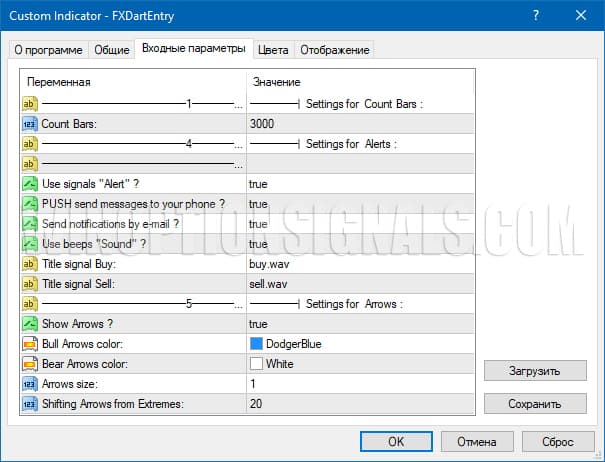
The settings of the panel with currency pairs also allows you to change only the visual component:
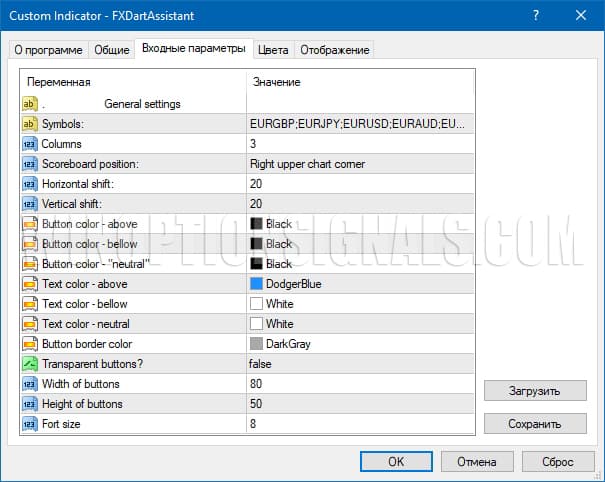
The settings of the currency strength panel also allow you to change only the colors and composition of assets, as well as the scale of maximum and minimum strength:
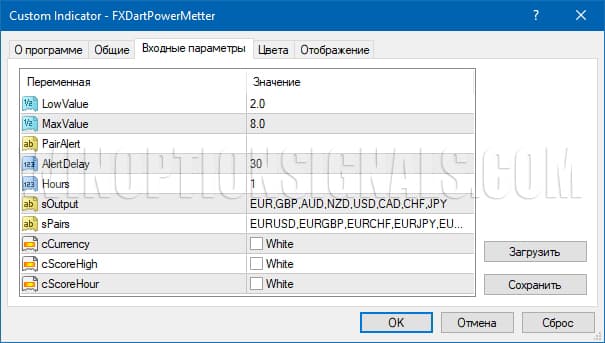
On the chart, the FX Dart System strategy signals are accompanied by a white and blue ribbon, which indicate which signal is relevant at the moment. This way you can also see which trend is prevailing in the market:
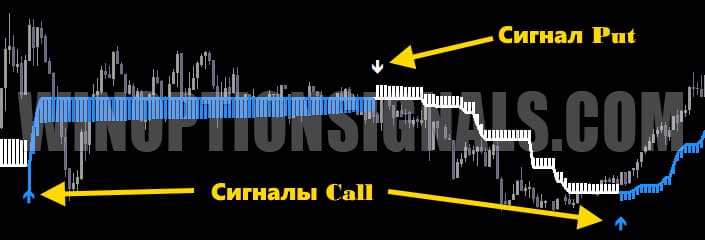
The panel with currency pairs allows you not only to quickly switch between them, but also to understand which trend is prevailing on which currency pair at the moment. And white color indicates a downward trend, and blue indicates an upward trend:

The currency strength bar displays strength based on the trend. The higher the strength indicator, the more the price is rising or falling at the moment:
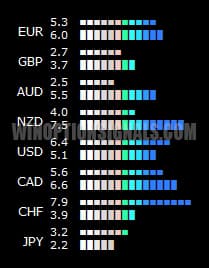
Trading rules according to the strategy for binary options FX Dart System
When considering indicators, we talked a lot about the trend, and since the entire strategy is based on it, it is important to know how the trend works in the markets , and what it is:
Speaking of the rules, they are simple and will be understandable even to inexperienced traders. Call options are purchased when:
- A blue arrow appears on the chart;
- The selected currency pair in the asset panel turns blue;
- The strength of the main currency is more than 4 points (an error of no more than 0.3 points is allowed).
Put options are purchased when:
- A white arrow appears on the graph;
- The selected currency pair in the asset panel turns white;
- The strength of the main currency is less than 4 points (an error of no more than 0.3 points is allowed).
Expirations for this strategy are equal to one hour, and it is best to use the time frame M5 (5 minutes).
It is worth explaining this last point in more detail, as this rule may confuse some traders. Currency pairs consist of two currencies. The panel also measures strength for a single currency. In a currency pair, we pay attention to the currency that comes first in the name. For example, when trading the EUR/USD pair, we will pay attention to the strength of the EUR, and if it is more than four points, then this indicates good growth, and if less, it means a fall. In the USD/JPY pair, you should pay attention to the USD and watch its readings on the panel.
Buying a Call Option
There are signals on the AUD/USD chart (blue arrows), on the trend panel the color of the asset is blue, and the strength of the currencies is 6.5, so you can buy Call options on each new signal and ignore all signals for Put:
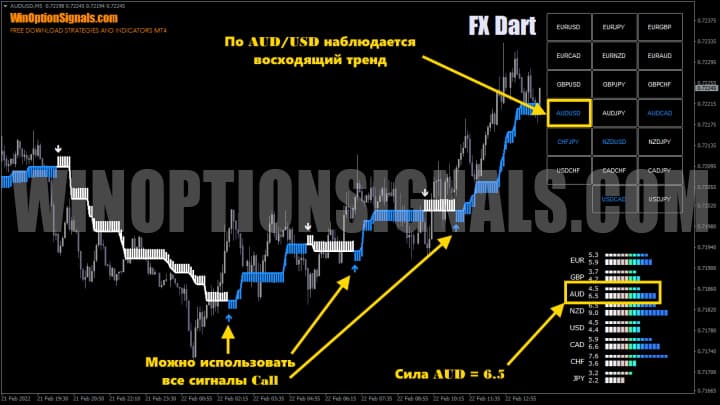
Buying a Put Option
White arrows appeared on the GBP/USD chart. On the trend panel, the pound color is blue and the currency strength is 4.2 (which is acceptable), so you can buy Put options on each new signal:
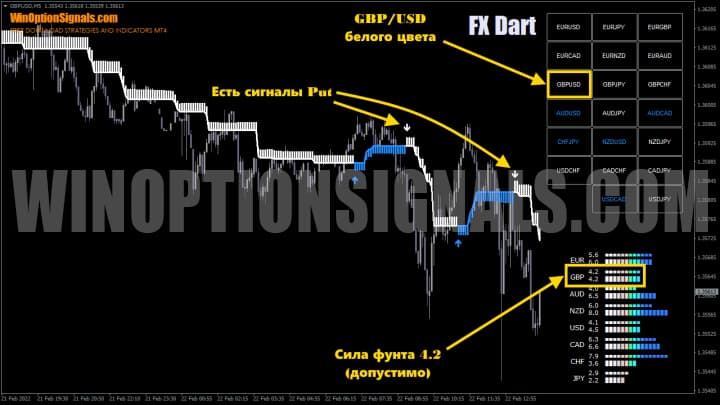
Conclusion
The FX Dart System strategy allows you to buy options using clear rules. The advantage is that all the rules of the system are built on a trend and are interconnected, which makes them even more effective. Despite this, test the FX Dart strategy on a demo account , and only after that switch to a real account.
It is also very important to use the rules of money management and risk management , which help save your money on deposit, and in addition to this, it is best to trade through trusted brokers, which can be found on our website in the rating of binary options brokers .
Download the FX Dart strategy for free
Can't figure out how this strategy or indicator works? Write about it in the comments to this article, and also subscribe to our YouTube channel WinOptionSignals , where we will definitely answer all your questions in the video.
See also:
What novice traders need to know about binary options



To leave a comment, you must register or log in to your account.