The Forex Alozard binary options strategy easily identifies both the continuation of the current trend and its reversal. It helps to identify the beginning of a price impulse almost immediately after its occurrence and also effectively determine its completion. This binary options strategy allows you to track all important price changes so that the trader does not miss the opportunity to open a deal in the direction of the main trend.
The trading system is available for $40, but at the end of this review you will be able to download it for free to try it out. And although $40 is not the biggest sum of money these days, surely no one wants to waste it. So keep reading to learn how to use it correctly.
Content:
- Characteristics
- Installation
- Overview and settings
- Forex Trading Rules Alozard
- Specifics of application
- Conclusion
- Download Forex Alozard

Forex Alozard Binary Options Strategy Features
- Terminal: MetaTrader 4
- Timeframe: M15
- Expiration: 6 candles
- Option Types: Call/Put
- Indicators: Alozard HeatMap.ex4, Alozard Indicator.ex4, ProfitableStrategy_16.ex, BK Clock.ex4, FGM.ex4
- Trading instruments: currency pairs , commodities, cryptocurrencies , stocks
- Trading hours: 8:00 - 21:00 Moscow time
- Recommended brokers: Quotex , Pocket Option , Alpari , Binarium
Setting up a strategy for binary options Forex Alozard
Forex Alozard strategy indicators are installed as standard in the MetaTgader 4 platform. To do this, you need to add it to the root folder of the terminal by selecting “File” in MT4 and then “Open data directory”. In the opened directory, you need to go to the “MQL4” folder and then to “Indicators”, then move all the files there. Templates are installed in the same way, but are placed in the “templates” folder. You can read the installation instructions in more detail in our video:
Review and settings of the strategy for binary options Forex Alozard
The Forex Alozard strategy consists of four indicators, each of which plays a specific role in this system:
- Alozard HeatMap – an indicator located in the upper left corner of the chart, showing a heat map with the percentage change in the rates of currency pairs over a certain period. In this case, pairs with a strong upward trend are marked in green, and those with a strong downward trend are marked in red.

This tool allows you to easily monitor the rise and fall of the exchange rate of various currencies, conduct data analysis and develop strategies. It has few settings that even a beginner can understand.
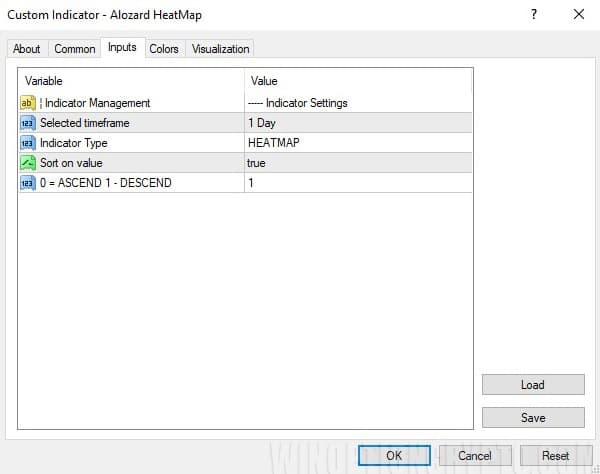
Selected timeframe – selection of the time period for determining the presence of a trend. Can take values from current to 1 Month.
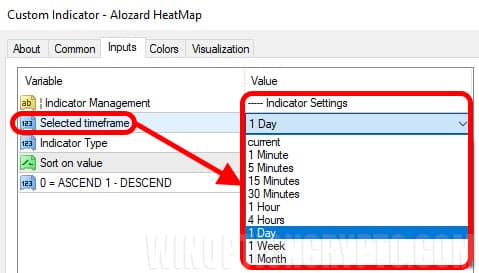
If you open trades on M15, we recommend setting this parameter to “1 Day”. The next equally important parameter of the Heat Map indicator is “Indicator Type”. With its help, you can select one of three modes of operation of the heat map.
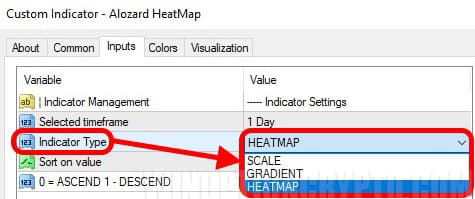
They all differ in appearance.
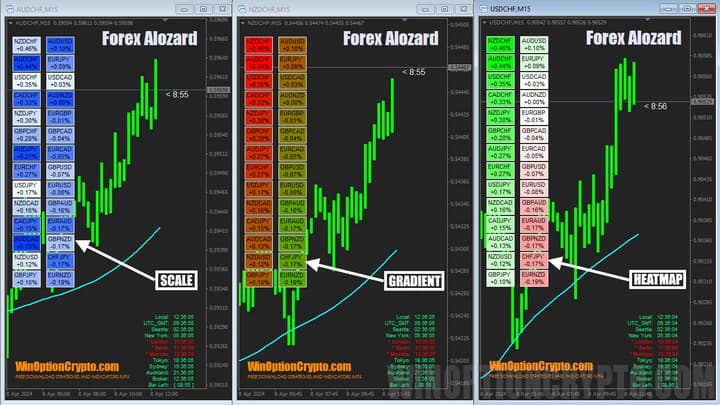
The last parameter of this indicator is “Sort on Value” – on/off sorting of currency pairs by the percentage increase for the period selected in the “Selected timeframe” parameter.
0 - ascending, 1 - descending.
- Alozard Indicator is the main signal indicator. It does not change its signals and functions reliably with any asset on any time interval. It has two main parameters responsible for its operation:
- Average Period – calculation period of Alozard Indicator
- Sensitivity – sensitivity level
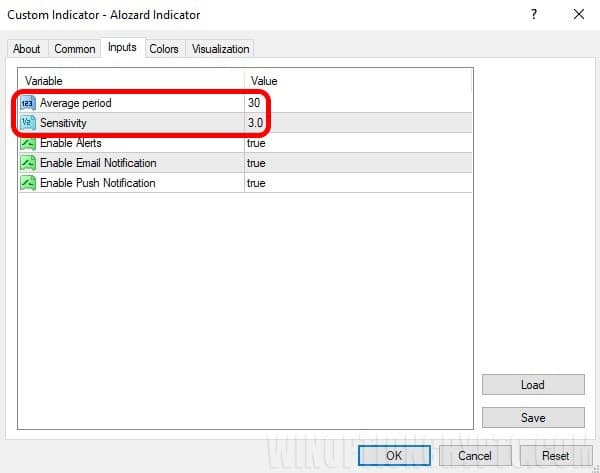
Alert settings are also available in the form of a pop-up message in the MetaTrader 4 trading platform, emails and push notifications.
- ProfitableStrategy_16 – an information panel in the lower right part of the chart, showing local time and time in different regions of the world. It is difficult to say for what purpose it was added by the developers. It does not bring any practical benefit within the framework of the trading strategy.
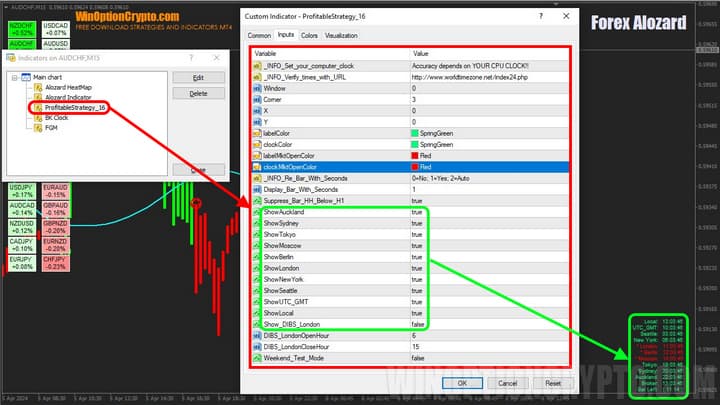
- BK Clock – a countdown timer until the candle closes. From the settings – the ability to change the color.
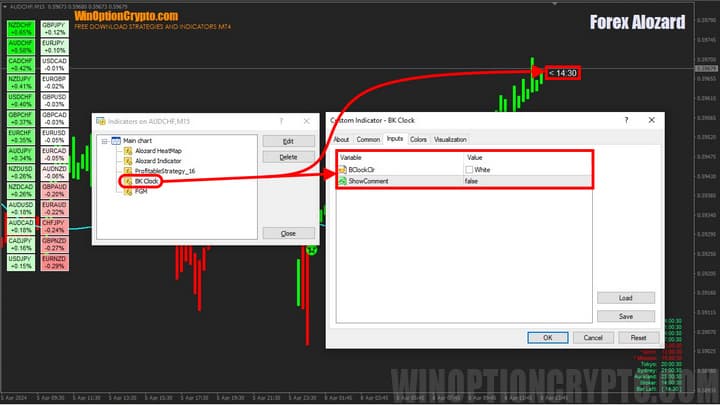
Forex Trading Rules Alozard
We are considering a classic trading strategy, which consists of joining the current trend after its confirmed reversal. Despite the authors' statements about the efficiency of this system on all time intervals, we recommend avoiding its use on short-term timeframes due to the large number of false signals. In our opinion, the optimal choice would be from M15 and higher.
For the heat map that shows the ranking of the strongest and weakest currency pairs, we recommend using daily data.
The scheme of the Forex Alozard binary options strategy is simple:
- First, you need to choose an asset to trade. To determine the currency pairs with the most stable trend, we turn to the heat map. The first three green pairs are suitable for buying Call, and the last three red pairs are suitable for buying Put.

- Wait for a signal to open a position. To make a purchase on Forex or buy a Call option, wait for the chart to turn green and a green star to appear under the candle. To sell (buy a Put option), wait for the chart to turn red and the star to appear above the candle.

However, following the principles of trend trading, we will additionally add a moving average FGM with a calculation period of 21 to the chart. We will need it as a filter. We will open Call options if the bar with a green star is above FGM(21) and open Put options when the bar with a red star is below FGM(21).
Opening a Call Option
- We are convinced that the trend is upward – the whole candle is above FGM(21)
- The candle turns green and a star appears underneath it
- At the opening of the next candle we buy Call
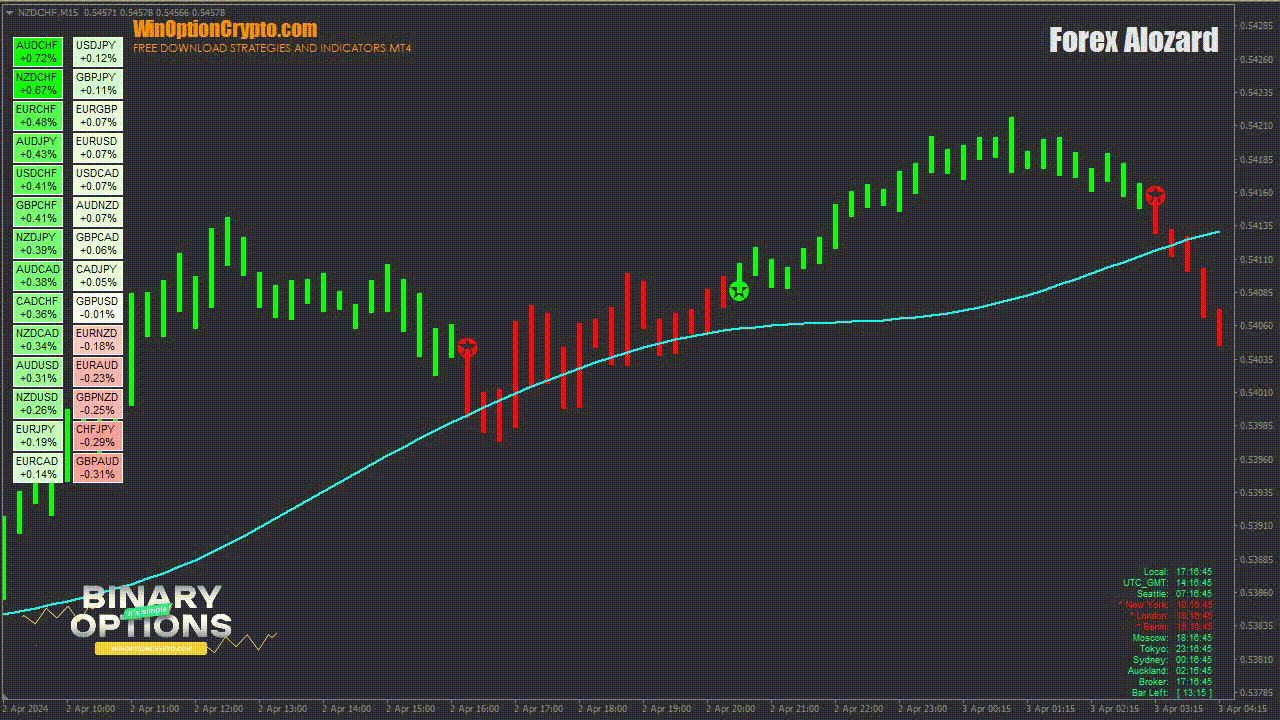
Opening a Put Option
- We are convinced that the trend is downward – the entire candle is below FGM(21)
- The candle turns red and a star appears above it
- At the opening of the next candle we buy Put
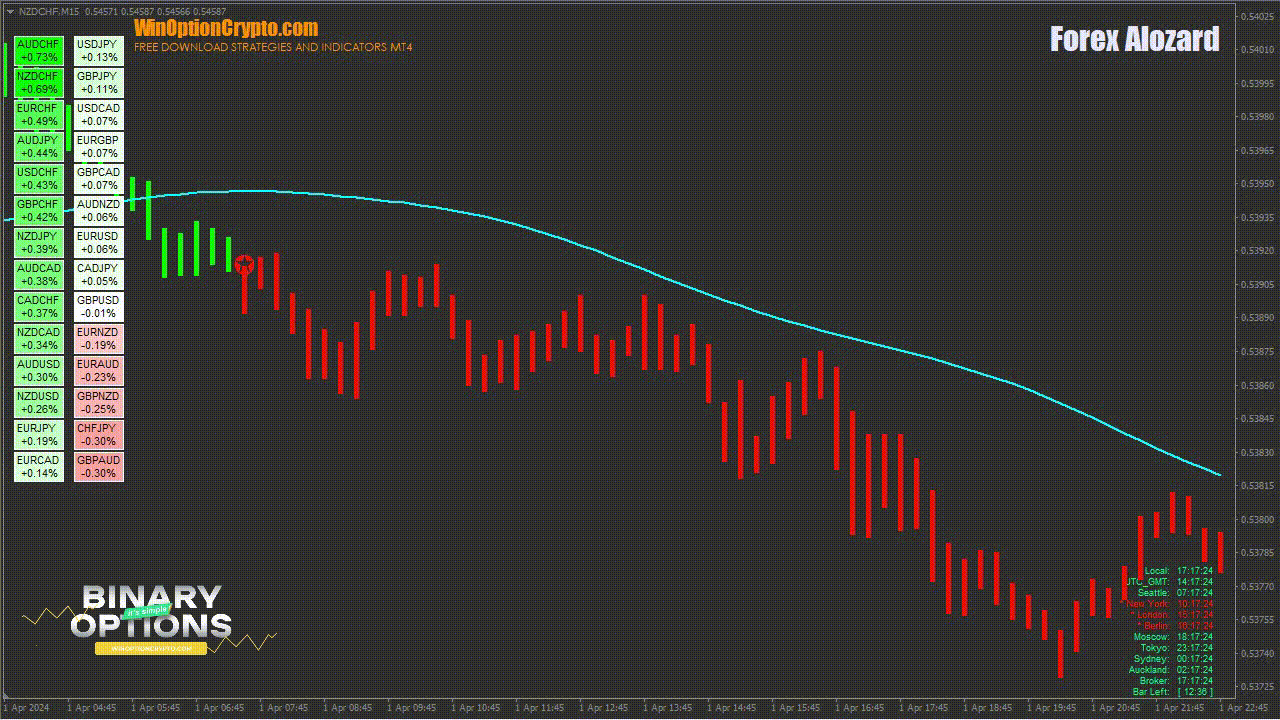
It is recommended to select the expiration time of 6 candles. Select the holding period of positions depending on the financial instrument and the results of testing on historical data.
Specifics of application of strategy for binary options Forex Alozard
We recommend using this system on longer time intervals, preferably from M15 and above. When choosing assets for trading, we recommend paying attention to currency pairs with the most pronounced upward or downward trend, according to the information from the heat map. As you know, there is no ideal strategy. Each of them has its own strengths and weaknesses. And the strategy for binary options Forex Alozard is no exception.
Pros of Forex Alozard Strategy
The advantages of the Forex Alozard strategy include non-redrawing indicators that are easy to master even for a beginner. They warn about new signals, allowing the trader to stay up to date even when he is not in front of the monitor. This system is suitable for all time intervals, supporting various trading styles from scalping to swing trading. The accuracy of signals is approximately 60-80%, depending on the asset. The Heat Map provides information on the dynamics of the rates of many currency pairs and helps to find pairs with a stable trend. The visual design of the chart has become more attractive.
Cons of the Forex Alozard Strategy
Sometimes the signals are not perfect. This strategy is not suitable for aggressive traders, as its signals do not appear very often. If you prefer scalping, you will have to be patient. The chart can become difficult to read when it turns into a set of colored bars, making it difficult to find the opening and closing prices.
Conclusion
Forex Alozard binary options strategy is your reliable tool for identifying a new trend. With its help, you can accurately determine the origin of a price impulse and its completion. This method is one of the key advantages of this strategy.
In addition, the Forex Alozard binary options strategy is fully justified by its small cost of $40, and the free trial version makes it accessible to all traders, regardless of their experience. Use its non-redrawing indicators to stay up to date with market events even when you are not at your monitor. Start trading with this system on a demo account opened with a broker with a minimum deposit . After receiving stable results, following the rules of risk and capital management, move on to trading on a real account. Good luck in your trading!
Download Forex Alozard
See also:
- How to make money on binary options
- Pros and Cons of Binary Options Trading
- How to Make Profits Trading Clean Charts
- How to adapt Forex strategy to Binary Options?



To leave a comment, you must register or log in to your account.